Pipedrive vs Folk: Which CRM is best for your business?
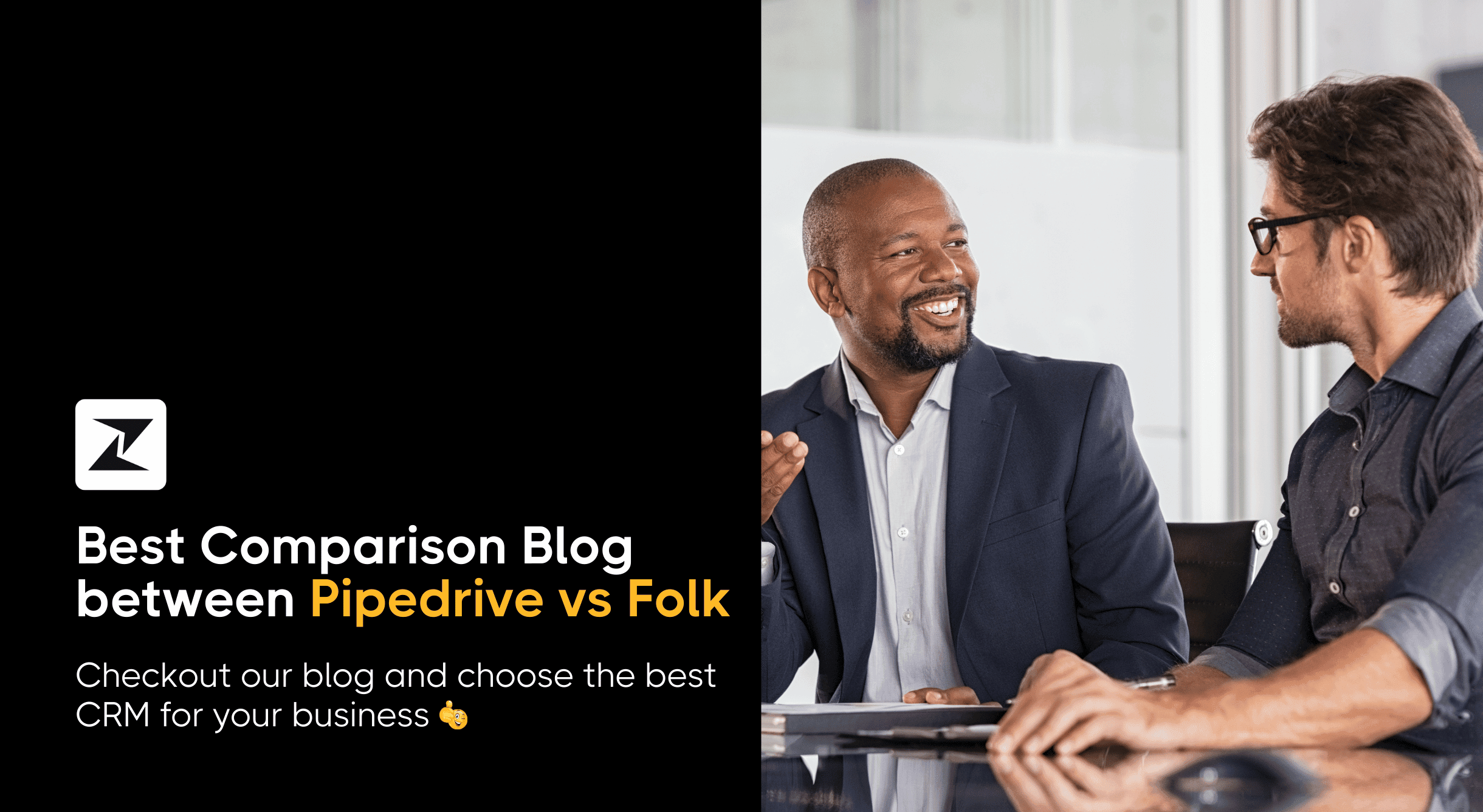
Do you feel overwhelmed by customer data struggling to keep track of leads and build strong relationships? If managing your sales pipeline and connecting with customers are top priorities, selecting the right CRM tool for your business is essential.
With so many options like Pipedrive and Folk CRM, picking the best one can seem tough. Adding to the mix, Zixflow offers another interesting CRM choice. So, which one is best for your business? You are not sure, right? Stress not!
In this blog, I have properly compared these three CRMs, looking at their features, and strengths, to help you decide. By the end of this guide, you’ll know which CRM will help you streamline your sales, improve customer relationships, and boost your business.
Pipedrive vs. Folk: A quick overview in table form
First, take a moment to look over this quick table comparing Pipedrive, Folk & Zixflow. It shows their different features and what they can provide to help you in your business.
| Features | Pipedrive | Folk | Zixflow |
|---|---|---|---|
| Clean User-interface | Yes | Yes | Yes |
| Omni-channel | No | No | Yes |
| Unified API | No | No | Yes |
| Centralized inbox | Yes, for emails only. | Yes, for emails only. | Yes, for all the channels. |
| API docs | Yes | No | In-depth |
| Contact management | Yes | Yes | Robust |
| Pay-as-you-go payment structure | No | No | Yes |
| AI-powered custom fields | No | Yes | Yes |
| Reporting dashboard | Yes | No | Yes |
| Advanced segmentation and tagging | No | Yes | Yes |
| Table and Kanban View | Yes | Yes | Yes |
| Email Sync | Yes | Yes | Yes |
| Linkedin extension | No, but you can access LinkedIn data with Smart Contact Data. | Yes | Yes, via workflow automation. |
| Forms | Yes | No | Yes |
| Mobile App | Yes | Yes, but for the phone’s browser. | Yes |
| Onboarding in under 5 mins | Yes | Yes | Yes |
Folk vs. Pipedrive (vs. Zixflow): Which CRM platform is best for you?
After taking a glance at the quick table overview, let’s explore each of these three platforms in greater detail. By examining their unique features, and how they align with your specific requirements, I will help you make a well-informed decision that best suits your business goals and working needs.
Let’s start with the user interface!
User interface
A user-friendly interface makes the CRM simple for you to learn and use, saving you time and reducing frustration. This leads to higher adoption within your team, ensuring that everyone records important customer data and fully utilizes the CRM, ultimately enhancing your customer relationships.
Pipedrive
Pipedrive offers a user interface that prioritizes simplicity and ease of use. This results in a clean focus on your sales pipeline. Deals appear as movable cards that advance through stages using drag and drop.
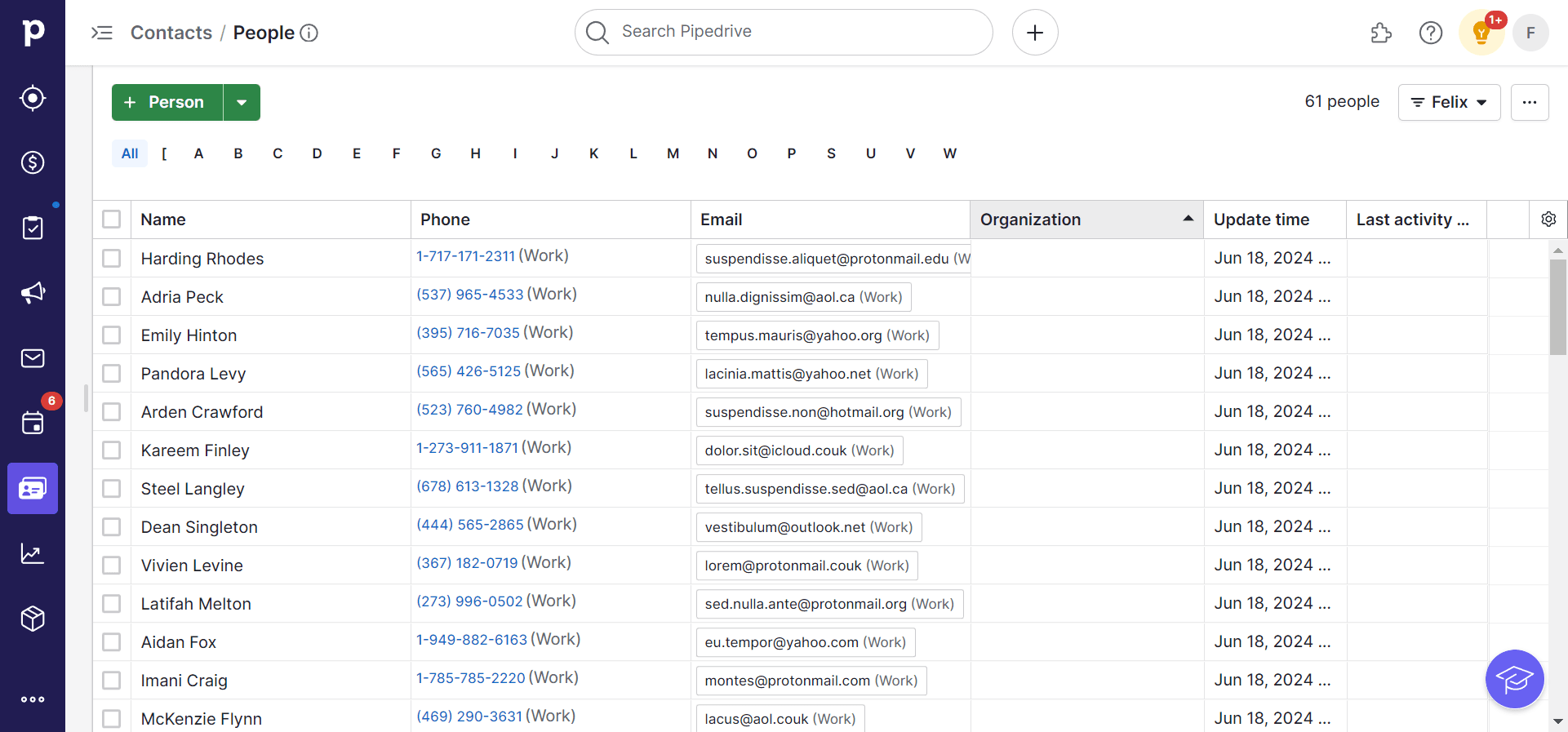
You can personalize the interface by selecting light or dark mode, enabling the keyboard shortcuts, and choosing your most-used features for quick access from the navigation bar. This emphasis on user-friendliness lets you focus on managing your sales process without dealing with complicated software.
Folk
Like Pipedrive, Folk CRM is known for its user-friendly interface that makes navigating tasks effortless. You’ll find a clear layout that minimizes clicks and keeps all features within easy reach.
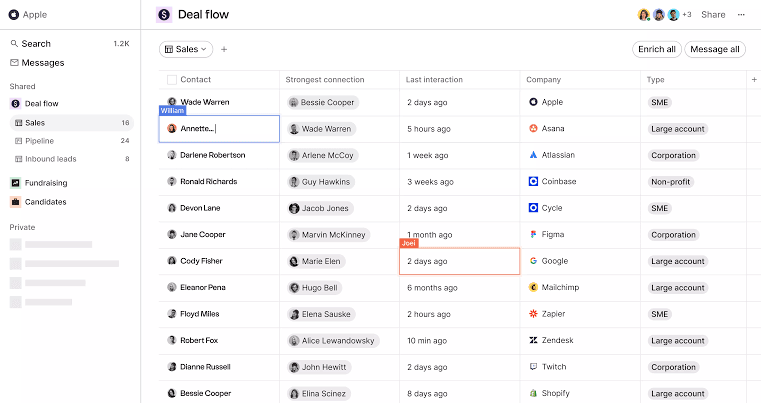
The dashboard is designed to be visually appealing and neatly organized, offering a quick overview of your essential data. Plus, you can personalize settings like stages of the sales pipeline to match your specific workflow needs.
Zixflow
Even if you’re new to CRM software, Zixflow’s user interface is designed for ease of use. No coding knowledge is required! You can create a robust CRM experience effortlessly, even without technical expertise.
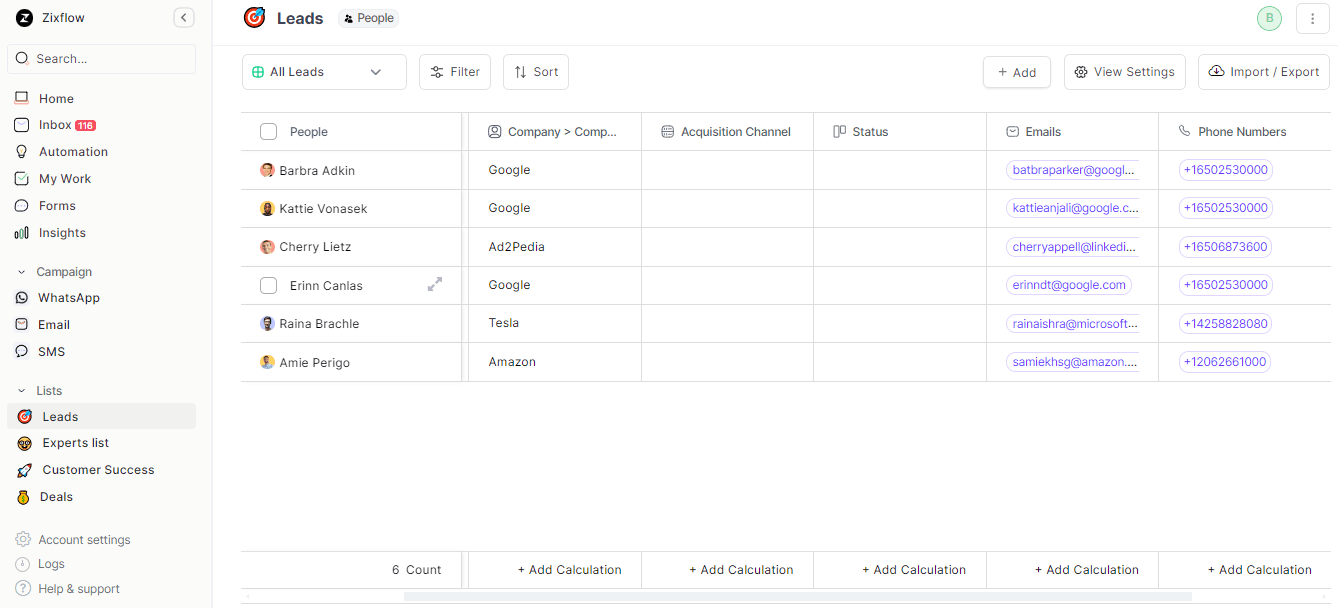
Zixflow excels with its multi-channel capabilities. Picture a central dashboard where you can create and launch email campaigns for email marketing, manage WhatsApp outreach, and send targeted SMS messages, all from one platform. Zixflow provides ready-made templates and AI-powered features for easier campaign development.
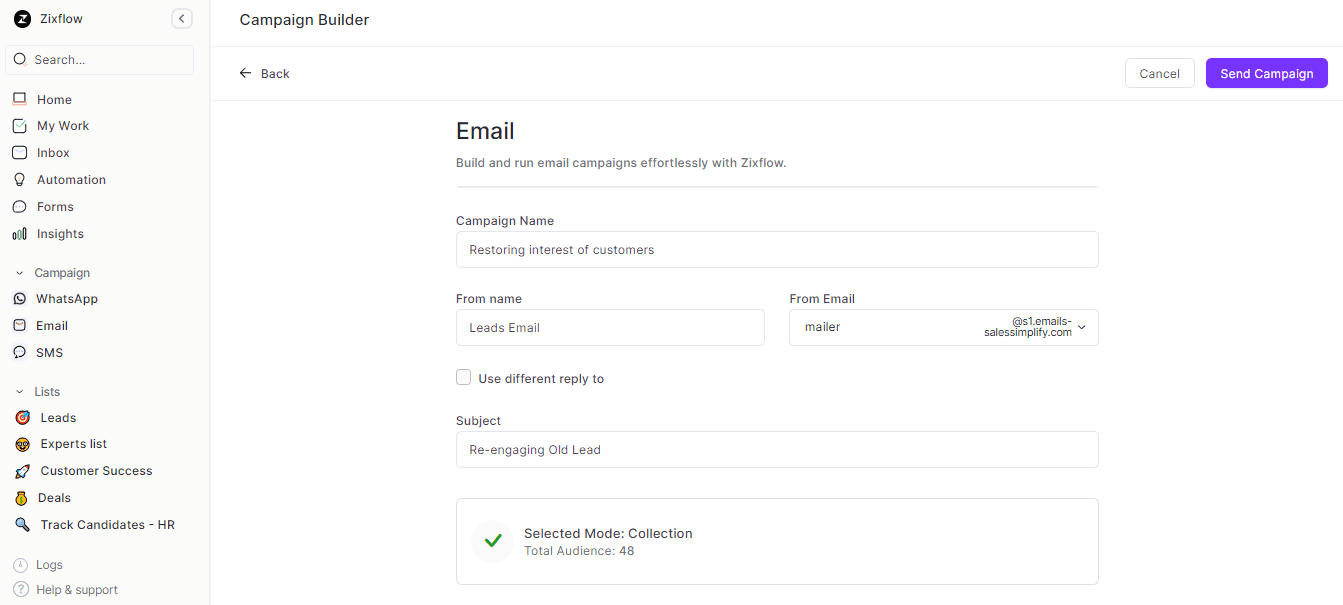
You can also monitor engagement across all channels, refining your strategies to maximize campaign effectiveness. This multi-channel approach ensures you can connect with your audience wherever they are.
Contact Management
Your CRM should store and organize all your customer and lead data, ensuring that everyone in your business has access to the most up-to-date information. Now, let’s explore what these three CRM platforms for contact management offer in terms of contact management.
Pipedrive
Pipedrive provides a robust set of contact management features within its CRM platform. You can centralize all your contact information, including leads, customers, and suppliers, with detailed profiles that track communication history and preferences.
The “Smart Contact Data” feature uses email addresses to automatically enrich contact profiles with valuable insights, saving you research time. However, if you require more customization options, Pipedrive falls short in this regard, so you might want to consider alternatives like Folk & Zixflow.
Folk
Folk helps you build strong relationships with its user-friendly platform for managing all your contacts in one place. You can centralize contact information, including details enriched from social media profiles, and create custom groups to categorize contacts and segment your outreach.
Folk integrates with your email and calendar, keeping interaction history easily accessible. With features like email sequences and reminders, Folk CRM streamlines communication and ensures no lead falls through the cracks.
However, if you need more multi-channel capabilities, such as managing WhatsApp marketing and SMS campaigns, you can explore Zixflow, which offers more comprehensive omnichannel capabilities.
Zixflow
With Zixflow, everything revolves around “Collections”, making it easy to centralize all your contact information. You can create custom fields to gather the specific data you need on your leads and clients.
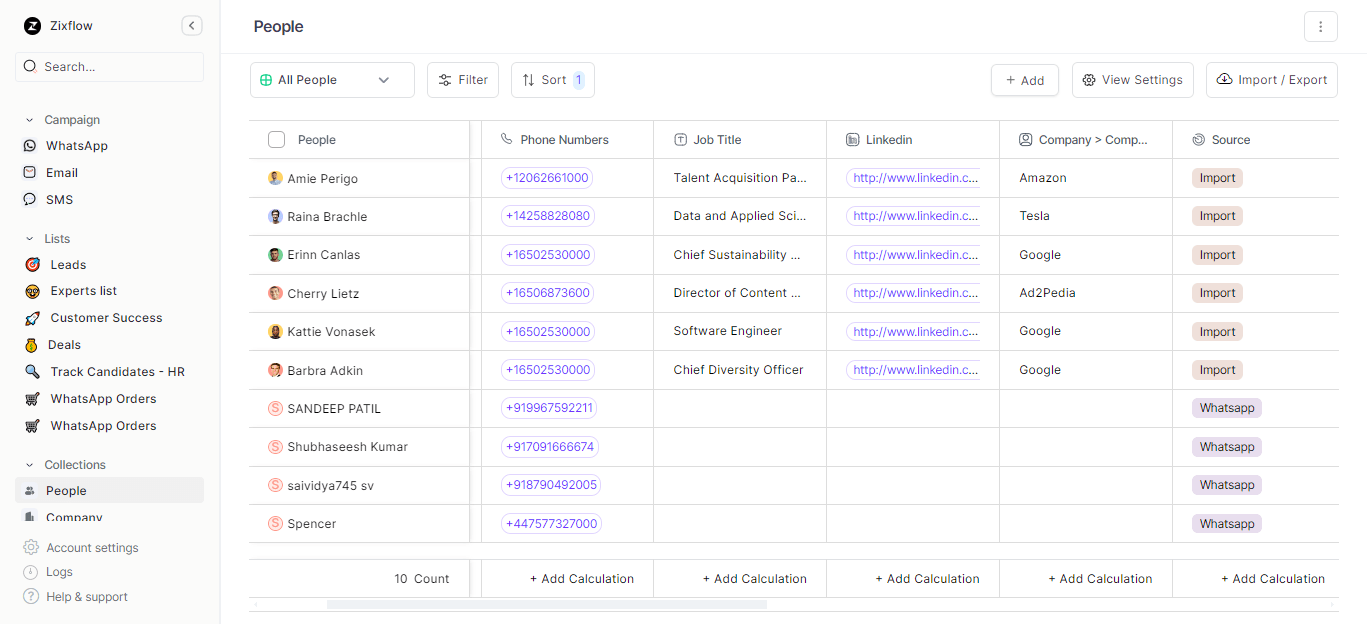
Zixflow also lets you build targeted segments of your contacts using customizable lists, so you can manage your outreach, and sales efficiency and personalize interactions more effectively.
Just one click gives you a complete contact overview, including past interactions, notes, tasks, and files. Plus, Zixflow has built-in email finding and validation tools to keep your data accurate.
Want to automate repetitive tasks quickly?
Use Zixflow CRM to work effectively with its automation features and save your time
Book a DemoWorkflow automation
Imagine you could simplify your daily tasks and free up more time for strategic work with workflow automation. When selecting a CRM, it’s crucial to consider this feature.
Automation ensures consistent and timely communication with leads and customers, reduces errors, and boosts overall efficiency. Let’s now see what these three CRM platforms, Pipedrive, Folk, and Zixflow provide in terms of workflow automation.
Pipedrive
Pipedrive offers a workflow automation feature that simplifies your sales process and saves your team time. You can set up automated actions triggered by specific events, such as a deal advancing to a new stage or a new lead being added.
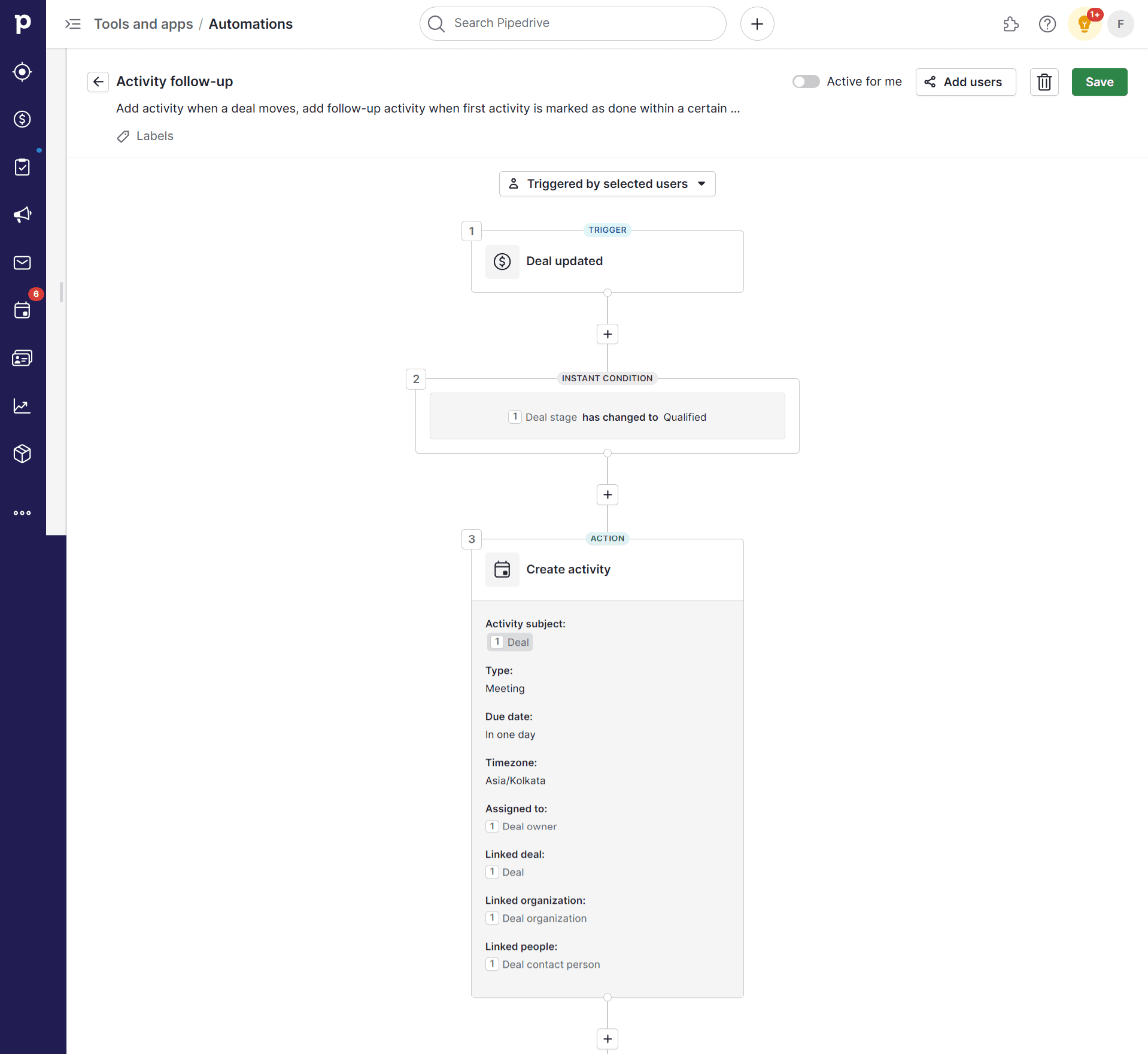
These actions can include sending emails, assigning tasks, or creating follow-up activities. By setting conditions, you ensure that automations only run when certain criteria are met. This helps you automate repetitive tasks, improve data accuracy, and ensure timely follow-ups.
Folk
Similar to Pipedrive, Folk features workflow automation designed to streamline your busy work and free up your time for more important tasks. You can create custom workflows using triggers and actions.
Triggers start the workflow, such as when a new contact is added, while actions are the tasks that follow, like sending an automated welcome email. This allows you to automate repetitive tasks, manage follow-ups, and ensure a smooth customer journey, all within the Folk.
Zixflow
Zixflow offers a distinct approach to workflow automation compared to Pipedrive and Folk. Zixflow provides two unique features: Flows and Sales Cadence, each designed to meet specific needs.
Flows act as your versatile tool-set for automating tasks effortlessly. Using a simple drag-and-drop interface, you can automate repetitive actions, link multiple operations together, or even create a WhatsApp bot, all without needing any coding skills.
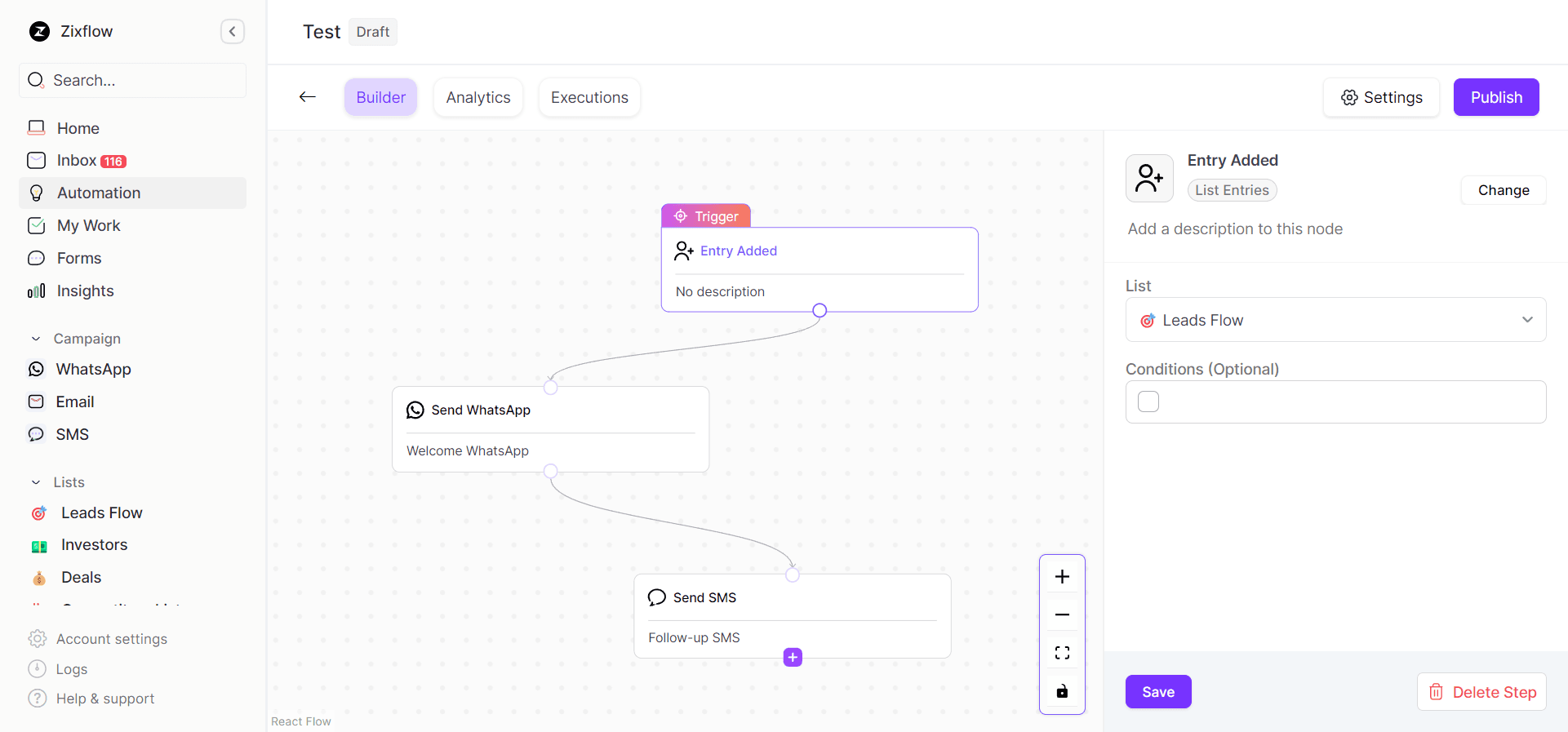
Just set triggers, like when a new lead is added, and define actions to follow, such as sending welcome emails or assigning tasks to your team. This helps streamline your workflow and saves you valuable time.
Meanwhile, sales cadence focuses on nurturing leads through automated follow-ups across email, SMS, or WhatsApp. You can create sequences of pre-written messages that are delivered to prospects at specific intervals.
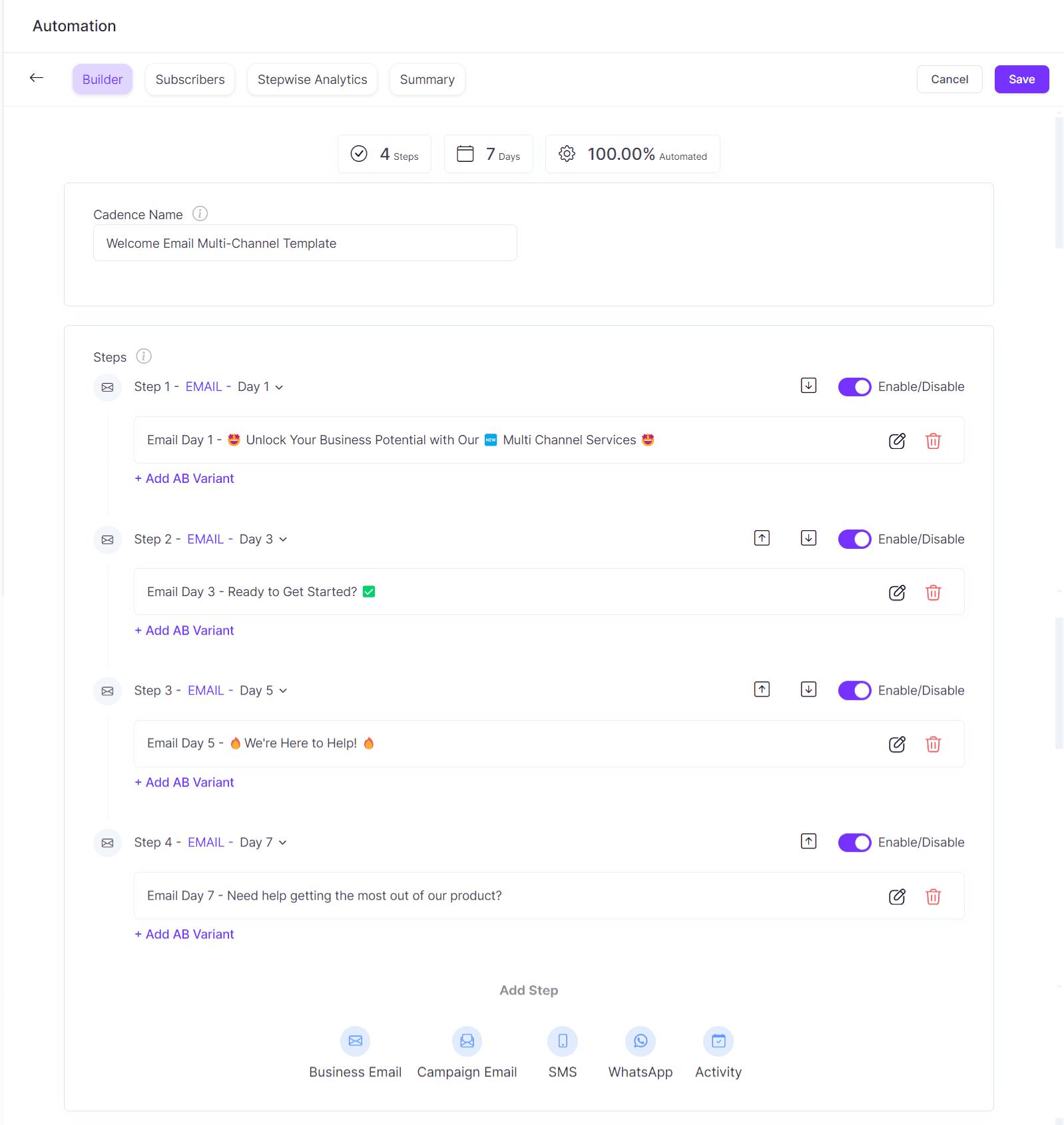
This feature is ideal for scenarios like launching cold outreach campaigns or re-engaging with users who’ve left items in their carts.
Reporting dashboard
Having robust reporting and analytics features in a CRM is essential for gaining valuable insights into your customer interactions. This data allows you to monitor sales engagement, assess the success of marketing campaigns, and understand customer behavior.
Pipedrive
Pipedrive has great reporting and analytics features through its customizable dashboards. These dashboards let you see key metrics like the number of deals, conversion rates, and team performance.
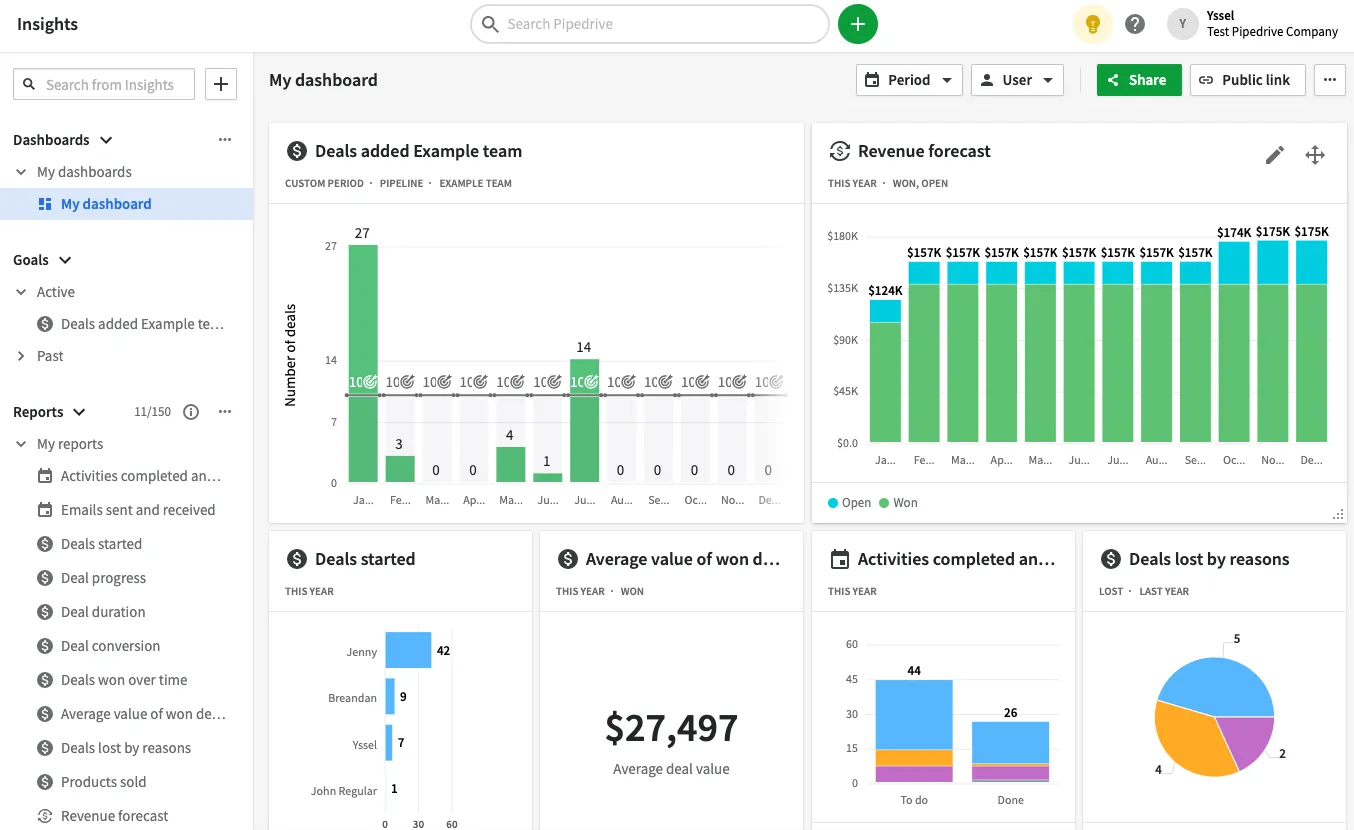
You can make reports based on different criteria, including custom fields, to understand your sales funnel and find areas to improve. Pipedrive also helps with revenue forecasting and performance reports so you can plan and track progress toward your goals.
Folk
While Folk CRM excels in contact management with its user-friendly interface, it falls short in providing in-depth reporting and analytics. The limited functionalities in this area make it challenging to extract valuable insights from customer data.
This limitation can be a drawback for your business if you are looking to optimize your sales pipeline and overall performance. If robust reporting features are essential for you, consider exploring Zixflow and Pipedrive to get this feature.
Zixflow
When it comes to reporting dashboards, Zixflow lets you see exactly how your campaigns are doing across all channels. You can explore detailed analytics and reports for each email, SMS, and WhatsApp campaign.
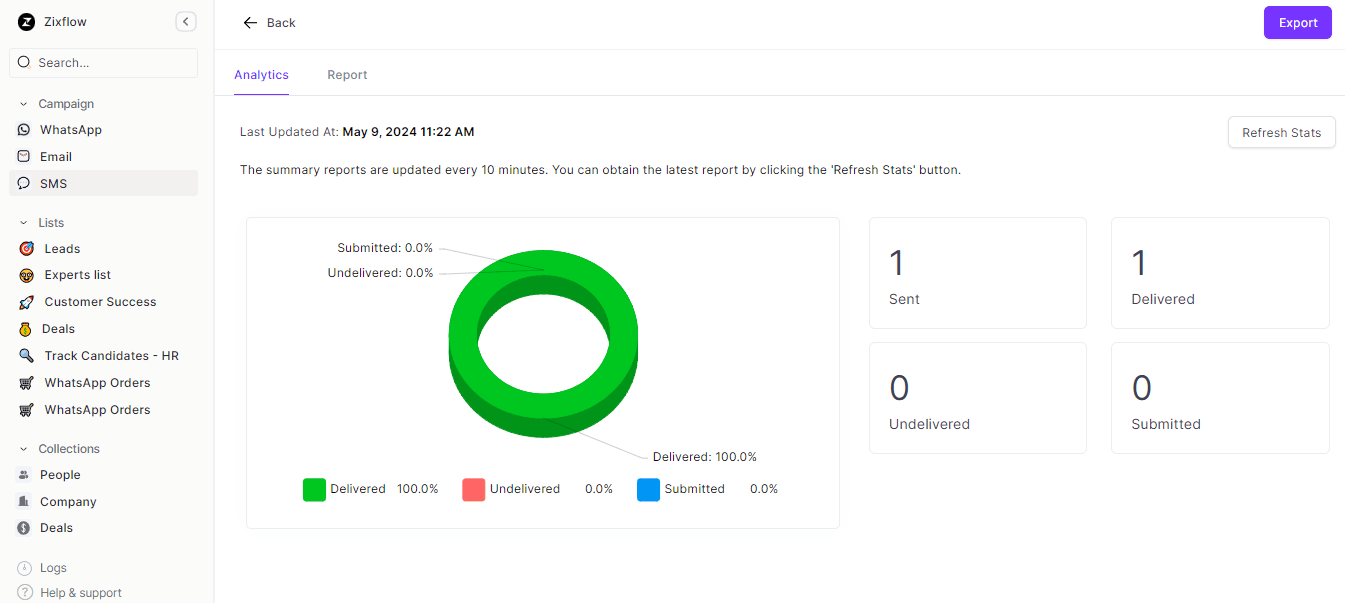
Track important metrics like delivery rates, open rates, click-through rates, and individual message reads. These insights help you understand what works with your audience and improve your messaging for better results.
Zixflow’s reporting offers more than just basic stats, it gives you actionable information to refine your strategy, achieve better campaign outcomes, and download reports as well.
Are you still struggling to choose the right CRM with necessary and additional features to enhance sales?
Zixflow is the all-in-one platform you can use without restrictions to manage your marketing efforts
Sign Up TodayPricing
The most important part to consider is cost. Costs can vary widely depending on features, number of users, and data storage requirements. By carefully assessing your budget and requirements, you can avoid paying for unnecessary features or selecting a system that doesn’t scale with your business.
Pipedrive
Pipedrive offers several pricing plans to meet your needs. You can start with the essential plan at $14 per user per month when billed annually. If you need more features, consider the advanced plan, priced at $29 per user per month, also billed annually. For advanced capabilities, the Professional plan is available at $59 per user per month with annual billing.
If you require even more, the power plan costs $69 per user per month. For extensive features and support, the enterprise plan is offered at $99 per user per month, all with annual billing. Additionally, Pipedrive provides a 14-day free trial across all plans, and you won't need to enter any credit card details to get started.
Folk
Folk offers tiered CRM plans to fit your team’s size. The basic standard plan is $18 per member per month (billed annually) and is ideal for small teams starting out. Need more features and have a team of over 5? The premium plan goes up to $29 per member per month (billed annually). Finally, for larger teams with specific needs,
Folk offers customizable plans starting at $80 per member per month (billed annually). Contact their sales team to discuss your unique requirements and get a custom quote.
Zixflow
Zixflow has three pricing options to fit your needs: Marketing, XCRM (Customer Relationship Management), and a combined ONE plan.
The Marketing plans range from a free tier for basic uses to an Enterprise plan with comprehensive features, priced from $0 to $159 per month (billed annually).
XCRM plans to focus on CRM functionalities and starts at $59 per month (billed annually) for basic features, going up to $249 per month (billed annually) for the Enterprise plan with extensive capabilities.
The ONE category combines Marketing and XCRM features into a single plan. Prices start at $79 per month (billed annually) for the Starter plan and reach $299 per month (billed annually) for the Enterprise plan.
Pipedrive vs. Folk vs. Zixflow: Select the one that suits your business needs best
Lastly, after the detailed comparison and exploration of each platform, you now have a clear understanding of Pipedrive, Folk, and Zixflow’s unique strengths and functionalities.
If your priority is a platform with multi-channel capabilities, then Zixflow stands out. Zixflow excels in multi-channel campaign management, a unified inbox, and advanced automated features, making it an excellent choice for your business if you require comprehensive campaign oversight across various channels.
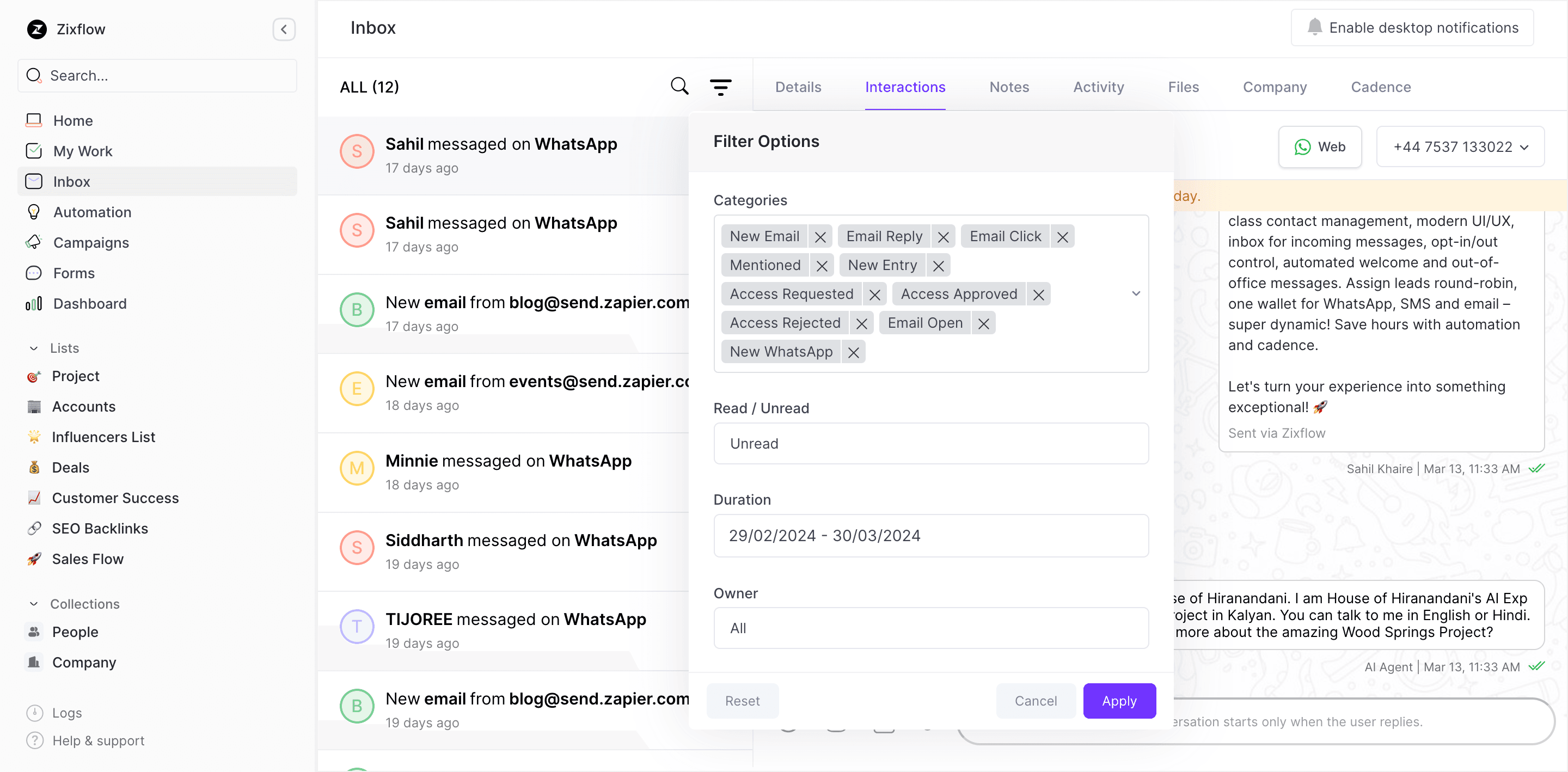
Don’t hesitate to start your free account today and connect with your customers on their preferred channels effortlessly.
