HubSpot vs Folk: Which CRM is best for your business?

Choosing the right CRM for your business is important. I know that is why you are here but you are unsure which one to choose between HubSpot and Folk CRM and which would be a better fit for your business. Worry Not!
Both HubSpot and Folk offer useful features to manage customer relationships smoothly. However, it’s wise to look at other leading CRM platforms such as Zixflow.
In this blog post, I’ve compared HubSpot, Folk, and Zixflow in detail so you can decide which one suits your business needs best.
Tabular & detailed comparison of HubSpot vs. Folk
Firstly, it’s important to look at the features of each platform, HubSpot, Folk, and Zixflow, so that you can get a quick idea of what each offers. With that in mind, I have framed a table for you to quickly see each platform’s features.
| Features | HubSpot | Folk | Zixflow |
|---|---|---|---|
| Clean User-interface | Yes | Yes | Yes |
| Omni-channel | Yes | No | Yes |
| Unified API | Yes | No | Yes |
| Centralized inbox | Yes, for email & chat only. | Yes, for email only. | Yes, for channels as well as internal usage. |
| API docs | Yes | No | In-depth |
| Contact management | Yes | Yes | Robust |
| Pay-as-you-go payment structure | No | No | Yes |
| AI-powered custom fields | Yes | Yes | Yes |
| Advanced segmentation and tagging | Yes | Yes | Yes |
| Table and Kanban View | Yes | Yes | Yes |
| Email Sync | Yes | Yes | Yes |
| Linkedin extension | Yes | Yes | Yes, via workflow automation. |
| Forms | Yes | No | Yes |
| Mobile App | Yes | Yes, but for the phone’s browser. | Yes |
| Onboarding in under 5 mins | No | Yes | Yes |
After taking a quick look at the features of each CRM, HubSpot, Folk, and Zixflow, it’s also important to check out a detailed explanation of each. This will help you understand what they provide and what they might lack.
All three platforms, HubSpot, Folk, and Zixflow, are good CRMs that offer essential features to meet your needs. Zixflow, in particular, stands out as an all-in-one platform with a good interface and robust automation features. With that said, I have compared these three so you can easily make an informed decision and choose the best CRM for you.
Move further down!👇🏻🤩
User interface
In a CRM platform, the user interface is super important because it affects how easy it is for you to get work done. When the interface is well-designed, it means you can find what you need fast without getting confused.
It should be easy to use on any device, like your computer or phone, with clear buttons and menus that make sense. So, picking a CRM with a great interface can make your work easier, help you learn faster, and let you focus more on building strong relationships with customers.
HubSpot
HubSpot has a clean and user-friendly interface that makes it easy for you to navigate. A central navigation bar gives you quick access to important sections like all contacts, conversations, marketing, sales, etc.
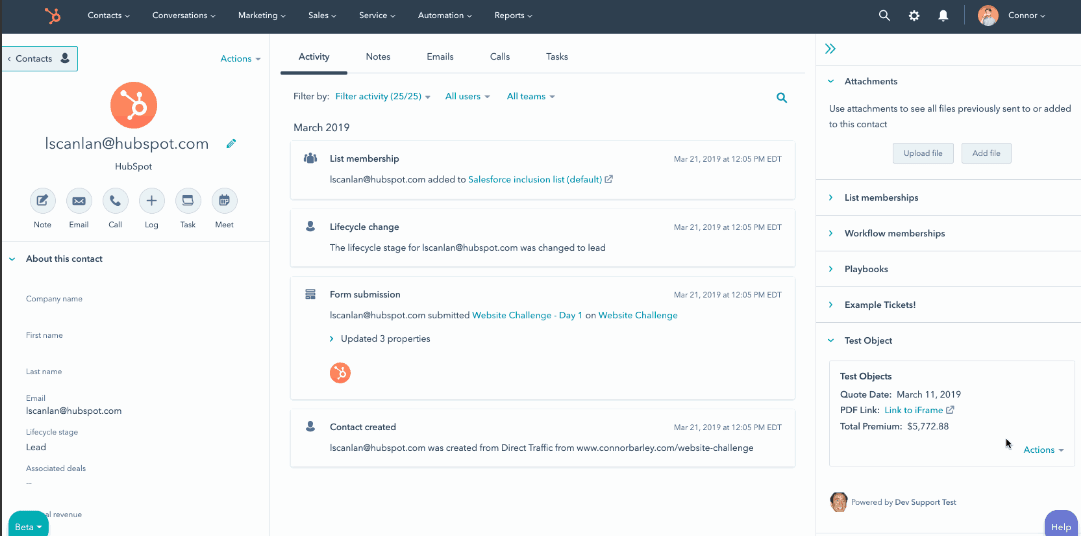
Each section provides clear views of your data, and you can customize dashboards and apply filters to find information easily. Detailed contact records store all your customer information, while a universal inbox lets you manage communications from all channels in one place.
Folk
Similar to HubSpot, when you log into Folk, you’ll find a clean and easy-to-use interface waiting for you. The dashboard is well-organized, making it simple to access important features and tools quickly.
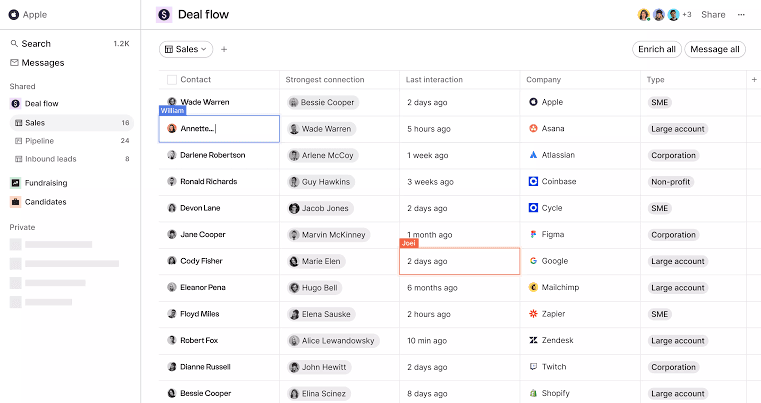
Folk CRM focuses on being user-friendly, offering customizable pipeline views to manage deals and drag-and-drop options for creating workflows.
Zixflow
Zixflow focuses on being easy to use. It gives you a central inbox to handle all your communications like emails, SMS, and WhatsApp, along with contact details and deal pipelines. This means you have everything about your customers right at your fingertips.
You don’t need to be tech-savvy because Zixflow lets you switch between table and Kanban views with just a click. This helps you see your data in the way that works best for you.
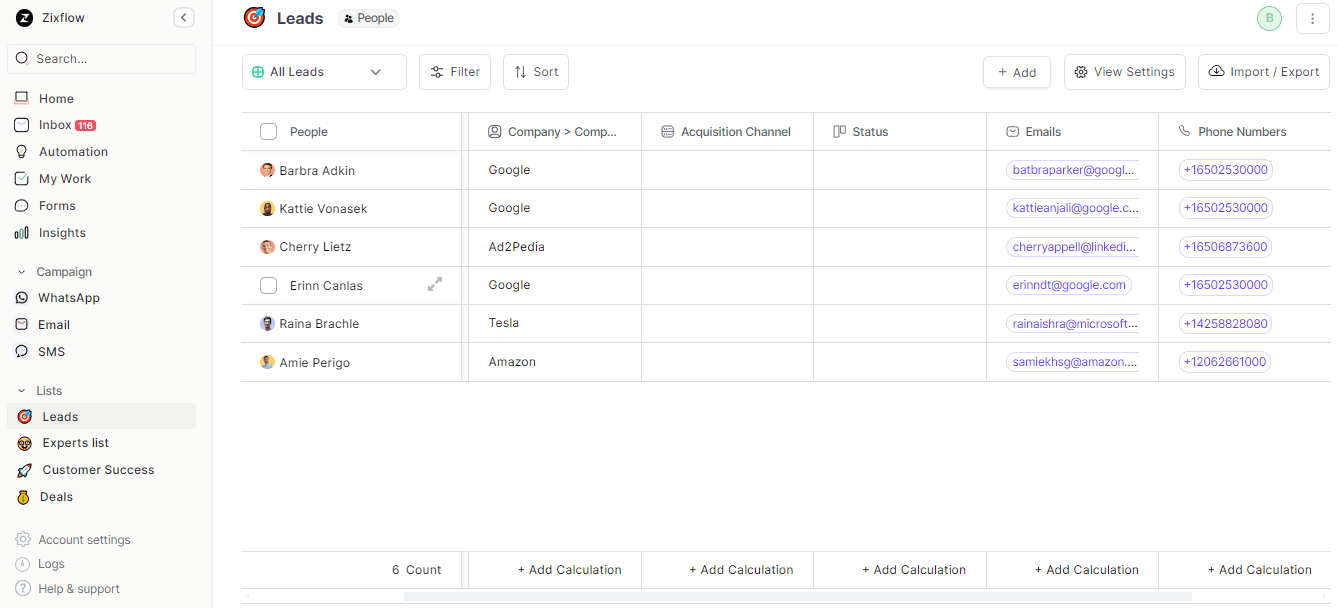
For example, if you want to manage your deals using Zixflow, you can easily do so by creating deal lists and customizing the fields the way you want. This flexibility allows you to tailor your CRM experience to fit your specific business needs and workflow preferences seamlessly.
You can also apply personalized views and filters for more customization. Also, Zixflow includes an AI Wizard that can generate content and suggest conversation starters to help you connect with potential clients.
Contact management
Managing your contacts is crucial because it helps you keep track of your relationships and interactions with customers, clients, and partners.
A CRM platform is especially valuable for this because it centralizes all your contact information in one place. This means you can easily find important details like contact numbers, emails, past communications, and even preferences or purchase history.
HubSpot
HubSpot makes it super easy to build relationships. You can organize all your contacts really well and create detailed profiles by gathering info through forms and automatic updates. Everything you do, emails, calls, meetings, gets logged right in each contact’s record.
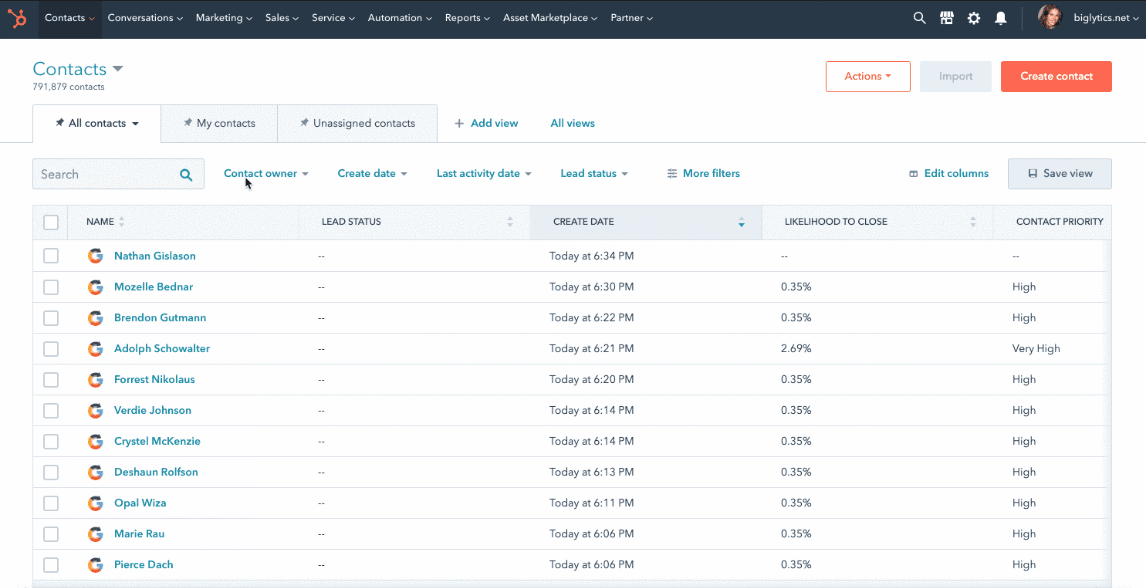
Plus, it tracks what people do on your website, so you know their interests. This helps you reach out in a way that feels personal and builds stronger connections with potential and current customers. It’s like having a tool that helps you stay on top of every interaction, making it simpler to focus on nurturing those relationships.
Folk
Folk CRM makes managing your contacts a breeze by keeping all your information in one convenient place. It goes beyond basic storage, you can create custom groups to target specific audiences for outreach.
With just a click, you can ensure contact details are accurate and save yourself time. Building your contact list is easy with the Chrome extension, letting you import contacts directly from any web page.
Zixflow
In Zixflow, contact management revolves around the concept of “Collections”, which centralizes all your contact information in one place. This makes it easier for you to manage and organize your contacts effectively.
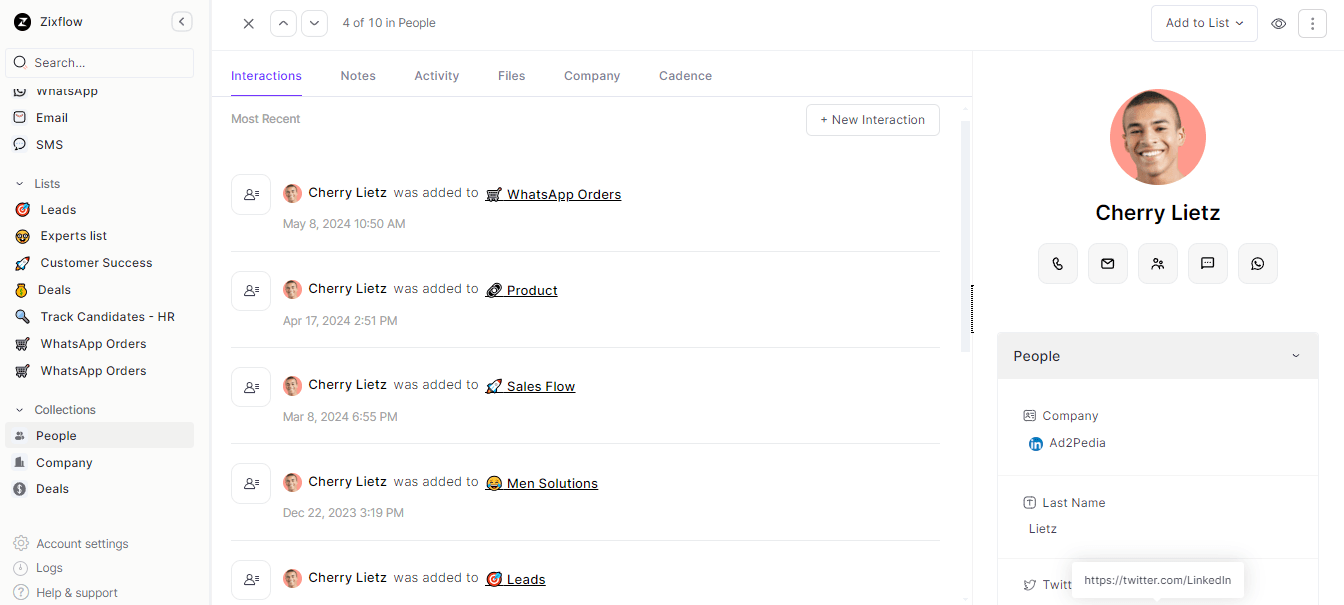
With just a single click, you can access a complete overview of each contact, including their past interactions, notes, activities, and any related files. This comprehensive view helps you understand your contacts better, facilitates smoother communication, and follow-ups, and simplifies your sales process.
Plus, Zixflow allows you to view your collections and lists of contacts in both table and Kanban formats. This flexibility enables you to choose the view that best suits your workflow and organization style.
All in all, Zixflow’s contact management features are designed to streamline your processes and enhance your ability to engage with and manage your contacts efficiently.
Manage your customers’ contact effortlessly
Zixflow stands out as a robust platform designed to effortlessly manage your customers’ contacts with its clean and intuitive interface. It simplifies the task of organizing and accessing essential customer information, ensuring a seamless experience for users
Sign Up TodayOmni-channel marketing
Have you ever thought about how your customers experience your business across different places like online, in-store, or on social media?
Omni-channel marketing, when used with a CRM platform, ensures that each interaction is seamless and consistent. By integrating all these channels, a CRM helps you keep track of customer details and behaviors. This means you can send personalized messages and offers based on what each customer likes and how they shop.
HubSpot
HubSpot CRM doesn’t directly offer omnichannel marketing functionalities on its own. Instead, it serves as a central hub to support an omnichannel strategy. By integrating with customer interaction channels such as email, SMS, chat, and some others, HubSpot enables your support team to access a comprehensive customer history and smoothly transition between channels during communications.
However, HubSpot does not include certain marketing channels like WhatsApp. You can still use WhatsApp for direct communication with your customers.
But, if you need to incorporate this channel into your marketing efforts, you can explore options like Zixflow that provide these additional channels to optimize customer interactions to maximize sales outcomes.
Folk
On the other hand, Folk focuses on email as its communication channel, but that doesn’t mean you can’t build stronger customer relationships. By centralizing all your email interactions within the CRM, you can keep your communication history easily accessible.
Folk also allows for personalized email outreach with custom fields and automated follow-up sequences, ensuring your brand stays top-of-mind for potential customers, even without full omnichannel features. However, it lacks some marketing channels like WhatsApp and SMS that Zixflow provides.
Zixflow
Imagine you have a lead who prefers text communication. With Zixflow CRM, you can send them a targeted SMS directly from the platform, without needing to switch between different tools. The same goes for emails and WhatsApp messages, as Zixflow provides a unified hub for all your communication channels.
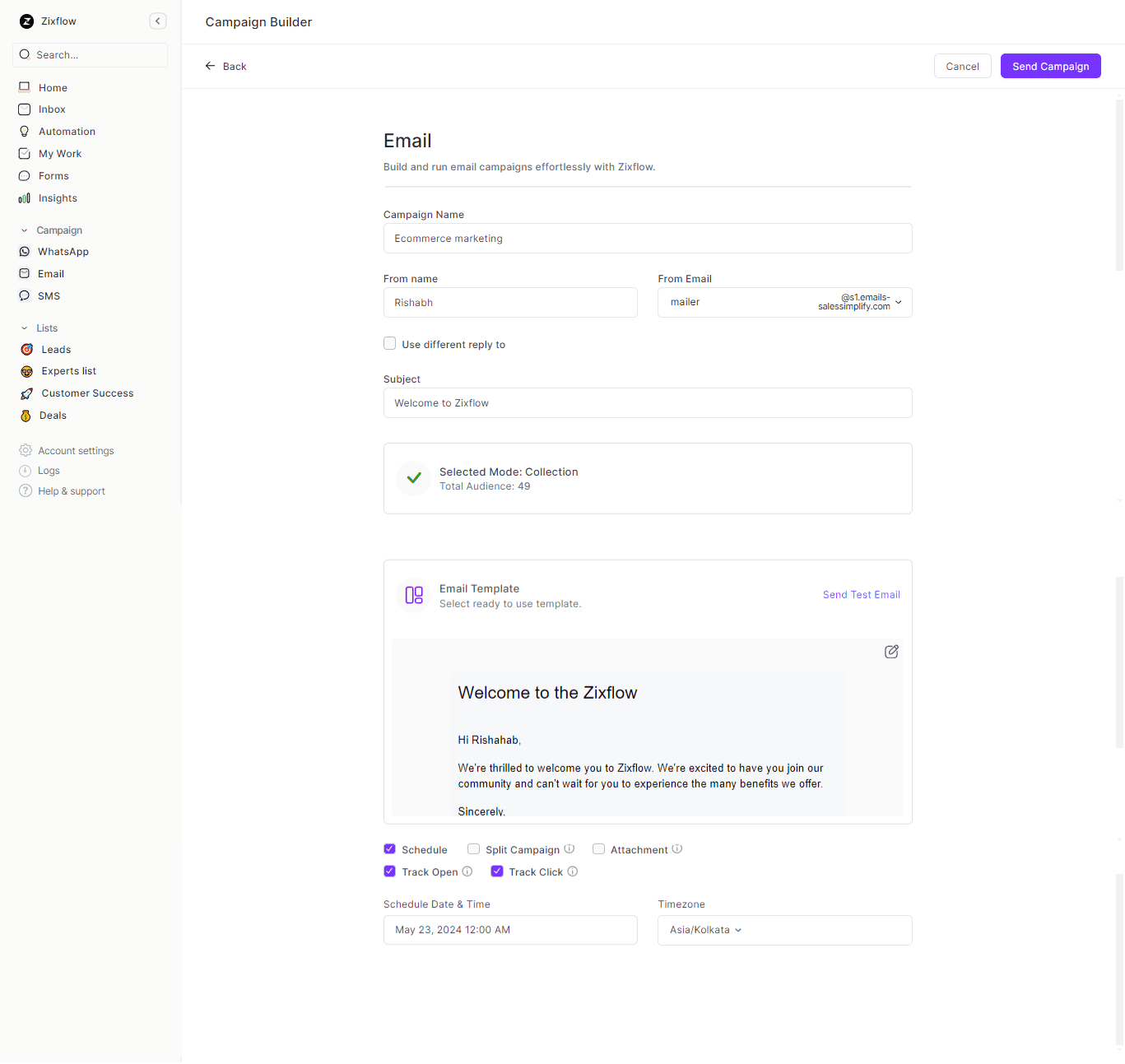
It doesn’t stop there, Zixflow helps you craft these messages efficiently. You can use pre-designed templates or let the AI generate personalized content, saving time for you and effort.
Plus, you can automate your outreach, sending follow-up messages based on pre-set triggers. This means you can nurture leads, enhance sales efficiency, and close deals faster, providing a seamless experience for your customers.
By reaching your audience on their preferred channel and personalizing your communication, Zixflow’s omnichannel feature helps you build stronger relationships and drive higher sales conversions.
API integration
API integration is crucial when it comes to your CRM platform. Imagine you have different software systems handling sales, customer support, and marketing. These systems need to talk to each other seamlessly to give you a complete picture of your customers.
That’s where API integration comes in. It allows data to flow between these systems in real-time, ensuring that when a customer makes a purchase or contacts support, all your teams are instantly updated.
HubSpot
HubSpot provides a powerful API that integrates smoothly with other apps. You can find it easy to use because it follows a RESTful design. You can securely connect to the CRM using OAuth authentication.
The API handles CRM objects like contacts, companies, and deals, allowing you to sync data between HubSpot and other systems such as marketing tools or custom apps.
Folk
Folk provides multiple integration options with various tools you use. While it doesn’t have its own direct API integration, it links seamlessly with services such as Zapier and Make.com to connect with thousands of apps.
This enables you to automate workflows, such as syncing contacts with Google or creating tasks in other project management tools whenever a new lead is added in Folk. In addition to that, Folk supports easy data import/export via CSV files and includes built-in integrations for popular services like Gmail, Google Calendar, and LinkedIn.
Zixflow
Similar to HubSpot & Folk, Zixflow makes it simple to connect with your favorite tools quickly. It works smoothly with Gmail, Outlook, Pabbly, Zapier, and Make, improving how you get things done. Zixflow provides clear API documentation to help you understand and set up connections with other software.
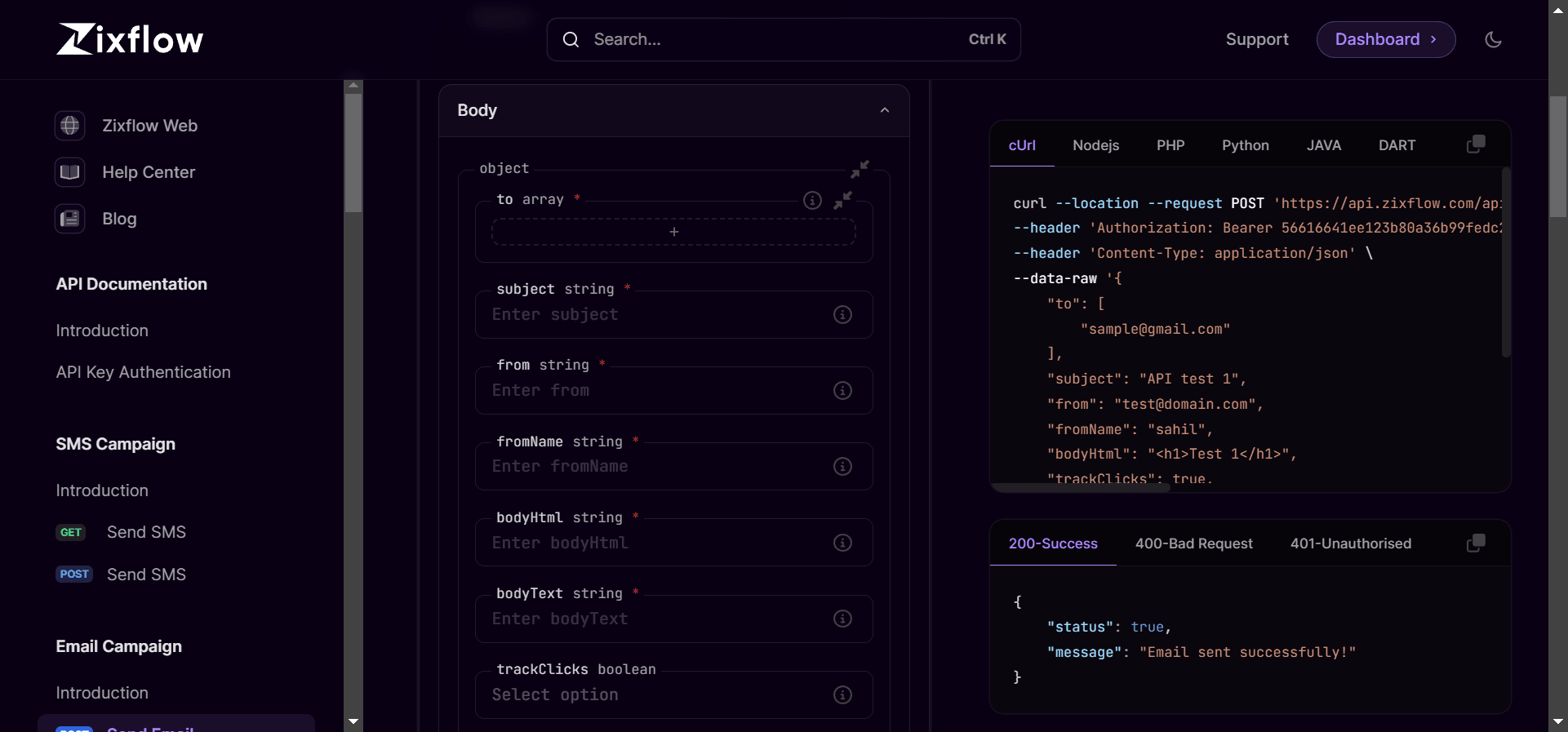
Zixflow also has a single API for all marketing channels. You can test it out by filling in the details in the documentation. For example, to send a test email, just enter the API key, subject line, sender’s email, recipient’s email, and email content. This makes using the API straightforward, even if you’re not very technical.
Workflow automation
When you use a CRM platform, it’s essential to automate workflows. This means setting up things like sending emails or assigning tasks automatically. It saves time and reduces mistakes. For example, you can make sure that every new lead gets followed up on without needing someone to remember to do it.
This helps you & your team work better and focus on building relationships with customers. It’s not just about making work easier, it’s about making sure everyone gets a consistent and good experience.
HubSpot
HubSpot CRM provides workflow automation to simplify your business processes in marketing, sales, and service. You can set up automated workflows triggered by events like a new contact signing up or a change in the deal stage.
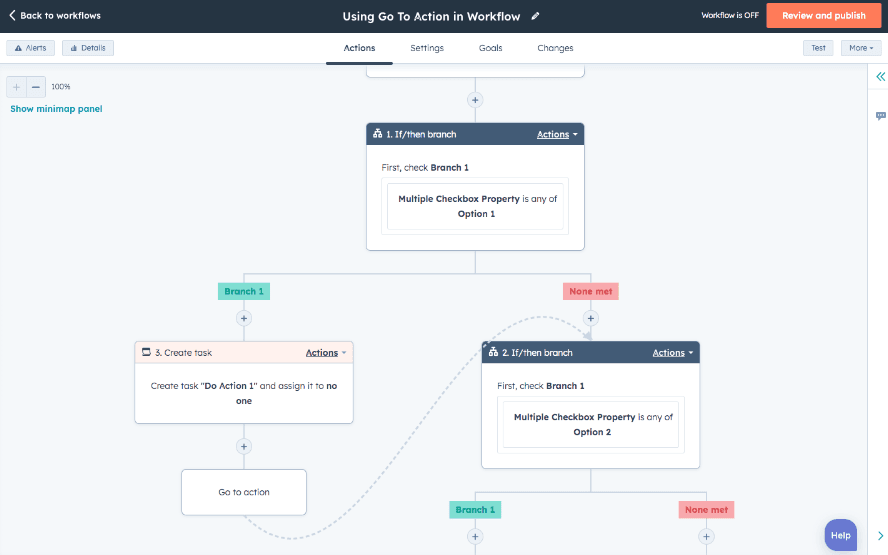
These workflows perform a series of actions, such as sending a personalized email, assigning a lead to a salesperson, or generating a service ticket. This automation helps you save time, minimize manual errors, and allow your teams to concentrate on more valuable tasks.
Folk
Folk allows you to automate repetitive tasks and save time. You can create automated email sequences to nurture leads and personalize your outreach. It also integrates with your calendar for automatic scheduling and lets you create custom triggers and actions.
This means you can automate tasks like sending follow-up emails when a contact reaches a certain stage in the sales pipeline or setting reminders when a task is due. By automating these workflows, Folk helps you focus on building strong customer relationships.
Zixflow
Zixflow is an all-in-one CRM platform that offers two powerful automation features: Sales Cadence and Flows.
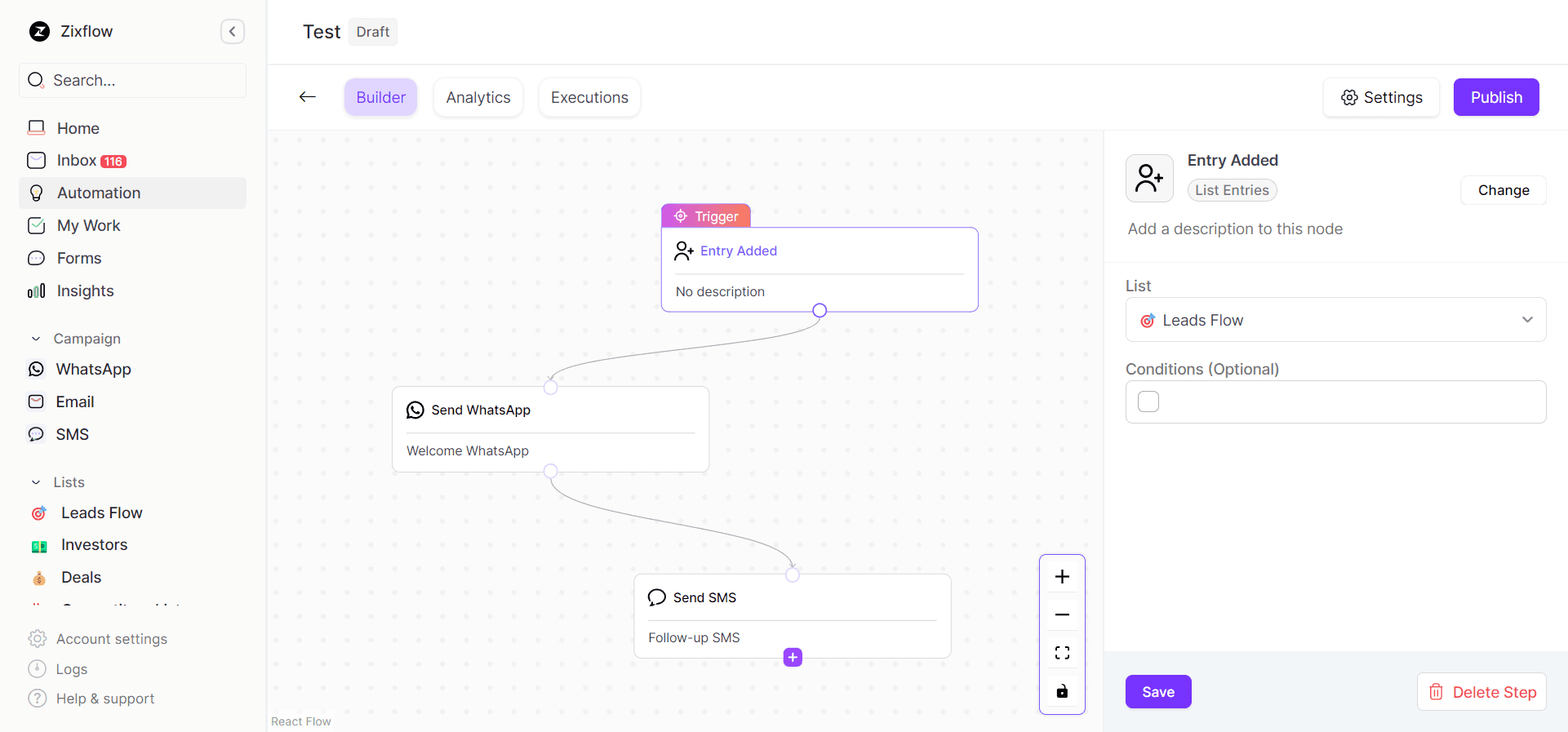
With Sales Cadence, you can keep in touch with potential customers via WhatsApp, email, or SMS. Whether it’s welcoming new subscribers or reminding customers about their abandoned carts, you can set up message sequences that fit each situation perfectly.
Flows takes automation further by handling tasks and multiple operations effortlessly. You can even build a WhatsApp bot to automate sales workflow!
The best part? No need for AI expertise, just use the simple drag-and-drop editor to create customized Flows. Set conditions and actions to automate your sales tasks and simplify your day-to-day work.
Are you in search of an affordable CRM platform that automates workflows, allowing you to focus on your other tasks?
Start with Zixflow! It offers various pricing plans tailored to your needs, enabling task automation without requiring any coding knowledge
Book a DemoPricing
So, the most important part to look for is the pricing that your CRM platform provides in different categories because of its features.
Therefore, consider your needs and select a platform according to how well it meets your requirements for customer relationship management.
HubSpot
HubSpot has different plans for big businesses and small teams or individuals. If you are part of a big business the marketing hub professionals plan costs $800 per month if you pay yearly, and the marketing hub enterprise $3,600 per month if you pay yearly.
If you’re in a small team or an individual, there are free tools available for up to five users. The marketing hub and starter customer platform both start at $15 per month per user if you pay yearly. The marketing hub professional plan for small teams also costs $800 monthly, billed yearly.
Folk
At Folk, you can choose from three paid plans based on your team’s size and needs. The standard plan costs $18 per member, per month, is billed yearly, and is great for small teams needing basic features. If your team has more than 5 members and needs more features, the monthly premium plan is $29 per member and is billed yearly.
For teams with over 20 members that need custom solutions, there is the beyond-limits plan. This plan’s price is customized, so you should contact Folk’s sales team for details and to discuss your needs.
Zixflow
Zixflow offers three categories of pricing plans: Marketing, XCRM, and ONE.
Marketing category
- Free: $0/month (billed annually) for basic needs.
- Starter: $39/month (billed annually) for essential marketing tools.
- Growth: $74/month (billed annually) for advanced features.
- Enterprise: $159/month (billed annually) for comprehensive solutions.
XCRM category
- Starter: $59/month (billed annually) for basic CRM functionalities.
- Growth: $129/month (billed annually) for enhanced CRM capabilities.
- Enterprise: $249/month (billed annually) for extensive CRM features.
ONE category
- Starter: $79/month (billed annually).
- Growth: $139/month (billed annually).
- Enterprise: $299/month (billed annually).
Select the best CRM among HubSpot, Folk, & Zixflow to elevate your business
So after this clear explanation, you can see that comparing HubSpot, Folk, and Zixflow gives you a complete picture of CRM options that cater to various business needs.
But, if you’re looking for an easy-to-use platform with all the essential features, Zixflow is a standout choice. It offers flexible and user-friendly feature options such as a unified inbox, email finder, multi-channel marketing capabilities, no coding Forms builder, and an AI Wizard for quick email generation.
Why not try it today? Create a free account to experience Zixflow’s benefits firsthand.
