WhatsApp Flows: All You Need to Know About Structured Conversations
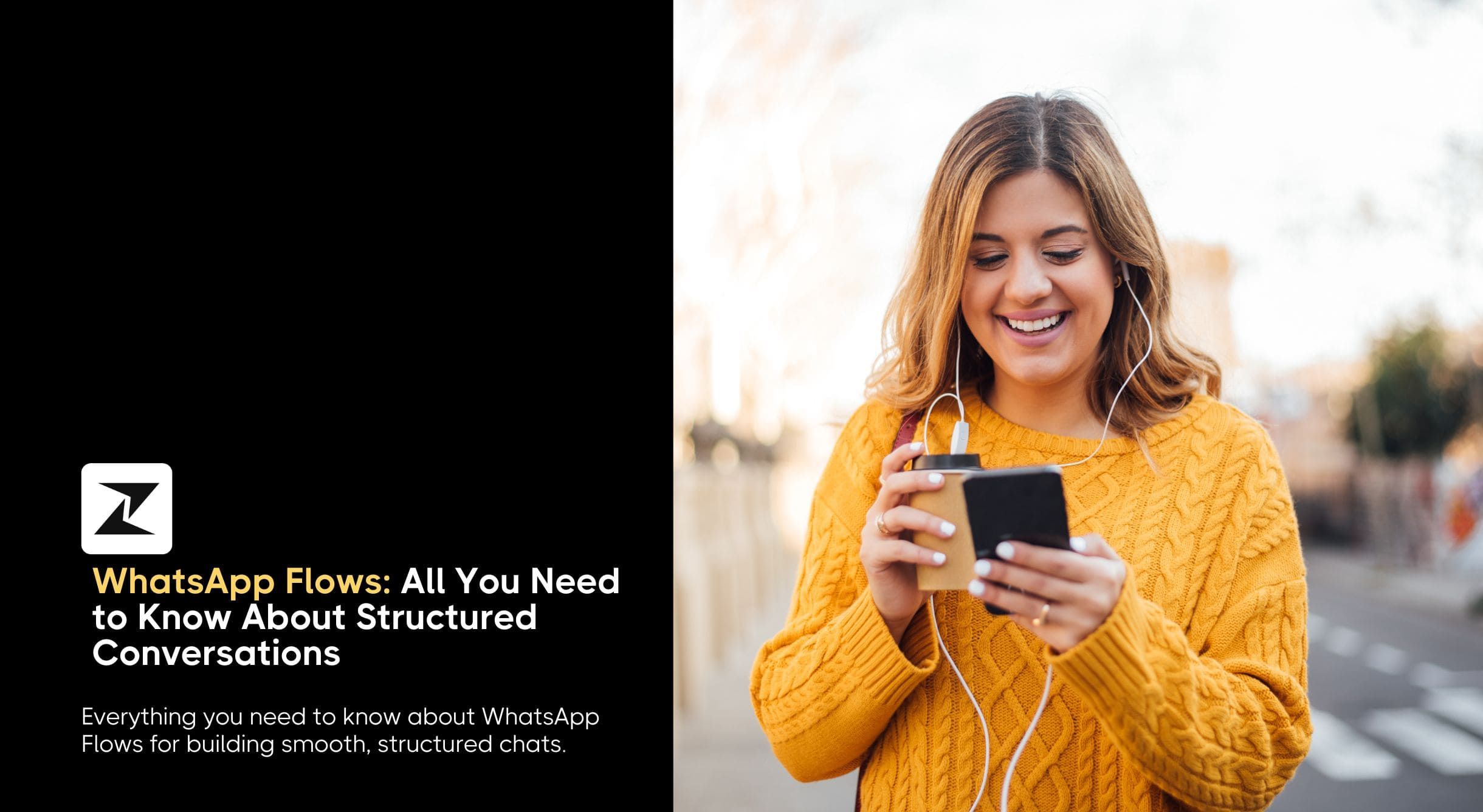
These days, brands are finding it harder than ever to keep users engaged when they are redirected from WhatsApp to a website. Most users drop off before they even reach the intended page.
On top of that, if there is no structured system in place, you are stuck manually collecting leads and figuring out how to qualify them, which is both time-consuming and inefficient.
So, is there a way to streamline your WhatsApp engagement for getting leads, nurturing them, and letting them complete a sale directly from the WhatsApp app?
Yes, and this is where WhatsApp Flows come in. With WhatsApp Flows, you can build engaging, automated WhatsApp journeys that keep conversations moving smoothly.
Whether you are answering FAQs, helping users pick the right product, or scheduling meetings, WhatsApp Flows let you do all of it inside one continuous WhatsApp chat, without any back-and-forth or switching platforms.
With that said, in this blog post, I will break down how WhatsApp Flows work, why they matter, share a few use cases, and how to set them up for your business, allowing you to seamlessly interact with customers.
What are WhatsApp flows?
WhatsApp Flows is one of the features available through the WhatsApp Business Platform that lets you build smooth, interactive experiences for customers, all within the WhatsApp chat. It is particularly useful for situations where you need customers to interact in real time, like filling out forms or gathering customer preferences.
With WhatsApp Flows, you can craft and customize conversation journeys using messaging templates that are already approved by Meta. This adds a lot more flexibility to your existing chatbot, enabling you to deliver start-to-finish interactions right inside WhatsApp.
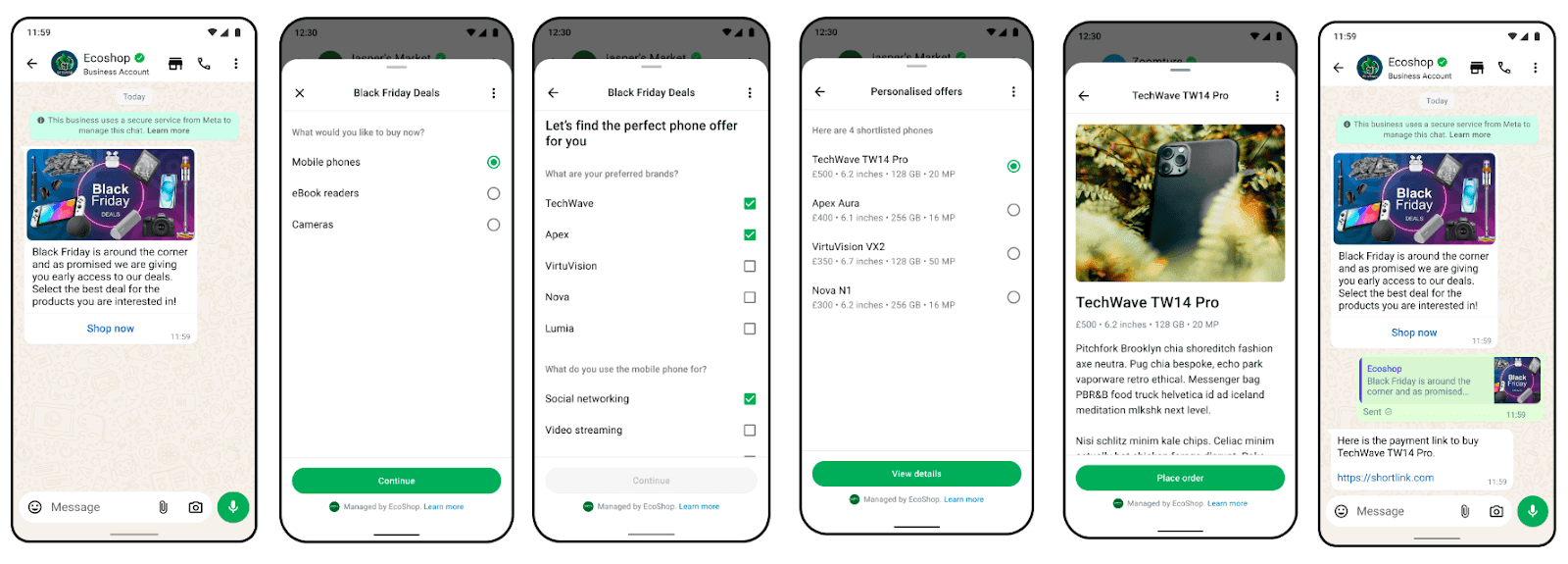
The best part about incorporating WhatsApp Flows into your outreach strategy is that your customers never have to leave the chat. You can build customized journeys that help them do all sorts of things like scheduling appointments, logging into their accounts, filling out a WhatsApp form, or signing up for an event.
You can launch simple, task-focused workflows that make it easier for customers to take action to increase the likelihood of them following through a process without jumping between multiple apps or web pages.
Automate structured WhatsApp flows with ease.
Build and manage interactive WhatsApp message journeys with Zixflow’s no-code flow builder.
Try it For FreeWhy use WhatsApp Flows?
WhatsApp Flows are a faster and easier way to talk to your customers without burning a hole in your WhatsApp marketing budget. It helps you create smart, guided conversations that feel personal, all while saving you time and effort. Below are some of the reasons why they are worth including in your messaging game plan:
Your audience is already here
With close to 3 billion users, WhatsApp is not just big, it is everywhere. People across all age groups and locations are already using it for everyday conversations. That makes it the perfect place to connect with your audience without needing to pull them onto a different app or website.
WhatsApp Flows adds on to this familiarity by keeping users engaged through interactive chat experiences. Since customers are already comfortable chatting on WhatsApp, Flows help you easily grab their attention right there in the chat.
Better & smarter conversations
One of the biggest advantages of using WhatsApp Flows is how it helps you identify sales-qualified leads. Instead of sending generic forms or emails, you can compel users to take action in the chat or collect real-time responses. This makes your lead collection smarter and leads to acquiring better-quality leads that actually convert.
A smooth experience for your customers
No matter if you are announcing a new product, gathering feedback, or asking people to register for an event, WhatsApp Flows keep the experience simple and user-friendly. Everything happens in a WhatsApp chat window, so customers don’t have to figure anything out; they just follow the prompts.
Because the platform is so intuitive, people can get the help or information they need quickly, without jumping through hoops. That ease of use helps you build trust and create a more approachable brand personality.
Obtain quality leads without extra work
WhatsApp Flows doesn’t just collect leads, it helps you filter and qualify them too. You can create custom flows that ask customers about things like their preferences, which lets you sort leads into different groups before a human even steps in.
This way, your sales team only deals with the most relevant prospects, making your entire process more efficient and targeted. You can save a lot of time and use fewer resources to get leads that are more likely to convert.
How to build WhatsApp Flows for your business?
Now that you have understood the benefits of WhatsApp Flows, it is time to start building your Flows. One of the most straightforward ways to do it is through WhatsApp Manager. It is part of the WhatsApp Business Platform and gives you the tools you need to build and manage flows from one central place.
As you might already know, WhatsApp Flows work using the WhatsApp Business API, and since the API lacks a frontend UI, you will need a WhatsApp API provider that supports the Flows capabilities to leverage them in your outreach.
Although you can create WhatsApp Flows using the WhatsApp Manager, in order to send them to your customers, you will need a WhatsApp tool. So, to make this a seamless process, let’s look at it through the lens of a modern WhatsApp platform that allows you to integrate and send Flows effectively.
Zixflow is a Meta-partnered WhatsApp BSP solution that is designed to enable you to share these Flows with your target audience at scale. If you are already using the WhatsApp Business API, there is a good chance that you can skip the setup step and jump straight into creating your WhatsApp Flow.
However, if this is your first time using the WhatsApp Business Platform, you can check out our guide on how to set up the WhatsApp Business API. On the other hand, if you are a visual learner, below is a video walking you through the entire process:
Once you are done creating a Business Account, head to the WhatsApp Manager, navigate to the left-hand menu, and click on "Account Tools." From there, select "Flows." If this is your first time setting one up, the button you’ll see will say "Start building Flows." If you’ve done this before, it’ll simply say "Create Flow."
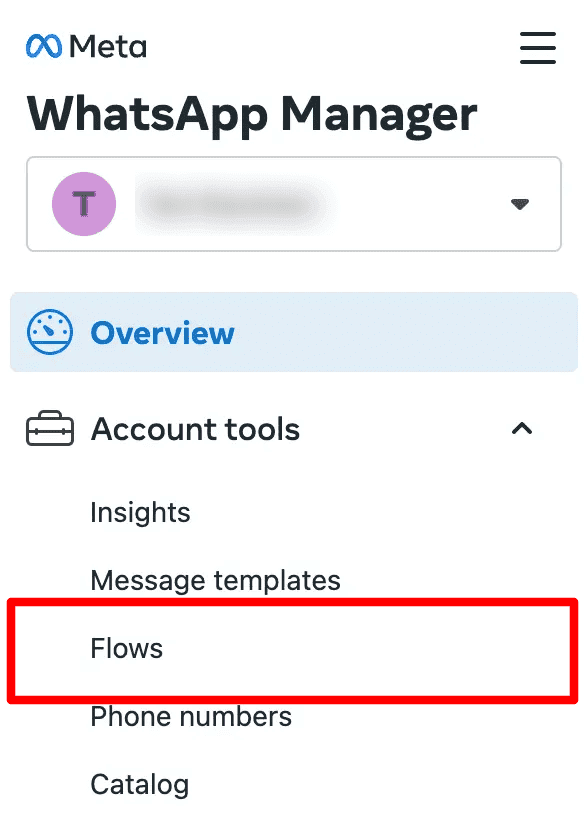
Next, you will see a pop-up to fill in some basic details like what you want to name your flow, what category it falls under, and which template you would like to use.
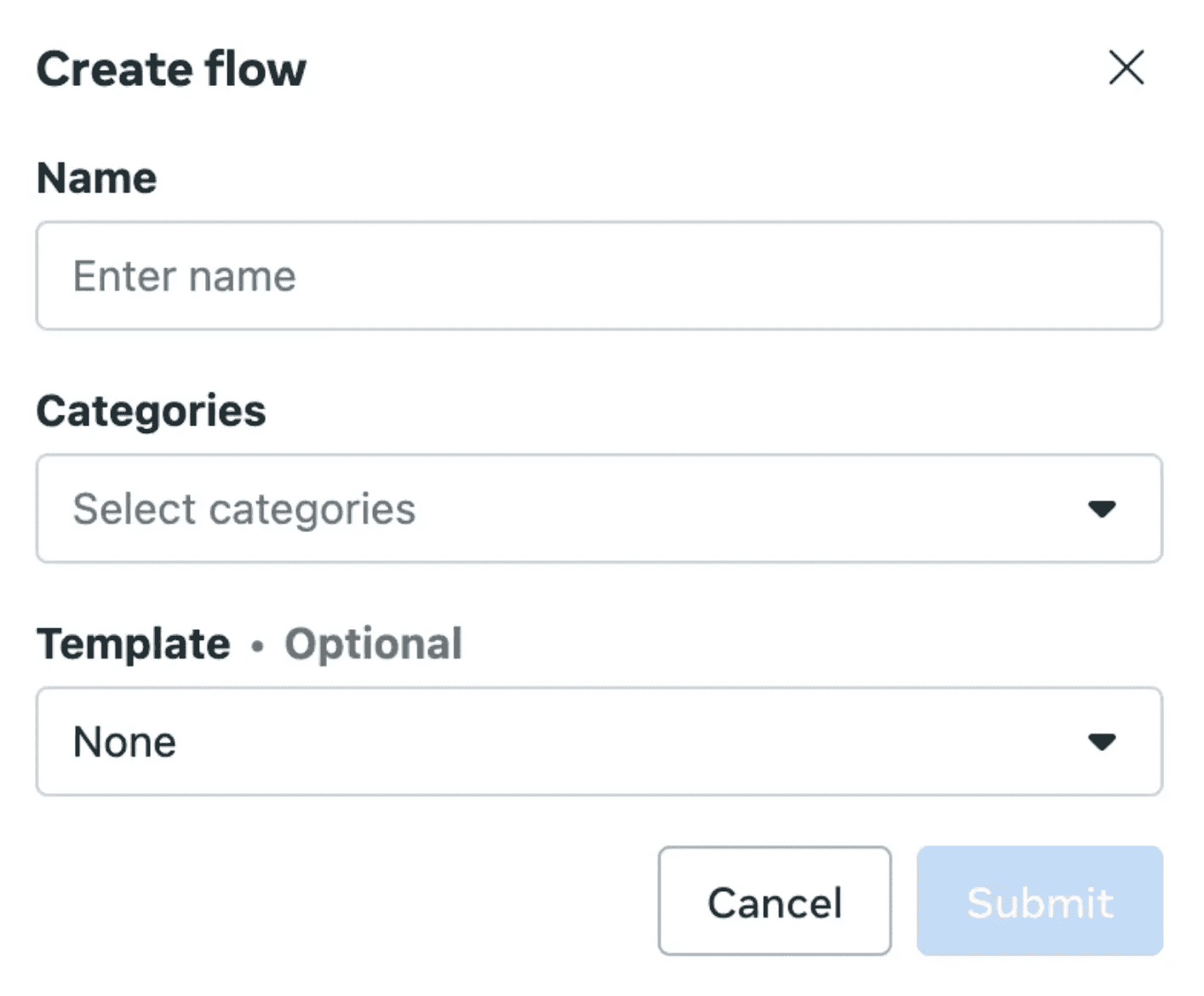
After that, you will be provided with a simple example flow (called “Hello World”) in JSON format. You can modify that code to suit your needs and paste it into the Flow Builder. Once that is done, click on the “Run” button to check whether your code is working or not. If it is, you will see a preview on the right. If everything looks good, hit “Save” to lock it in.
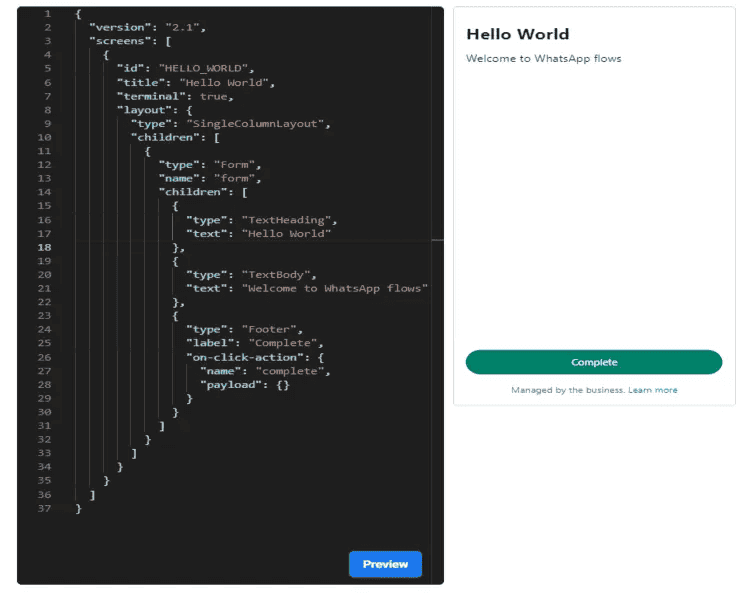
Before sending you Flows out, it is a good idea to test them to see whether it is working the way you intended. WhatsApp makes this easy with their Interactive Preview tool, which gives you a feel for how your flow will work for users. When testing, just tap on the “Complete” button next to the flow, and you will get to experience it exactly as a customer would.
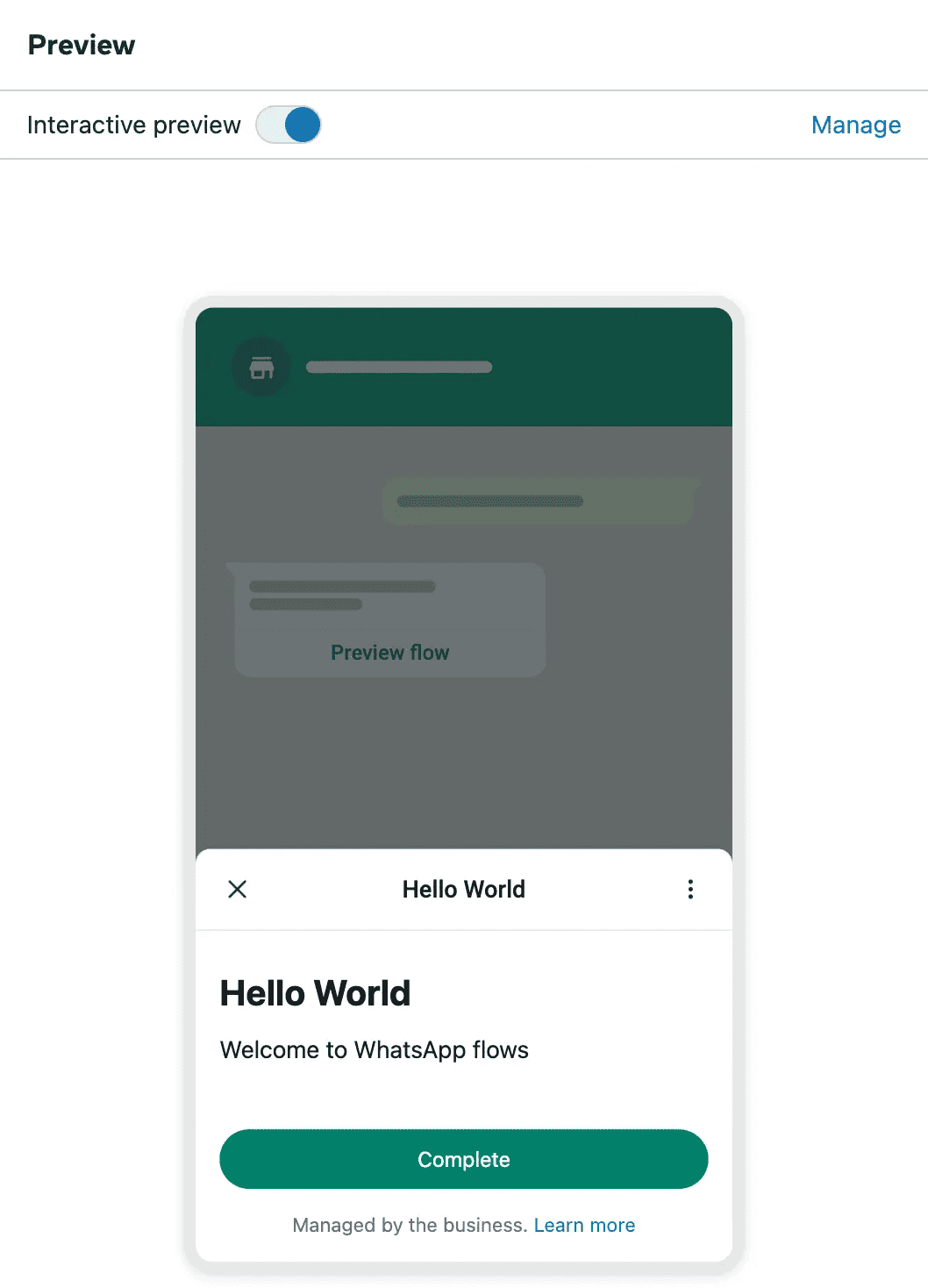
Lastly, after you finish the setup process, the Flow will be saved as a Draft in your WhatsApp platform. While you can share it in this state, it is only for testing. If you want to start using it with real users, you will have to publish it to make it live.

To do that, make sure the Flow passes all checks. For example, make sure that there are no validation errors, no policy issues, and that it follows WhatsApp’s design and content guidelines. Once everything’s in order, just click “Publish” from the menu next to the “Save” button, and your Flow will be good to go.
Here is a video with the Flow Builder process from Meta itself:
Launch your interactive WhatsApp journeys with Zixflow.
Set up streamlined sales processes ranging from product recommendations to order confirmations using Zixflow’s WhatsApp automation flows.
Build a FlowReal-world use cases of WhatsApp Flows
If you are trying to build better conversations with customers on WhatsApp, Flows might be just what you need. They help you manage interactions more smoothly at different points in the customer journey, whether someone’s hearing about you for the first time, deciding to buy, or coming back for more.
Given below are some of the use cases of how WhatsApp Flows can help you drive business growth:
Generating leads that convert
One of the most popular ways to use WhatsApp Flows is for lead generation. Instead of sending cold messages or complicated forms, you can guide people through a simplified chat that feels more like a helpful interaction that allows you to sell using the relationships you have built.
Making appointment scheduling easy
The best use case of WhatsApp Flows is their ability to streamline the scheduling and rescheduling process. For instance, let’s say you run a clinic, salon, or consulting service. With WhatsApp Flows, you can let people book appointments directly through the chat.
They can choose a date, time, and even how they want to meet. It cuts out the need for long email threads or back-and-forth calls, and your customers will appreciate how easy it is.
Running surveys that people answer
Your surveys do not have to be boring or easy to ignore. With WhatsApp Flows, you can turn them into quick, interactive experiences. For example, a travel company could send a follow-up message after a trip that lets users rate their experience through a fun, chat-based flow.
You can ask personalized questions depending on where they traveled and even use star ratings or multiple-choice answers. It is convenient for users and gives you the feedback you need without redirecting them across various channels.
How can you use Zixflow for your WhatsApp Flows?
If you are looking for a simple way to manage your customer interactions on WhatsApp without diving into the technicalities, then Zixflow is your go-to solution. It is built to be intuitive, so even non-tech users can jump right in and create powerful communication workflows.
One of the great things about Zixflow is that it supports multiple marketing channels, including RCS, SMS, and email, on top of WhatsApp. Plus, multiple members of your team can work together on the same chat, improving coordination and response time. Also, the platform can automatically assign conversations to the relevant reps, making sure inquiries do not fall through the cracks.
That being said, here are some reasons why Zixflow can help connect with customers more efficiently:
Run large-scale WhatsApp marketing initiatives
Want to send personalized messages like welcome messages, loyalty rewards, or product recommendations without lifting a finger each time? Zixflow lets you automate your campaigns so that messages go out based on user behavior, like when they sign up to your platform or when they make a purchase.
The code-free nature of the platform ensures that everyone who signs up can effectively set up and run these WhatsApp marketing campaigns with no need for any external assistance. The platform natively includes helpful content like steps and videos to let you make the most of the solution from day one.
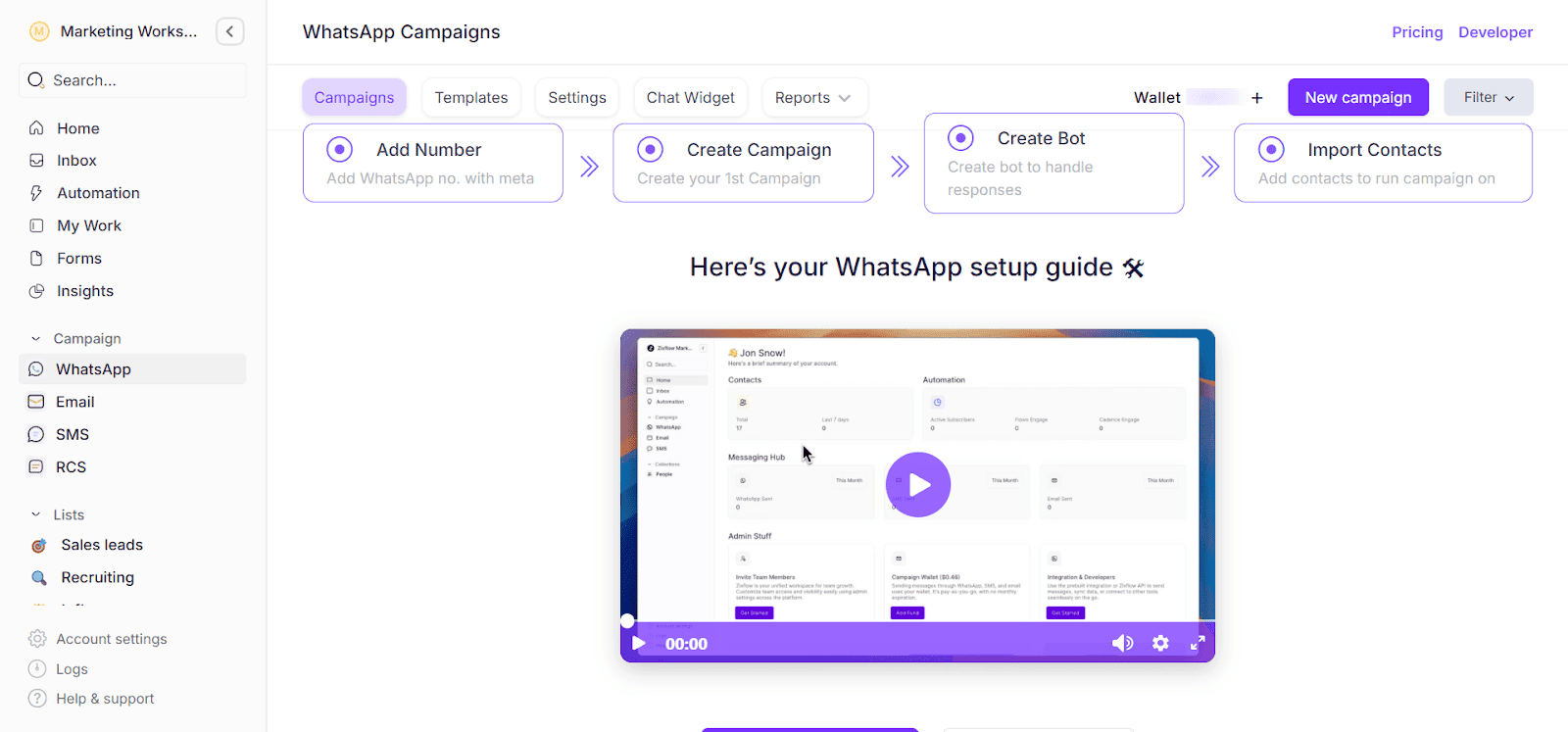
Recover abandoned carts with smart messaging
Ever had a shopper leave items in their cart? Well, it is a common occurrence in the e-commerce industry, with almost 70% of users leaving their carts before completing the purchase.
With Zixflow, you can automatically follow up with them using a friendly reminder or a limited-time discount, encouraging them to return. Since the messages are tailored to their browsing and purchase activity, they are more likely to come back and complete the order.
With the help of a WhatsApp chatbot or a sales cadence, you can send follow-up messages at predetermined intervals containing relevant offers that convert lost leads into customers.
Connect the platform with your existing stack
The native messaging APIs and robust integration capabilities of Zixflow allow you to connect it with your current tech stack for effective streamlining of outreach campaigns.
With webhook support, you can sync customer data from WhatsApp Flows, forms, and chatbots straight into your CRM, giving your team full context without switching tools.
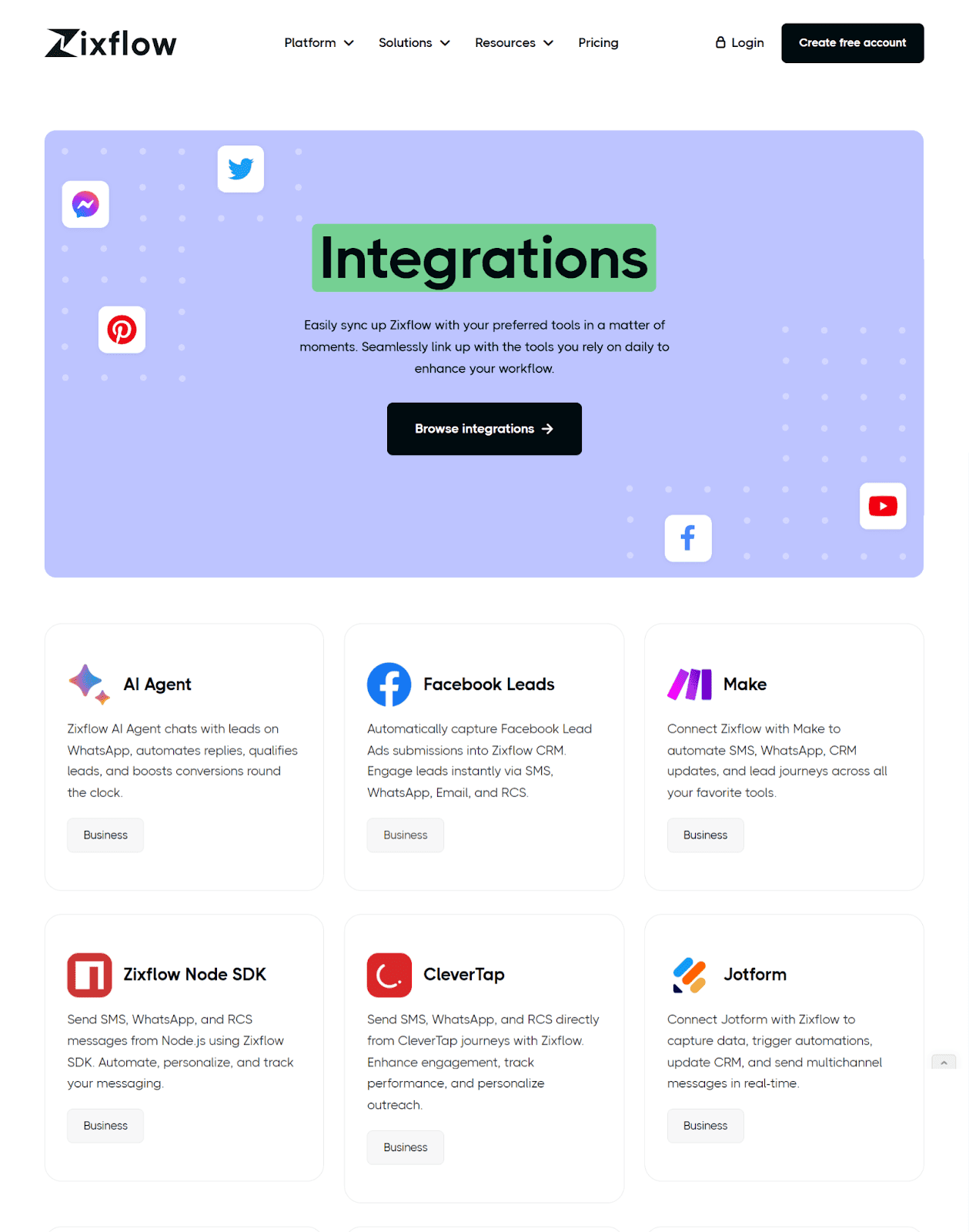
Make use of WhatsApp Flows to transform WhatsApp into a revenue-driven channel
WhatsApp Flows can completely transform how you interact with customers, making conversations smoother, faster, and more engaging on a platform your audience already knows and loves.
By automating key touchpoints and building interactive experiences, WhatsApp Flows help improve customer satisfaction while reducing the load on your team. From lead generation to customer assistance, Flows streamline important operations across your business.
And with a WhatsApp marketing tool such as Zixflow, sending these flows is easier than ever. The platform is built to let new, modern-age businesses leverage an omnichannel outreach strategy to deliver timely messages that aim to get more sales.
Take advantage of our 7-day free trial to see the solution in its full glory today!
Frequently asked questions about WhatsApp Flows
What exactly are WhatsApp Flows?
WhatsApp Flows are guided, structured messages that walk your customers through specific tasks like filling out a form, making a booking, or providing feedback using interactive components such as buttons and fields.
How can I use WhatsApp Flows to improve customer interaction?
WhatsApp Flows transform standard messaging into robust interactive experiences. With things like quick responses, rich media, and clear action buttons, customers stay more engaged and are more likely to complete the intended journey.
Can I tailor my WhatsApp Flows for each use case?
Absolutely. You can personalize your flows based on user behavior, previous communications, or demographic data to make each conversation feel more relevant and human.
How do WhatsApp Flows allow you to generate leads?
By guiding users through interactive conversations, WhatsApp Flows can let you collect key information like names, emails, or preferences in exchange for something valuable, like a coupon or helpful content.
Why should you adopt WhatsApp Flows?
Because they save time, reduce costs, and keep your communication personal. Automating redundant activities while still delivering a human-like interaction is a win-win for both your team and your customers.
