WhatsApp Communities: What It Is and How to Use It for Your Business [Complete Guide]
![WhatsApp Communities: What It Is and How to Use It for Your Business [Complete Guide]](https://webimages.zixflow.com/653a0767494c159357c57b07_Whats_App_20_Communities_20_3_c308dd3463.png)
If you’re running a business, you might already be using major social media platforms to raise your brand awareness and have meaningful interactions with your target audience, resulting in establishing solid trust and rapport.
Although leading social platforms like Twitter, LinkedIn, and Instagram still have a large market share, they are saturated with competition since they have been around for a while. But there is one platform that started out as a messaging app for people to communicate with each other but transformed into a global marketing channel for businesses. You guessed it, it’s WhatsApp.
It has grown to such an extent that in mid-2023, WhatsApp was the most downloaded mobile messaging and chat app with a market share of 42%, leaving behind Messenger (20%), and Telegram (34%.)
Even though WhatsApp marketing is becoming a common approach to reach out to people over mobile devices, how can a business build a complete customer base using WhatsApp?
You can do this by using the Community feature introduced by WhatsApp in November of last year. WhatsApp Communities are a novel way to foster a sense of belonging and interactions among your target market.
So, in this ultimate guide, I will provide you with a complete picture of what this WhatsApp Community feature is and how you can use it to bring your audience closer to not just your business but also to each other. I will also go over the different types of communities you can create, the benefits they offer, and the best practices to manage them. With that said, let’s jump into it!
What is a Community in WhatsApp?
“Communities like neighborhoods, parents at a school, and workplaces can now connect multiple groups together under one umbrella to organize group conversations on WhatsApp.”
WhatsApp started as a mobile app designed specifically for providing no-cost messaging service to its users. But now it has become more than just a chatting app.
With the Communities functionality of WhatsApp, you have the capability to manage and gather all of your different WhatsApp groups in a single place known as a Community. You can create a maximum of 100 groups and have a total of 2,000 users per community.
Within a community, whenever a new user joins your community, they automatically join the Announcement group as well. Here, you can send one-way messages to every person about company updates or recent news. Not just that, the community members can find and ask to join relevant groups based on their interests.
In a way, Communities are similar to forums, where different groups exist for discussing a particular subject for users to join and have conversions with each other. A WhatsApp Community has its profile picture, a brief description, and a unique link for you to invite people to your community.
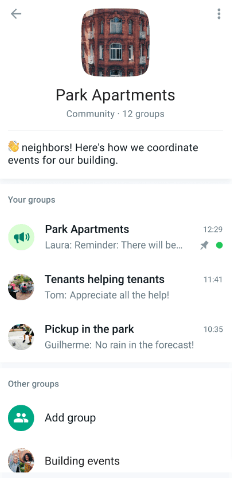
Creating a community is a great way to improve sales engagement as WhatsApp offers many advanced features, such as 35-people voice and video calls, large-size file sharing for files bigger than 2 GB, emojis, reactions, and surveys to gather feedback or ask for a suggestion from members.
Different types of WhatsApp communities
WhatsApp Communities can vary widely in their purpose and structure. You should have a clear business goal to create a community (more on this later.)
Although the primary function of a community is to provide a space for your audience to interact with one another, you can strategically invite members to particular groups based on your needs. With that said, below are some of the types of communities you can create:
Customer support communities
WhatsApp is an excellent platform to offer answers to your buyers’ issues. Since it connects you straight to your customers, your customers don’t have to fill out a form or submit a ticket to get in touch with your support staff.
Customer support communities on WhatsApp serve as a dynamic platform for you to provide personalized assistance to your customers. These communities are dedicated spaces where your buyers can seek help, ask questions, and get quick solutions from you and fellow customers. This way, members of the community can benefit from shared experiences and solutions provided by others who might have encountered similar issues.
Moreover, peer-to-peer interaction within the community can enhance customer engagement, building stronger relationships between you and your buyers and also allowing you to adopt a customer-centric approach in your sales processes.
Interest-based communities
Interest-based communities revolve around shared hobbies or pursuits, making them a powerful tool for you to connect with your target market on a deeper level. These communities usually include individuals who are passionate about a particular subject and if your business’s products or services suit the requirements of a target group, you can use WhatsApp Communities to build a die-hard community.
For example, if you run a business centered around fitness, you can create communities for fitness enthusiasts. Members of your community can take part in daily workout challenges and share their achievements.
Having a community full of your potential allows you to easily market your products or services. Also, you can gain insights into fitness trends and learn more about the preferences of individual members for choosing an appropriate sales engagement model.
Feedback and beta testing communities
Feedback and beta testing play crucial roles in the development of applications. You can establish WhatsApp Communities to often engage in these processes to enhance the user experience and ensure the app's functionality before making the updates live to a broader audience.
Feedback is the process of collecting opinions from users regarding their experience with your app or software. In the context of WhatsApp Communities, you can ask members to share their thoughts on various aspects, such as user interface, features, and any issues they come across. Gathering this feedback helps you identify areas that need improvement and gain insights into user preferences.
Beta testing, on the other hand, is a phase during software development where you select a group of users (your WhatsApp Community) and give them access to pre-release versions of the software. These testers use the software in real-world conditions and provide feedback about its performance, usability, and any bugs they encounter.
Having a community of beta testers allows you to catch issues that might not have been detected during internal testing. This way, you can fine-tune the solution based on user input before launching it in the market.
Educational and training communities
As the name suggests, educational communities are formed with the primary goal of facilitating learning and sharing knowledge about a specific topic. These communities are popular because of their convenience and accessibility, allowing members to engage in discussions without needing a separate app or platform.
Not just that. You can also use these communities to train your internal teams like sales and marketing, to ensure that they are up to speed. Training your customer-facing sales members is a critical component of sales enablement, as it allows them to handle customer queries with confidence.
WhatsApp Communities offer you various training and coaching approaches to train your staff. For example, you can use the video calling feature to have one-on-one coaching sessions or you can add multiple members to the call to demonstrate your production action. You can share training content in the training group, allowing your team members to access it 24/7 wherever they are.
Internal communication communities
WhatsApp has become such a popular platform that companies are also utilizing it for communicating with their staff and team members. So, if you are also looking for a robust conversation app to be in touch with your internal teams, then WhatsApp could be a great option for you.
Now with the launch of WhatsApp Communities, you can add all of your internal staff to a community, streamlining internal dialogue. With Communities, you no longer have to depend on individual WhatsApp groups for communicating important updates regarding your business.
Furthermore, if you have every one of your employees in a group, regardless of their roles and responsibilities, it will make it difficult to find and comprehend the information meant for a particular department.
But in a community, your staff will automatically be a part of the Announcement group and you can share the company-wide updates with everyone at once. Also, you can make separate groups for different departments so a whole department can be on the same page.
Plus, the video and audio calling features combined with bigger file sharing, have made WhatsApp Communities more of a productivity application that you can use to stay connected with your team on the go.
Want to Run WhatsApp Marketing Campaigns Side-By-Side With Your Community?
Get started with Sales Simplify, a robust marketing solution for your WhatsApp marketing needs
Book a DemoHow do WhatsApp Communities help in your business?
After understanding the different types of communities you can create on WhatsApp, you have to know what benefits you are getting from investing time and resources in managing your community.
WhatsApp Communities serve as a valuable channel for you to connect with your audience, enabling you to drive business growth through meaningful interactions and shared experiences.
With that said, let’s take a look at how WhatsApp Communities make a difference for your business, starting with improved engagement.
Boost target market engagement
A community is essentially a collection of groups formed within the WhatsApp platform that bring together like-minded individuals who are interested in your company and its offerings. Through these communities, you can create a more personalized and direct way to interact with customers, resulting in a boost to your customer engagement.
WhatsApp communities promote a sense of belonging among participants. When customers feel that they are part of an exclusive group, they are more likely to engage with the content shared within the community.
You can leverage this sense of community to foster discussions, conduct polls, and seek feedback, thereby encouraging active participation as well as a deeper level of engagement.
Establish a loyal following for your company
WhatsApp Communities enable you to provide exceptional customer support. Customers can easily reach out with queries, concerns, or assistance, receiving prompt responses. This level of responsiveness and care enhances the customer experience, leading to higher customer satisfaction and loyalty.
Furthermore, WhatsApp Communities facilitate two-way communication, letting you gather valuable feedback and insights directly from your customers. You can then use this information to optimize your offerings, thereby strengthening the relationship between the business and its customers
Doing so helps you engage customers in meaningful conversations and build relationships that will allow you to sell your products successfully Plus, it allows you to understand their demands and expectations better, thus tailoring your solutions accordingly.
Chat segmentation to provide more relevant experience
As I said before, a community consists of multiple groups that the members can join. Or you can send invites to specific members to join a particular group based on their previous purchasing history.
For instance, let’s assume that you have an e-commerce store focused on clothing and apparel. Now, you can create different groups for different clothing types that you offer, such as men or women. This way, if a customer has bought something from one of the categories, you can invite them to one of the said groups of your e-commerce store on WhatsApp.
On top of that, by segmenting your audience, you can reach out to them in a much more personalized manner. Sending highly tailored offers or exclusive deals can increase the probability of them taking interest in your messages and making a repeat purchase.
But ensure that you don’t create an excessive number of groups in your community as this will make it hard for you to manage each group properly.
Steps to set up a Community on WhatsApp
So, by now you must be familiar with WhatsApp Communities and how they can take your business communication to the next level. The only thing left is to actually set up a community on WhatsApp.
But before you create your community, you have to consider the goal and what you want to accomplish from it. As mentioned above, there are various types of communities you can create on WhatsApp. You must have a concrete idea as to why you are building a community and how it fits into your WhatsApp marketing strategy.
To make it easy for you, ask yourself these questions:
- What made you pick WhatsApp to build your community?
- How will a WhatsApp Community let you fulfill your business objectives?
- What is the purpose of your community?
Having answers to these questions will allow you to have a solid idea of what you want to get out of your community so you can set realistic expectations and work towards delivering excellent customer experiences. With that in mind, let’s see the steps to create a WhatsApp Community.
The process to create a WhatsApp Community is pretty simple. Also, it is the same for both Android and iOS devices. So, follow these steps:
Firstly, head over to the App Store or Google Play to install the WhatsApp application. Remember to install the personal WhatsApp Messenger app and not the Business one as Communities are still in the beta testing phase for the Business app.
Enter and verify your phone number. After completing the verification process, you should be on the Chat screen. Tap the icon with people on the top left-hand corner to go to the Community screen.
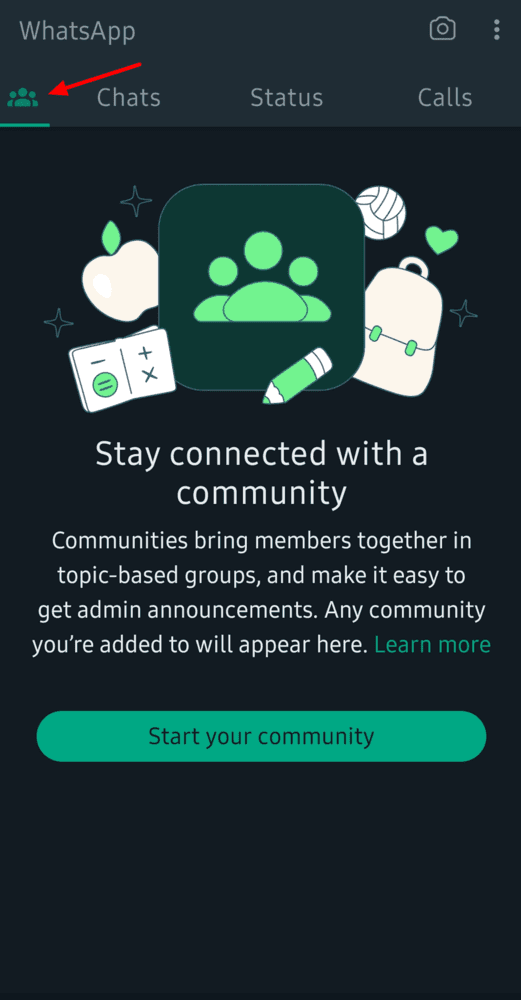
Click on the Start your community button and click Get started. Then you will have to enter your Community’s name, a description, and a Community photo.
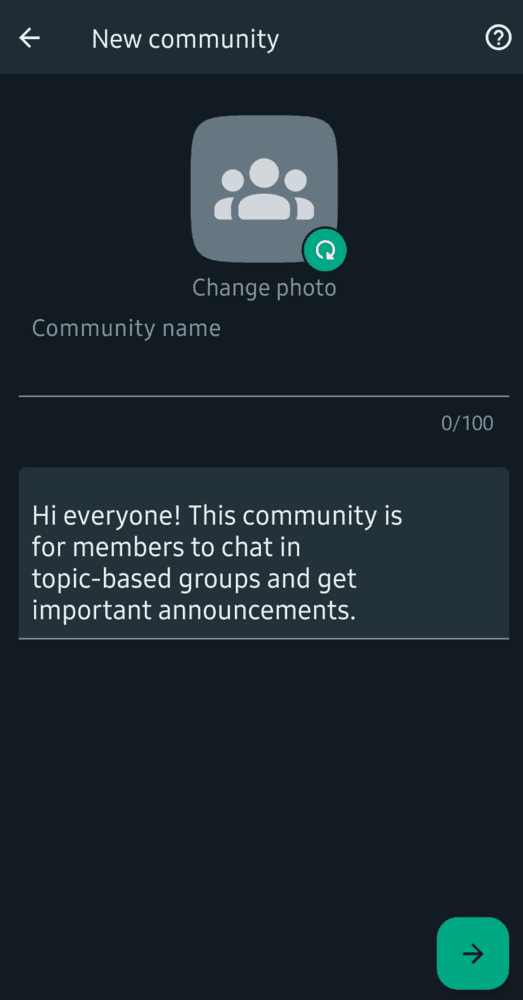
You can use up to 100 characters for your Community name. There is already a default description filled in which you can change accordingly. Finally, for the Community Photo, you can use the images saved on your phone, emojis & stickers, or search the web to find a suitable image.
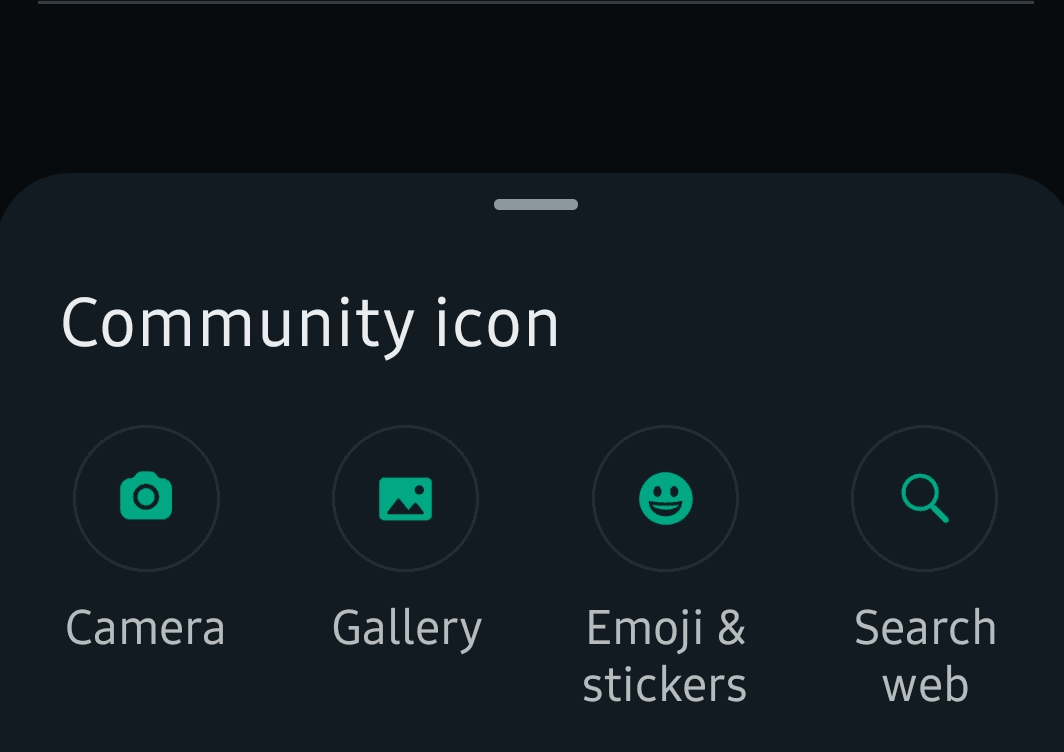
Once you are done, click on the checkmark button and you have successfully created your community. As of right now, you are the only member in your community. But before you start inviting other people, you have to create groups.
To do that, click on your community and tap the Add group button at the bottom of the screen.
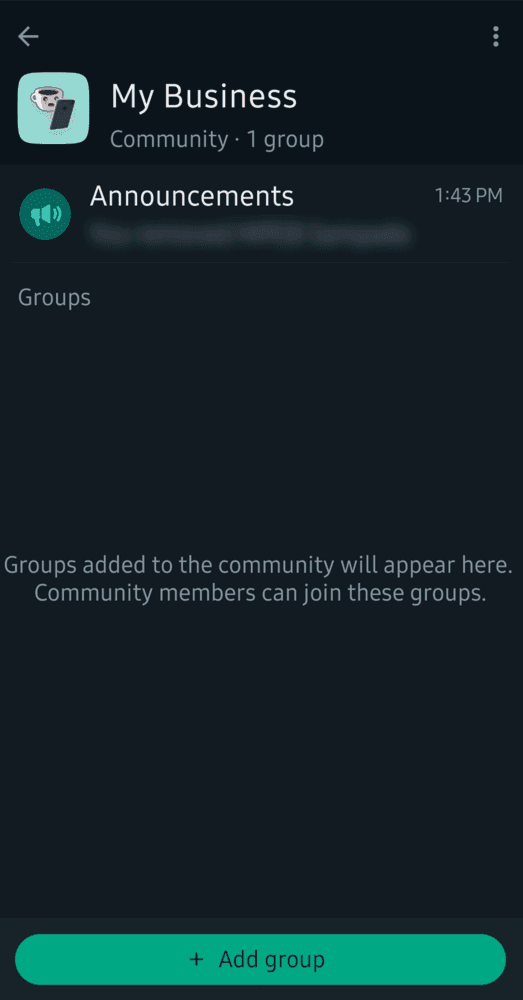
Next, you can either create a new group or choose existing ones. Click on the Create new group option and select the contacts you want to include in the group. After choosing the contacts, tap the green checkmark.
Now you have to write a subject line for your group in under 100 characters. There is also an option for Disappearing messages that you can turn on/off based on your preferences.
The disappearing messages option makes it so that messages in a group will disappear after a certain duration. You can choose between 24 hours, a week, or 90 days. After finishing, click the green OK button and your group will be ready.
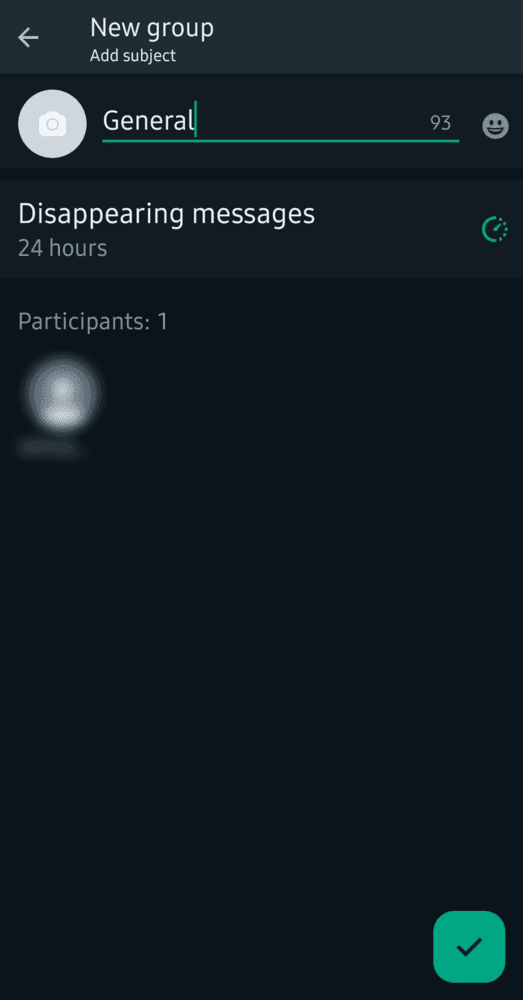
Having created a community and a group, next, you have to invite members to your community. An aspect that makes WhatsApp Communities stand apart from other communities is that WhatsApp Communities are not searchable. That means, your customers cannot find your community by simply looking it up on search engines.
To invite your audience, you have to send an invitation link to the individuals you wish to invite. For that, in our Community screen, tap the three dots option and select Community info. Here, you can see the Invite button.
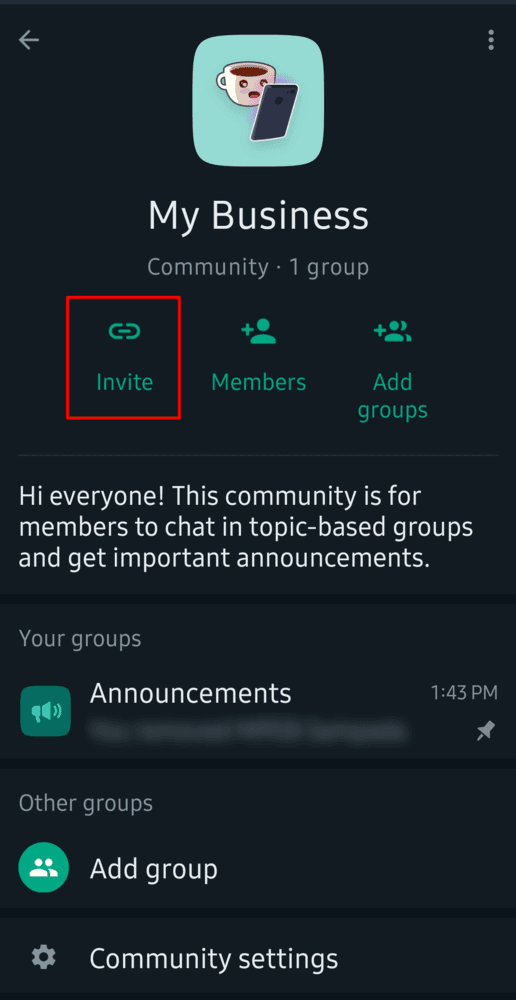
Click on the Invite button to access your Invitation link. You can share this link via WhatsApp or copy & paste it on other platforms. There is also an option to invite members via your community’s WhatsApp QR code on the same screen.
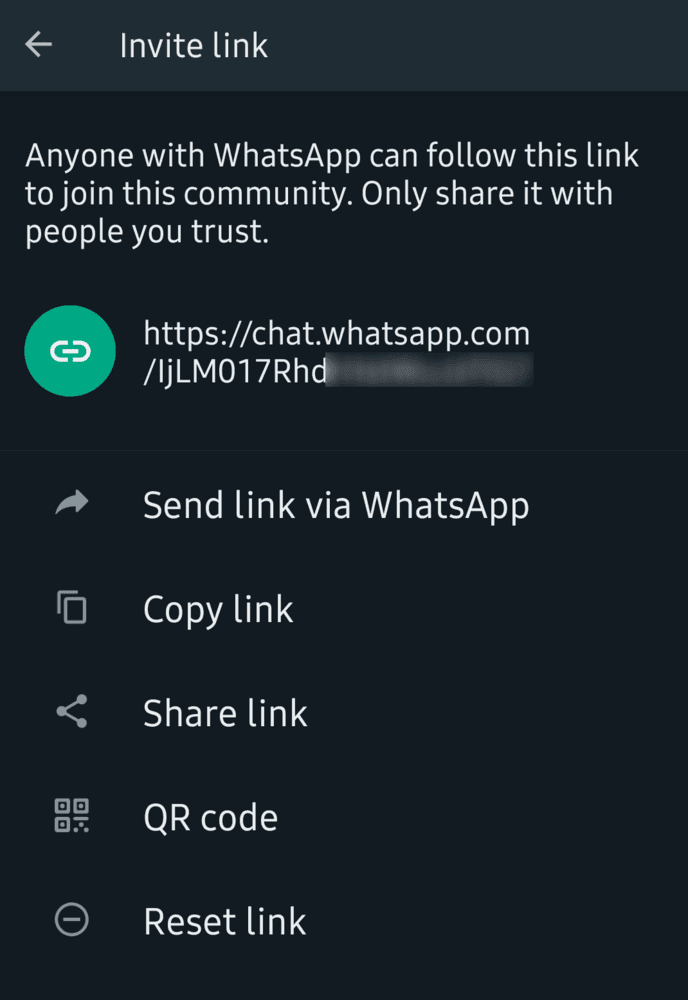
Best practices for growing and handling a WhatsApp Community
Setting up a WhatsApp Community and sending invitations is the easy part. That is because once you have created the community and the groups, you don’t have to worry about that aspect again.
On the other hand, managing your community is an ongoing process that requires you to dedicate time and effort to ensure its smooth sailing.
Put in place rules and guidelines
Your community is a place where a lot of people gather together and share their views or discuss different topics. So it is very likely that someone will have a different opinion. This can quickly lead to arguments within the group and will lower the professional standard of your community.
That’s why it is extremely crucial to stay updated with what is happening in your community and ensure that people are respecting each other. One way to accomplish this is to put in place rules and regulations the members have to follow. Some of the common rules that most online communities follow are:
- Be respectful to everyone in the community.
- Share the content that is relevant to the group or community.
- Keep the content family-friendly.
- No self-promotion.
- No trolling or flaming.
- Use professional language and tone. Avoid strong or offensive language.
- Don’t share harmful or suspicious links in the chat.
- Reach out to admins to report an issue or inappropriate behavior.
Also, make sure that these rules are readily viewable to every member of the community. A good place to add these rules is our community description.
Ready to unveil connections for your business success?
With Zixflow, you can transform your WhatsApp messaging engagement and growth strategies
Start TodayAppoint admins and moderators
When your community is in the starting phase, you can manage it by yourself as it will have only a few members. But a while when you grow your community and more members join, it will be a challenging task to do it on your own. Plus, once you get more members, it won’t be possible for you to stay online throughout the day to monitor conversations.
So how can you tackle this issue? By appointing admins or moderators. Admins (or moderators) can monitor chats between community members to make sure that the community rules are being followed. It is their responsibility to maintain a healthy environment where members can spend time and have valuable conversations.
One of the easiest ways to look for admins is to see who has been a member of your community for the longest time or who has been most frequent in your member's list. Once you have found suitable members who you think can handle admin responsibilities, you can reach out to them about the same.
Keep in mind that moderation is a tedious task. You have to allot time slots for each admin to ensure there is no overlap. You also have to think about their compensation.
If you are a small business using WhatsApp on a budget, then you can compensate your moderators by giving them your products for free. If you are a medium or large size business, you can hire moderators on an hourly basis.
Share quality content
Like any other social media platform, value-based content plays a significant role in WhatsApp Communities. Distributing content that adds value to your member’s life or makes it worth their time is the fundamental aspect of fostering engagement.
To offer meaningful content to your community members, consider a multi-faceted approach tailored to your community’s interests and your business goals. Start by creating a content plan that documents the type of content you want to share, the frequency of the posts, and who is responsible for creating content.
For example, educational and informational content is always considered valuable as it allows readers to be more effective at whatever they are doing. For that reason, you can share insights, tips, and tutorials relevant to your community.
Besides the informational content, you can also focus on light-hearted entertaining pieces of content that will keep members engaged and invested. Using the voice or video calling capabilities of Community, you can host live interactive events to keep your members interested and make them look forward to the next event.
Another form of content you can share within your community is user-generated content. WhatsApp allows you to run polls or quizzes and encourage your members to participate.
You can also share the content posted by your members with your community by pinning their message in the group chat and crediting them for it. Doing so will allow others to share the same kind of content, uplifting the overall engagement.
Make the most of Announcements
The Announcements feature in WhatsApp Communities is a great tool for enhancing communication and engagement. Announcements are the quickest way to inform your entire community at once.
Since announcement messages are visible to everyone, you have to be certain that you use clear and concise language to convey information effectively. Avoid using jargon or complex terms that might confuse members. Getting straight to the point ensures that your community members understand the message without any ambiguity.
On top of that, maintaining an appropriate frequency of announcements is equally important. Not all announcements will be relevant or appropriate for every member. That is why striking a balance between sending too many and too few announcements is key.
Too many can lead to message fatigue, while too few may cause members to miss out on essential updates. Ensure that your messages align with the community's values and guidelines to maintain a positive environment.
Have a quick response time
Responding quickly to your members' messages allows you to greatly boost community engagement which might lead to more conversations. This promptness in communication fosters a positive and active environment that encourages ongoing interactions.
When you or your administrators respond promptly to members' queries, suggestions, or comments, it demonstrates that their input is appreciated. This, in turn, prompts members to be more active in discussions, knowing that their contributions will receive attention and feedback.
Furthermore, quick responses enable real-time conversations, allowing members to engage in conversations as they unfold.
Plus, a quick response time results in two-way communication. Members are more likely to respond to others' posts or questions when they know the chat is active.
By maintaining a quick response time, you can also reduce drop-off rates. Slow responses or no responses at all can lead to members losing interest and eventually leaving the community. On the contrary, quick replies keep members engaged, preventing them from feeling ignored or undervalued.
Addressing issues or concerns promptly further contributes to member retention by demonstrating a commitment to maintaining a positive and supportive community.
Ready to Drive Conversions Using Personalized Messages Over Whatsapp?
With Sales Simplify, you can send exclusive WhatsApp messages in bulk to boost sales
Get in TouchEngage your audience and build a loyal customer base with WhatsApp Communities
Today, WhatsApp Communities have become a powerful platform that presents valuable opportunities to foster connections, share knowledge, and build an engaging space for your audience. These communities offer a direct line of communication with your audience without asking them to download a separate app.
WhatsApp Community allows you to build a customer base naturally. It lacks the marketing aspects where the focus is more on getting conversions. So, if you want to run marketing initiatives on WhatsApp, you will have to use the WhatsApp Business Platform. This makes it important to know the difference between a normal WhatsApp messenger vs WhatsApp Business.
The Business platform consists of a Business app and WhatsApp Cloud API, each offering different functionalities to suit the needs of businesses. Along with the WhatsApp Business platform, you can also use a marketing solution to get the most out of WhatsApp.
Zixflow is advanced marketing software you can integrate with WhatsApp to elevate your marketing efforts. It provides robust outreach capabilities, such as message automation, bulk messaging features, and a pay-as-you-go plan.
With its WhatsApp campaign creator, you can create campaigns using the Business Message Templates to reach out to your prospects in a structured and personalized way, increasing the possibility of getting a purchase.
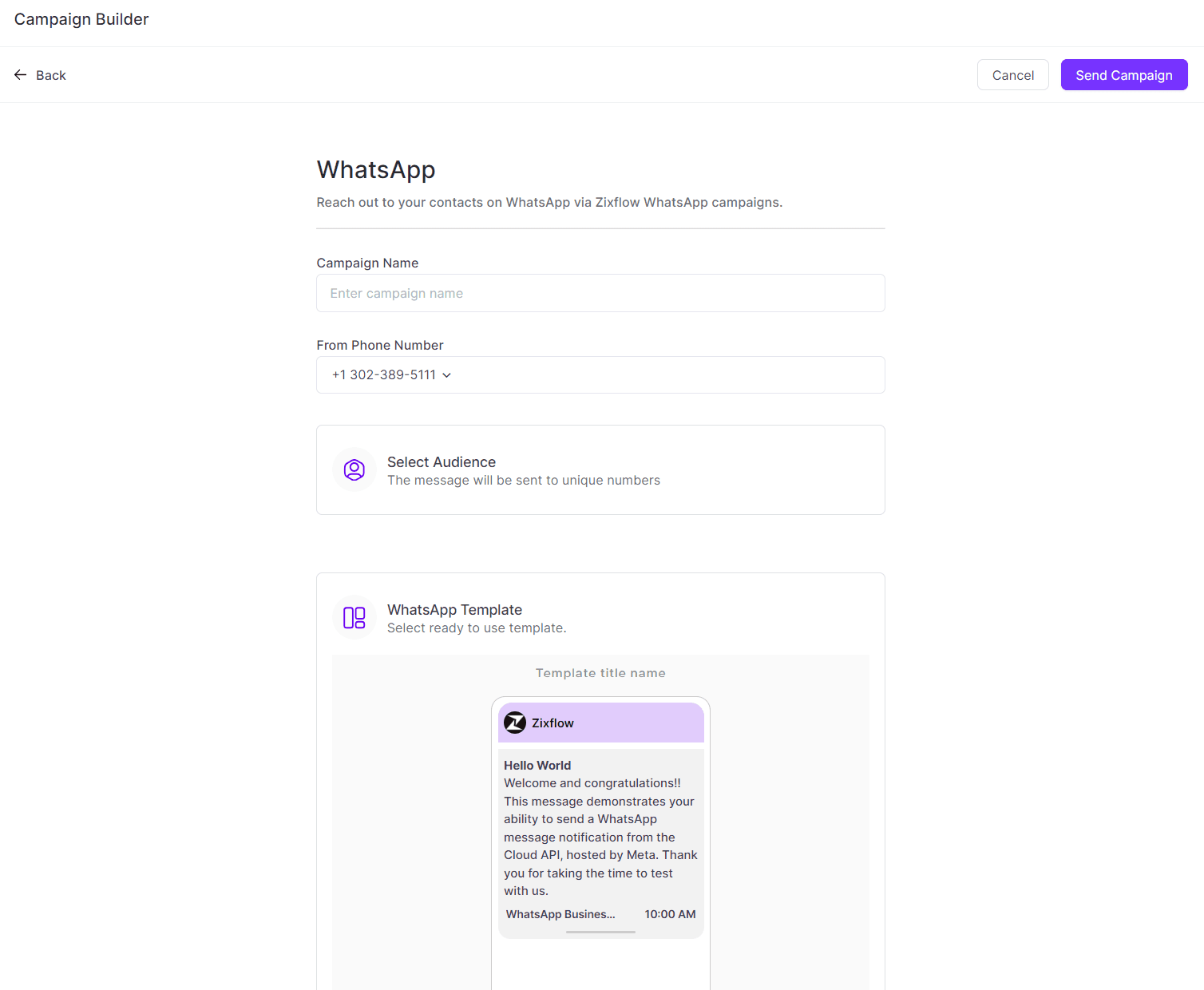
With that said, if you wish to run marketing campaigns on WhatsApp alongside building an organic community, then Zixflow is the solution for you. So, try it out today!
