WhatsApp Coexistence: An Ultimate Guide to Use It For WhatsApp Communication

If you have used WhatsApp for business purposes, you might know that the WhatsApp Business Platform consists of two elements, namely the WhatsApp Business app and the WhatsApp Business API.
Each of these components requires a separate phone number to function, and if you are registered with one using a certain phone number, you cannot use the other with the same one. For this reason, you would need to delete your account on the WhatsApp Business app (or the WhatsApp Business API) if you want to use the counterpart or vice versa.
This can mean that you will lose your entire conversation history and contact lists, leading to building everything from scratch. It can result in redundant conversations with customers and frustrations within your support team.
To resolve this issue, Meta has introduced WhatsApp Coexistence, allowing brands to use their WhatsApp Business app’s phone number and account on the Business API as well. However, before you can opt in for this feature, you have to understand how it works and whether you are eligible for it.
With that said, let’s jump into learning more about this option and how it can be a solid step to streamline the onboarding process for new companies without having them lose contact history.
What is WhatsApp Coexistence?
Previously, the biggest issue with the WhatsApp Business app was the restrictions it has when a business outgrows its capabilities. So, instead of getting a new number and creating your WhatsApp Business Account from the ground up.
To avoid frustrations from brands and having repetitive conversations with customers, WhatsApp introduced Coexistence to let businesses leverage both the WhatsApp Business app and the WhatsApp Business API simultaneously.
How this feature works is if you have a WhatsApp Business app account and want to upgrade to the API, you can use the Embedded Signups to set up your WhatsApp Business API and scan the QR code to import contacts and 6 months of conversation history.
What are the benefits of using WhatsApp Coexistence?
As I’ve said before, this new feature enables you to scale your WhatsApp conversations effortlessly without having to worry about setting everything up from the beginning. Having said that, here are some additional advantages of using the Coexistence option when switching from the WhatsApp Business app:
Personalized conversations
You can use both the WhatsApp app and the Business API to engage your customers in a personalized, interpersonal manner. With WhatsApp Coexistence, you are not limited to the functionality of the app. You can leverage the customizability of the API to craft tailored messages that go beyond simply engaging customers.
Scale your WhatsApp outreach
Unlike the Business app, which cannot be connected to external sources, the WhatsApp API can be integrated with numerous platforms to streamline data management and optimize your WhatsApp marketing efforts. Integrating the API with a CRM can allow you to store your contacts and reach out to them from a single location.
Sending bulk messages
One of the biggest reasons why brands upgrade to the WhatsApp Business API is its ability to send bulk WhatsApp messages to thousands of users at once. The WhatsApp Business app also supports bulk messaging, but it is limited to 256 users. So, if you want to connect to more than 256 customers at the same time, then getting the WhatsApp Business API is a viable solution.
No lost details
When transitioning from app to API, you don’t have to lose any contact information and past messaging history when utilizing the WhatsApp Coexistence. This way, you avoid any downtimes in your service during the setup process and ensure your support teams are on top of customer queries.
How to use WhatsApp Coexistence?
After understanding what the WhatsApp Coexistence is and the advantages it offers to businesses, now it is time to see how you can leverage it to use both the WhatsApp Business API and the Business app simultaneously. Below are the steps to get started with its setup:
Check for eligibility
Being a recent introduction, Coexistence is available in all the countries where WhatsApp is used. Meta has described that to use the WhatsApp Coexistence, you need to have the prerequisites, and your phone number doesn’t belong to any of the unsupported countries or regions.
Here is the list of requirements you need to have before you can sign up for the Business API using WhatsApp Coexistence:
- You must be using the 2.24.17 or higher version of the WhatsApp Business app
- Your phone number should be from a country supported by WhatsApp Coexistence
- You should use Embedded Signup with a verified session logging
On top of that, you need to ensure that your phone number is not from the list of unsupported countries where this feature is not available as of now. Here’s the list:
- Australia
- Japan
- Nigeria
- Philippines
- Russia
- South Korea
- South Africa
- Turkey
In addition to that, the following regions and kingdoms are unsupported as well:
- European Union
- European Economic Area
- United Kingdom
After you have ensured that your business is eligible to use WhatsApp Coexistence, you can go ahead with the next step.
Set up your WhatsApp Business API
Since you are already using the WhatsApp Business app and want to scale with the WhatsApp Business API, the next step involves getting it set up.
Before you can do that, you will need a WhatsApp API provider that supports WhatsApp Coexistence to make sure you can effectively sync data between the WhatsApp Business app and the platform you choose.
Once you have selected a WhatsApp API tool, log in to your Meta Business account and use the same profile as your WhatsApp Business app. Once here, you will be prompted to select your setup. Choose the “Connect your existing WhatsApp Business app” option and click next.
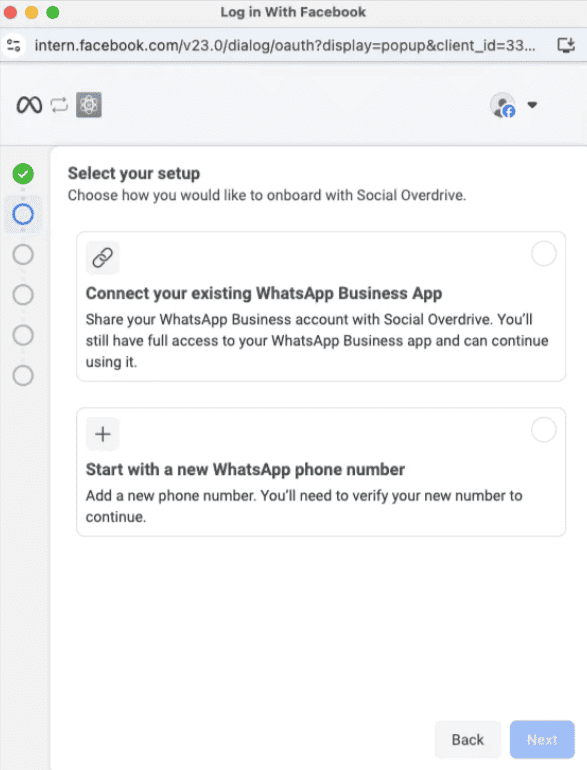
Once you do that, the next screen will display a QR code that you can scan using the WhatsApp Business app to import your contacts and the last 6 months of conversation history to Social Overdrive. This way, your data from the Business app will automatically sync with the API provider you have chosen.
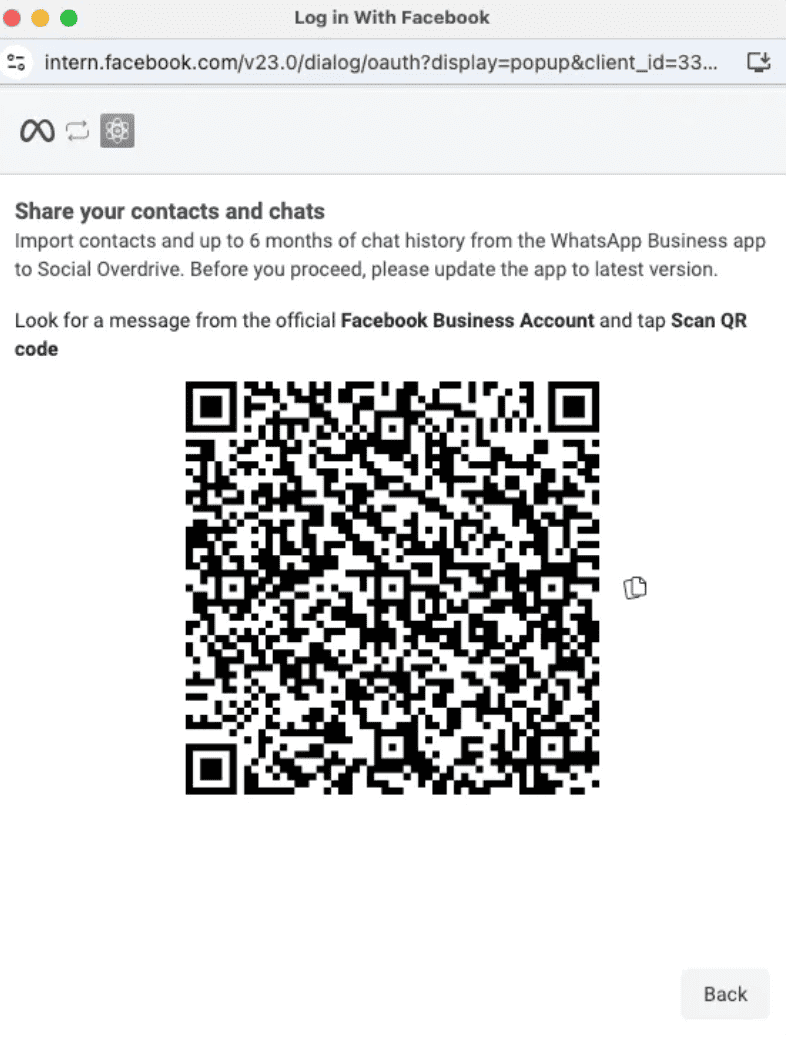
Before scanning the QR code, you will be asked to share your contacts and conversation history with the API provider. Click on the “Share chat” button to complete the process to access your Business app’s chats from the solution provider.
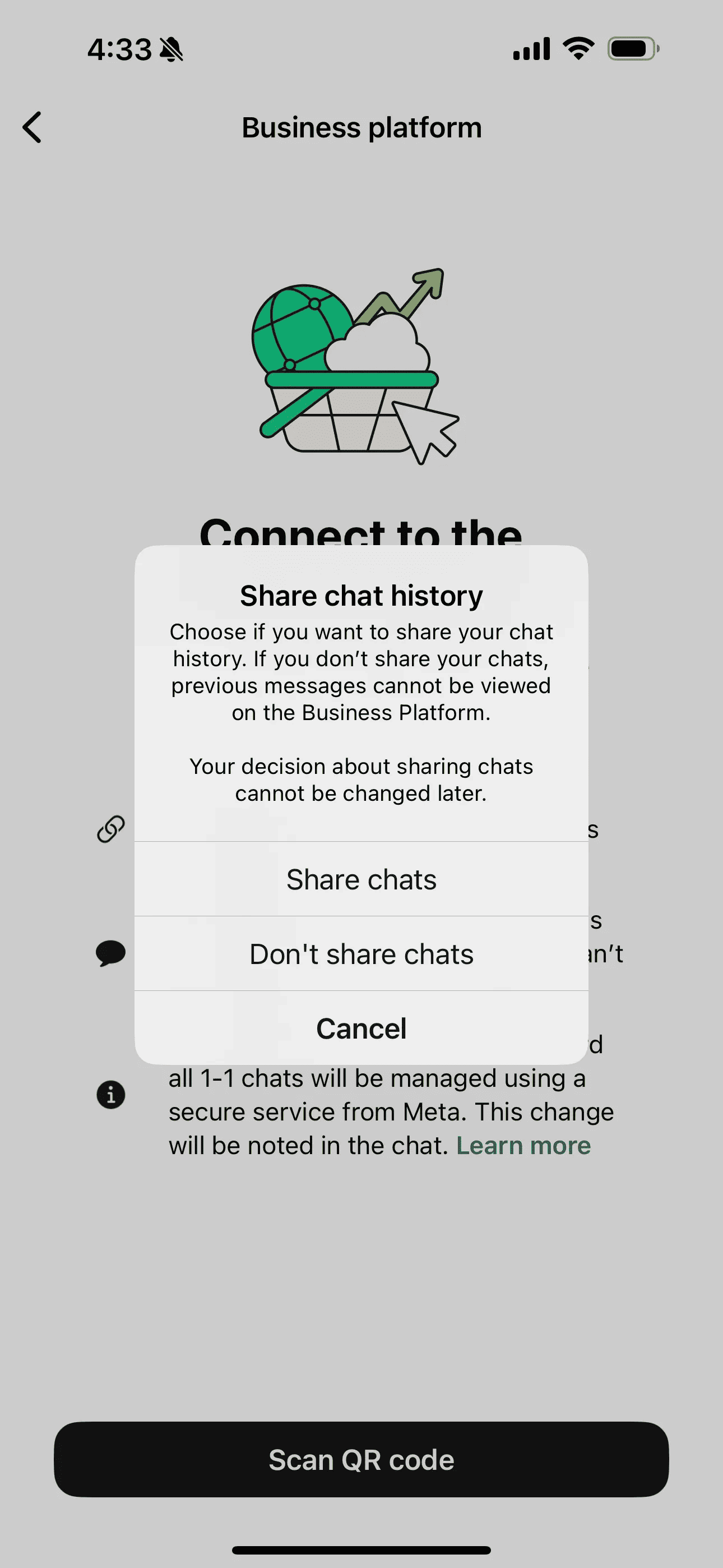
The Embedded Signup process is finished after you share your contacts with the WhatsApp API solution. Following that, the process for setting up the WhatsApp Business API resumes.
Now, you can use both the WhatsApp Business app and the WhatsApp Business API at the same time without having to switch between multiple phone numbers or WhatsApp accounts.
How does WhatsApp Coexistence affect your marketing budget?
Using both the WhatsApp Business app and the WhatsApp Business API together sounds amazing, but how will it affect your outreach budget?
Worry not, as it is quite simple to understand.
If you have been using the WhatsApp Business app and continue to do so, your messages will remain free of charge. On the other hand, messages you send using the Business API will be charged according to WhatsApp Business API pricing.
Keep in mind that WhatsApp had an update to its pricing model in effect from July 1, 2025, doing away with the traditional per-conversation pricing and switching to the per-message pricing structure. Learn more about these changes in our WhatsApp Business pricing update guide.
So, if you were just using the WhatsApp Business app and are thinking of incorporating the Business API into your messaging infrastructure, your expenses for WhatsApp marketing would go up. This is due to the platform cost of using a WhatsApp API provider along with the per-message cost of using the API.
Comparison & changes between pre and post WhatsApp Coexistence onboarding
Although after using WhatsApp Coexistence, you can use the best of both worlds. But not all capabilities of the WhatsApp Business app remain the same or become available through the WhatsApp Business API. Here’s a table explaining these differences:
| WhatsApp Business app feature | WhatsApp Business App changes AFTER onboarding through WhatsApp Coexistence | Does the WhatsApp Business API have the same feature? |
|---|---|---|
| Direct conversation (1:1) | You cannot Edit or Delete your messages anymore. | Yes. Your last 6 months of messaging history are synced between the WhatsApp Business app and the API. |
| Group chats | Remains the same. | Not available. Also, your Group chats DO NOT sync during onboarding. |
| Contacts | Remains the same. | All your contacts are synced with the API. |
| Disappearing messages | Remains the same. | Not available. |
| View once messages | No longer available for all 1:1 conversations. | Not available. |
| Live location message | No longer available for all 1:1 conversations. | Not available. |
| Phone number hiding chats | Remains the same. | Not available. |
| Broadcast lists | This feature is disabled. You cannot create new broadcast lists or edit the existing ones. | Not available. |
| Business tools (WhatsApp catalogs, status) | Remains the same. | Not available. |
| Video and voice calls | Remains the same. | Not available. |
| Messaging tools (like marketing, greeting, away, or quick replies) | Remains the same. | Not available. |
| Business profile features (such as business name, description, address, website) | Remains the same. | Not available. |
| WhatsApp Channels | Remains the same. | Not available. |
Which businesses can leverage WhatsApp Coexistence?
WhatsApp Coexistence is a feature that is launched for brands that have grown out of the feature set of the WhatsApp Business app and need a more robust platform to manage their WhatsApp marketing campaigns.
It is particularly valuable for medium to large-scale businesses that require a solution to handle their large volume of messages without having to start from scratch. For example, customer support centers, e-commerce stores, SMBs, travel agencies, fintech brands, or educational institutions can leverage WhatsApp Coexistence to carry their conversations to a powerful platform, i.e., the WhatsApp API.
A common use case of WhatsApp Coexistence can be a support team using the app to have personalized 1:1 interactions with loyal customers while the marketing team automates around-the-clock engagement with the API. This dual setup makes sure that your teams stay aligned with their respective workflows without making significant changes to your existing processes.
On top of that, if you are a business with decentralized operations like healthcare providers or educational institutions using WhatsApp, then you can benefit a lot from WhatsApp Coexistence. Branch offices or different departments can use the WhatsApp Business App to engage with relevant customers, while the central team can use the API to handle bulk messaging.
This hybrid model allows for both personalized communication and centralized control, making it easier to scale customer engagement without sacrificing quality or brand consistency.
Leverage WhatsApp Coexistence to scale customer engagement without compromises
Losing your contacts’ data and messaging history can be a huge roadblock in effectively growing your business. This is more detrimental to small and medium-sized businesses that have just started to scale out the capabilities of the WhatsApp Business app.
With WhatsApp Coexistence, you can upgrade to the WhatsApp Business API without losing access to prior conversations and contacts, so you can continue using both the API and app at the same time.
Although WhatsApp Coexistence is severely limited in terms of availability at the time of writing this article, it has the potential to become an excellent method to seamlessly onboard new businesses to the WhatsApp Business API.
So, if you are also looking to get the WhatsApp Business API but worried about losing your data, then you can use the Embedded Signup to set up the API effortlessly.
Frequently asked questions about WhatsApp Coexistence
WhatsApp Coexistence is a relatively new feature, and to make the most of it, you need to understand it completely. That’s why, below are some of the frequently asked questions about this feature:
What is WhatsApp Coexistence?
WhatsApp Coexistence gives businesses the ability to use both the WhatsApp Business app and the Business API simultaneously. This allows brands to manage customer communication across different teams or departments while maintaining message consistency and scalability.
What are the benefits of considering WhatsApp Coexistence?
Coexistence helps your business serve different communication needs. For example, if you are a business with a support team that prefers the Business app for its simplicity, while your marketing team can use the API platform for automation and CRM integration. This approach maximizes efficiency without needing to fully migrate to one solution.
Can I use the same phone number for both the WhatsApp Business app and API?
Yes, you can use the same number for both. Previously, WhatsApp required separate phone numbers for the Business App and the Business API. But with WhatsApp Coexistence, you can use your existing WhatsApp Business app account to sign up for the API to manage both these platforms in parallel.
Is WhatsApp Coexistence officially supported by WhatsApp?
Yes, WhatsApp supports Coexistence at an organizational level.
Can small businesses also benefit from WhatsApp Coexistence?
Absolutely. Small businesses can separate functions using the app for personalized assistance and the API for sending promotional messages or order updates. It helps scale customer engagement without overloading a single tool.
Do I need a BSP (Business Solution Provider) to enable WhatsApp API in coexistence?
Yes, to access and manage the WhatsApp Business API, you need to go through a WhatsApp BSP that supports WhatsApp Coexistence.
How do I decide whether to go for WhatsApp Coexistence or just stick with one solution?
It depends on your scale and needs. If you are sending bulk WhatsApp messages, automating workflows, or integrating with CRM systems, you’ll likely need the API. But if your communication is limited to a small team and simple support chats, the app might do. Coexistence is ideal when you are growing and need both flexibility and scalability.
