Top 10 Email Finder Tools to Find Email Address of Anyone in 2026 (Free and Paid)

Don't you want to get in touch with promising possibilities when you find your prospect?
One of the finest methods for reaching out to prospects is still email.
Everyone is aware that email has evolved into a crucial component of every commercial transaction. Having the appropriate contact information can be crucial for both professional and personal reasons.
Finding any possible prospect's email address, though, might be difficult. This often requires never-ending searching, painstaking investigation, and even attempting to send emails to the incorrect leads.
The basis of effective email marketing campaigns is a precise list of verified email addresses. If they don't get to the intended audience, even the best marketing methods won't work.
But what if there was a way to resolve everything?
An email finder is the answer, of course.
Best email finder tools to reach your prospects
If you are stuck searching about finding the ‘best email finder tool for chrome extension’ or ‘email finder tools for linkedin’ to scan the bulk of the data that you have scraped from the web or any other social media, then you will need to analyze all the bulk email data by using all the free or paid email finder tools to improve your sales process.
Email finding tools are essential if you as a marketer don't want to miss out on potential leads.
The bottom line is that this is where you'll find the most appropriate email finder tool for your particular business, circumstance, and wants.
Zixflow Email Finder
Convert LinkedIn profiles into leads !
With the help of the Zixflow Email Finder Chrome extension, you can quickly find potential customers on LinkedIn and send their information directly from your browser to Zixflow.
How does Zixflow Email Finder work?
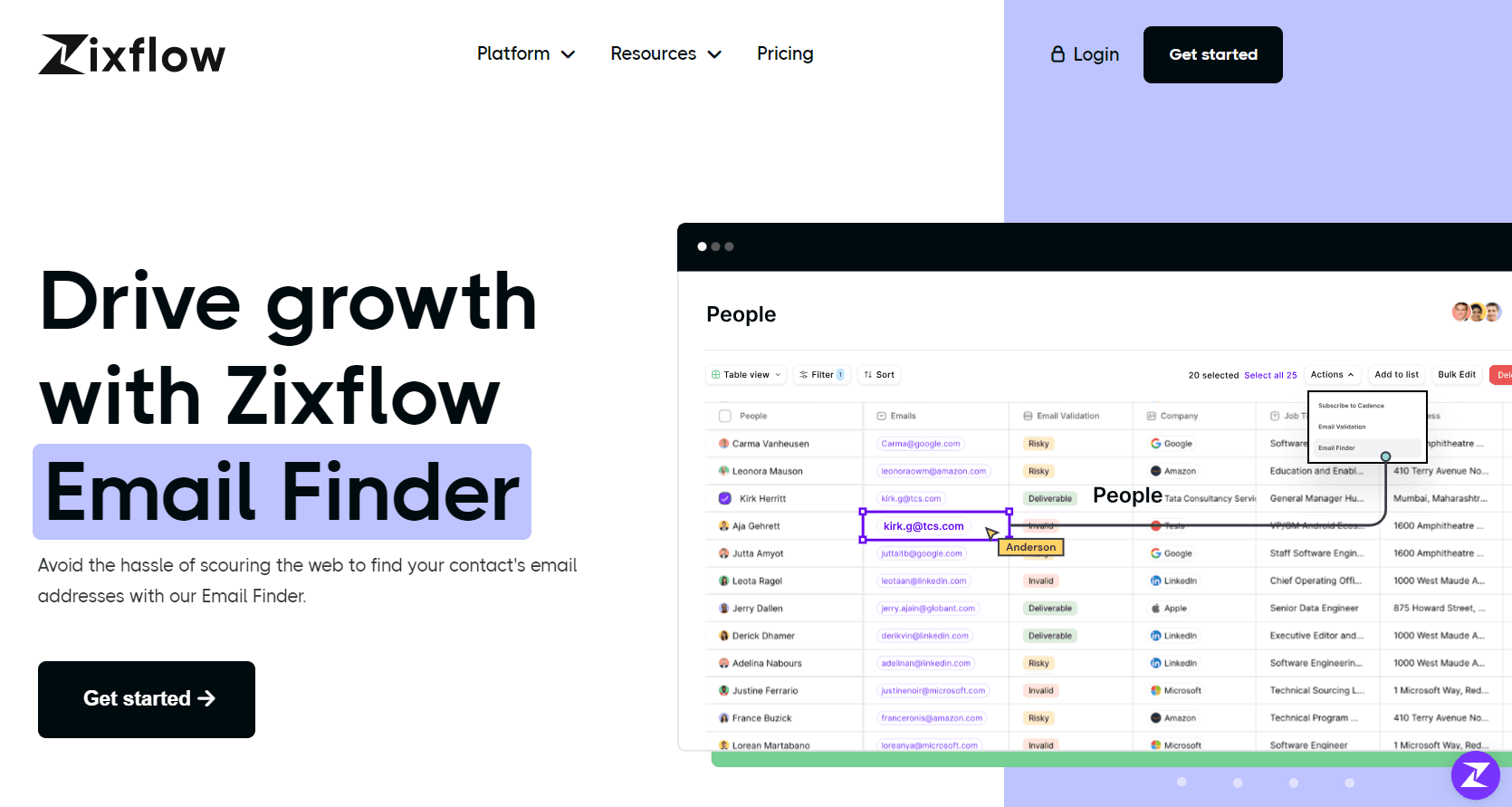
✔️ Pros of Zixflow Email Finder
Some of the pros of this email finder tool are:
- Available as google chrome extension.
- Directly pulls data from LinkedIn to SalesSimplify.
- User friendly.
❌ Cons of Zixflow Email Finder
Well there are none!
It’s a tool you can use for free for both business and personal work.
Voila Norbert
Voila Norbert is an uncomplicated email finder tool that outperforms every other email finder tool available in terms of accuracy and usability.
The most well-known email discovery tools on the market were put to the test in 2021 by Ahrefs, which carried out an extensive study on the subject. This is the outcome:

Voila Norbert utilizes all the industry-standard algorithms as well as their own proprietary cloud-based technology thereby, producing excellent email quality.
How does Voila Nrbert work?
Finding email addresses
All you need to use for Voila Norbert is your prospect's name and company URL.
You can manually enter them using the Chrome Extension or Webapp, a CSV, or both. After finishing, Norbert will immediately spit out an email.
You won't be charged if Norbert isn't sure the email he provided is accurate.
I'd like to now show Norbert in action.
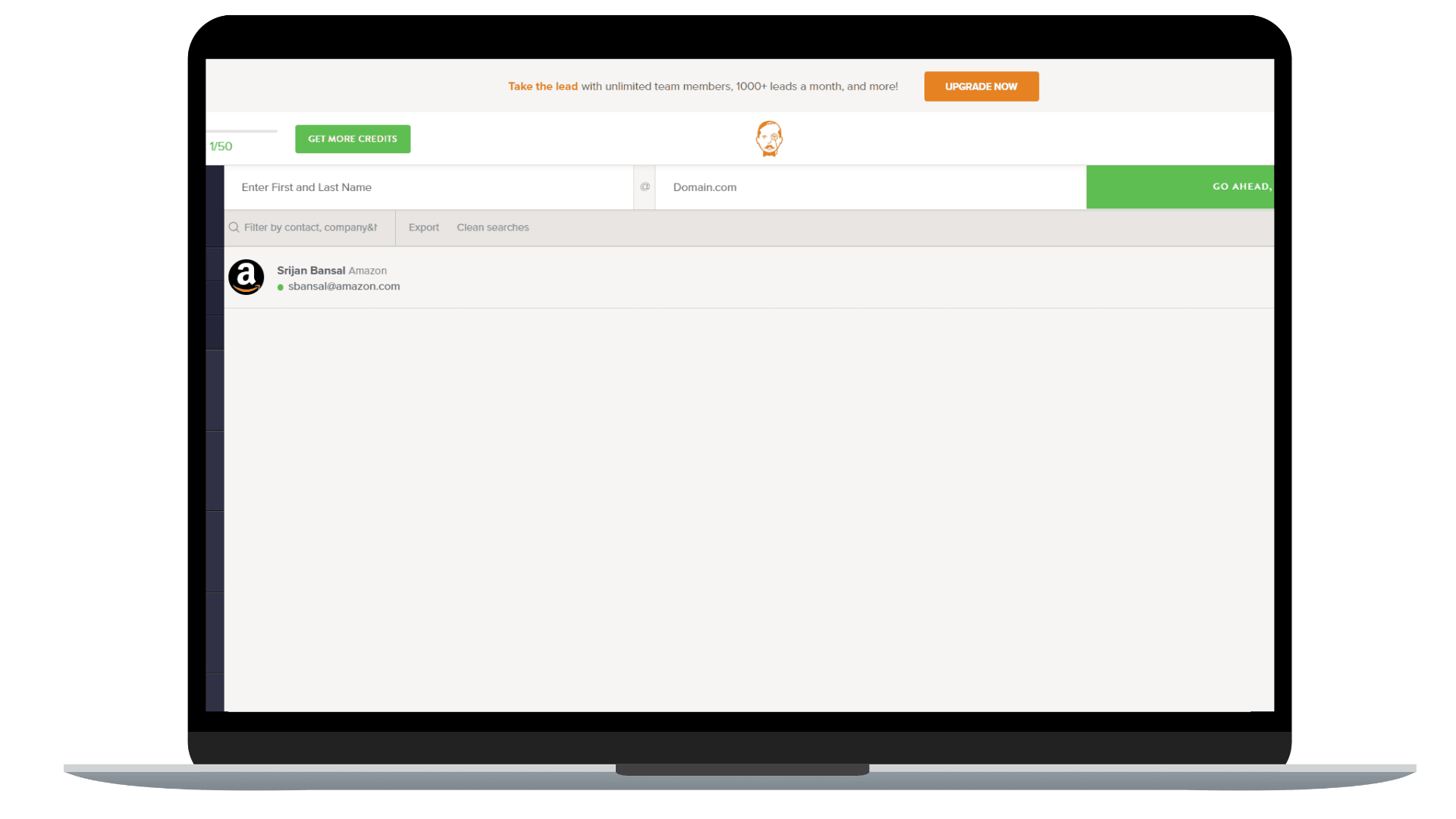
Verifying email addresses
You can also verify email addresses for authenticity.
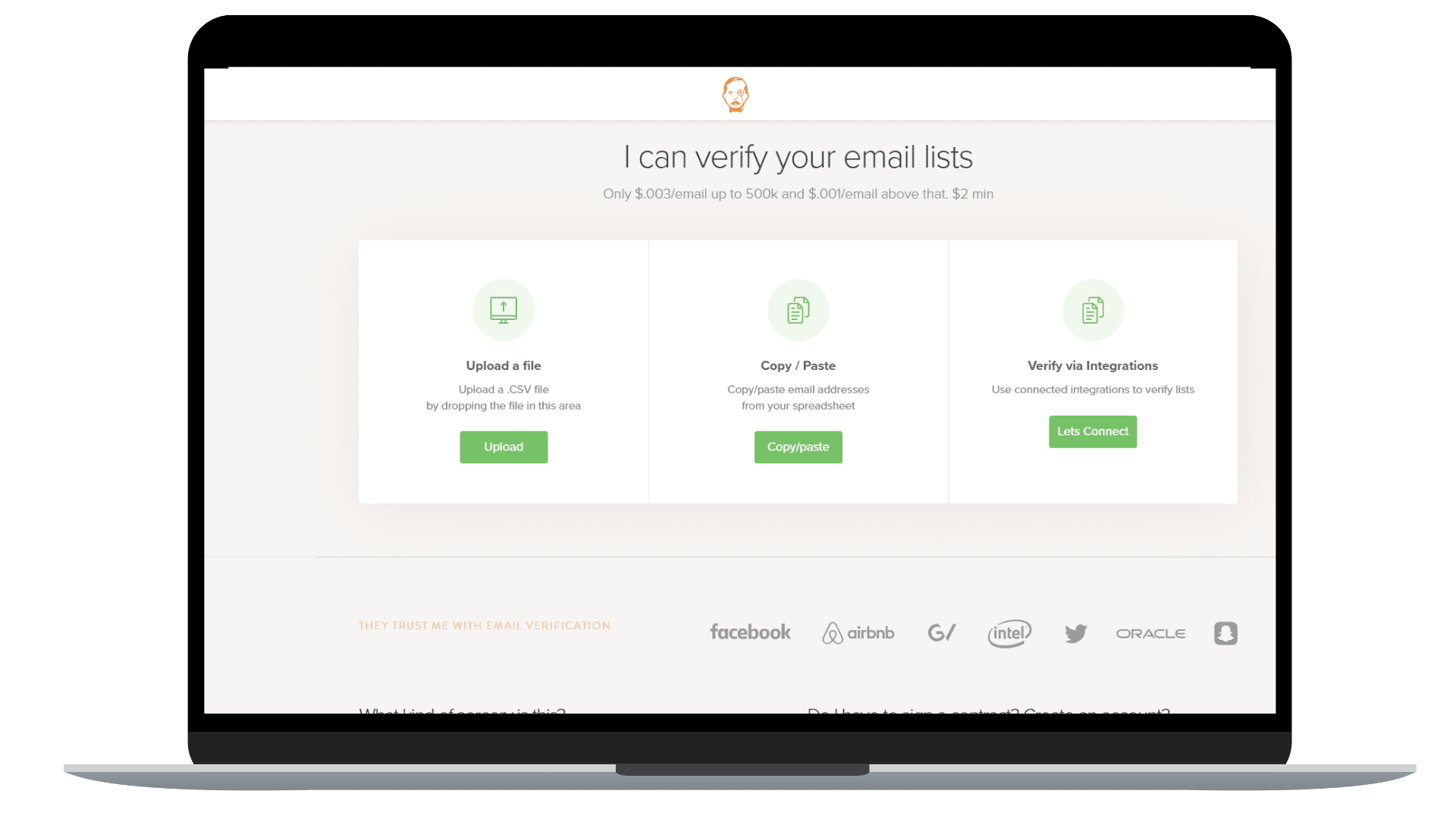
Enriching email addresses
You can use Voila Norbert for email address enrichment too
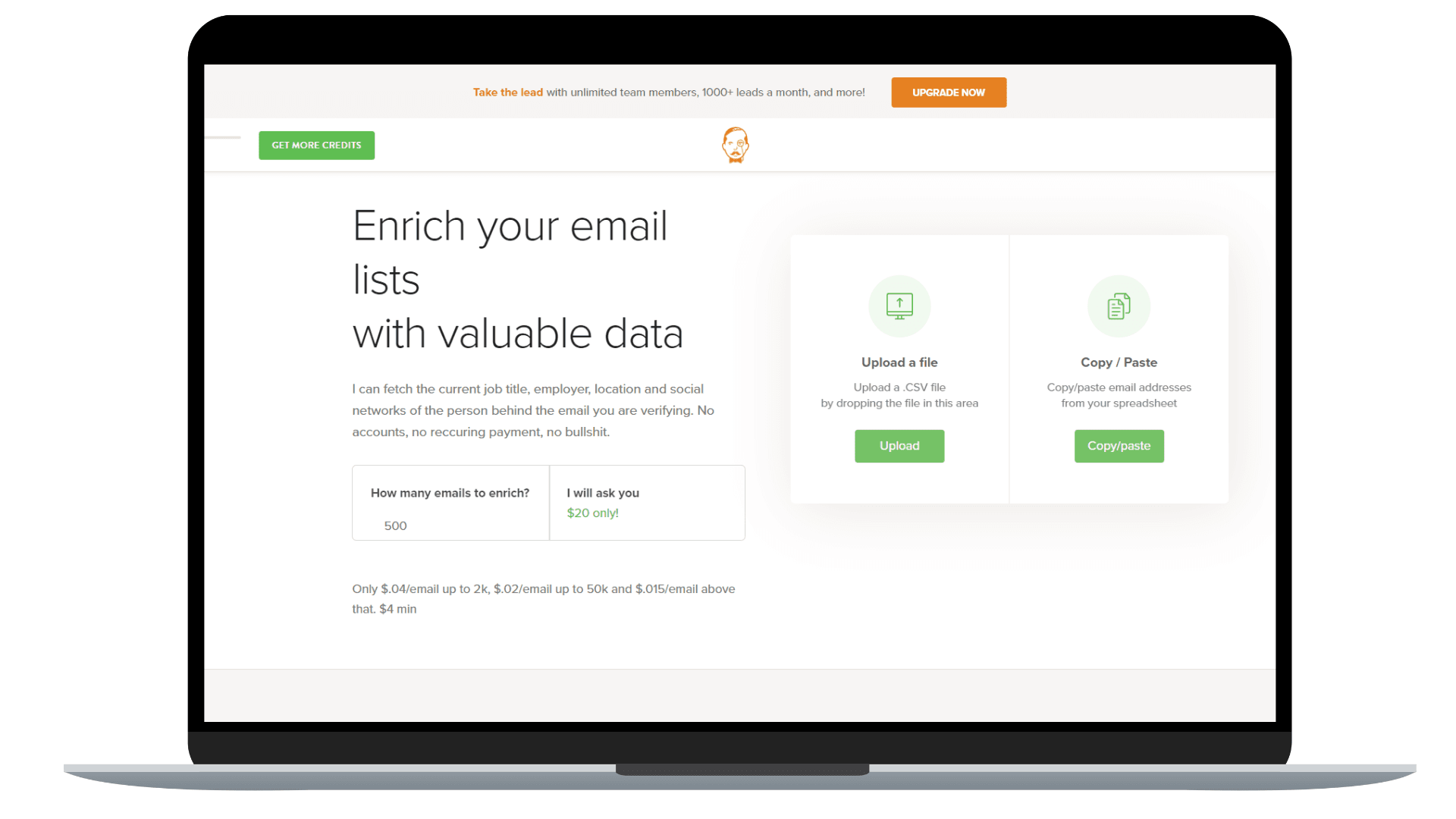
✔️ Pros of Voila Norbert
Some of the pros of this email finder tool are:
- There is a team account option.
- Various search features available: domain search, bulk domain search, emails from names, and social network search (LinkedIn).
- 13 different apps have been integrated, including Zapier, MailShake, Salesforce, Pipedrive, and others
- You may always link your Norbert account with MailShake, a sister company as if you want to conduct drip campaigns and other automated emails.
❌ Cons of Voila Norbert
Some of the cons of this email finder tool are:
- It may find emails that are no longer available
- If too many tabs are open simultaneously then the google chrome extension may close.
AeroLeads
You may find exactly what you need with the help of the free email tool AeroLeads, which has a large database of over 650 million prospects and various filtering tools. Additionally, it returns results that are 97% correct, so you don't have to worry about receiving a lot of bounced emails.
With just one click, AeroLeads software enables you to locate company emails and phone numbers from LinkedIn. Because it can automate your email searching procedure, AeroLeads is a renowned inside sales software known for producing excellent results in a shorter amount of time in order to implement best sales engagement practices.
How does AeroLeads work?
Finding email addresses
Simply add AeroLeads to Chrome and conduct a search on LinkedIn or another comparable website to use it.
Then, use the AeroLeads chrome extension to add that individual as a prospect, and AeroLeads will discover their email, commercial phone numbers, and other details.
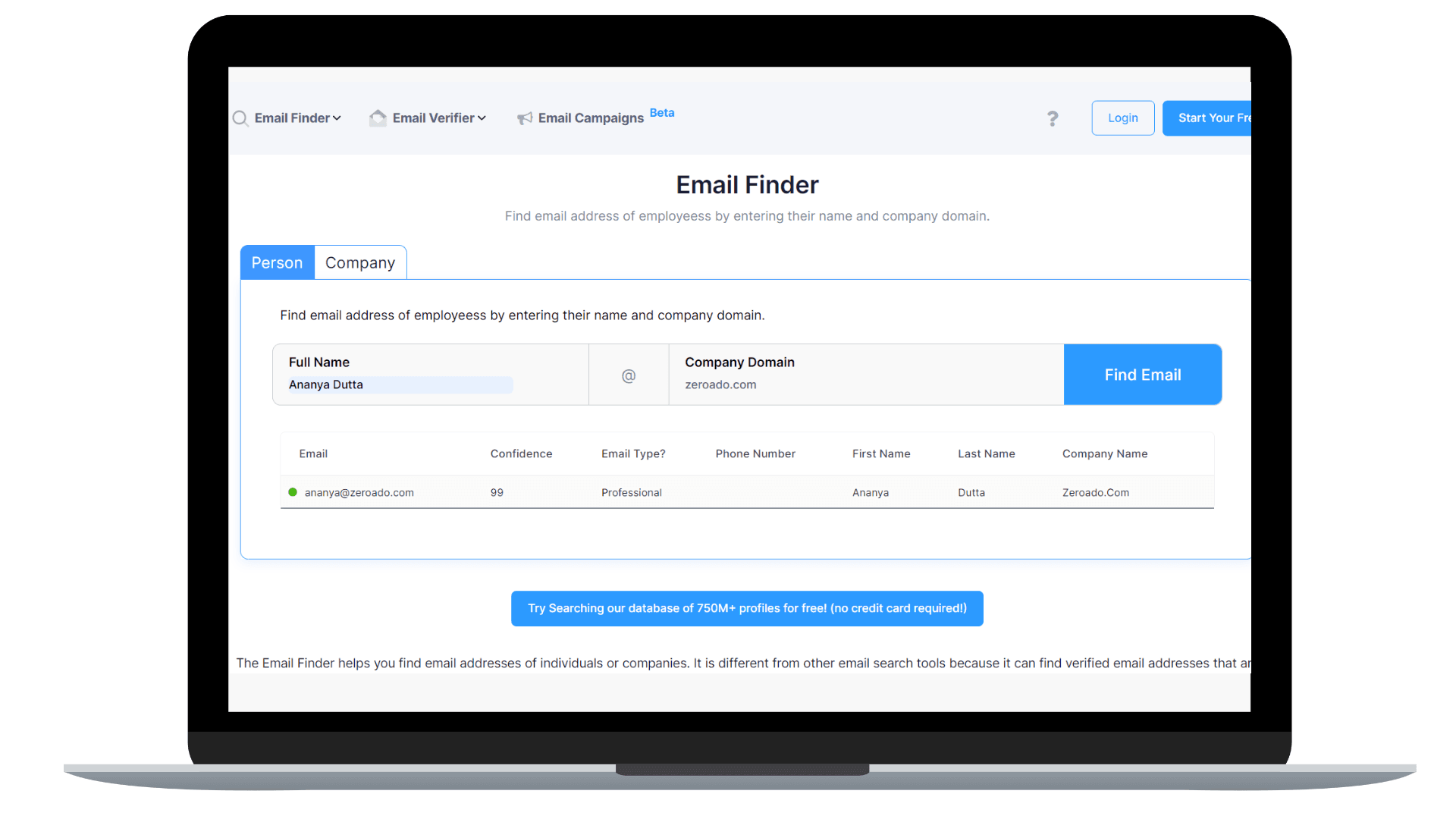
Verifying email addresses
You can also verify email addresses on AeroLeads for authenticity.
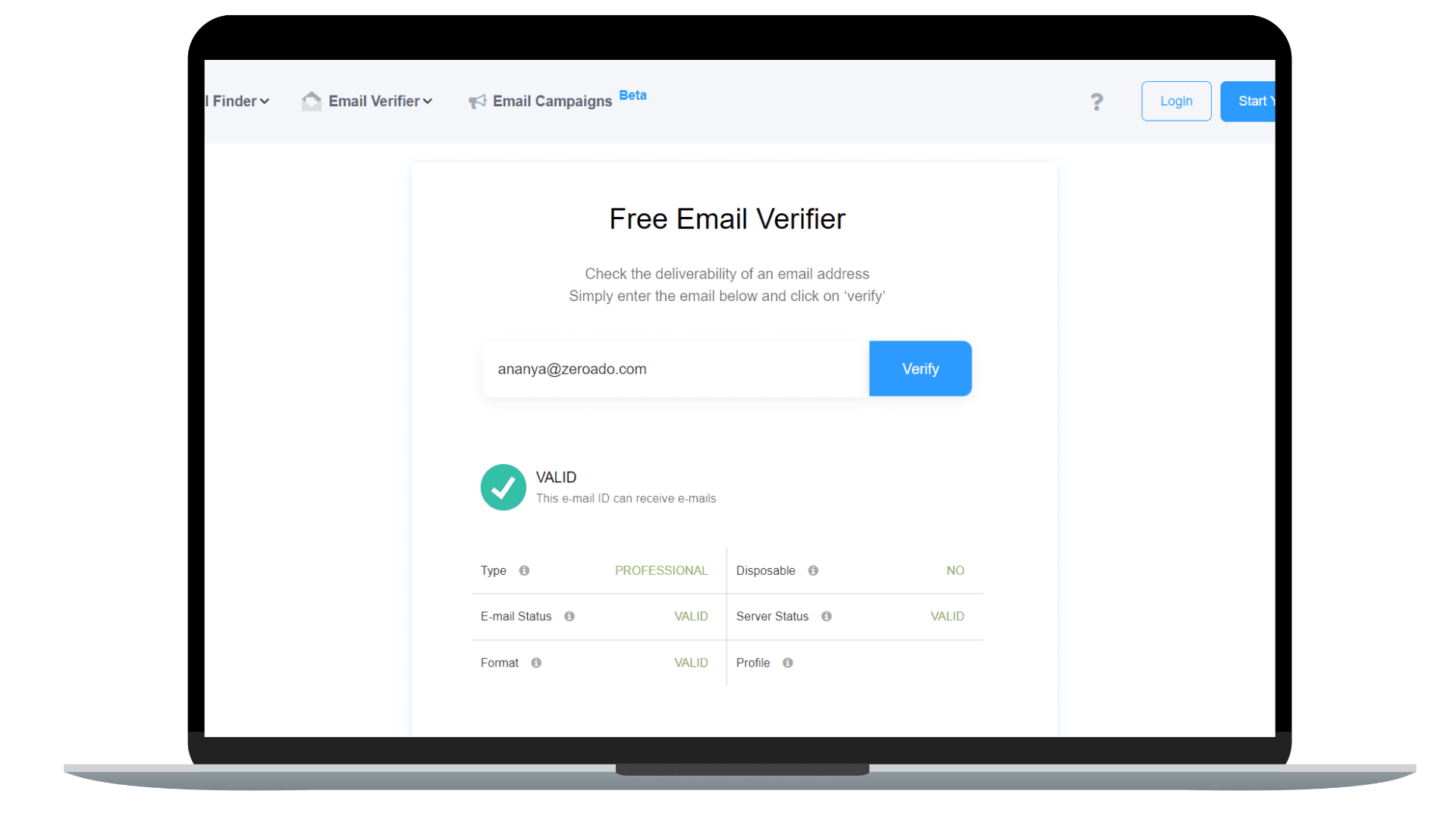
✔️ Pros of AeroLeads
Some of the pros of this email finder tool are:
- Delivers useful information upto 15 data points.
- Chrome extension is easy to use.
- Integrates with third-party apps such as Zoho CRM, Salesforce, HubSpot CRM, Zapier.
❌ Cons of AeroLeads
Some of the cons of this email finder tool are:
- The platform could use an updating to its UI.
- Only the contacts that are available to you following a LinkedIn search will be processed by Aerolead.
Hunter.io
One of the earliest email finders to enter the market was Hunter.io.
Hunter searches the internet for email addresses of individuals at particular companies every day. After that, Hunter's database stores all of this data to further implement sales engagement strategies.
You may either enter a domain into the web app to acquire the information you need, or you can use the Chrome extension to receive all of the emails from the website you're presently on.
How does Hunter.io work?
Finding email addresses
Through their website, a Chrome plugin, or a Google Sheets add-on, Hunter's services are accessible.
Once you've decided on your preferred approach, just type the name of the business or your target in the search box and press enter.
Hunter will use one credit for each legitimate email address that it discovers.
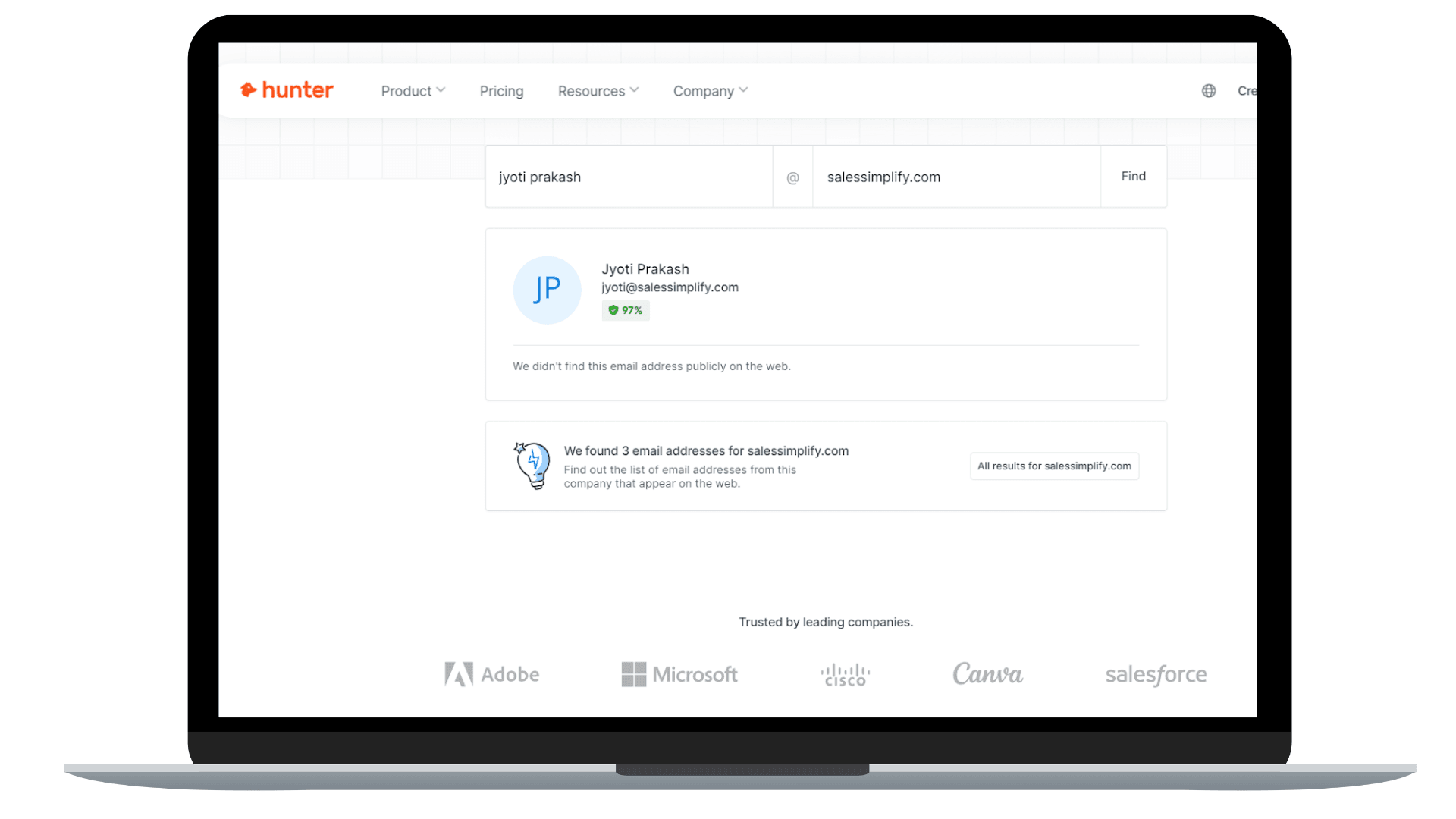
Verifying email addresses
You can also verify email addresses for authenticity.
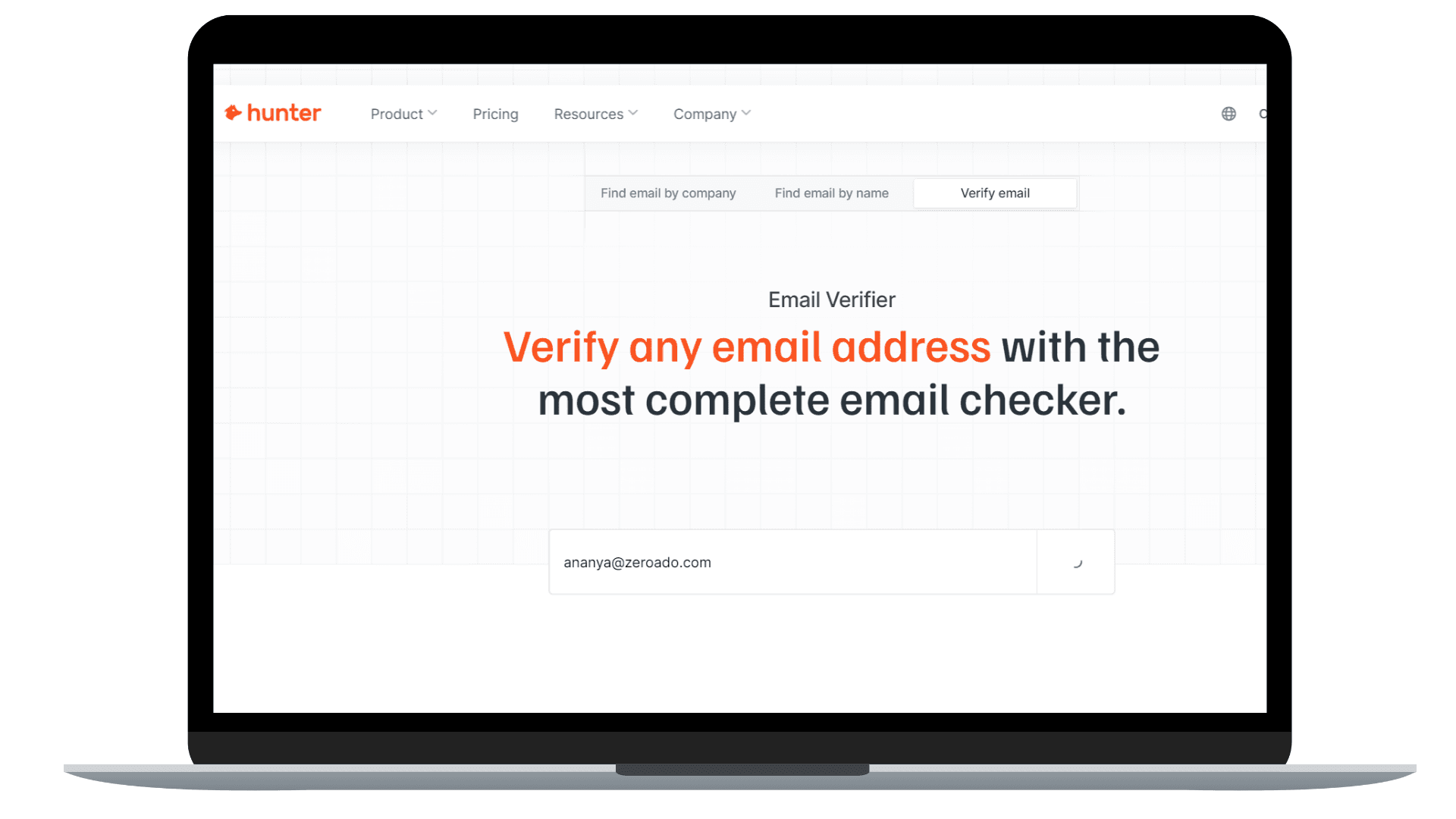
✔️ Pros of Hunter.io
Some of the pros of this email finder tool are:
- There is a team account option.
- Various search features available: domain search, bulk domain search search by first and last name basis.
- Provides multiple sources and emails.
- All in one stop from prospecting to outreaching.
❌ Cons of Hunter.io
Some of the cons of this email finder tool are:
- Does not work with LinkedIn.
- It deducts credits both for generating emails and also to verify the generated emails.
Snov.io
Snov.io is more similar to an all-in-one cold outreach sales automation platform because it comes with a variety of useful business tools.
Sales representatives, SDRs, BDRs, marketing experts (link builders, PR specialists, outreach specialists), recruiters, event planners, freelancers, and startup CEOs are the greatest candidates for Snov.io.
First, Snov.io provides name- and domain-based individual and bulk search functionality. (Snov.io also provides a searchable B2B lead database if you're still at a loss for companies to list.)
You may create, send, and track your cold email campaigns with Snov.io email campaigns after you've built your e-commerce email list.
How does Snov.io work?
Finding email addresses
Simply enter the domain name and/or the name of your prospect into their email finder, and Snov.io will provide an email address, just like any other email finder.

Verifying email addresses
You can also verify email addresses for authenticity.
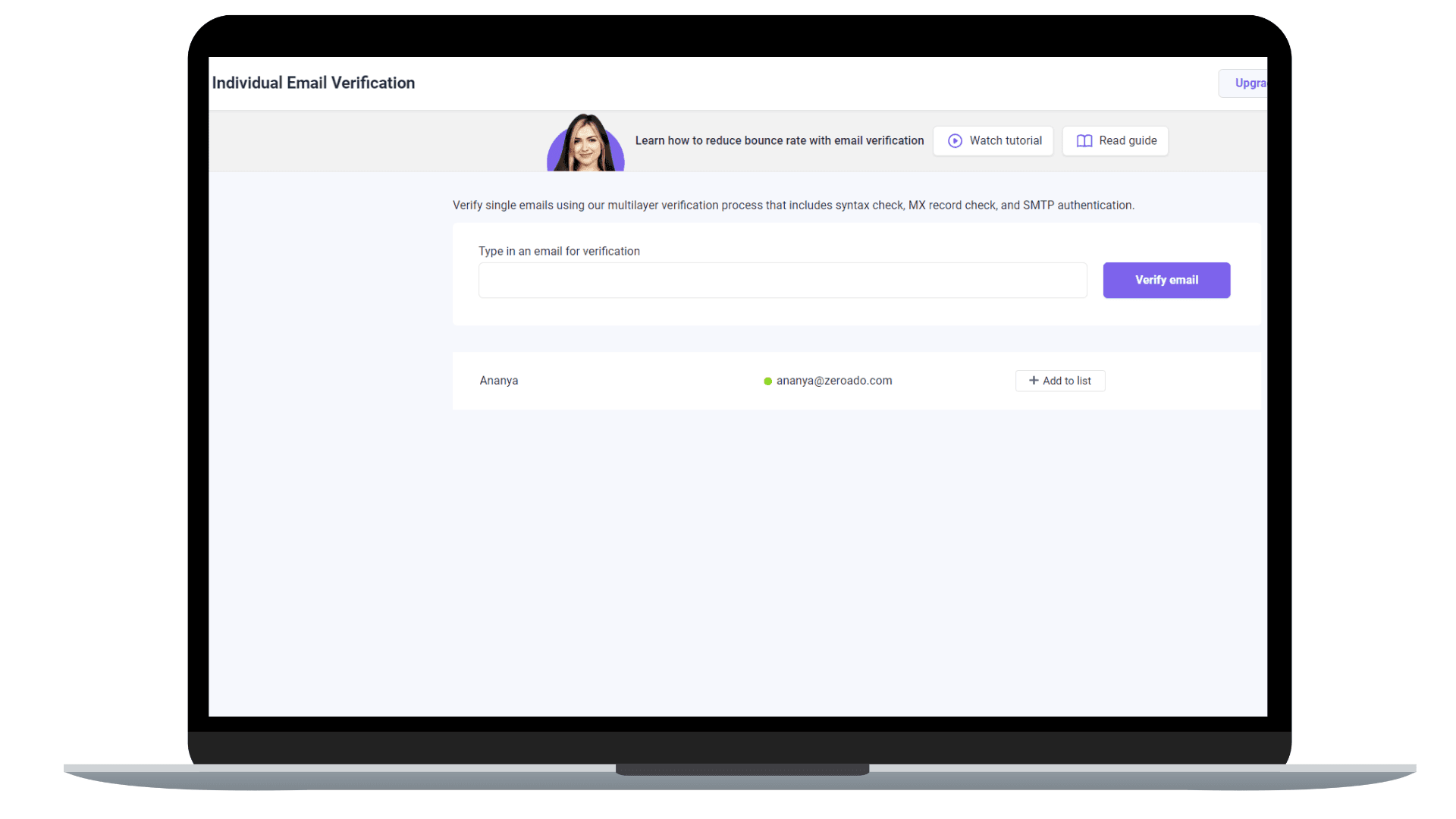
✔️ Pros of Snov.io
Some of the pros of this email finder tool are:
- Let's split monthly credit in any way.
- Various search features available: Full prospect profile, domain search, bulk domain search, emails from names, company profile search, social URL search, social network search.
- Also includes mail verifier, email tracker, and email drip campaigns.
❌ Cons of Snov.io
Some of the cons of this email finder tool are:
- Insufficient direct integrations.
- Does not provide much used email for the contact.
Lusha
Your search for contact information for potential customers and job applicants will be facilitated by Lusha. It comes in the form of a Google Chrome extension.
Presently, Lusha offers 100 million business profiles, 15 million corporate profiles, and 36 million C-level profiles. However, it isn't as comprehensive as some of the other options available. This makes it simple to obtain contact information for many top professionals and conduct company profile searches.
How does Lusha work?
Finding email addresses
Simply enter the domain name of the organization and Lusha will provide an email address.
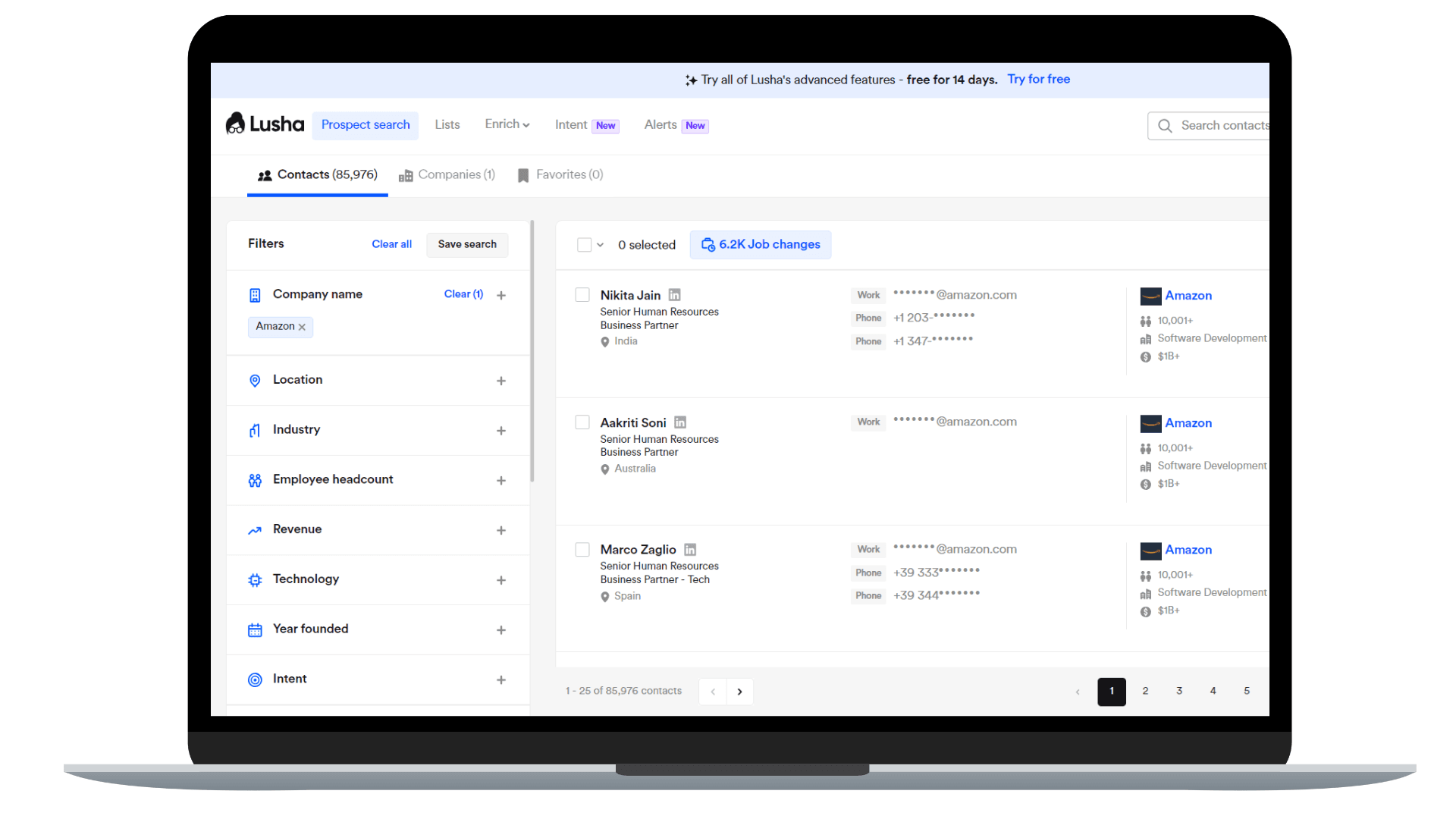
✔️ Pros of Lusha
Some of the pros of this email finder tool are:
- Team account option is available.
- The extension automatically scans the visiting page.
- Searches social network (LinkedIn), up to date email and phone number.
❌ Cons of Lusha
Some of the cons of this email finder tool are:
- Inconsistent performance.
- Limited credits on trial version.
Skrapp
Skrapp is a pretty "out there" email discovery tool; it models a company's email behaviors using algorithms and publicly accessible websites and then finds emails based on those simulations. In essence, it serves as a better email predictor than an email finder.
A Chrome add-on called Skrapp offers single, batch, and domain search options. You can export a list of prospects as a.csv or.xlsx file once you've located one.
You may create a list of eligible B2B leads using Skrapp, complete with their email addresses and other crucial contact information. This programme, which is used by businesses like Oracle, Microsoft, etc., pulls email addresses from every internet platform, including LinkedIn and a company's website.
With the advantage of receiving emails in mass, which helps your b2b company’s sales funnel expand, use this email finder tool to increase sales through social media.
How does Skrapp work?
Finding email addresses
Simply enter the first and last name of your prospect along with the organization’s name.
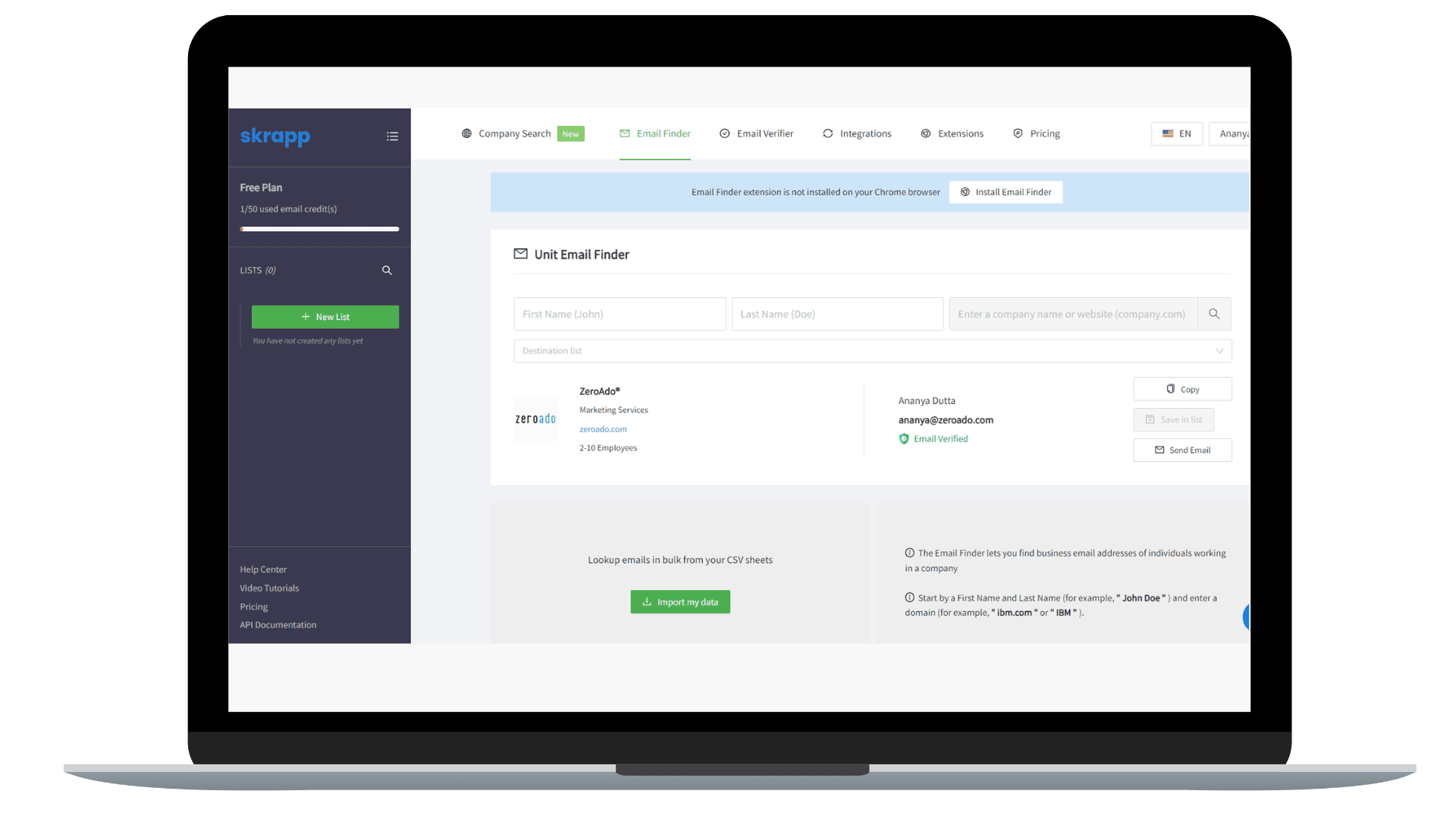
Verifying email addresses
You can also verify email addresses for authenticity.
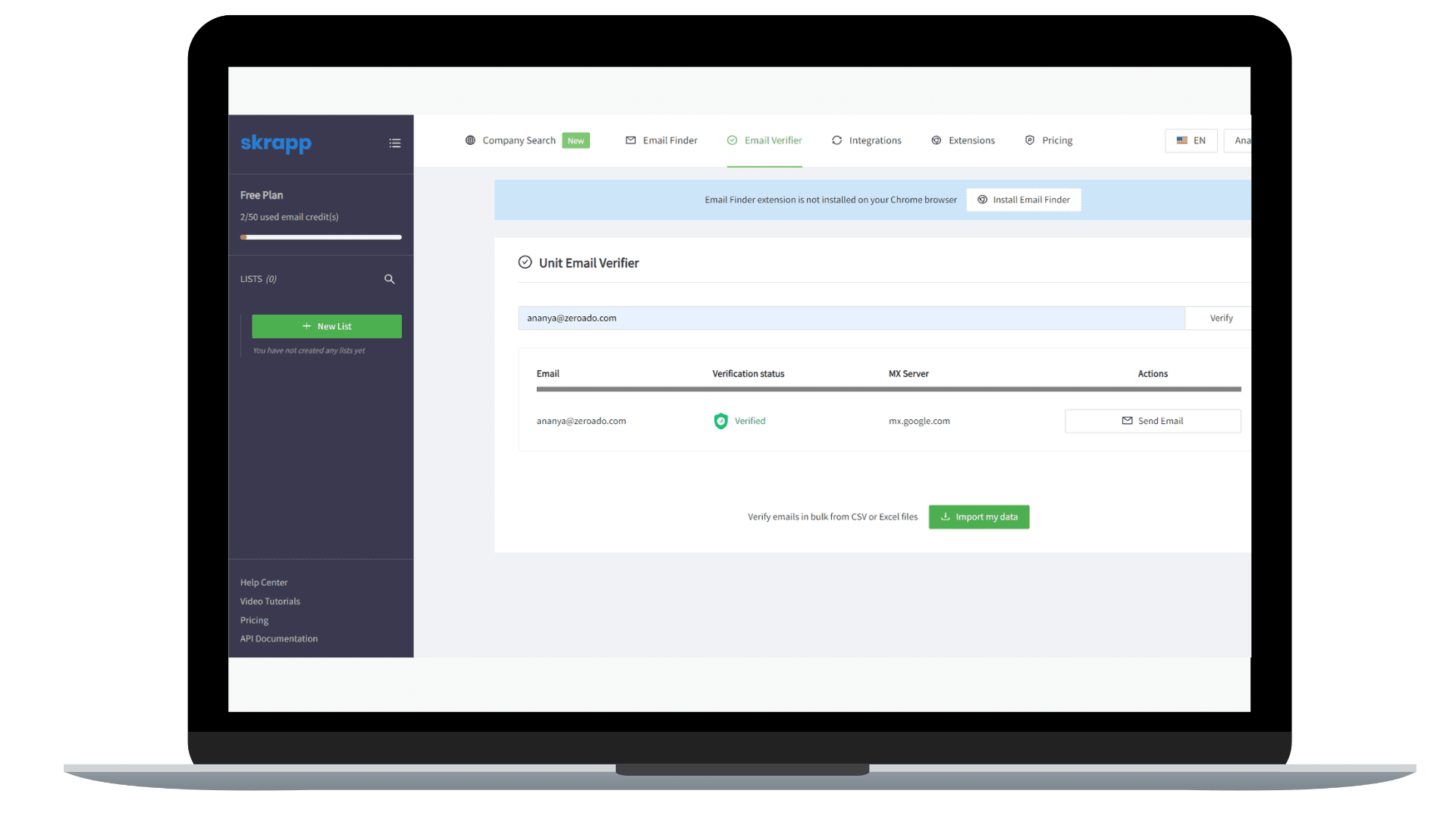
✔️ Pros of Skrapp
Some of the pros of this email finder tool are:
- Email verifier tool.
- Various search features available: Domain search, bulk domain search, search by prospects name and company’s name.
- Team account option available.
❌ Cons of Skrapp
Some of the cons of this email finder tool are:
- Works only with LinkedIn.
Anymail finder
The email finder tool known as Anymail Finder guarantees 97% accuracy for all email searches.
One of the top-rated email finder programmes, Anymail Finder, quickly supplied 100% verified emails. They use the free method of pattern-matched emails, in which 70% of emails from that domain match the pattern.
Anymail Finder differs from other products in a few ways. One benefit is that it enables job title searches, even if you don't know the exact name of the person you're looking for. It is therefore excellent for prospecting, generating fresh leads, and optimizing sales engagement queue.
Additionally, it provides an API so that programmers can enhance its features or incorporate them into other apps they are creating.
How does Anymail finder work?
Finding email addresses
Only you need the person’s name or organization’s name.
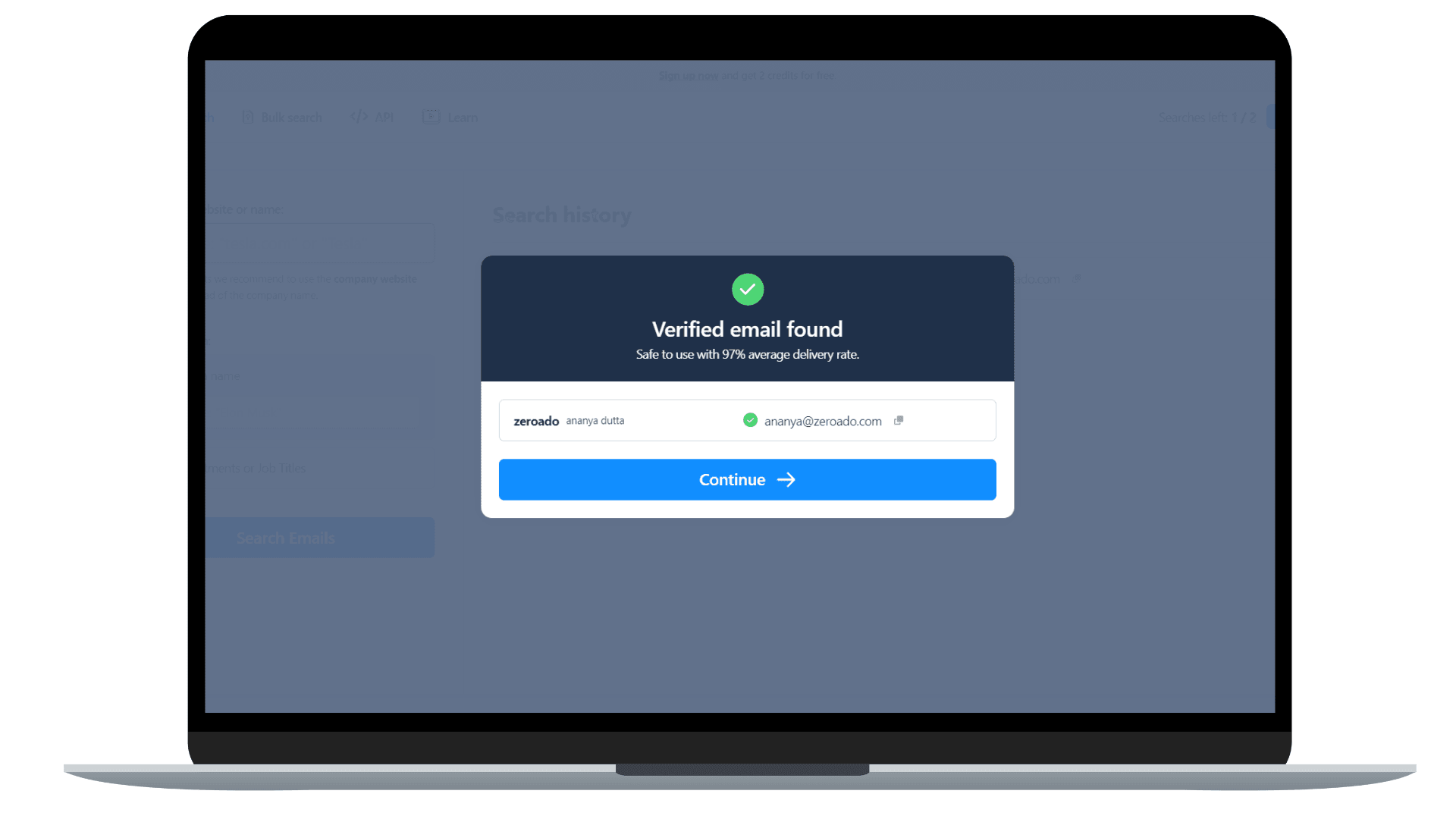
Verifying email addresses
You can also verify email addresses for authenticity.
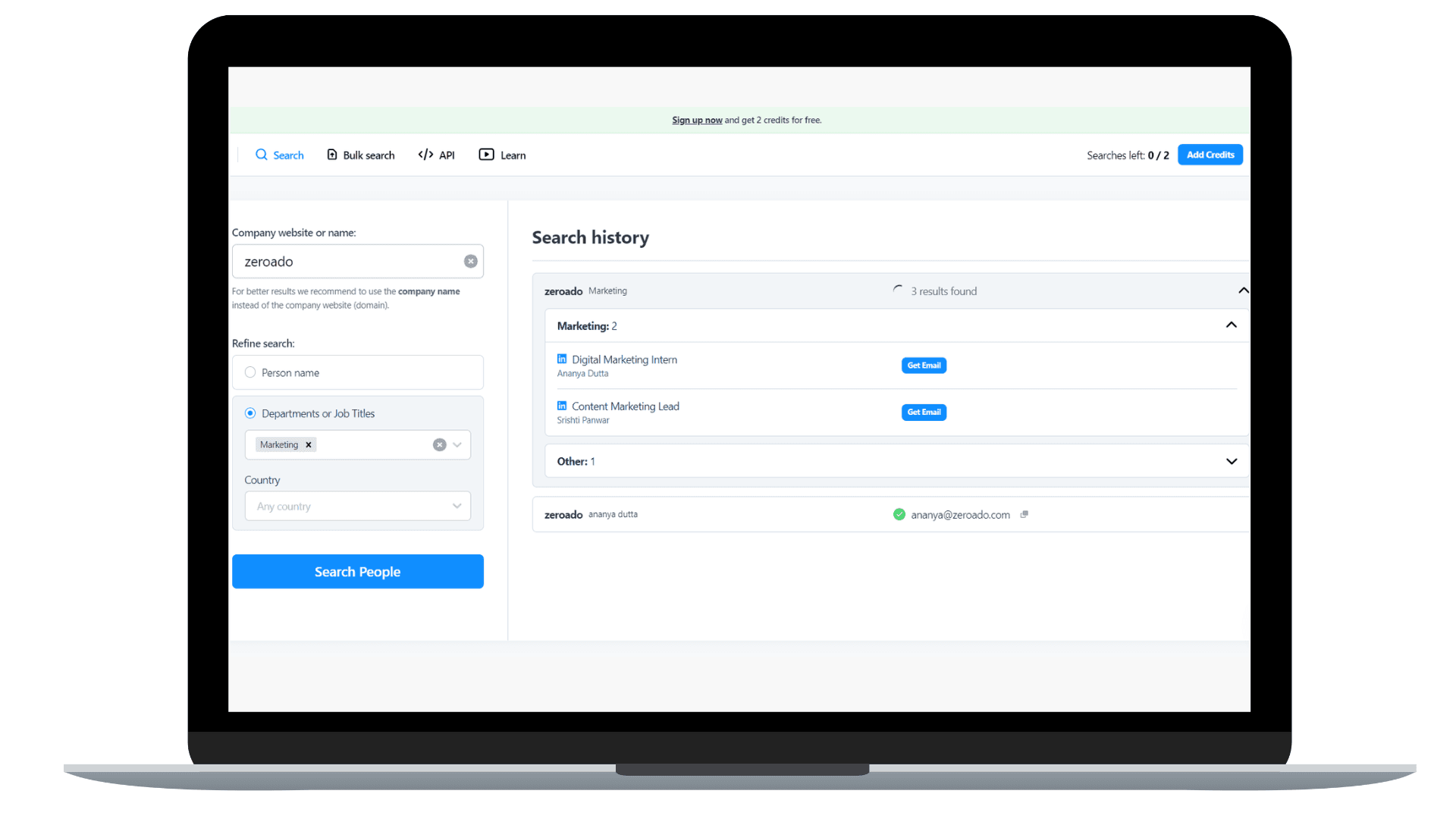
✔️ Pros of Anymail finder
Some of the pros of this email finder tool are:
- Team account option available.
- Various search features available: Domain search, bulk domain search, emails from names.
- Email finder tool.
❌ Cons of Anymail finder
Some of the cons of this email finder tool are:
- Sometimes confusing results from the searches.
FindThatLead
One of the top Chrome extensions, FindThatLead is utilized by more than 20,000 marketing professionals.
It enables you to receive emails from LinkedIn, Twitter, and other well-known websites. You may create and use drip campaigns for sales engagement to expand your business by exporting your new leads into a mailing list using FindThatLead. Its sophisticated technology instantly checks your email lists, saving you the stress of guesswork.
How does FindThatLead work?
Finding email addresses
Simply enter the first and last name of your prospect along with the domain/organization name.
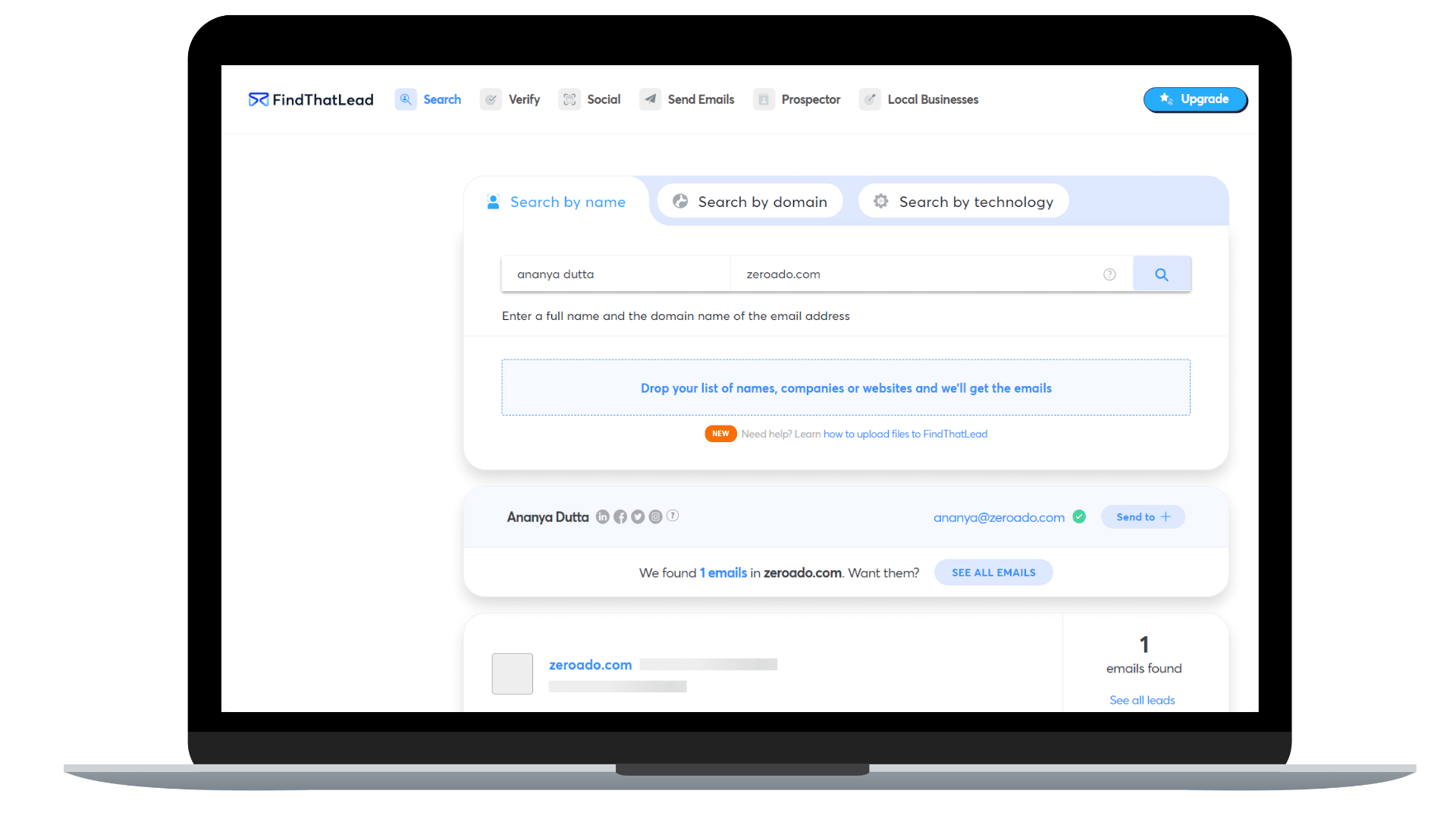
Verifying email addresses
You can also verify email addresses for authenticity.
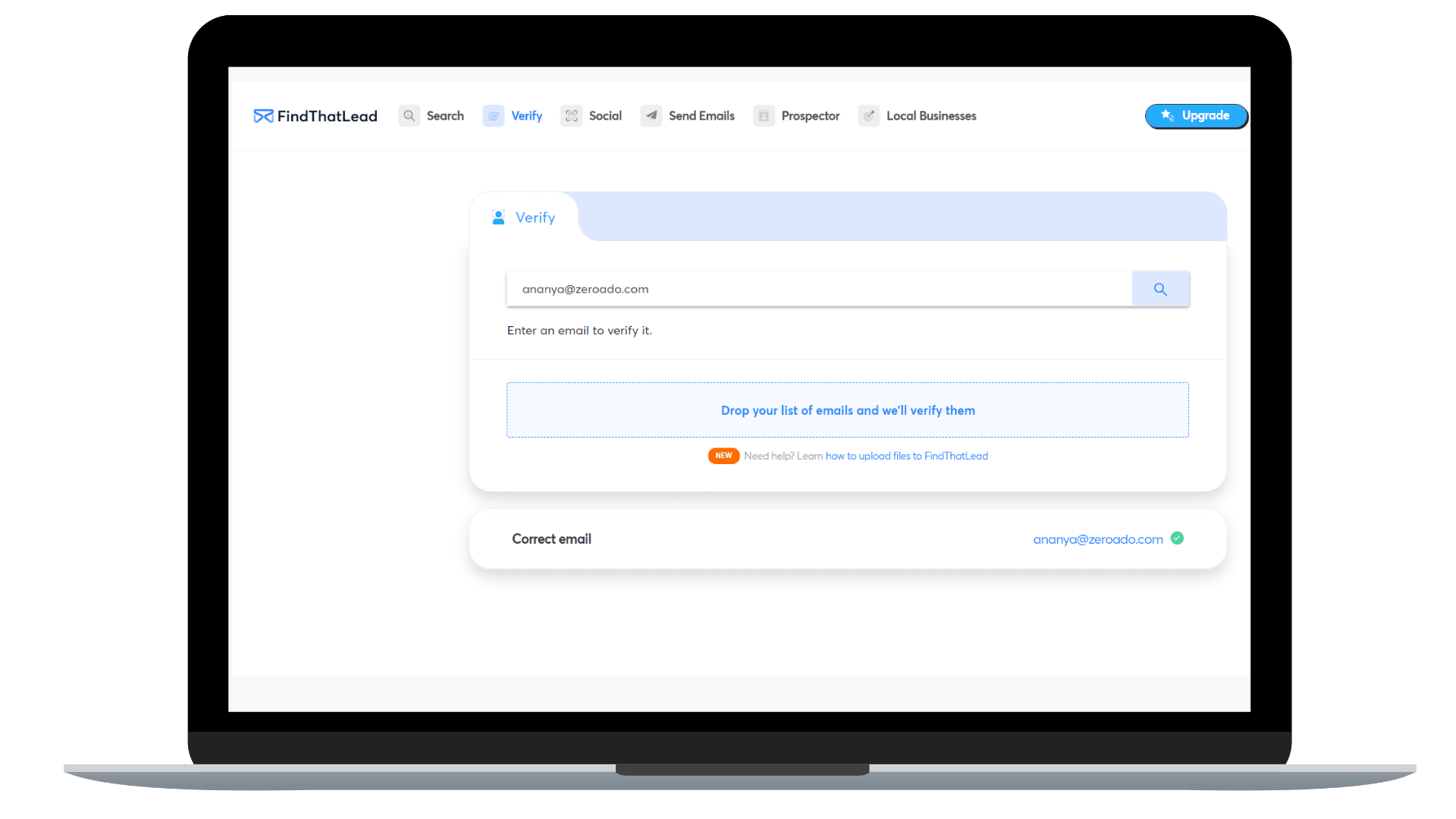
✔️ Pros of FindThatLead
Some of the pros of this email finder tool are:
- Email verifier tool.
- Various search features available: Domain search, bulk domain search, search by prospects name and company’s name.
- Team account option available.
❌ Cons of FindThatLead
Some of the cons of this email finder tool are:
- No API.
- Difficult to filter the search for targeted people.
RocketReach
A Chrome email finding extension called RocketReach offers real-time verified data for 450 million professionals across 17 million businesses. Users can search by position, location, keywords, and other criteria.
By learning their email addresses and other crucial information, use RocketReach to get in touch with the appropriate decision-makers within the organization. With the use of cutting-edge technology, it harvests data in real-time and assists you in scaling up your marketing, hiring, and sales initiatives.
Additionally, users may run bulk email searches, connect to its API, and use its interface with programmes like Hubspot and Salesforce. Additionally, phone number lookups are a feature that is available.
All these features act as a stepping stone for the sales engagement process.
How does RocketReach work?
Finding email addresses
Simply enter the first and last name of your prospect along with the domain/organization name.
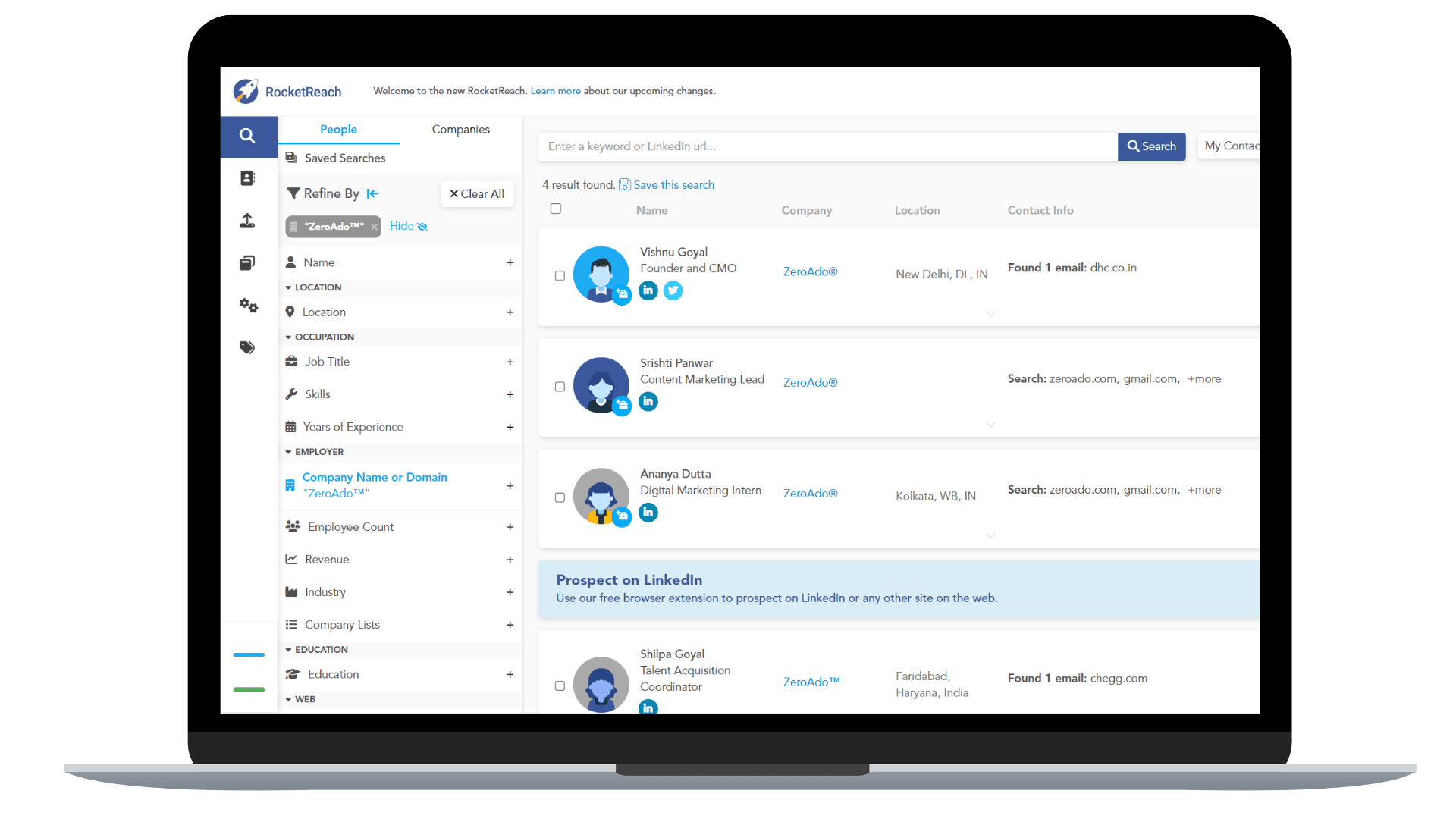
✔️ Pros of RocketReach
Some of the pros of this email finder tool are:
- Email verifier tool.
- Email campaign sending tool.
- Various search features available: Domain search, bulk domain search, search by prospects name and company’s name, full prospect profile, and company profile search.
- Team account option available.
❌ Cons of RocketReach
Some of the cons of this email finder tool are:
- No free plan.
- No default filter settings.
- Drop downs are too limited and need to be expanded.
- Credits will be deducted at every search.
Every lead counts
Every good lead matters in effective marketing. We hope that the list above will help you locate the best email finder tool for your company needs.
You can boost your whole inbound strategy and your email return on investment by using email finding tools.
After converting every lead into prospect try Zixflow for free in order to experience the exciting features of an all in one sales operating system (OS) platform.
