Attio vs Folk CRM: Which is best for your business in 2026?
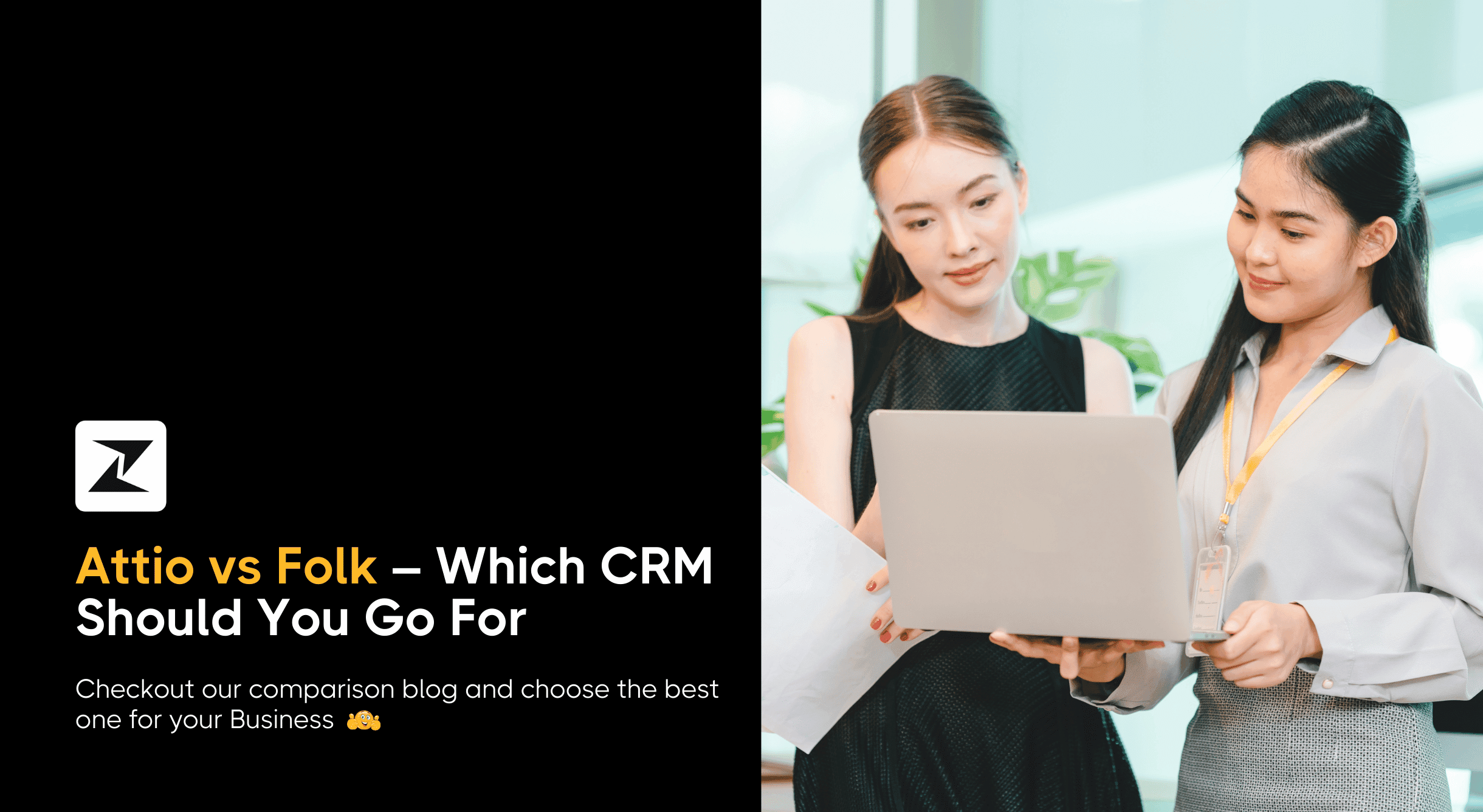
Choosing the right Customer Relationship Management (CRM) software can make a significant difference in how effectively you manage customer interactions and drive business growth. In 2025, Attio and Folk stand out as two leading options.
But, if you’re wondering which one is best for your business, worry not I will help you. In this personalized blog, I have outlined the key features and potential drawbacks of both Attio and Folk CRM, along with another top CRM software, Zixflow.
By exploring these three CRMs, you’ll be ready to make an informed decision tailored to your unique business needs and goals.
Let’s dive into the specifics to see which CRM is the perfect fit for you.👇🏻
Quick & in-depth comparison of Attio vs. Folk
Before delving into an in-depth comparison of each platform, let’s start with a quick overview comparing Attio, Folk, and Zixflow.
This comparison table will help you understand the features offered by each solution, offering insights into how they can assist you in reaching your business goals.
| Features | Attio | Folk | Zixflow |
|---|---|---|---|
| Clean User-interface | Yes | Yes | Yes |
| Omni-channel | No | No | Yes |
| Unified API | No | No | Yes |
| Centralized inbox | Yes, for email only. | Yes, for email only. | Yes |
| API docs | Yes | No | In-depth |
| Contact management | Yes | Yes | Robust |
| Pay-as-you-go payment structure | No | No | Yes |
| AI-powered custom fields | No | Yes | Yes |
| Advanced segmentation and tagging | Yes | Yes | Yes |
| Table and Kanban View | No | Yes | Yes |
| Email Sync | Yes | Yes | Yes |
| LinkedIn extension | Yes | Yes | Yes, via workflow automation. |
| Forms | No | No | Yes |
| Mobile App | Yes | Yes, but via phone browser. | Yes |
| Onboarding in under 5 mins | Yes | Yes | Yes |
By now, I hope you have a quick overview of each of the three platforms for your CRM needs. However, if you’re seeking a CRM solution with all the easy-to-use features, only Zixflow provides the necessary facilities.
Nonetheless, checking an in-depth comparison is crucial, for you to make an informed decision. Take the time to explore each platform’s features like user interface, API documentation, LinkedIn extension, mobile app, and pricing plans, options to determine which one aligns best with your specific needs and preferences.
Let’s start with the user interface!🤩
User-interface
The key feature to consider is that a clean User Interface (UI) in a CRM system makes it easy for you to use. When the UI is simple and clear, you can quickly find what you need and do your tasks without getting confused or frustrated. This means you can spend more time helping customers and less time figuring out the software.
So, for you, comparing each is important for your needs. Let’s see how these three platforms provide a clean user interface and how they will benefit you.
Attio
Attio offers a user interface that is both user-friendly and highly customizable. This means it’s easy for you to learn and use, while also allowing you to tailor it to your specific needs. With pre-built templates and extensive customization options, Attio allows you to complete tasks that perfectly fit your data structure and workflows.
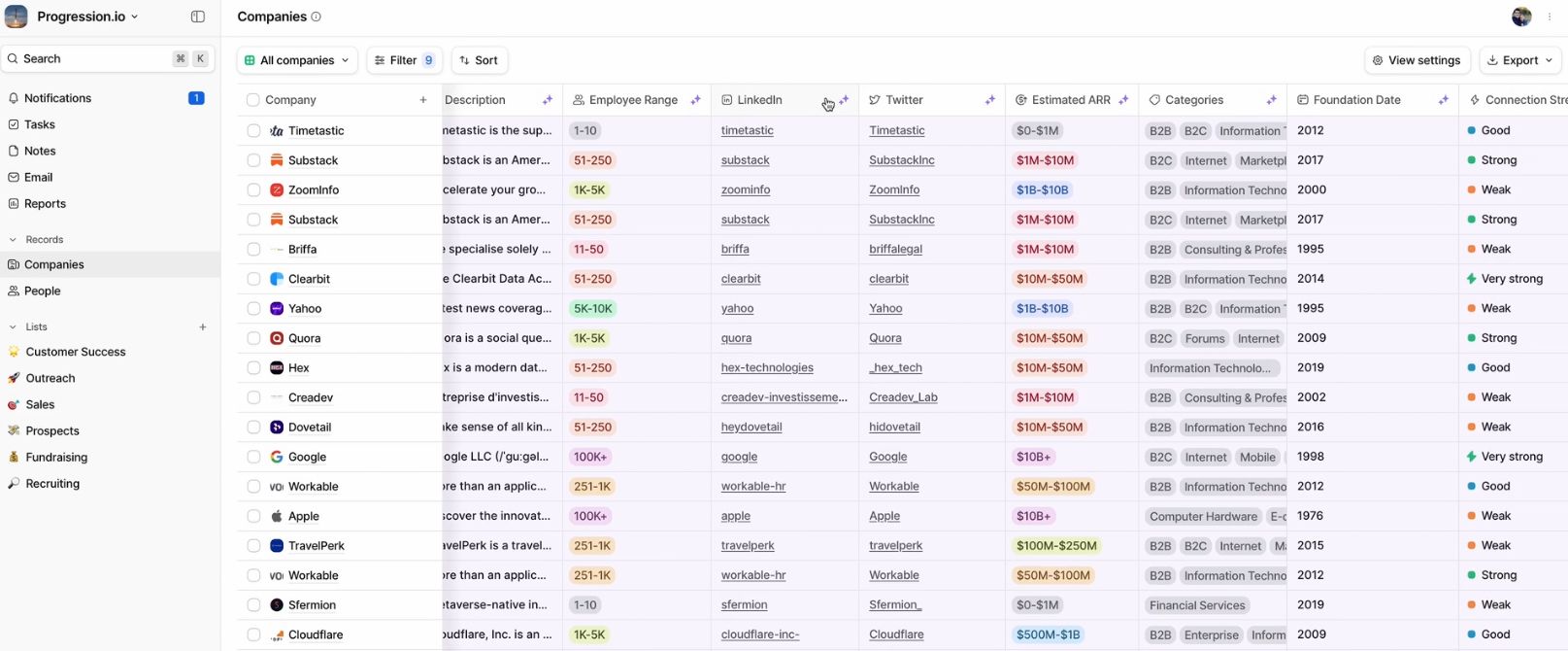
Its data-driven UI keeps customer information, deal pipelines, and other relevant data at the forefront, while also enabling you to create custom reports for in-depth analysis. Also, to facilitate teamwork, the UI allows you to share information, simplify your sales process, assign tasks, and collaborate seamlessly.
Folk
In Folk CRM, you’ll find a user-friendly interface as well designed to prioritize relationship-building. Its clean and intuitive layout, reminiscent of tools like Notion, ensures you can easily navigate and understand its features, even if you're new to CRM systems.
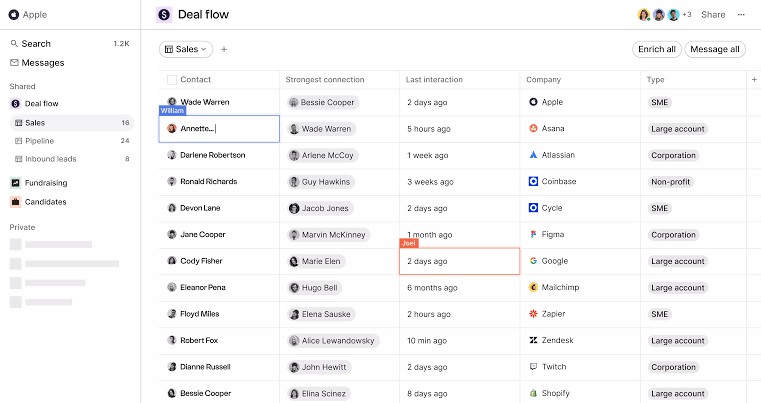
Unlike other platforms that focus on deal values, Folk puts contacts front and center, making their details readily available to you, aligning perfectly with your relationship-oriented approach.
Plus, you have the flexibility to customize pipelines to match your business needs precisely. Accessing key CRM functions like contact and pipeline management, as well as email sequences, is straightforward, allowing you to manage your workflow seamlessly.
Zixflow
For you, comparing each platform is important for your needs. Let’s take a look at Zixflow, which offers you the best clean user interface in an all-in-one workspace. Zixflow promotes a central hub for managing all your customer interactions, providing you with a unified interface for accessing CRM, marketing tools, and communication channels.
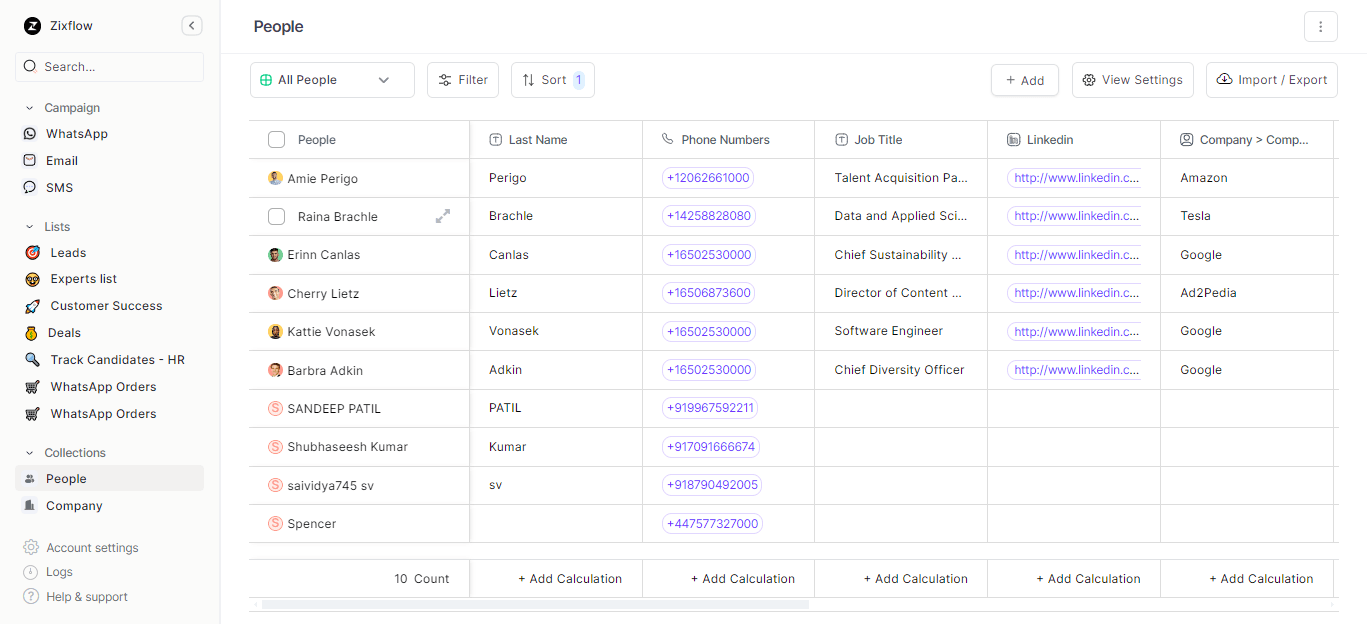
With a sleek UI designed for modern users like you, Zixflow ensures a clean and organized layout that simplifies navigation and reduces clutter. You’ll appreciate the customizable views, allowing you to personalize how you view information with options like tables and Kanban boards, along with adding custom fields to suit your specific needs.
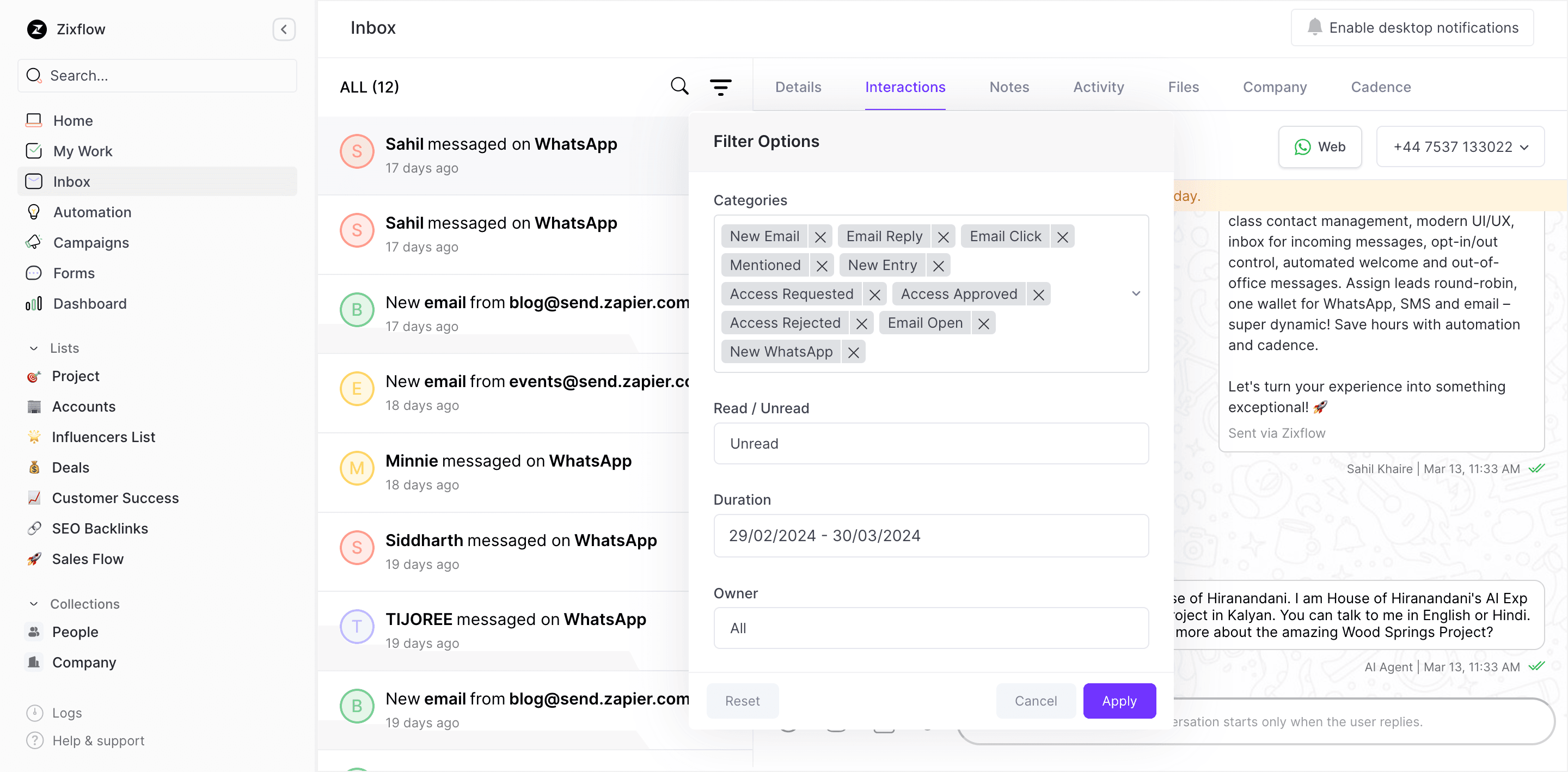
A central inbox feature ensures all communication across various channels, such as email, SMS, and WhatsApp, is managed seamlessly. Zixflow also provides an AI-Wizard to streamline tasks and automate interactions, enhancing your efficiency.
Contact management
Secondly, choosing a CRM with strong contact management is crucial. It ensures all your customer data is well-organized and easily accessible, including basic contact details and interaction history.
Now, let’s compare which of the three CRM platforms, Attio, Folk, and Zixflow, provides good contact management.
Attio
Attio offers a unique approach to contact management by focusing on helping you build and nurture relationships. It’s not just about storing contact details.
With Attio, you can enrich contact information with relevant data and keep it up-to-date. You and your team can collaborate in real-time, making sure everyone has the latest information at their fingertips.
Also, Attio gives you customization options to manage your contacts in a way that works best for you. You can create workflows that automate repetitive tasks, saving you valuable time.
Folk
Folk CRM offers a variety of features to streamline your contact management. It brings together information from different sources into one platform, so you don’t have to juggle spreadsheets or multiple contact lists.
You can efficiently tag and organize contacts, and collaborate with your team on managing contacts together.
Folk also integrates with popular communication and social media Chrome extensions like Instagram, LinkedIn, and X (ex Twitter) keeping your contact details current and offering insights from social media to enrich your contact profiles.
Zixflow
Zixflow focuses heavily on helping you manage and engage with your contacts effectively. Zixflow aims to centralize all your contact information in one convenient place, making it easy for you to collect and organize it efficiently.
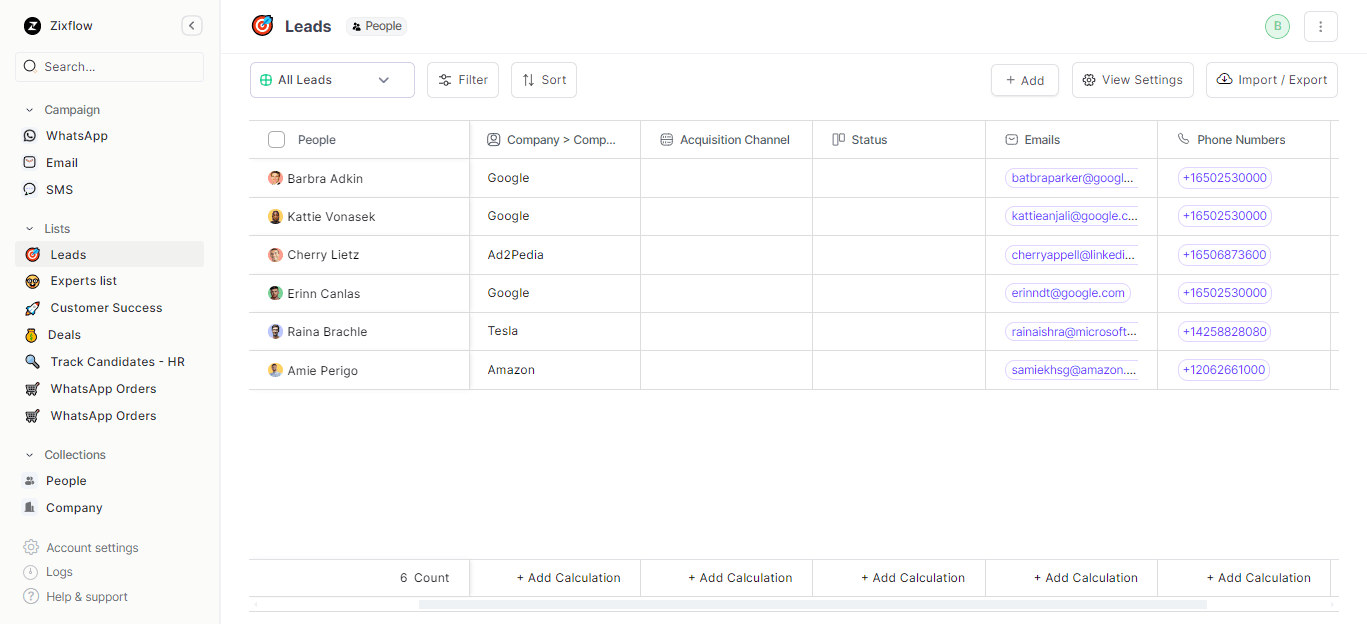
You can customize Zixflow to create specific lists and data fields that suit your unique requirements.
Plus, it allows seamless communication with various channels like email, SMS, and WhatsApp. This means you can nurture leads and communicate directly with them within the platform.
API documentation
When considering a CRM, API documentation is crucial for you. It explains how different software can work together, like a guide that shows developers how to use CRM features in their own programs. This helps businesses integrate various tools smoothly.
So, checking API documentation for each of the three CRMs is crucial for you to see how well they fit with your existing systems and business requirements.
Attio
Attio is a customizable CRM platform that gives you a public API, letting you build powerful integrations, automation, and data pipelines. This means you can manage and manipulate data within Attio easily. The API uses a system called REST, which sends data in JSON format over HTTP requests, making it easy for developers to use.
You can manage records, lists, notes, tasks, and more, allowing you to automate tasks and create custom integrations that help you handle your customer engagement, and increase your sales. Attio also offers webhooks, which are real-time notifications that trigger actions when specific events happen in the CRM, keeping your data in sync and automating responses.
Lastly, Attio provides detailed API documentation to help you get started, covering everything from authentication to error handling and best practices.
Enhance your customer relationships easily using a clean & easy-to-use platform
Try Zixflow, the AI-driven CRM platform that simplifies improving customer relationships & data
Book Your DemoFolk
Folk does not currently offer publicly available API documentation on its website, making it difficult for you to integrate Folk CRM with other applications or build custom functionality. While there is no official API documentation, there are hints that an API might exist, such as Folk CRM’s integration with Zapier, a tool for connecting web apps.
This suggests that Folk can connect with other applications, potentially through an API. However, for your needs, consider other CRMs like Zixflow and Attio, which offer comprehensive API documentation. This allows you to easily integrate these CRMs with other tools and build custom features.
Zixflow
Zixflow offers an API that allows you to integrate its features with other applications seamlessly. Zixflow’s API documentation provides clear instructions on how to get started, including how to create an API user and obtain an API token for authentication.
The documentation details supported HTTP request codes, such as POST, GET, PATCH, and DELETE, ensuring you know which methods to use. You can also choose your preferred language for request and response codes.
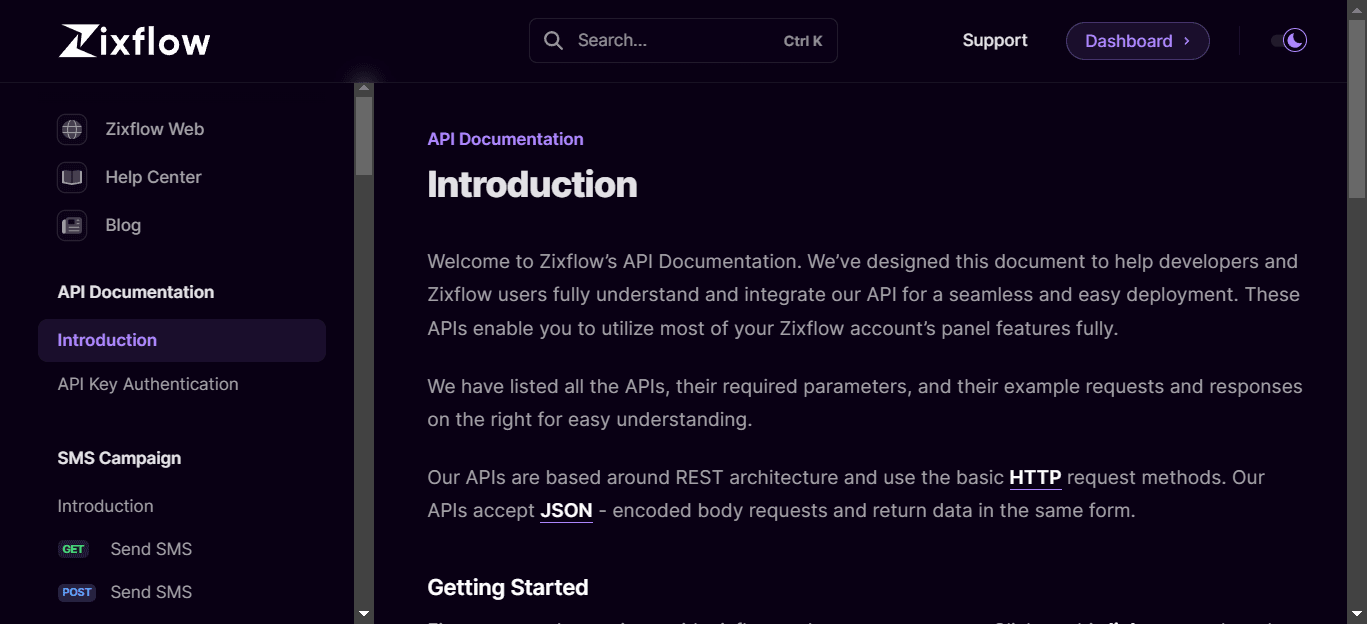
To make testing easier, the documentation provides a Postman collection that you can import to explore all the Zixflow APIs. Also, the documentation includes example requests and responses, both successful and failed, to help you understand how to structure your requests and interpret the responses.
The best thing is that the Zixflow API documentation is comprehensive and offers everything you need to start integrating Zixflow with external applications.
Linkedin extension
When you’re looking into CRM systems, LinkedIn extensions are really useful. They let you connect LinkedIn info with your CRM, so you can understand your contacts better. This way, you can use social data to build better relationships and grow your business effectively.
So, let’s explore how well all these three CRMs integrate with LinkedIn to maximize your sales and networking efforts.
Attio
Attio offers a browser extension that works with LinkedIn, making it easier for you to manage contacts and build relationships. While browsing LinkedIn profiles or company pages, you can click the “Add to Attio” button in the extension to import contact information directly into your Attio CRM.
Attio then adds extra details like social media links, job titles, company info, and contact details, depending on privacy settings and your plan.
Although Attio doesn’t continuously sync with LinkedIn, the extension can identify if a LinkedIn profile matches an existing Attio record, allowing you to quickly access or update the information. This reduces manual data entry errors, keeps your CRM up-to-date and automates sales engagement.
Folk
Folk CRM has a LinkedIn extension called FolkX that helps you manage contacts and communication directly from LinkedIn. With FolkX, you can easily add contacts to your Folk CRM from any LinkedIn profile without copying and pasting.
This saves time and keeps your CRM updated. You can also quickly build targeted prospect lists by downloading contact lists from LinkedIn searches, focusing on qualifying leads efficiently. FolkX can find email addresses from LinkedIn profiles with a single click, eliminating manual searches.
It offers conversation templates for crafting personalized messages right within LinkedIn. Also, you can set the next steps and add reminders directly on LinkedIn profiles to stay organized and ensure you follow up effectively.
Zixflow
Zixflow CRM offers a LinkedIn extension that streamlines the process of adding potential leads to your CRM system. The extension pulls valuable data directly from LinkedIn profiles, saving you time and effort while ensuring accuracy.
While browsing LinkedIn profiles, you can use the extension to instantly capture key information about potential customers, eliminating the need for manual data entry and reducing errors. By quickly adding qualified leads to your Zixflow, the extension helps you build a stronger sales pipeline, allowing you to manage and nurture leads more effectively.
This stronger lead pipeline translates to more sales opportunities & sales efficiency, helping you to streamline lead generation and focus on closing deals.
Mobile App
Having a mobile app for CRM is another important feature because it lets you stay connected with your customers wherever you are. This helps you work more efficiently and provide better customer service, which keeps your customers happy and coming back.
So, let’s check which of these three CRM platforms provides a mobile app.
Attio
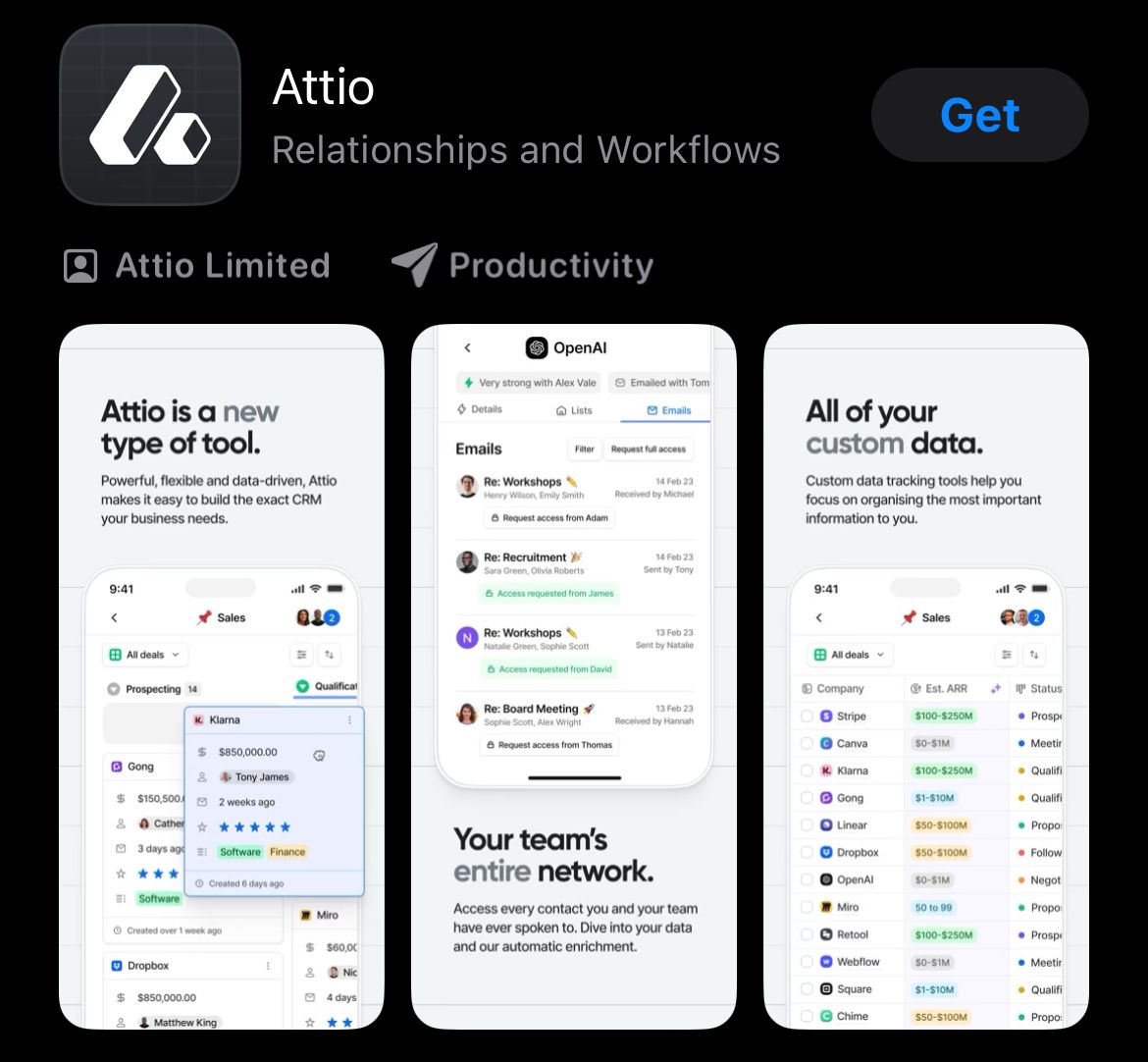
Attio offers a mobile CRM application for both iOS and Android devices, making it easy for you to manage customer relationships and workflows on the go. With the Attio CRM mobile app:
- You can conveniently access and update your CRM data and collaborate with teammates from anywhere, ensuring you stay productive even when you’re not at your desk.
- The app allows you to track and manage customer interactions, view and update records and lists, and collaborate with team members in real-time.
You also have access to relationship data and insights, with the ability to create and update records directly from your mobile device.
Do you want a convenient CRM platform that includes all the necessary features in one platform with a mobile app?
Zixflow is an all-in-one platform that provides all features you need for your business to scale your sales
Start TodayFolk
Folk CRM offers a mobile version of its CRM platform, accessible through your phone’s browser rather than a dedicated app. This mobile-friendly web version lets you stay connected to your CRM while you’re on the go. With the Folk CRM mobile app:
- You can quickly search through your entire contact database to find specific contacts in seconds.
- It allows you to view and update contact information, including adding notes and setting follow-up reminders directly from your phone.
- You also can create new contact entries even when you’re away from your desk.
While the mobile app provides core functionalities for managing contacts on the move, it might not include all the features available on the desktop version. Nonetheless, it offers a convenient way for you to stay organized and handle CRM tasks whenever and wherever you need to.
Zixflow
With Zixflow’s mobile application, available for both Android and iOS users, you have a powerful tool to accelerate your sales and marketing efforts effortlessly. It serves as your central hub for all customer relationships, offering next-generation CRM features that unify interactions across email, SMS, and WhatsApp.
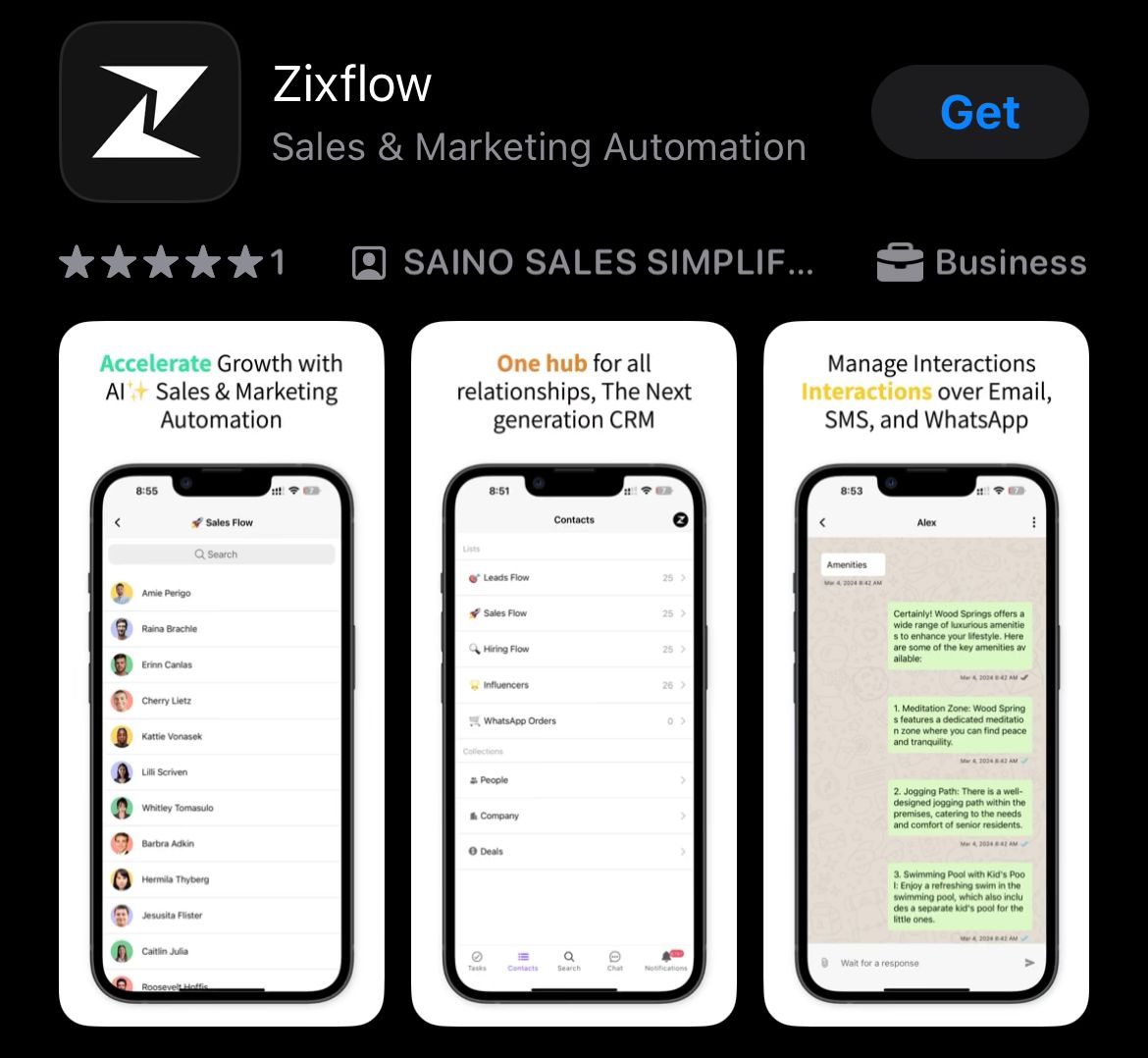
Stay informed wherever you are with real-time notifications and updates on lead activities, and tasks, ensuring you never miss an opportunity. Manage your tasks seamlessly with intuitive controls, making it easy to schedule follow-ups with just a few clicks.
The app integrates seamlessly with Zixflow’s desktop CRM, ensuring your data is always synchronized and accessible, whether you’re in the office or on the move. Take charge of your sales journey and enhance productivity with Zixflow’s intuitive and comprehensive mobile app.
Pricing plan
Lastly, when you’re selecting a CRM system, the most important thing to think about is the pricing plan. It tells you how much you’ll pay for the features and services you need.
Different CRM providers have different pricing plans. So, to make the best choice, you should check each of the three CRM options carefully.
Attio
Attio provides different plans to fit your team's size and growth. Start with the free plan, great for small teams like yours, it helps manage contacts and tasks at no cost. As your team gets bigger, try the plus plan at $29 per user per month, billed yearly. It’s for teams that are growing and includes more features to help you.
If your business is growing fast and needs advanced tools, check out the pro plan at $59 per user per month. And for large companies that need lots of features and support, there's the enterprise plan at $119 per user per month.
Folk
At Folk, you have three paid plans to choose from based on your team’s size and needs. Start with the standard plan at $18 per member per month, which is perfect for smaller teams looking for essential features to collaborate effectively. If your team has more than 5 members and needs additional capabilities, consider the premium plan at $29 per member per month. This plan offers enhanced features tailored for larger teams.
If your business has more than 20 members and requires customized solutions, there is a beyond-limits plan. Pricing for this plan is customized, so reach out to Folk’s sales team for more details and to discuss how it can meet your specific requirements.
Zixflow
Zixflow offers flexible pricing plans across three categories: Marketing, XCRM, and ONE, each tailored to different business needs.
In the Marketing category, there are four options to choose from:
- Free, which costs ₹0 per month billed annually, ideal for basic requirements.
- Starter at ₹1999 per month for foundational marketing tools.
- Growth at ₹4499 per month for expanding capabilities.
- Enterprise at ₹11999 per month for comprehensive marketing solutions.
For XCRM, there are three plans:
- Starter at ₹4499 per month/ billed annually.
- Growth at ₹8999 per month/ billed annually.
- Enterprise at ₹11999 per month/ billed annually.
Each offers increasing levels of CRM functionality tailored to your team’s size and requirements.
Lastly, in the ONE category, you can choose from
- Starter at ₹5499 per month/ billed annually.
- Growth at ₹9999 per month/ billed annually.
- Enterprise at ₹12999 per month/ billed annually.
Depending on your business’s need for integrated CRM and marketing features. Select the plan that best suits your business goals and budget to optimize your operations with Zixflow.
Attio vs. Folk vs. Zixflow: Select the best fit for your business
So, by now, it’s clear that when evaluating a CRM system to use for your business in 2025, it’s important to find one that works well with the tools you already use. Attio is great for managing relationships & boosting productivity. While Folk CRM excels in simplicity and flexibility, it lacks certain features such as comprehensive API documentation.
So, out of options like Attio and Folk, Zixflow stands out as a top choice, especially if you’re looking for an all-in-one CRM platform that covers every aspect of your business needs, then Zixflow is the clear recommendation.
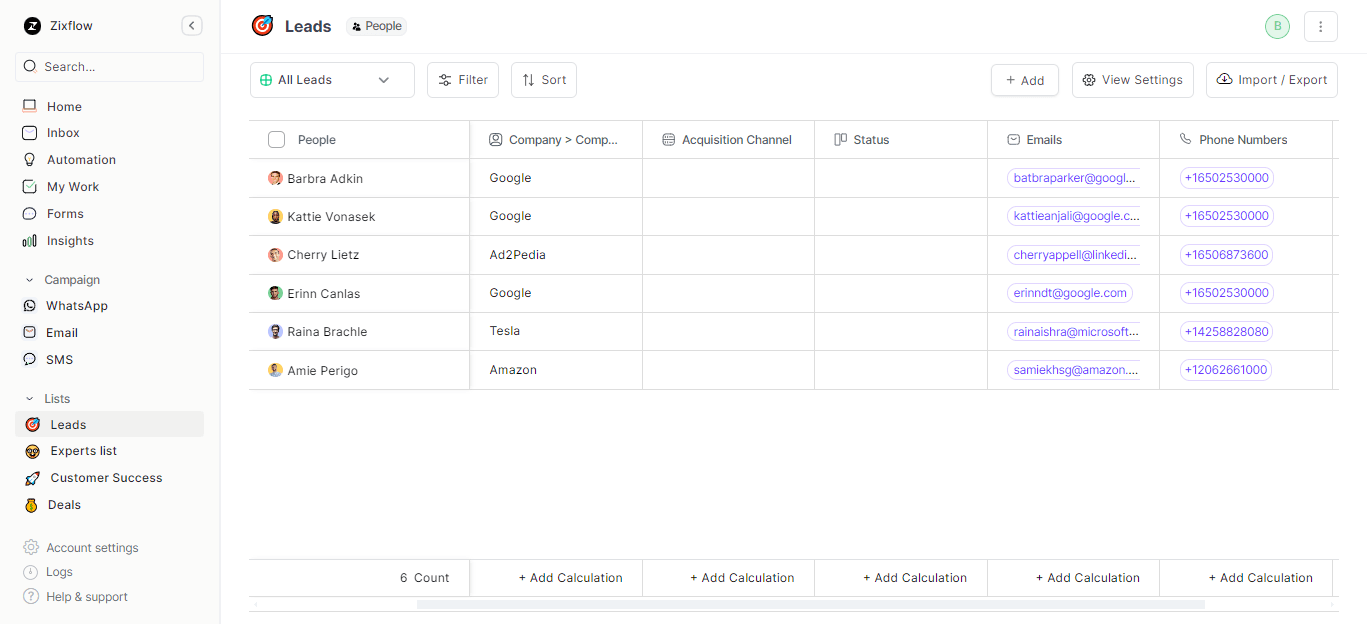
Zixflow also offers advanced features for automating tasks, a user-friendly interface, and strong security measures. So, start your free account, and for you choosing Zixflow means your business can operate more efficiently, build stronger customer relationships, and have ample opportunities to grow in 2025.
