Apple RCS Support: Using RCS Messaging for iPhone
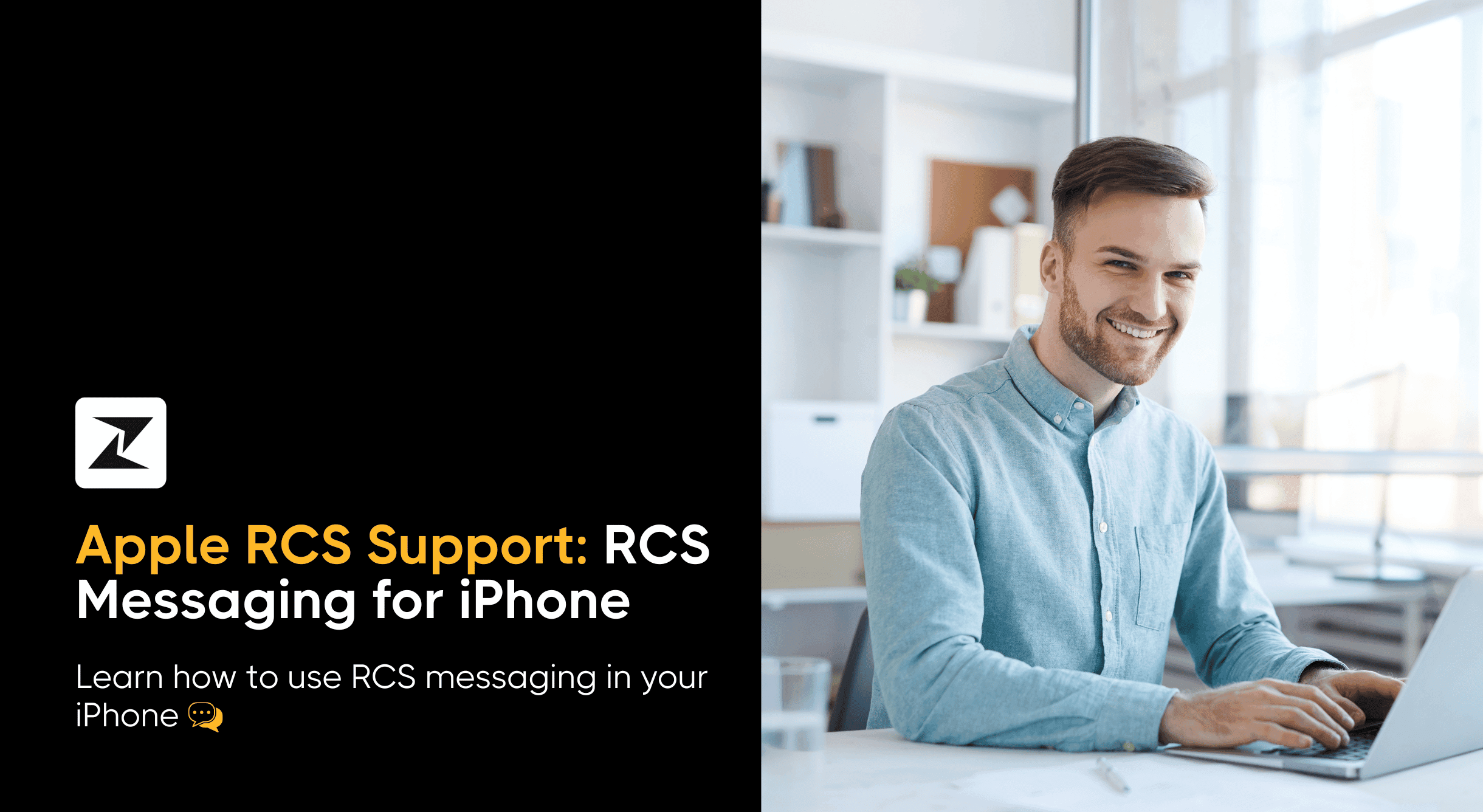
Ever since its launch, iOS has been considered a standard for mobile devices and communications. This is because Apple is a pioneer when it comes to the electronic industry, offering top-notch features to its die-hard customer base.
One such feature is iMessage, a unified messaging app that allows you to send high-quality photos, view if the recipient is typing back to you, and send stickers to keep the communication interesting. The catch is you can only experience these features with other iOS users.
However, Apple, in the recent WWDC 2024, announced that it will adopt Rich Communication Services (RCS) in the upcoming iOS 18. This adoption will make it easier for iOS users to communicate effectively with Android ones.
This announcement is of great benefit to businesses that can now use RCS to interact with their customers regardless of their device types to drive sales engagement and boost customer satisfaction.
So, before RCS becomes publicly available for Apple’s customers, let’s take a look at how RCS will impact messaging on iPhones, why Apple hasn't paid attention to it yet, and how you can use it to engage in cross-platform communication.
RCS to take over SMS on iPhones
RCS was developed to replace SMS on Android phones and provide a better messaging facility to users. Since Apple already had the iMessage app with similar functionality, it didn’t feel the need to implement RCS into its models.
However, the functionality can only be utilized by iOS users. If an Android user sends a message to their iOS friends, their message will appear as an SMS or MMS instead. This created communication barriers between the users of both device types, leading them to install external OTT apps for a smooth conversation.
In addition to that, beta iOS 18 users can already enable RCS and begin testing this feature to send messages to their Android peers. Plus, major US telecom carriers have begun supporting RCS to ensure their subscribers can make use of this messaging channel.
Now, you might wonder, if RCS can offer such versatile messaging features, why hasn’t Apple adopted it yet? Well, let’s see why.
Ready to start sending RCS messages on iPhones?
Set up your RCS campaign, provide phone numbers, and start interacting with customers with Zixflow
Try it OutReasons iPhones don’t support RCS till now
Even though RCS offers obvious benefits for a streamlined cross-platform exchange, there are several reasons why Apple has been waiting for so long to support RCS protocol in its messaging framework.
The primary reason why Apple hasn’t integrated RCS on iOS devices is due to the market domination of iMessage. This messaging is the trademark of Apple’s communication infrastructure, and it offers features similar to RCS.
On top of that, since iMessage is the proprietary app of Apple, it can easily manage customer experience on the platform. For example, Apple ensures that every message sent and received through iMessage is encrypted and offers the same level of satisfaction.
Comparing this to RCS, which depends on carriers and device-related specifications, might not match iMessages’ consistency.
Lastly, RCS was created to provide a universal messaging standard, but its implementation is inconsistent and varies depending on device types, carriers, and locations. This led to its delayed adoption by Apple.
Steps to activate RCS on your iPhone
Although RCS is said to be available publicly in fall 2024, if you want to test out how it will work on your iPhone you can try it out today, given that your current iPhone and carrier are compatible.
The first step is to update your device to the most recent iOS 18 beta. You also have to make sure that your carrier is supporting RCS messaging.
Once you have installed the beta, the RCS should be enabled by default. However, if it’s not, here are the steps to activate it manually:
- Go to your iPhone’s settings.
- Scroll down until you find Apps to access the list of apps.
- Look for the Messages app and open it.
- Now, find the RCS Messaging option and enable it.
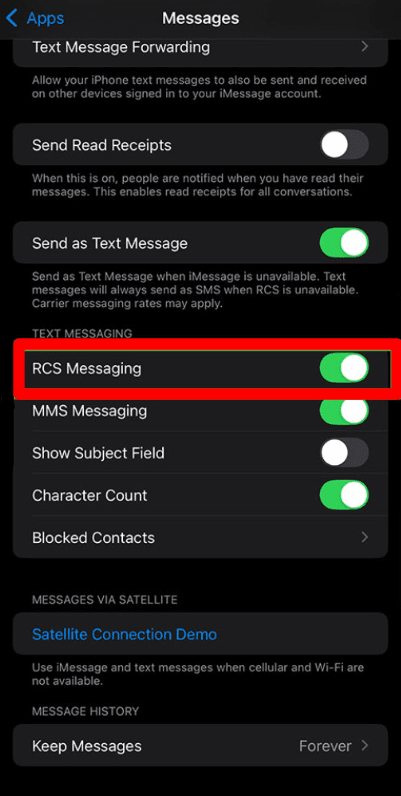
Start a chat with an Android user, and if your device supports RCS, the app will mention “Text Message - RCS” in the field where you type in the message.
Note: If you cannot find the RCS message option in the settings of the Message app, then, in most cases, it means that your carrier does not support it yet. If you are in the US, AT&T, T-Mobile, and Verizon are some of the carriers that adopted RCS into their offerings.
Revolutionize your marketing and communication with RCS.
By using Zixflow, you can better engage your audience with rich cards, videos, and carousels to boost conversion rates.
Get Started TodayRCS will act as a primary backup channel
Although iPhones will now support RCS, iMessage will still be the main channel for messaging between iOS users. It is the primary backup channel if iMessage is not available, which is the case between iPhone and Android messaging.
Till now, if an Android user tries to contact you on iPhone, your messages would be delivered as SMS/ MMS, greatly limiting your ability to have an interactive conversion. These channels do not offer rich communication features like RCS, making it a challenge to have cross-platform chat.
While RCS significantly increases the communication efficiency between iPhone-Android messages, there might be some functional differences between the two. For example, you can modify or delete your message using iMessage, but you may not be able to do this with RCS.
Furthermore, if you are using Android, you can leverage Google Messages features such as generating messages via Gemini AI, but again, this might not be available for iOS users.
Excited to use RCS and chat with your Android friends?
The adoption of RCS by Apple would mark a significant step forward in the evolution of mobile messaging. While iPhone users currently enjoy a rich messaging experience with iMessage, integrating RCS would enhance communication with non-iPhone users and align Apple with industry standards.
As the push for RCS continues, as a business, you can take advantage of this aspect to run engaging marketing campaigns and maximize your sales engagement strategies.
So, get ready to use the outstanding capabilities of RCS with robust functionality of iPhones and reach out to your customers much more effectively to enhance your conversations.
You can also make use of Zixflow’s marketing automation and communication features to initiate RCS campaigns. Get started with Zixflow for free and test out its features before thinking about upgrading to a premium version.
