Attio vs. Pipedrive: Which CRM is best for your business?

Attio or Pipedrive? A question that must be on mind if you are looking for a CRM solution for your business. And rightfully so. With so many CRMs available in the market, it is hard to pick the best one for your business.
On top of that, you need to have a complete understanding of its feature set and capabilities, allowing you to figure out whether it will be a good fit for your business needs.
Having said that, in this article, I’ve compared two well-known CRM platforms; Attio and Pipedrive across numerous aspects to help find the perfect match.
Additionally, I’ll also compare another advanced CRM platform that is equally robust and feature-rich as the other two, Zixflow.
So, let’s get into it!
Attio vs. Pipedrive: At a glance
Before I talk in detail about the various features of Attio and Pipedrive, here’s a table to get a quick overview of the capabilities of each platform, and how well they compare with Zixflow:
| Features | Attio | Pipedrive | Zixflow |
|---|---|---|---|
| Clean User-interface | Yes | Yes | Yes |
| Contact management | Yes | Yes | Advanced |
| AI-powered custom fields | No | No | Yes |
| Advanced segmentation & tagging | Yes | No | Yes |
| Table & Kanban View | Yes | Yes | Yes |
| Auto-assign leads | Yes, via automation flows | Yes | Yes |
| Reporting dashboard | Yes | Yes | Yes |
| Email sync | Yes | Yes | Yes |
| Multi-channel marketing | No | No | Yes (WhatsApp, email, and SMS) |
| Centralized inbox | Yes (email only) | Yes (email only) | Yes (for every channel & internal use) |
| Unified API | No | No | Yes |
| API docs | Yes | Yes | In-depth |
| LinkedIn extension | Yes | No, but can view LinkedIn data via Smart Contact Data | Yes |
| Forms | No | Yes | Yes |
| Mobile App | Yes | Yes | Yes |
| Pay-as-you-go payment structure | No | No | Yes |
| Onboarding in under five minutes | Yes | Yes | Yes |
Pipedrive vs. Attio (vs. Zixflow): Which CRM is better for you?
Having seen what each of these CRM platforms has to offer, let’s deep dive into the major aspects that are a necessary part of a CRM solution, starting with the user interface.
User interface
A well-designed user interface (UI) is an important part of a CRM platform as it directly impacts user experience and productivity.
A user-intuitive UI ensures that your customers can easily navigate the platform, quickly access necessary information, and perform tasks with minimal effort. This lowers the learning curve for new subscribers and minimizes the risk of errors.
Attio
Attio’s offers a user-friendly and highly customizable user interface. You can customize the CRM as per your unique business requirements and navigate through the platform without needing extensive training.
The use of icons, colors, and well-defined fields makes it easy for you to discover records easily. Plus, these visual aspects make the platform attractive, encouraging you to look forward to using it more, unlike blank spreadsheets.
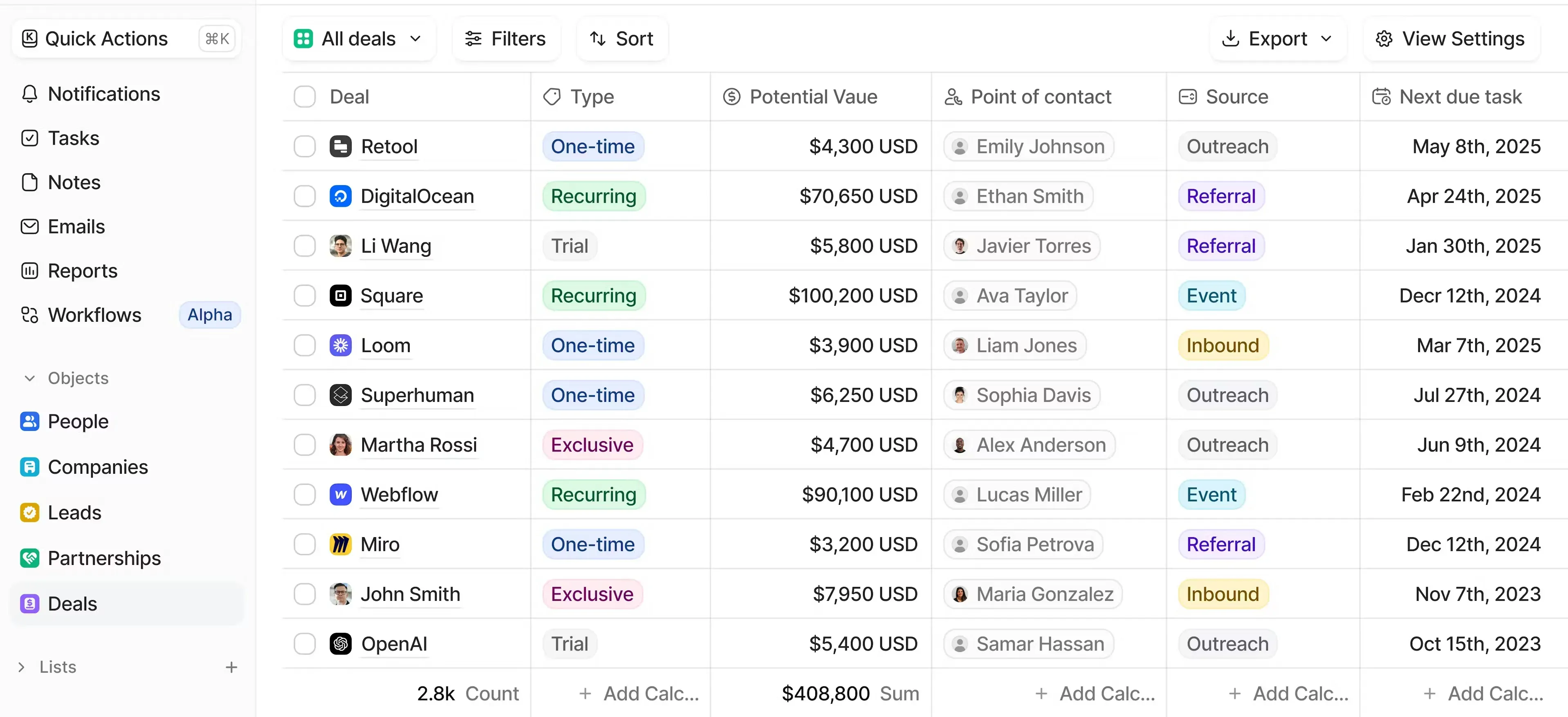
Pipedrive
Pipedrive offers a traditional CRM user interface mixed with some modern design to make the platform attractive. The left-hand sidebar allows you to access all the features of the CRM from wherever you are, letting you jump from one section to another easily.
Although the UI enables you to move around the platform without any difficulty, in some sections, it seems a bit complex because too much information is available at once.
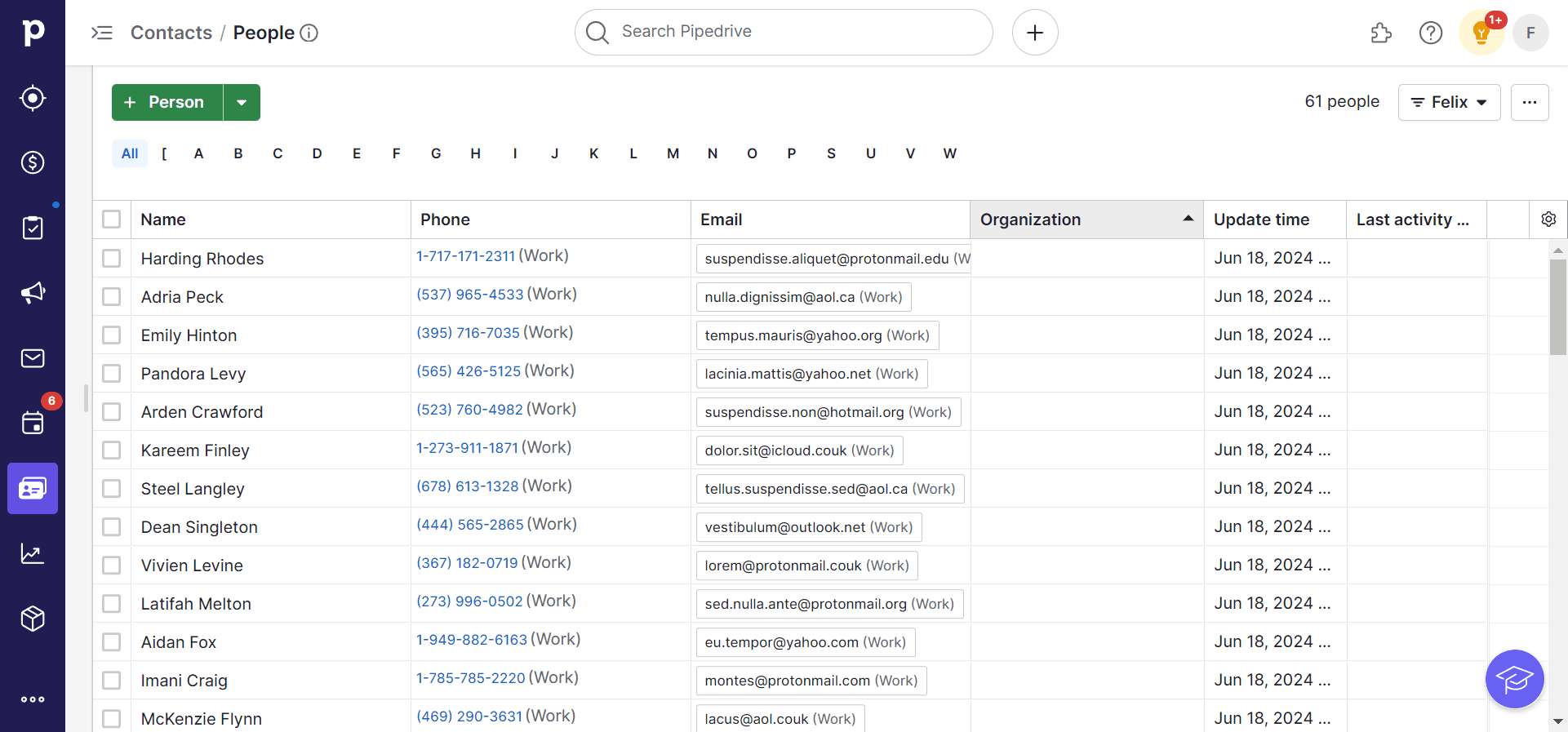
Zixflow
Zixflow comes with a modern. minimalistic UI, ensuring that you are never overwhelmed by complex menus and are able to perform your tasks efficiently. The platform is designed in such a way that you can move around from one feature to another effectively without having to click the back button a million times.
In addition to that, Zixflow is divided into three parts; XCRM, Marketing, and One (XCRM + Marketing), and based on the use case you choose when signing up for the first time, only relevant options will be visible to you. This way, you can focus on making the most of the solution to achieve your business goals with no interference from unrelated features.
Furthermore, the platform is completely customizable, allowing you to mold the UI as per your needs. For example, if you want to use Zixflow for managing your leads, you can do that easily by creating a Leads list and modifying the fields (attributes) however you want.
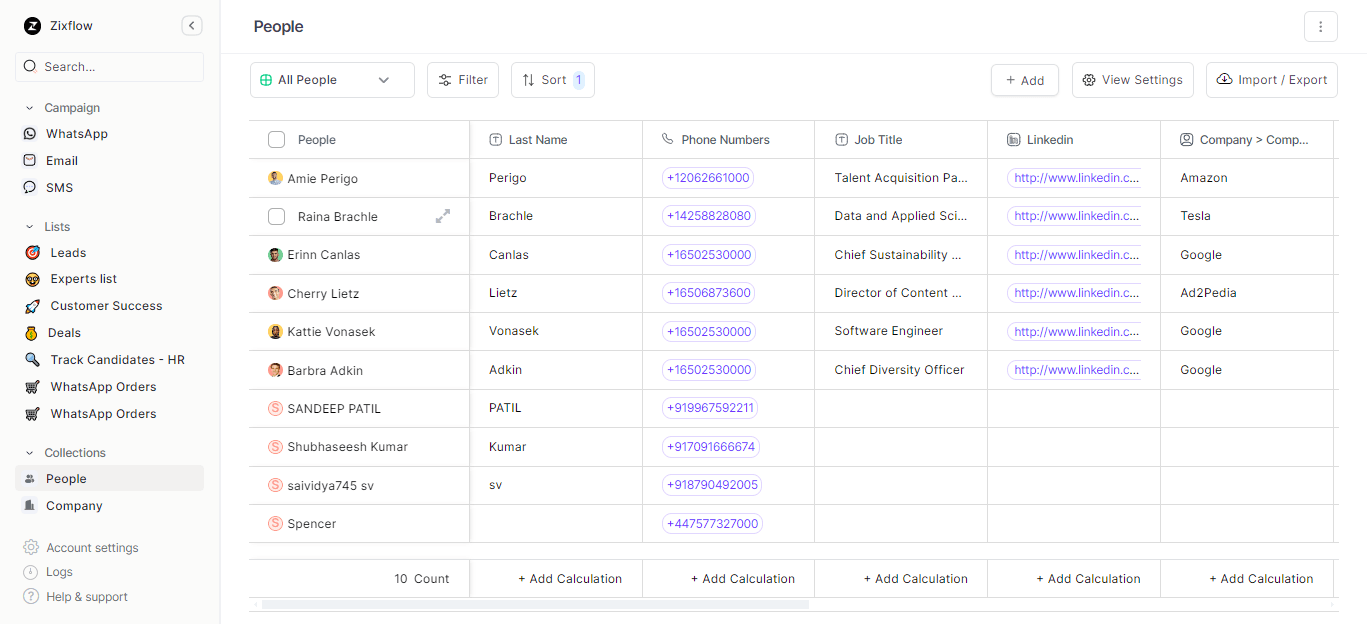
Contact management
Contact management is the core of any CRM platform. After all, it’s this capability of effectively handling data that distinguishes a good CRM from a common one.
By consolidating contact details, past communications, and preferences, CRMs enable you to maintain a comprehensive understanding of each customer and help you move them through the stages of the sales pipeline quickly.
Attio
To start off, Attio lets you save data according to different use cases using its pre-built templates. You can visualize the stored information in Table or Pipeline view, filter it using different parameters, and sort it in ascending or descending order.
On top of that, Attio lets you access previous interactions your contacts had with your business, ensuring you are up-to-date with the latest conversations.
Pipedrive
Pipedrive also lets you manage your contacts effectively but it lacks the customization ability that Zixflow and Attio offer. It comes with the List and Pipeline view to manage your data in real time. You can create multiple fields to house different types of data and enable/ disable them to view the ones you want to see.
Zixflow
Zixflow includes robust contact management capabilities along with custom segmentation to break up huge chunks of data (Collections) into small, relevant lists that are easy to manage.
Similar to Attio, you can use tailored list templates to build numerous lists based on the use case. Or if you want, you can build one from scratch to best fit your needs. You can see data stored in Collections or Lists in a Table or Kanban view, sort, and filter it however you want.
Plus, by clicking on a contact, you can view its complete details including past interactions, add notes, see activities, attach files, and add them to a sales cadence. You are also able to reach out to them via WhatsApp, email, or SMS from the same screen.

Want to manage your contacts effectively?
Get started with Zixflow CRM to pinpoint leads exactly without having to swim in the ocean of data
Book a DemoWorkflow automation
A CRM with workflow automation can help you automate repetitive and time-consuming tasks such as manually entering data, sending follow-up emails, and keeping track of upcoming events. This allows you to free up valuable time and focus on customer-centric sales activities.
By setting up automated workflows, you can better manage your sales pipelines, support tickets, and engagement, allowing you to facilitate timely and effective responses.
Attio
Attio’s automation allows you to automate complex tasks and GTM strategies effectively. You can use the automation for different use cases, such as automating your CRM for efficient sales processes or using it for sending product-related information directly to your customers.
Furthermore, with Attio’s automation, you can integrate the CRM with your existing tools including Outreach, Mailchimp, Typeform, and Slack, allowing you to automatically add data into your CRM from multiple sources.
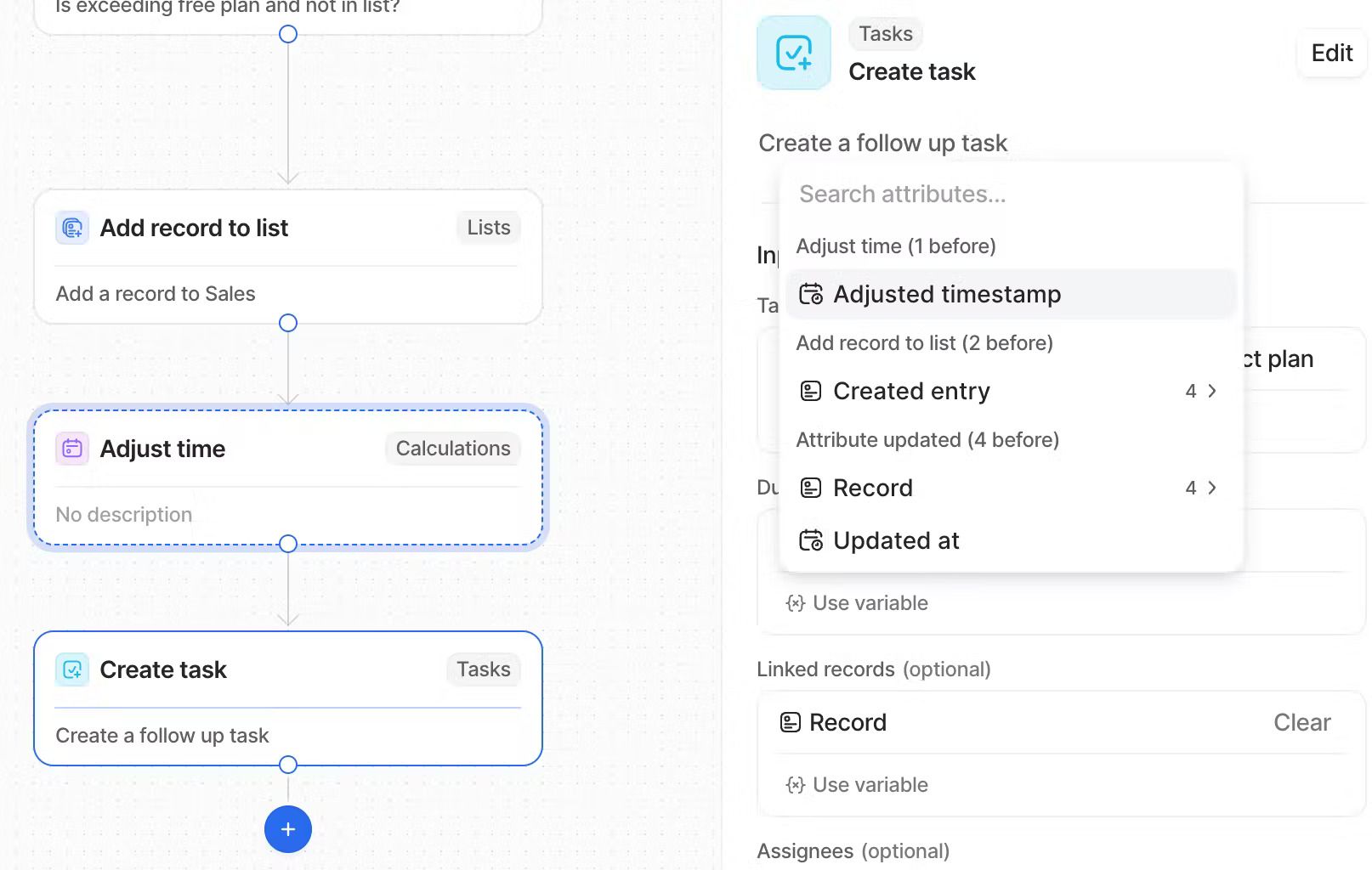
Pipedrive
Pipedrive has divided its automation into four segments; deals, leads, internal tasks, and external tools using templates. For example, if you want to focus on deal-related automation, you can choose the deals templates, where you can automate follow-ups, tasks, and onboarding new deals.
Additionally, if you want to build workflow automation from the ground up, you can use the builder to create one as per your requirements. Plus, within the automation module, you can auto-assign new deals to your team members, ensuring prompt onboarding.
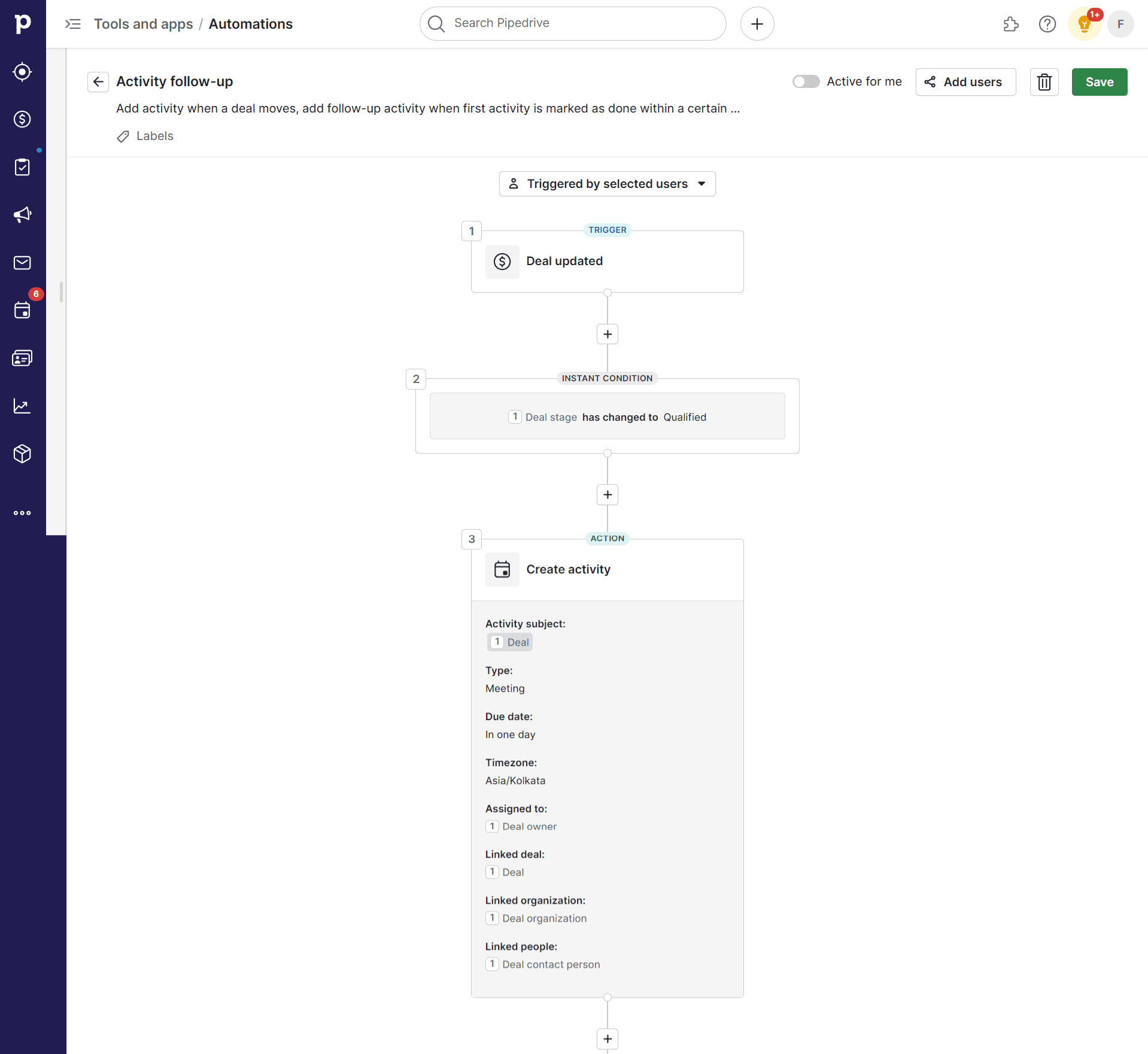
Zixflow
In Zixflow, you can set up two types of automation depending on the use case; Flows and Sales Cadence. Flows is designed to let you automate tasks, perform multiple operations to save time, build a WhatsApp bot, and much more.
You can craft custom Flows using the in-built drag-and-drop editor without requiring any technical knowledge of AI or automation. By simply defining conditions and actions that follow when those conditions are met, you are able to automate your operations and simplify your sales processes.
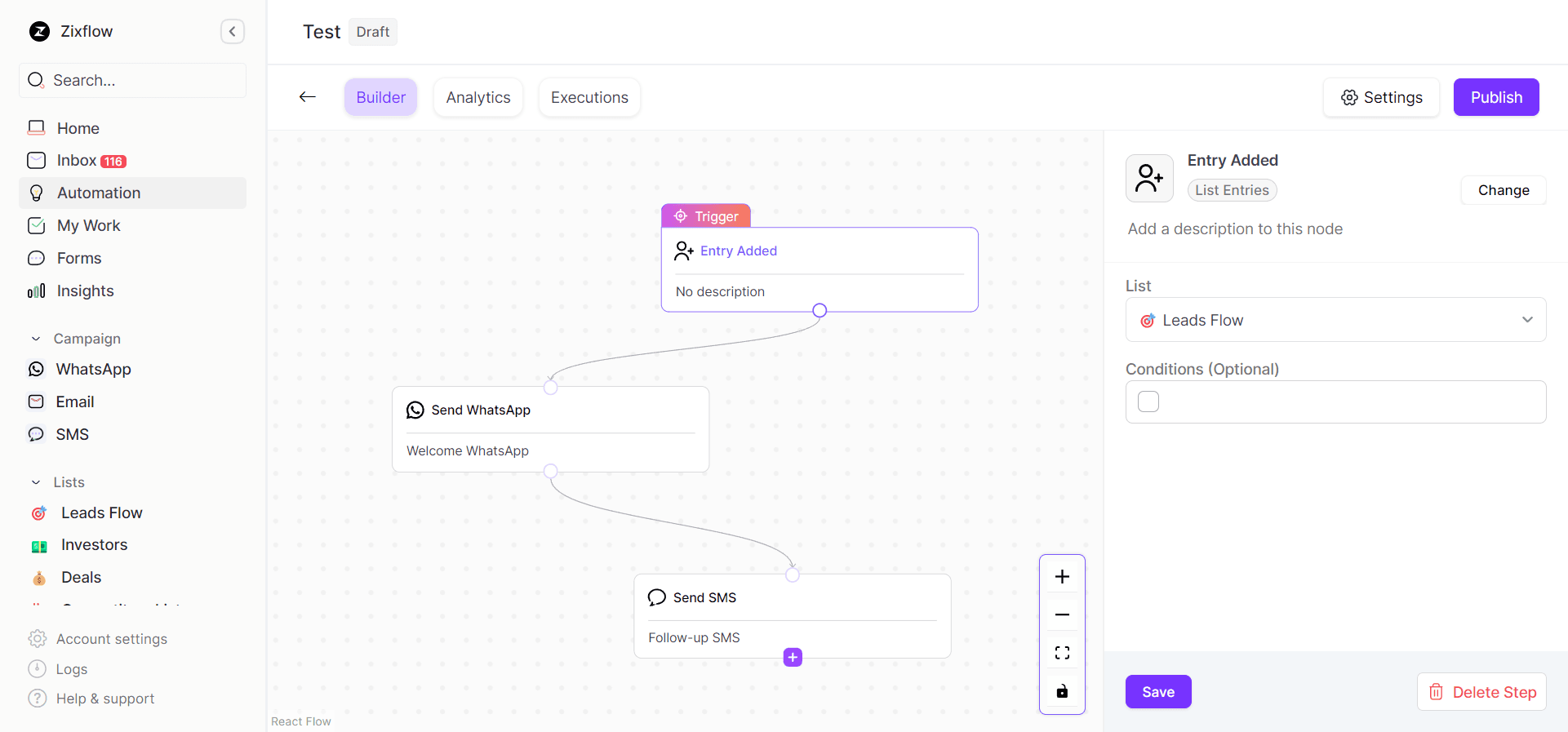
Sales cadences, on the other hand, allow you to automate your follow-ups with qualified prospects across multiple channels, such as WhatsApp, email, and SMS. Using cadences, you can create a sequence of prewritten messages that will be sent to your customers at predefined intervals.
You can utilize cadence to craft engaging messaging sequences suitable for multiple situations including, welcoming new subscribers, running cold outreach, or setting up abandoned cart sequences.

Multi-channel outreach
A CRM that just saves data is not enough these days. With the multi-channel outreach capabilities, you can engage your contacts through various communication channels, such as email, WhatsApp, phone calls, and SMS directly from the CRM.
Attio
Attio lets you send personalized emails to your customers straight from the platform after you have synced your email. Using its email template builder, you can create tailored emails containing various attributes and variables to best match your outreach needs.
Although Attio allows you to send emails at scale to your contacts, there are some limitations to it. For example, when sending bulk emails, you can only send 50 of them at a time. Also, in the Free and Plus plans, you can send up to 200 and 1,000 emails per month respectively.
Pipedrive
Pipedrive, similar to Attio, lets you send emails to your contacts after you have successfully synced your email with the solution. By crafting customizable email templates, you can reach out to your leads, nurture them, and boost your overall sales engagement.
On top of that, Pipedrive lets you call your leads from the platform using its calling integrations. This way, if you have scheduled a call with a prospect, you don’t have to use your phone for that. By using Pipedrive, you can connect with your leads straight from your CRM.
Zixflow
Zixflow, apart from being an all-around CRM, is also a full-blown marketing platform that allows you to engage contacts over multiple outreach channels including WhatsApp, SMS, and email.
With Zixflow, you can create tailored messaging templates for each of these channels and use them to reach out to your contacts throughout the sales process.
For example, you can send a welcome email to new subscribers, send them tailored marketing SMSs to get them interested in your business, or have a 1:1 conversation with them via WhatsApp.
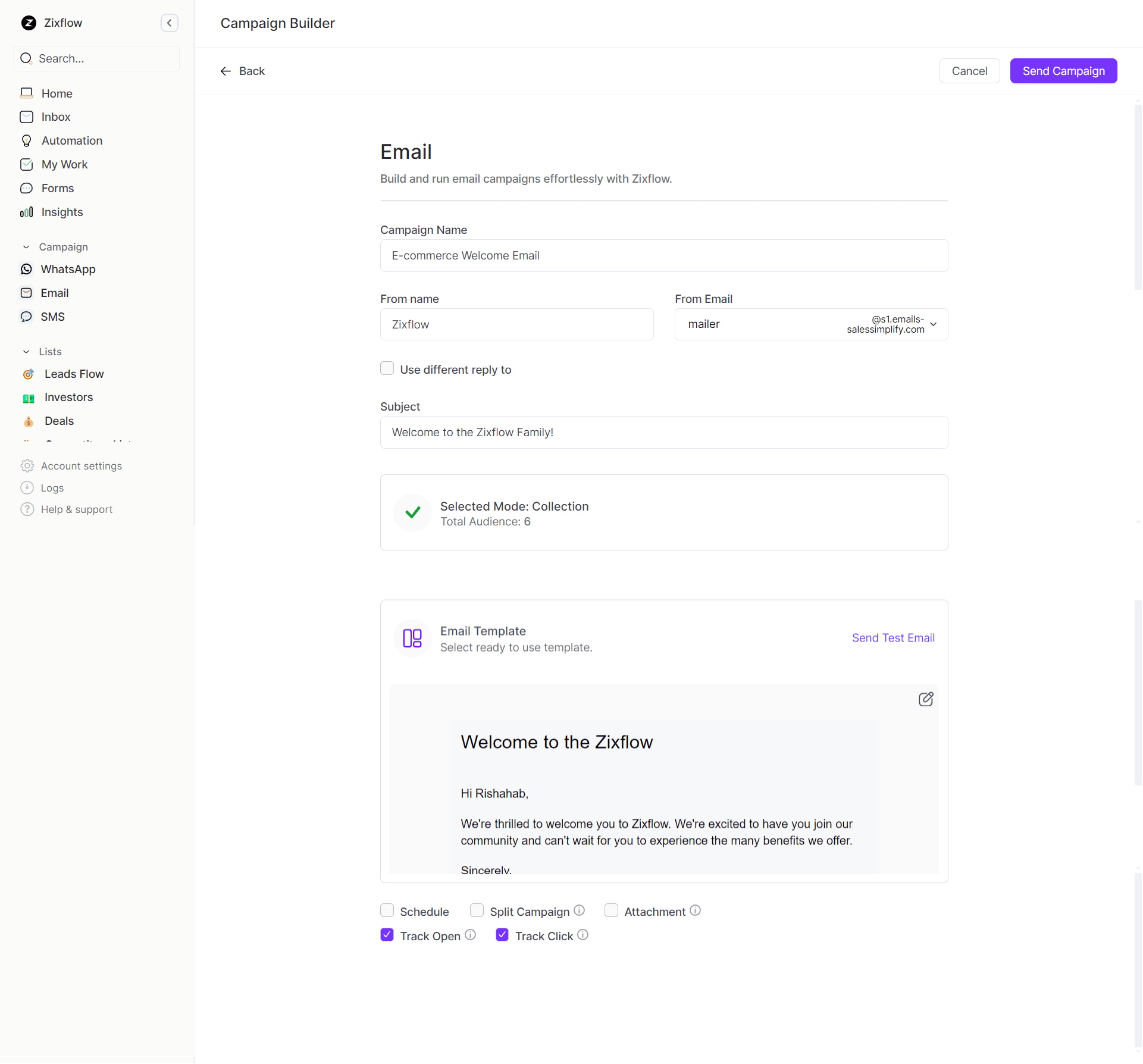
Furthermore, there are no limits to the number of messages you can send with Zixflow, allowing you to reach out to your audience at scale. Also, Zixflow offers a pay-as-you-go campaign wallet to make sure that you are charged only for the messages that get delivered (more on this later).
Struggling with connecting with customers on the right channel?
Take advantage of Zixflow’s multi-channel outreach to get in touch with your customers on the channel of their choice
Start Reaching OutAPI integration
No matter how great a CRM platform is, it can still improve upon its capabilities by allowing you to integrate it with external apps for better efficiency. By using API integrations, you can improve the connectivity of your CRM and streamline data exchange between various sources.
Attio
Attio offers API integration for you to connect it with your favorite apps including Segment, June, Slack, Outreach, Mixmax, and Mailchimp. By using REST APIs, you can link Attio with external sources to automate processes and set up automatic email sequences.
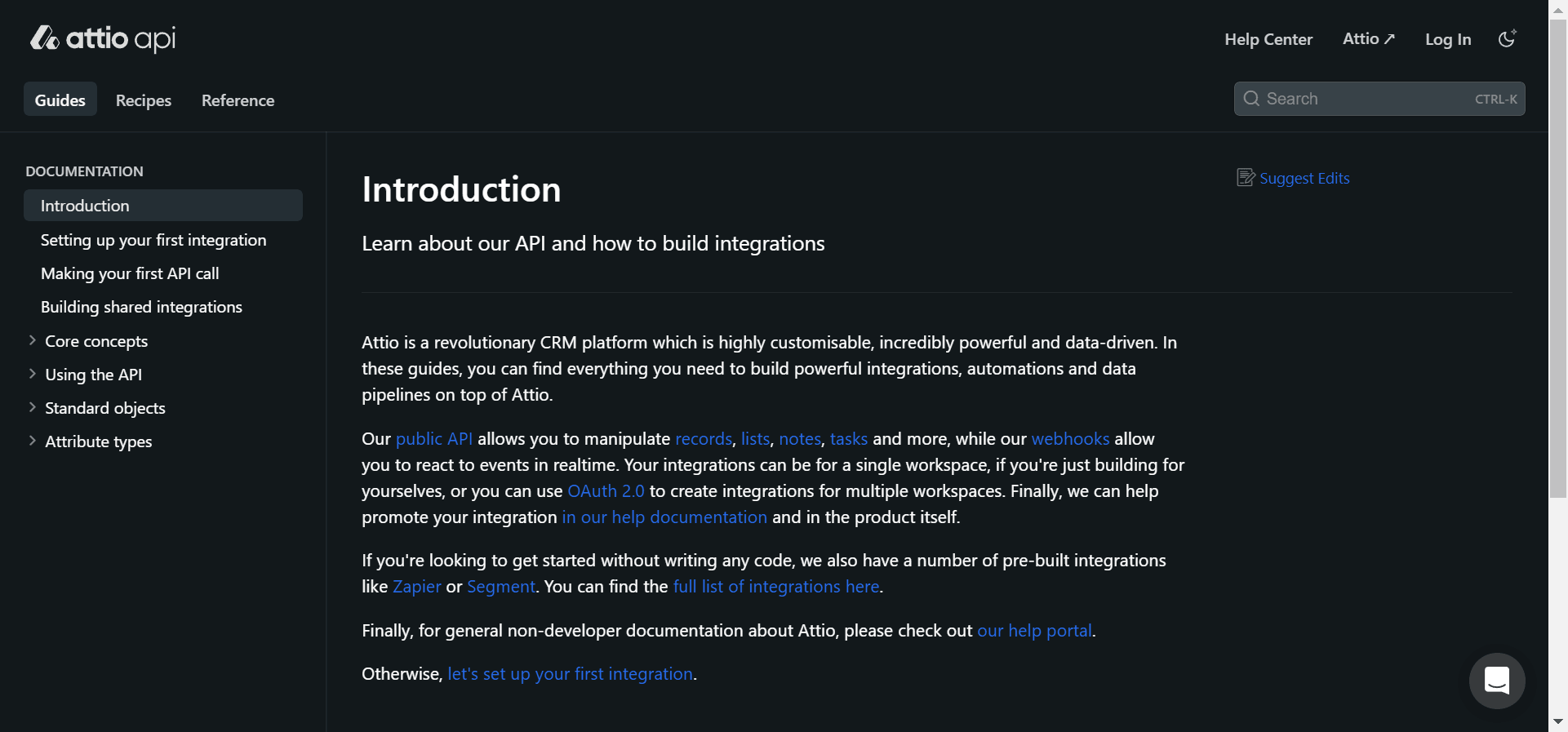
Pipedrive
Similar to Attio, Pipedrive allows you to integrate the CRM with third-party apps using REST APIs to seamlessly transfer data and messages from one system to another.
Some of the platforms you can integrate Pipedrive with are Slack, Zoom, and Microsoft Teams. These outreach tools allow you to connect with your audience in a personalized way, resulting in better customer satisfaction. Plus, it offers comprehensive API docs to help you get started with integrations.
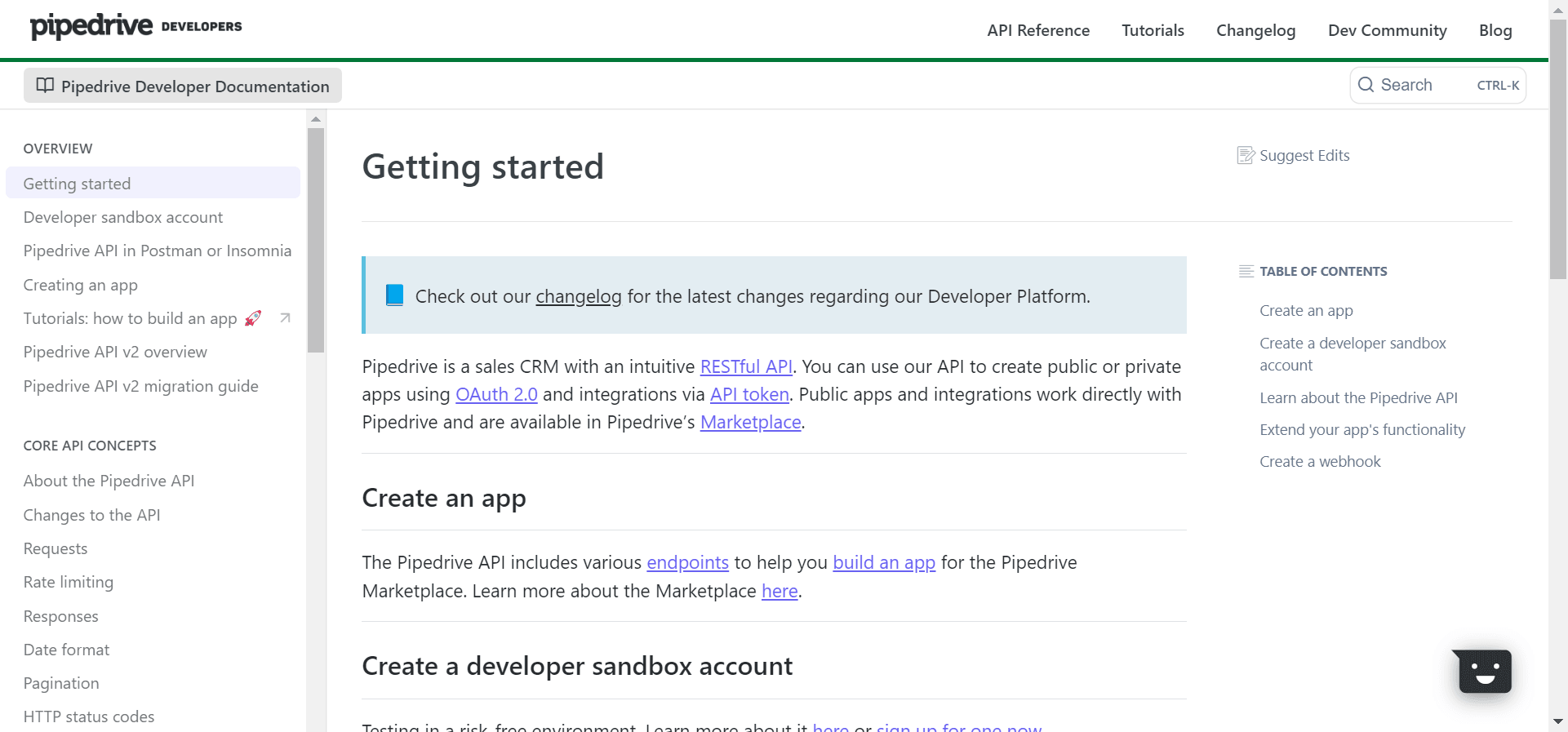
Zixflow
Zixflow also comes with robust integration capabilities to let you integrate the platform with powerful applications like Gmail, Outlook, Pabbly, Zapier, and Make.
Just like Attio and Pipedrive, Zixflow offers API documentation to help you understand and get started with connecting it with other software. By setting up a Zapier account and connecting it with Zixflow, you can easily import contact data from an external source, such as an Excel spreadsheet, and save it automatically into the platform.
Also, since Zixflow offers a unified API for all the marketing channels, you can test out the API by filling in the required details in the docs.
For instance, if you want to send a test email, you can do so by entering necessary details like API key, subject, from email, to email, and email content, making it very easy to use the API without needing in-depth technical knowledge.
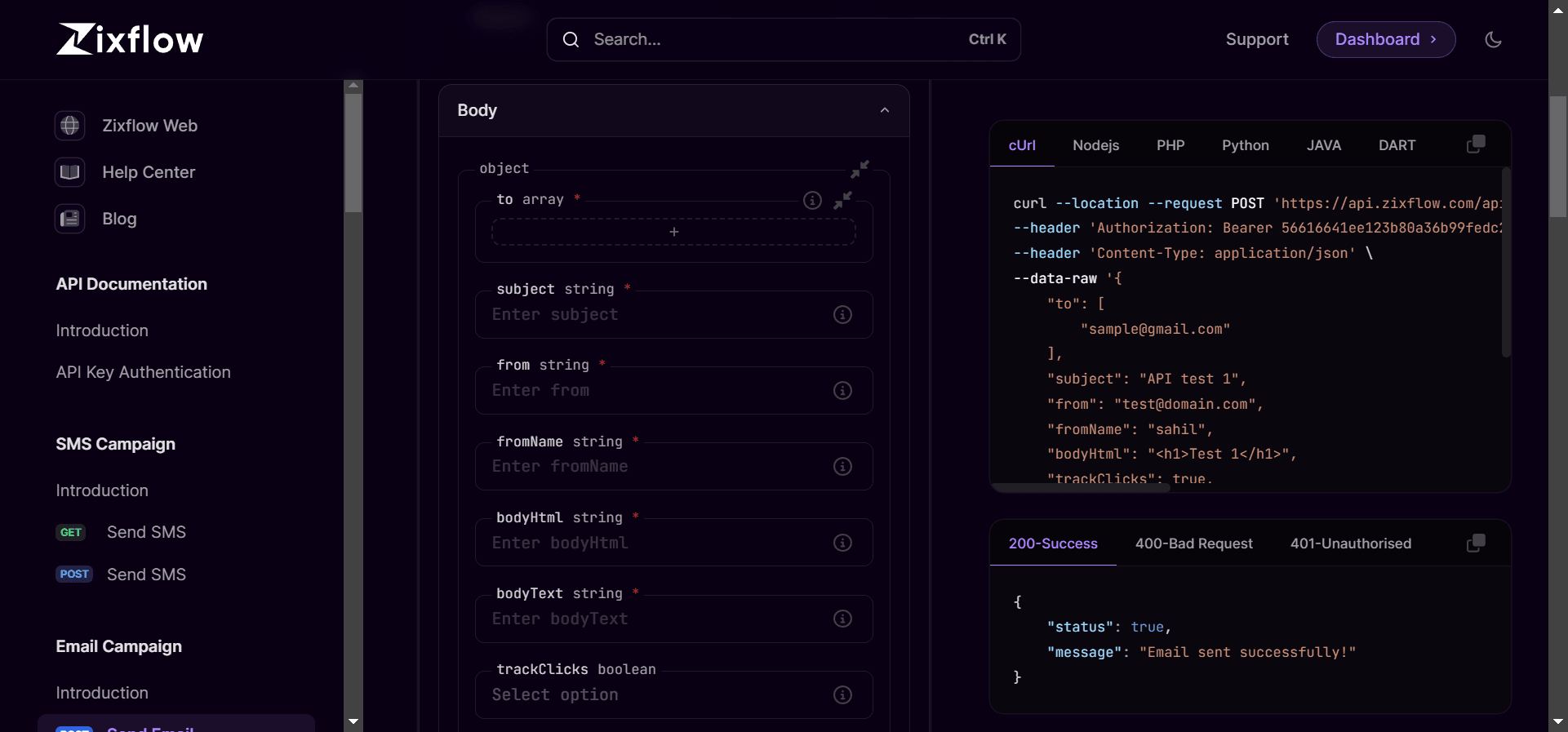
Pricing
Lastly, the cost. CRM platforms vary a lot in terms of pricing. Some are based on the number of features included in the solution while others focus on the industries or use cases of the software. Whatever the case may be, price is a major factor to consider when deciding on a CRM solution.
Attio
Attio provides four pricing options for you to choose from based on your needs. The Free plan lets you test out the platform before you decide to upgrade to a paid plan.
Once you are ready to make a commitment, the Plus plan costs $29/user/month and the Pro one is priced at $59/user/month. Finally, the highest tier Enterprise plan is available for $119/user/month. And all of these plans are billed annually.
Pipedrive
Pipedrive offers five pricing plans starting from $12/seat per month and going up to $79/seat per month (billed annually). In addition to these plans, Pipedrive offers multiple add-ons, helping you make the most of the platform. Take a look at its pricing page to learn more about the add-ons and their cost.
Zixflow
As I mentioned before, Zixflow is divided into three parts and each segment has its own pricing plans to let you pick the best option based on your business requirements.
The XCRM consists of three plans as follows:
- Starter - Costing $59/month and includes 3 users. To add an additional user, you need to pay $29/user/month.
- Growth - Costing $129/month and includes 3 users. To add an additional user, you need to pay $29/user/month.
- Enterprise - Priced at $249/month and includes 3 users. To add an additional user, you need to pay $29/user/month.
For Zixflow One, there are three plans as well:
- Starter - Available at $79/month and comes with 3 users. For every extra user, it will cost you $39/user/month.
- Growth - Available at $139/month and comes with 3 users. For every extra user, it will cost you $69/user/month.
- Enterprise - Available at $299/month and comes with 3 users. For every extra user, it will cost you $110/user/month.
Attio vs. Pipedrive vs. Zixflow: Which one are you choosing for your business?
By now, you must have gotten a good idea of Attio, Pipedrive, and Zixflow along with the functionalities and features they offer. Every software excels at certain aspects, allowing you to utilize these strengths to streamline your business processes.
However, if you want a complete CRM solution that includes marketing, automation, and lead generation capabilities, then Zixflow is the choice for you. Zixflow offers numerous out-of-the-box solutions like Email Finder, Email Verifier, AI Wizard, Forms, and many more to help you grow your business.
So, start by signing up for a free account to experience the platform, and let us assist you in building valuable relationships with your customers, resulting in better sales opportunities and repeat business down the line.
