WhatsApp Labels: How to Organize Customer Chats Using Them?
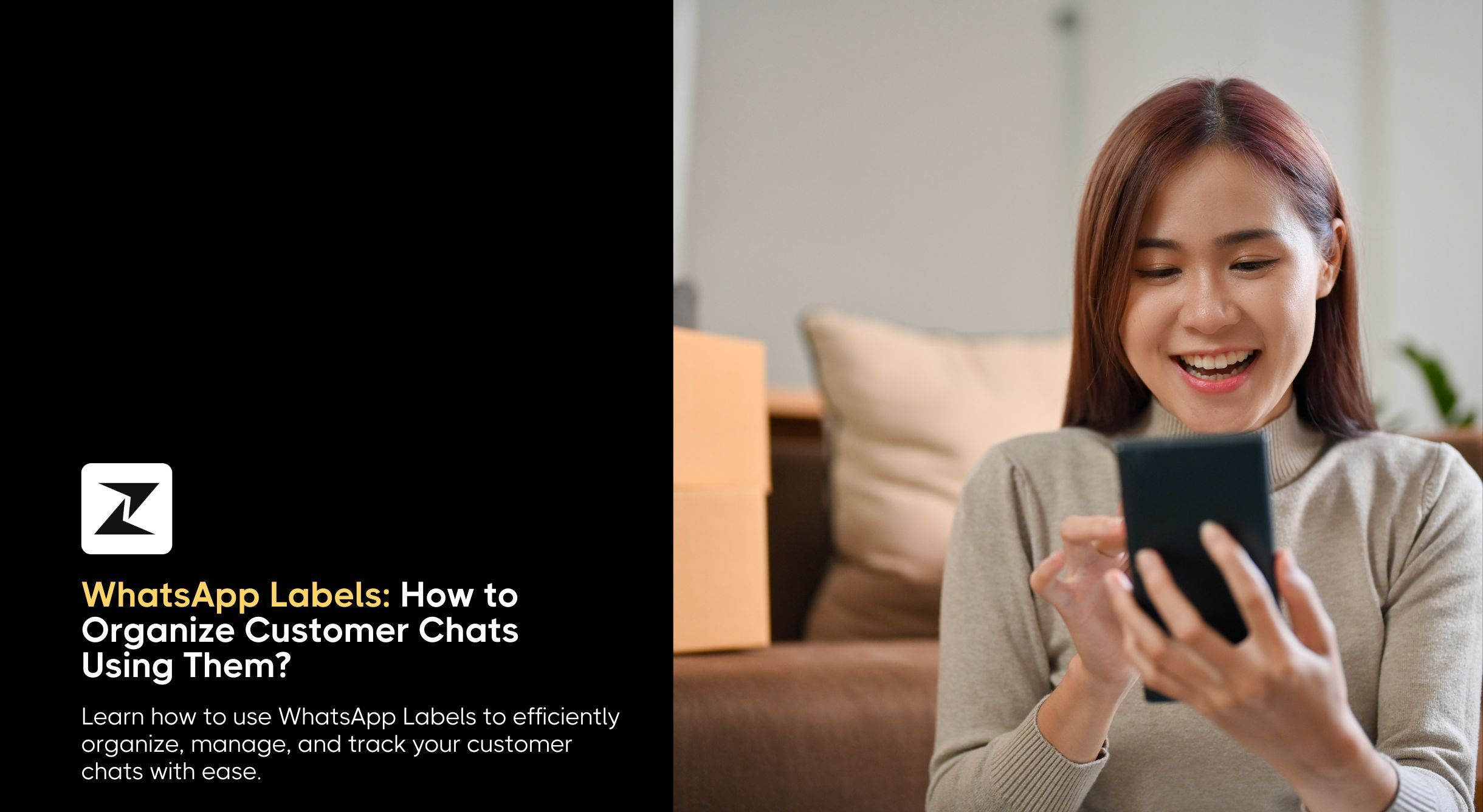
Have you ever had to deal with an inbox where customers are sending messages about various issues or product inquiries? A full inbox may sound daunting, but you know what’s even more complex is to manage these conversations effectively.
If you are using multiple channels to interact with customers, then efficiently handling chats and ensuring customers receive timely responses is your top priority.
WhatsApp has come up with a feature that allows you to mark your conversations with specific tags to keep track of communication more easily. WhatsApp Labels enable you to streamline your response by labeling incoming chat messages with custom tags for improved response times.
No matter if you are using WhatsApp for personal purposes or business outreach, these labels allow you to seamlessly stay on top of your customer engagement.
However, before you can start leveraging this WhatsApp Business feature, you need to understand how it works and what you need to implement it within your WhatsApp marketing infrastructure.
With that said, in this guide, I’ll tell you everything you need to know about WhatsApp Labels, their benefits, and steps to create your labels that can help you mark your conversations and reply to incoming messages promptly.
What are WhatsApp Labels?
WhatsApp Labels, as the name suggests, are designed to help you organize your messaging by using the correct tag to let your team know the current status of each conversation and to effectively continue it when transferring it to a different department.
Just like how you would stick a paper note to your physical documents for organizing. WhatsApp Labels are your virtual notes to ensure you don’t lose a conversation in the ocean of information.
You can create tailored labels depending on particular criteria, such as New Leads, Follow-ups, or Payment Pending. This kind of chat management allows for a quicker look-up of a specific communication with ease and without going through your entire WhatsApp inbox.
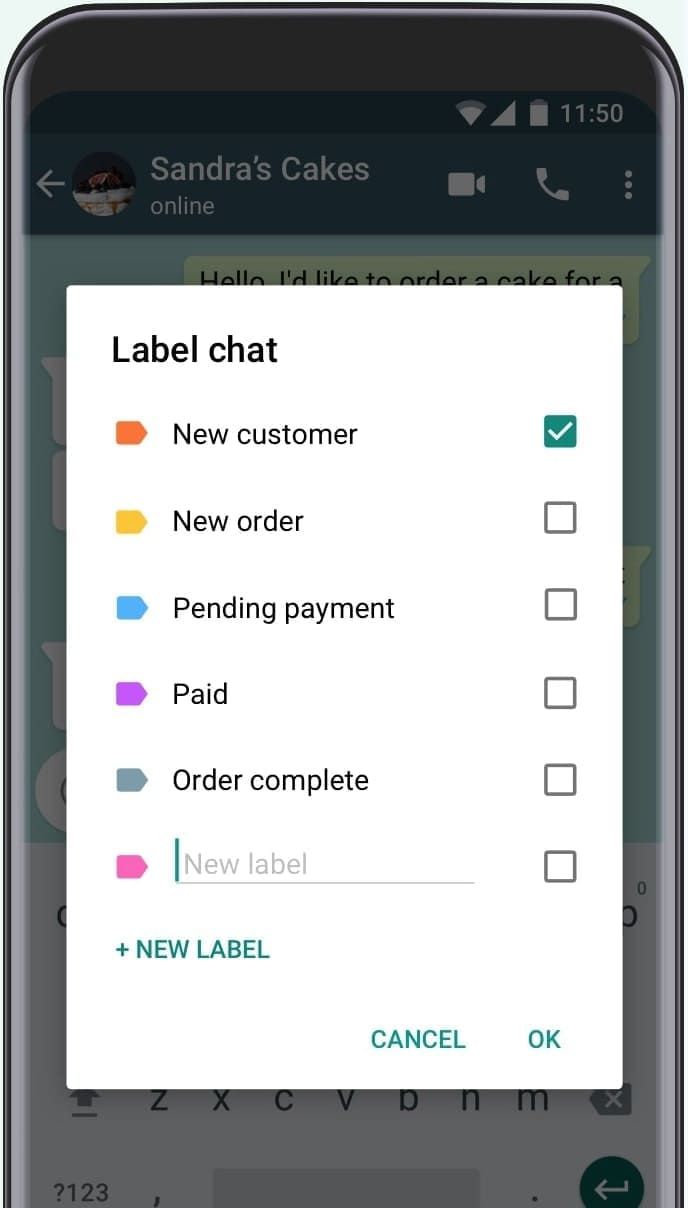
What are the benefits of using WhatsApp Labels?
On top of efficient communication, WhatsApp labels also provide you with numerous other benefits to efficiently handle WhatsApp conversations. Some of these advantages are outlined below:
Organize WhatsApp messages effortlessly
On top of being custom, you can add colors to your WhatsApp labels, making it easier to identify and filter through among your messages. WhatsApp Labels can be a great tool to help you manage a large number of conversations, not get lost in an inbox full of messages, and ensure your sales/ support teams are focusing on the correct contact.
Enhanced efficiency
Think about this: what would happen if your customer assistance staff had to go through your WhatsApp CRM to find the contact who reached out to you? Or how will your revenue be affected if your sales rep loses a crucial lead?
Both these scenarios sound terrible, and to make sure they don’t happen to your business, correctly labeled WhatsApp conversations allow your teams to focus on priority messages first and handle communication efficiently without making mistakes.
For example, a loyal customer can be labeled as High Priority to signify that customer support should pay special attention to this customer’s messages, should they reach out to you.
Better internal collaboration
When receiving messages to a WhatsApp shared inbox, your team members can tag incoming interactions with relevant tags to make sure other teams are aware of this communication and handle it accordingly.
A labeled chat can be seen by all your reps immediately, enabling them to not misunderstand each other or ask the same repetitive information from customers.
Easier automation
If you are using a WhatsApp API provider like Zixflow, then you can add specific contacts to the automation workflow using the tags assigned to them. For instance, if you add a new contact to the platform, your sales can assign a New Lead label to them and add them to your WhatsApp Welcome flow to automate lead nurturing.
Having an automated WhatsApp flow can enhance your process’s efficiency and make sure your customers receive relevant information on time.
Steps to craft your WhatsApp Labels
Creating custom WhatsApp Labels is relatively simple. You just need access to the WhatsApp Business Platform if you want to use it for your marketing outreach. However, since WhatsApp Business can be accessed using the WhatsApp Business app and the Business API, let’s see this process for both platforms:
For the WhatsApp Business app
To build WhatsApp Labels using the WhatsApp Business app, you can follow these steps:
Launch the mobile app and navigate to Settings by clicking three dots on the top right-hand corner of the screen. From the next pop-up that opens, click on Labels to create and manage your new WhatsApp labels.
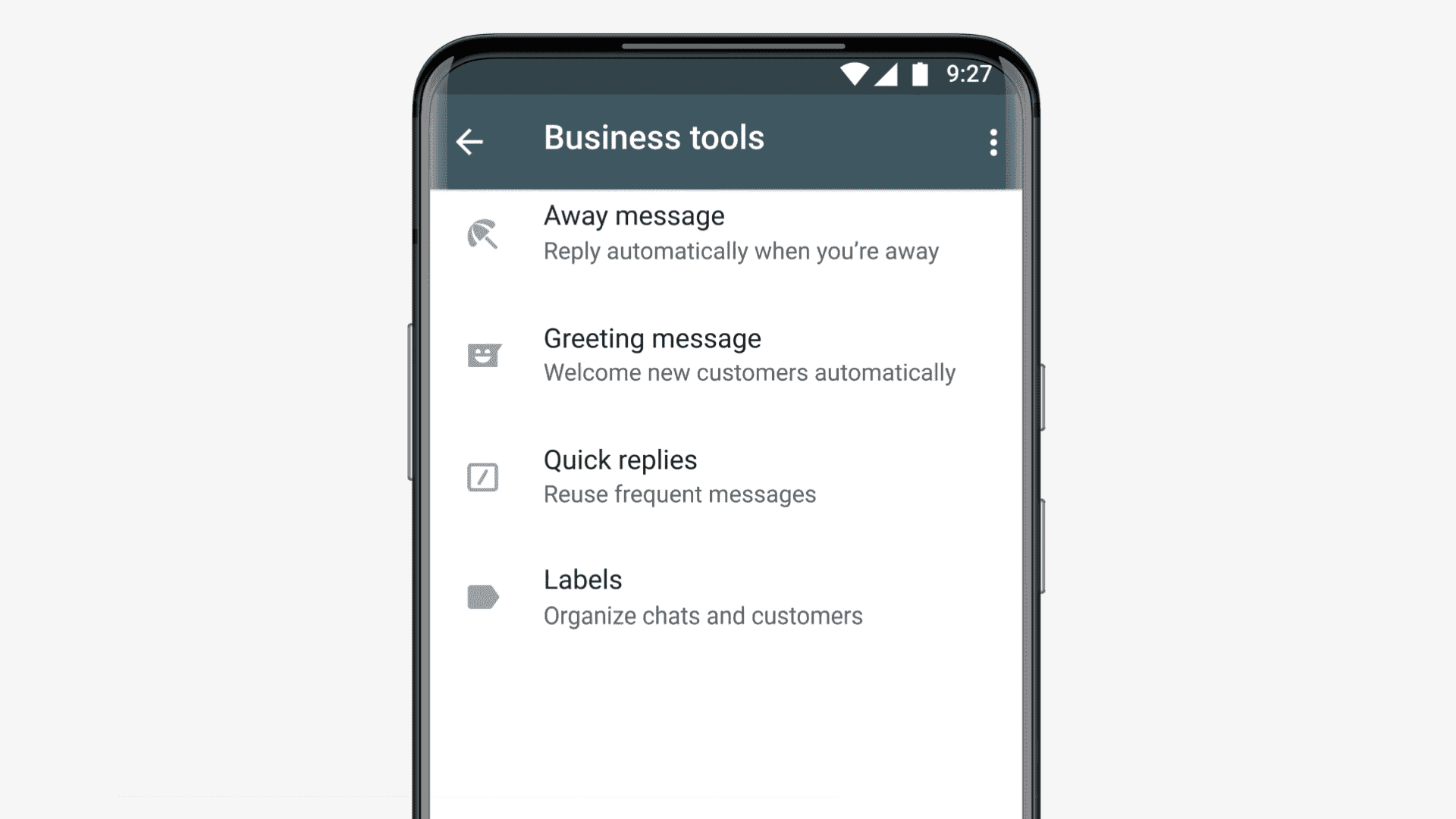
Click on the + icon in the top right corner to start building your new label. Enter the name for your label and press Ok to save it.
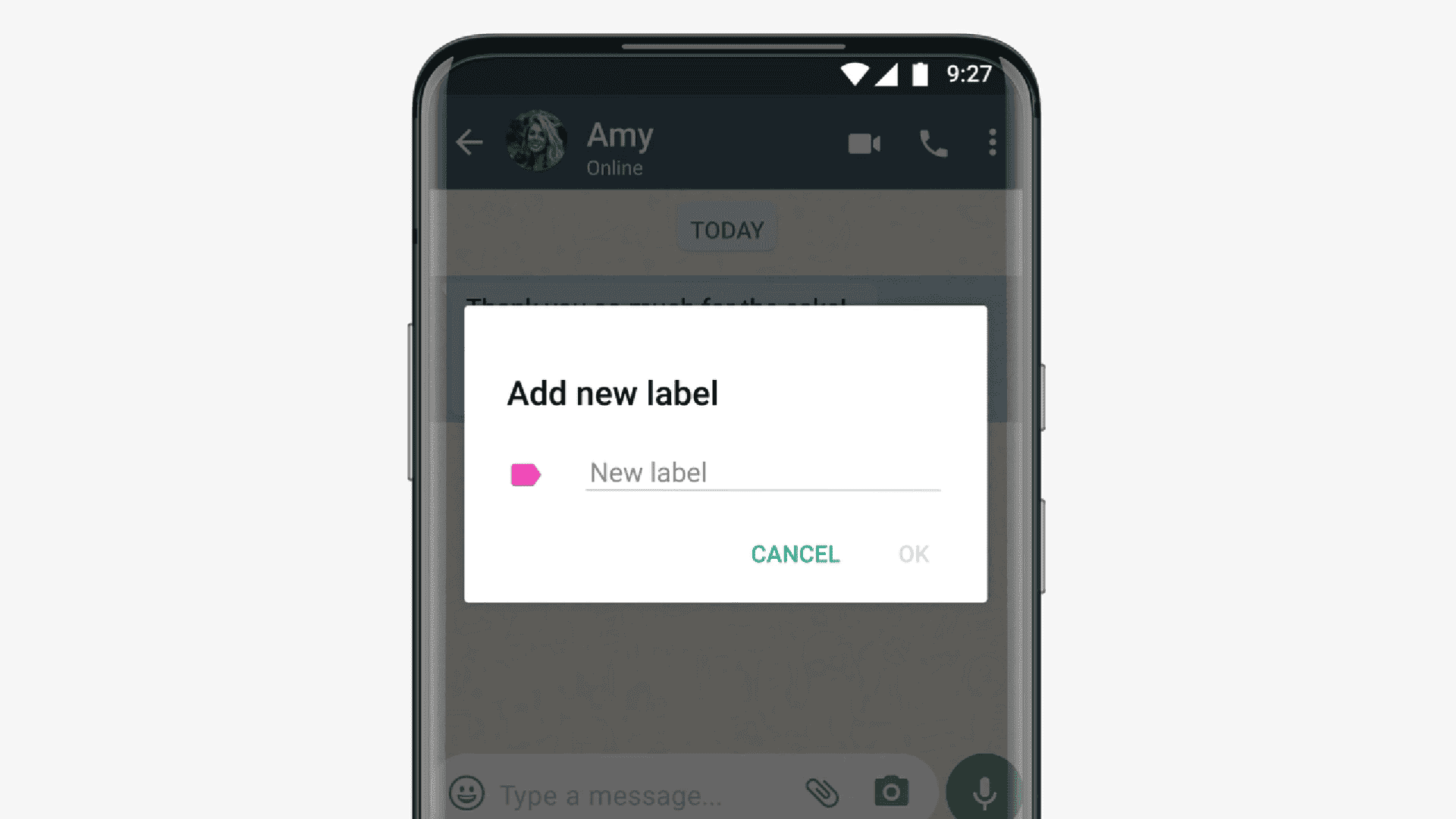
For the WhatsApp Business API
On the other hand, if you are using the WhatsApp Business API, then you are probably already using a WhatsApp tool to give you access to the same.
For simplicity’s sake, Zixflow, a Meta-partnered WhatsApp Business Solution, allows you to add custom attributes to your contacts to keep track of them or filter out similar ones using them. For example, one way to label your contacts is to mark the stage of the sales funnel they are in, so you can tailor your future WhatsApp conversations.
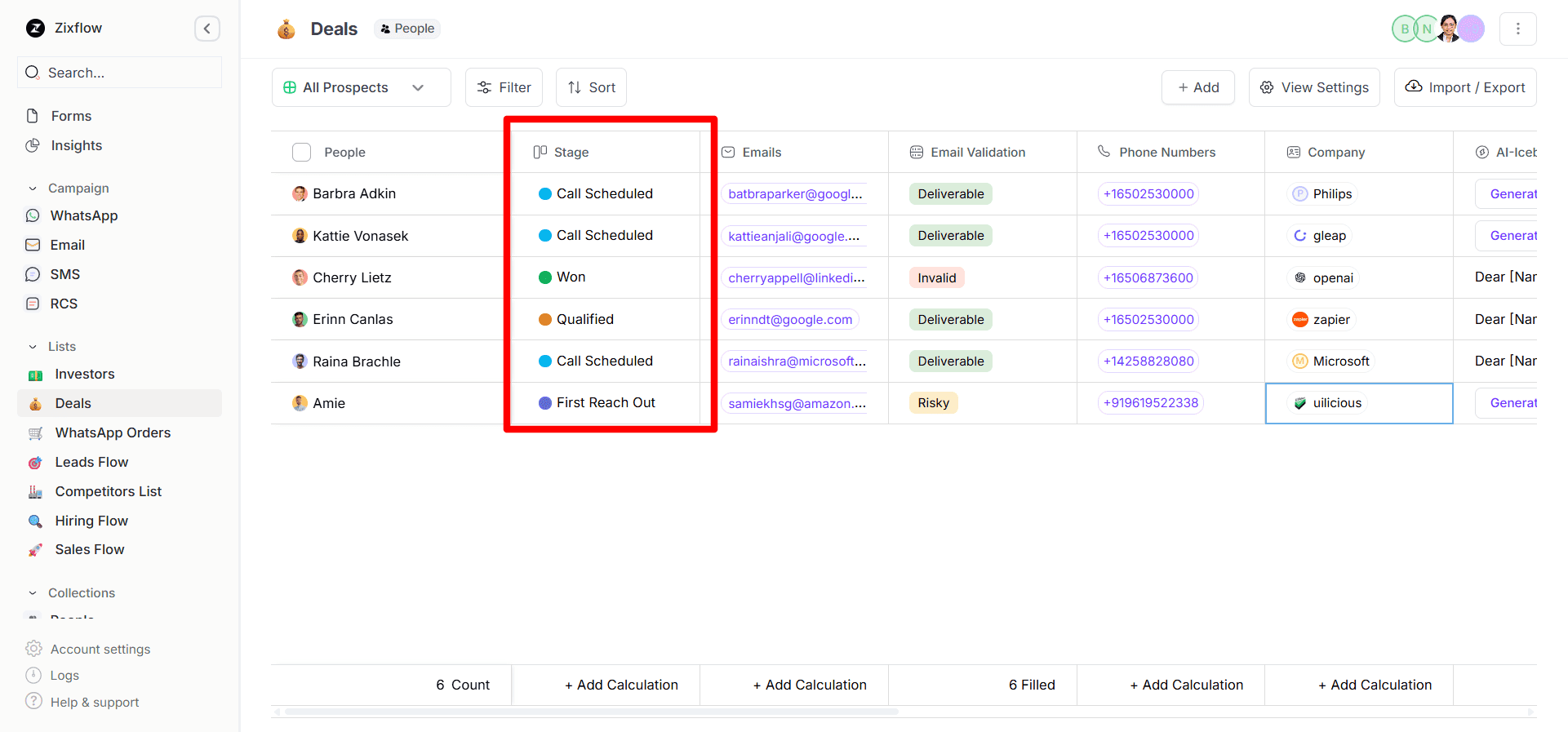
Steps to add a WhatsApp Label to your chat
After you have created WhatsApp Labels based on your needs, now it is time to add them to your conversations. Here’s the process for that:
For the WhatsApp Business app, go to the Chat screen and select the conversation by long-pressing a chat. Once you do that, click on the three-dots option to open the menu. In the menu, choose Labels to open the list of WhatsApp Labels you have saved.
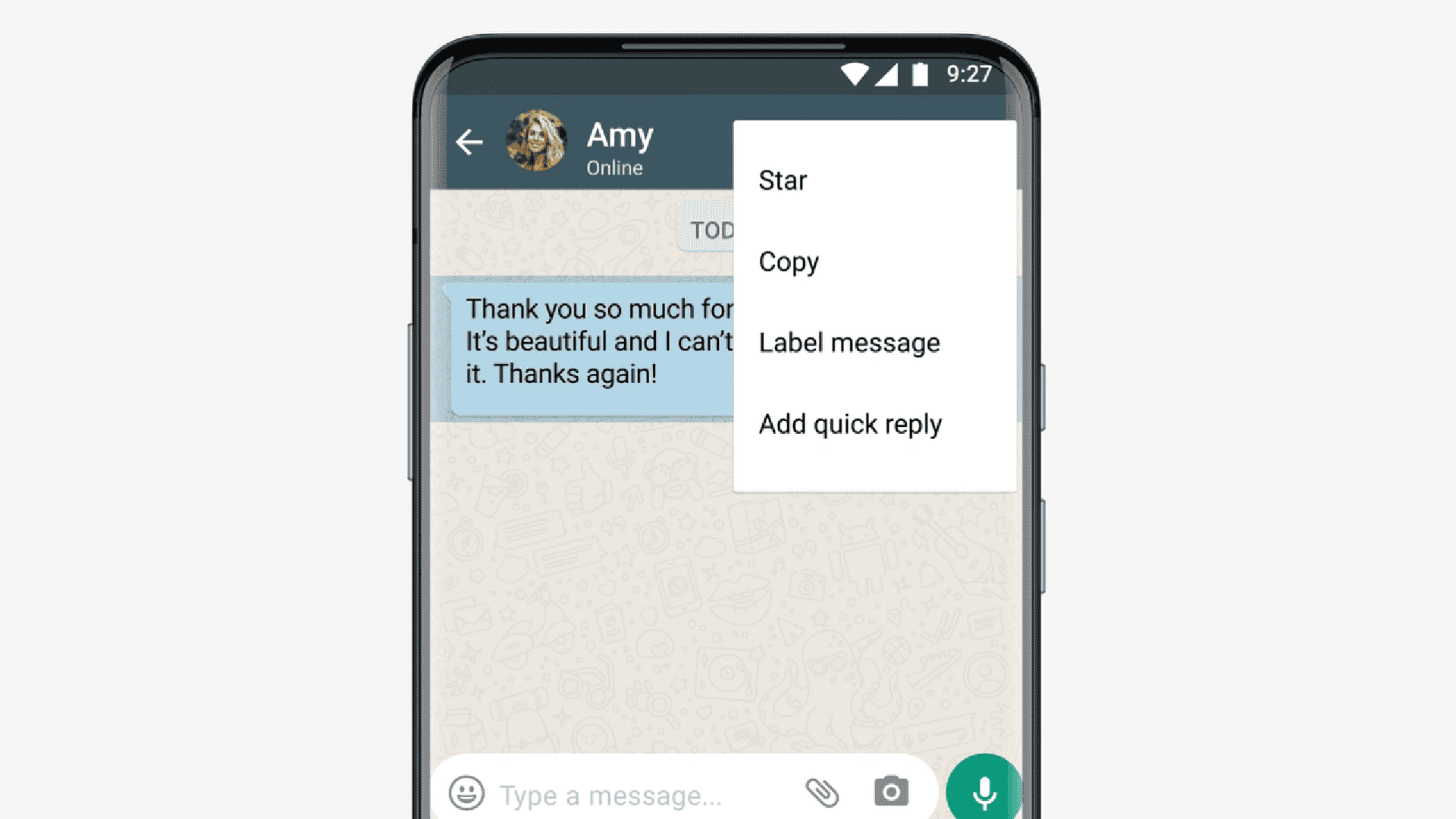
Pick the Label you want to add to these conversations, and it will be visible to these conversations on the app.
Meanwhile, if you are using Zixflow, you can simply add any attribute you want to the contacts by clicking the Manage Attributes button in the top right corner.
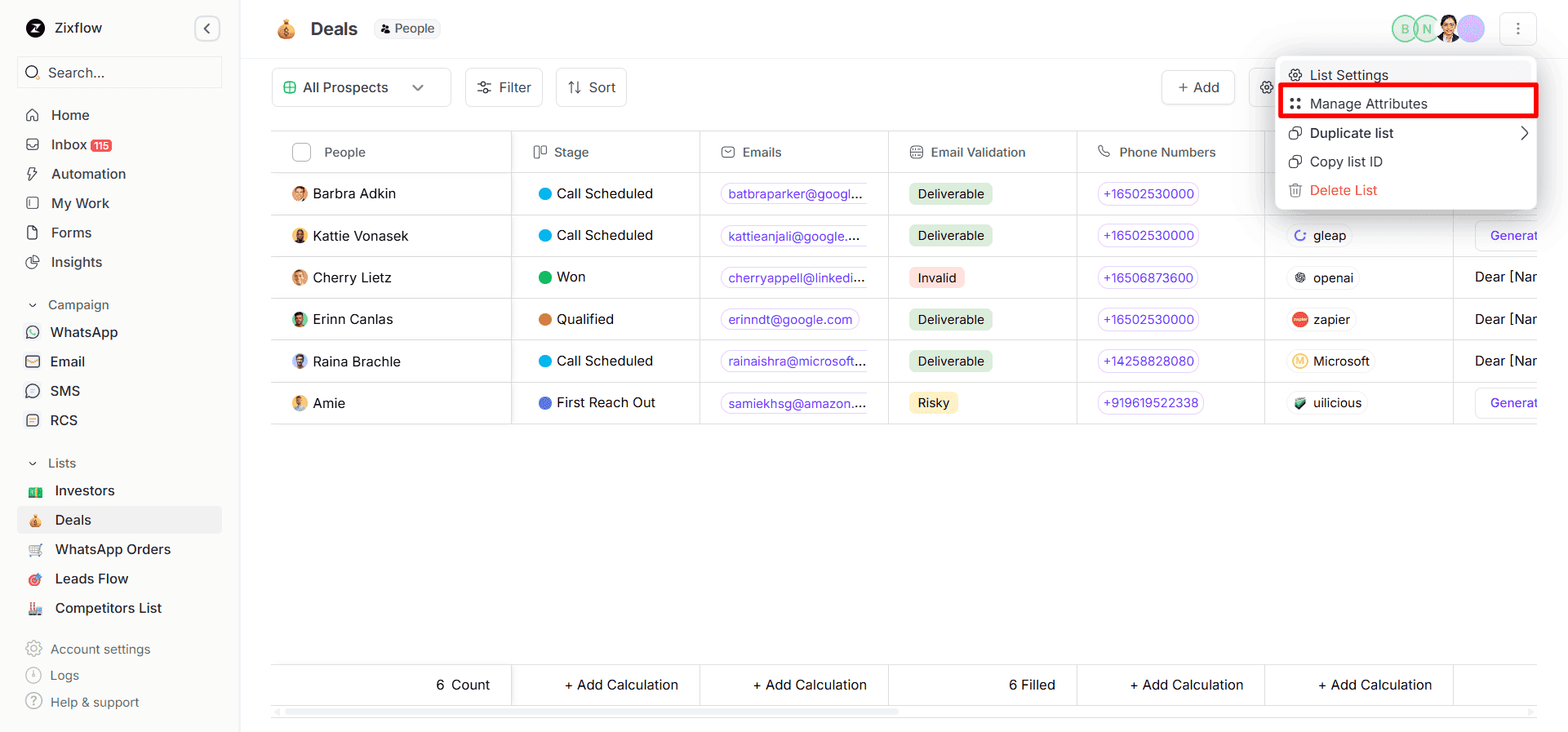
From here, click the Create Attribute button and fill in the corresponding details in the fields according to the tags you want to add. Once done, go back to the list, click View Settings → Add Column, and select the attribute you just created to add. After it is added, you can tag contacts using this attribute, and it will automatically appear in the customer profile within the inbox.
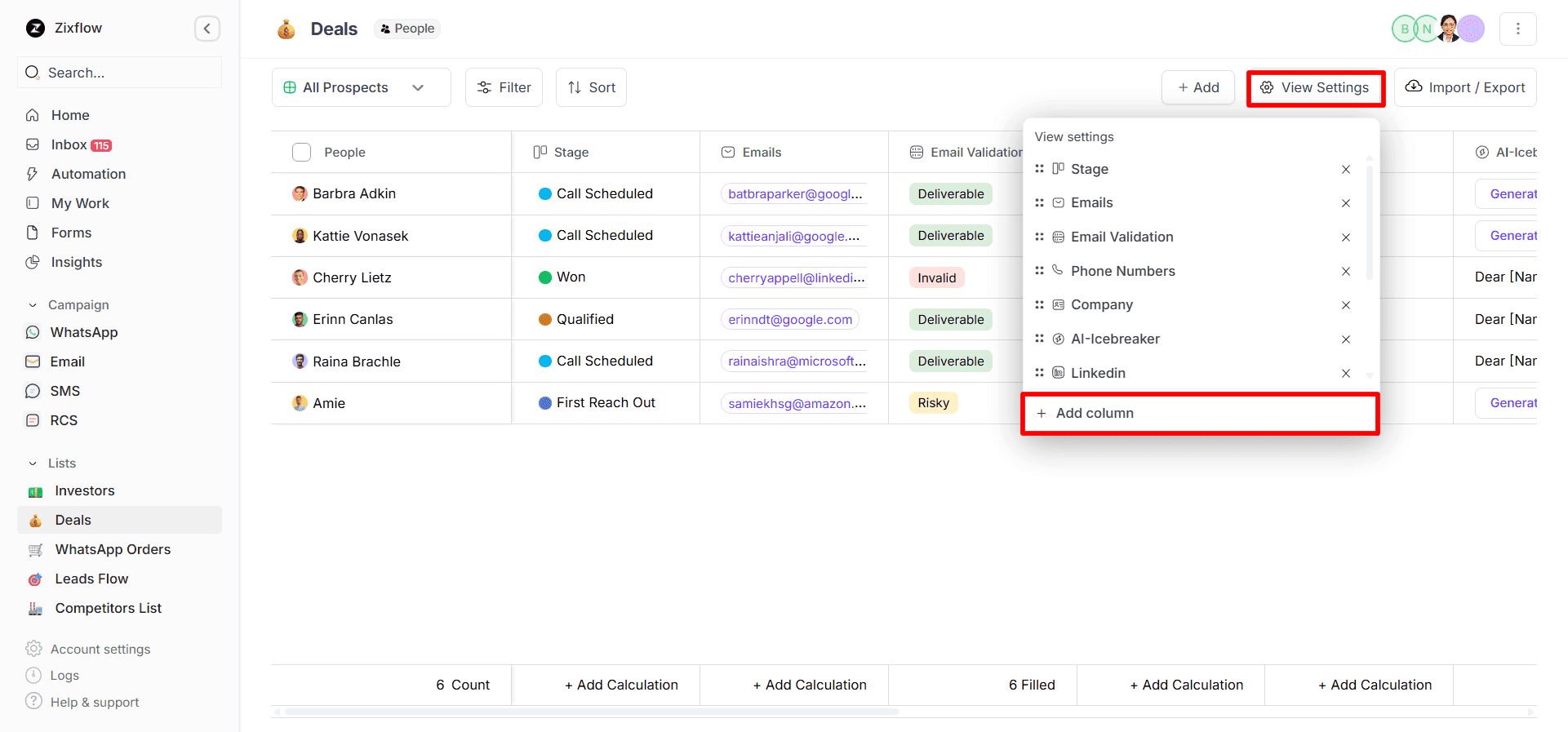
Make the most of WhatsApp Labels to effectively manage your conversations
WhatsApp Labels are an excellent way to ensure your communication and messages do not get jumbled. Not only does it let you make sure customer messages are responded to on time, it also reduces the workload on your internal teams to not look for a message like a needle in the haystack.
With the right labels, you also lower the chances of manual errors while transferring chats across departments or having redundant conversations with customers, resulting in frustration on both ends.
No matter whether you are using the WhatsApp Business app or the API, this feature can help you seamlessly organize a large volume of messages from a single platform. Also, if you want to go beyond using Labels to organize communication, you can use a WhatsApp automation platform to trigger flows to keep engaging your customers.
Having said that, Zixflow is one such solution that lets you build tailored WhatsApp workflows without needing any coding knowledge.
Want to see how?
Sign up for a 7-day free trial of the platform or book a demo with a rep who can show you how it works in real time.
Frequently asked questions about WhatsApp Labels
Following are some of the frequently asked questions about WhatsApp Labels:
How to craft WhatsApp Labels?
The process of creating a WhatsApp Label is like this:
- Launch the WhatsApp Business app and click the three dots in the upper-right corner.
- Select Labels from the menu.
- Click the Add Label button and fill in the required information. You can also choose a color.
- Hit Save to save your WhatsApp Label.
Do I need the WhatsApp Business app to create labels?
No, WhatsApp Labels can be created using both the WhatsApp API and mobile app. With the app, you can craft up to 20 labels and more than this limit with a WhatsApp API provider such as Zixflow. This way, you can manage a large number of conversations with ease.
What are the benefits of using WhatsApp Labels?
The biggest advantage of WhatsApp Labels is that they allow you to manage and tag your conversations or customers according to specific criteria. This criterion can be anything like new leads, follow-ups, expired subscriptions, or loyal customers.
Is there any limit to the WhatsApp Labels I can make?
Yes, there is a limit of 20 maximum labels you can design from the WhatsApp Business app. If you need more labels than this, you need a WhatsApp marketing tool like Zixflow, where you can create more labels as per your needs.
Can I create customized WhatsApp Labels?
Yes, you can design your labels with custom text and colors for easy identification. By labelling your communication, you can organize your messages and stay on top of replying to them effectively.
Can more than one label be assigned to a conversation?
Yes, multiple labels can be assigned to an individual customer. If more than one label is assigned, they appear next to each other so you can see all of them at the same time.
