11 Best WhatsApp Messaging Templates for Amazing Customer Support
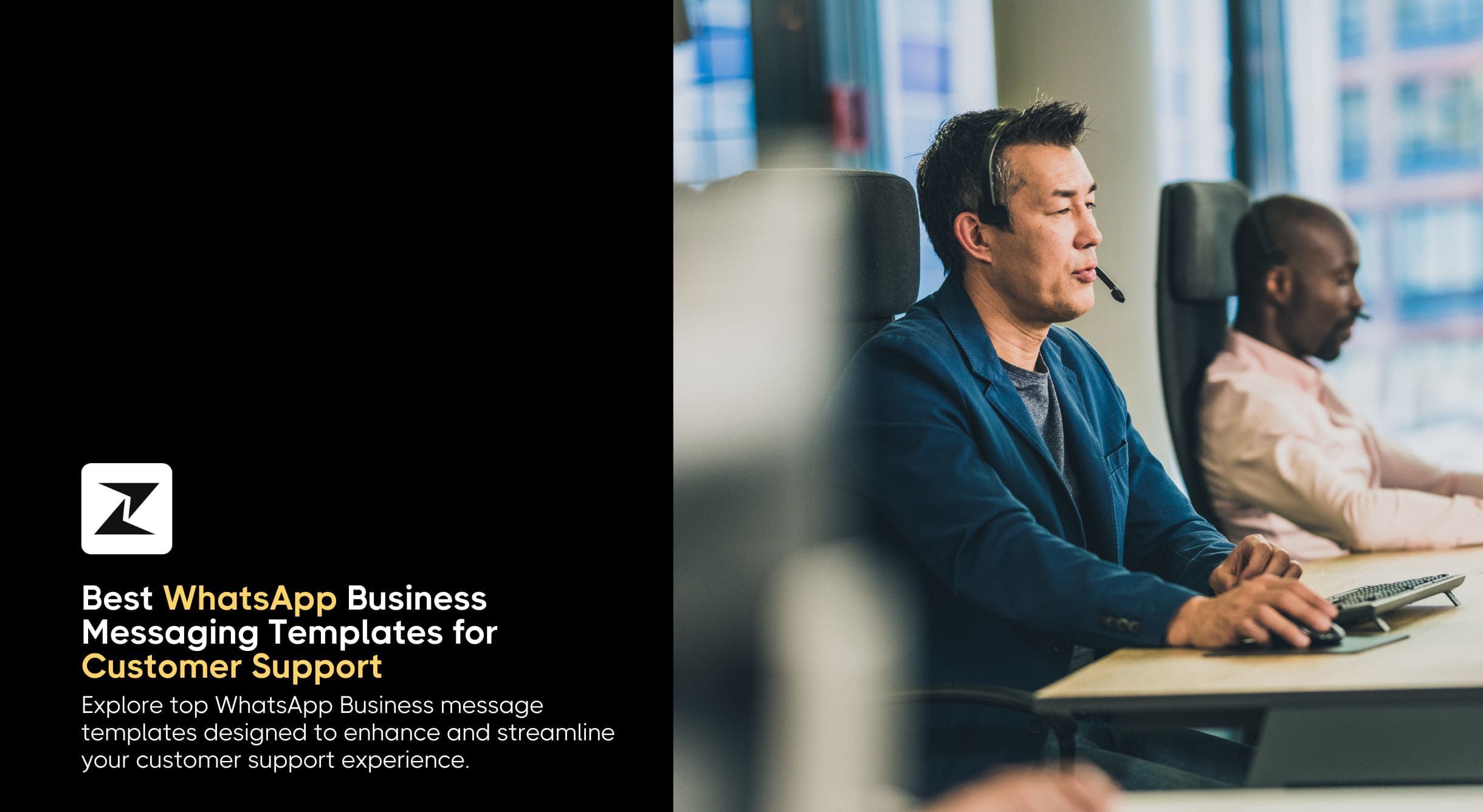
The world is increasingly adapting to digital-first interactions. Customers want quick responses from businesses and they want them to resolve their issues in one go on the channels they use every day.
That is why WhatsApp has become a go-to platform for customer service. With over 2 billion users globally and open rates ranging over 95%, it is no surprise that more businesses are turning to WhatsApp to manage their customer support operations.
But crafting the right support messages, ones that are both effective and compliant can be tricky. This is where this guide comes in.
In this blog post, I have compiled a list of 11 best WhatsApp messaging templates for customer support, complete with real examples you can use today. Plus, you will learn how to automate these messages using Zixflow, an all-in-one WhatsApp marketing tool.
Let’s dive in.
Why is WhatsApp a game-changer for customer support?
In the past, customer support mostly happened through email or over the phone. Today, it is all about real-time messaging, and WhatsApp is leading the charge.
Here is why WhatsApp is becoming the preferred support channel for businesses and customers alike:
Interpersonal & global
WhatsApp messages are typically opened within five minutes of being sent. With over 2.6 billion users across 180 countries, your customers are already there waiting for a faster, more human interaction. It is one of the closest things to having a support rep right in your customer’s pocket.
Two-way conversations
Unlike email, WhatsApp allows for conversational support. Your agents can ask follow-up questions, send media files, or offer real-time troubleshooting from a fluid chat format that customers have seen a million times.
Scalable support
With WhatsApp automation platforms like Zixflow, you can send pre-approved WhatsApp templates that:
- Acknowledge inquiries instantly
- Update customers on order status
- Collect feedback after issue resolution
All of this can be done at scale, with dynamic variables like {{name}} and {{order_id}} inserted at the right locations. This way, you can automate your customer support without sacrificing the personalization aspect.
End-to-end encryption messaging
WhatsApp is built on secure communication, offering end-to-end encryption and strict business messaging rules. Customers trust it and they are more likely to engage with brands who respect their time and data.
Built for mobile-first users
Most of your customers use WhatsApp on their mobile devices. This enables you to reach out to them on the go without having to wait for them to get back to their systems. In fact, research shows that almost 70% of consumers prefer messaging when communicating with businesses.
How can you craft a standout WhatsApp support message?
Crafting the perfect support message on WhatsApp is more than just sending quick replies. It is about sending the right message, at the right time, in the right tone. Here are some of the components of a perfect support message:
Keep them short
The most effective messages are short and to the point. Typically, a great support message is just two or three sentences long, providing value without overwhelming the reader.
For example, instead of a long explanation, you might say, “Hi Sarah 👋 Your order #4568 has been shipped. Track it here: link.com/track4568.” It is helpful and to the point, exactly what customers want in a fast-paced environment.
Tailored communication
Personalization is also key to successful customer support. Customers do not want to feel like just another number in a queue. By including the customers’ name and specific details about their inquiry, you show them that you have been paying attention.
Tools like Zixflow make this easy by allowing you to personalize your customer support with the right WhatsApp messaging templates that fit each situation.
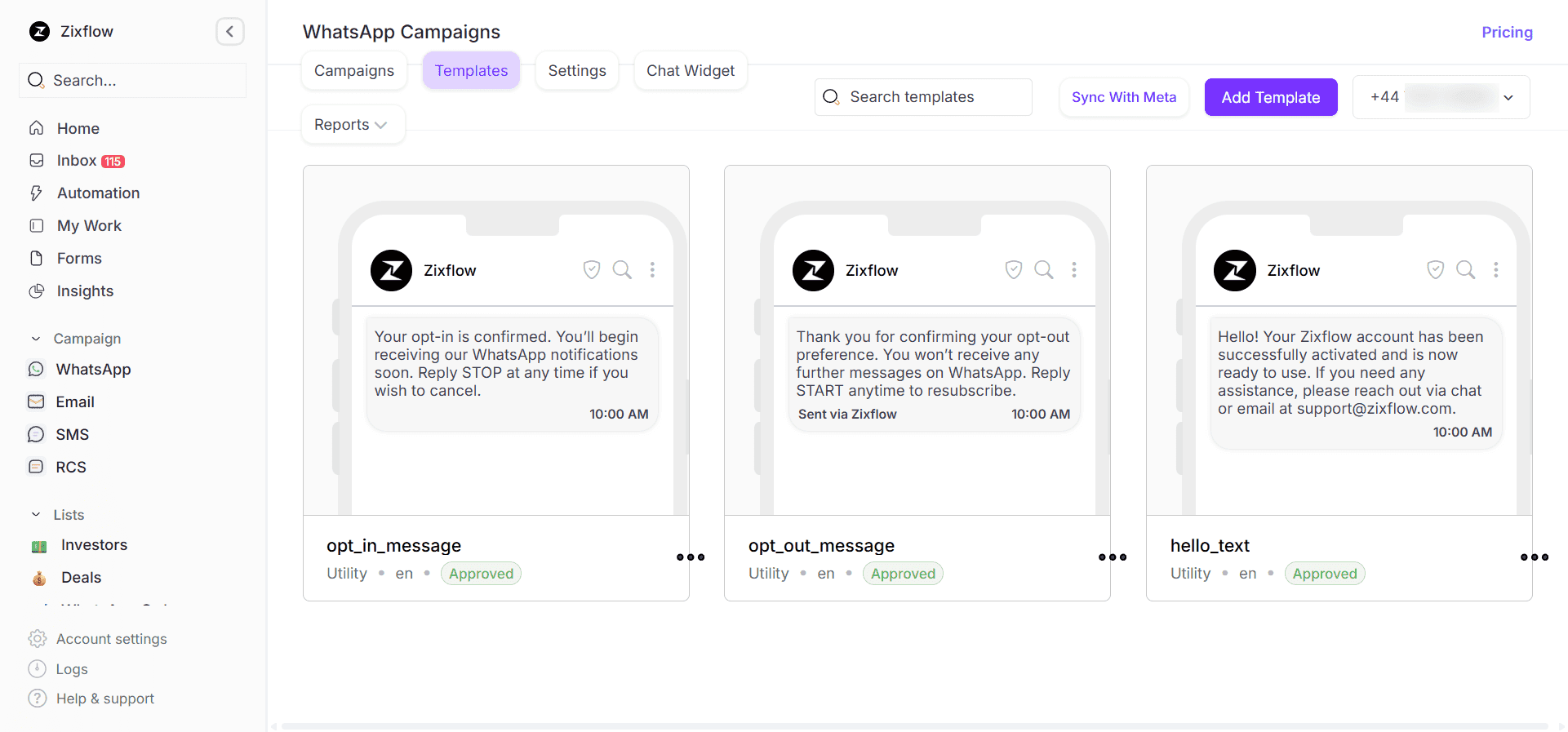
Timing matters
Timing also plays a crucial role in delivering swift customer support. The best customer experiences often hinge on when a message is sent. A quick confirmation right after a request, a follow-up within a day, or a helpful check-in the next day builds trust. Sending messages too late or too often, on the other hand, can make a customer feel neglected or annoyed.
Categorize your messages correctly
Another important aspect to consider is WhatsApp’s message classification system. The platform requires all outbound template messages to fall into one of three categories: Utility, Authentication, or Marketing.
Most customer support messages such as order update, issue resolutions, and confirmations fall under the Utility category. These templates are typically easy to get approved and are designed for providing important information, not promotional content.
Understanding and aligning your messages with the correct category is crucial to staying compliant. Also, Utility messages are significantly cheaper than marketing ones. So, categorizing these messages the right way can save your WhatsApp marketing costs.
Messages that are overly promotional or sent without the customer’s consent can quickly get flagged, resulting in your number being blocked. WhatsApp is a personal space for users, and you must treat it with care. Always keep the tone helpful and respectful and ensure your customers have opted in to receive messages.
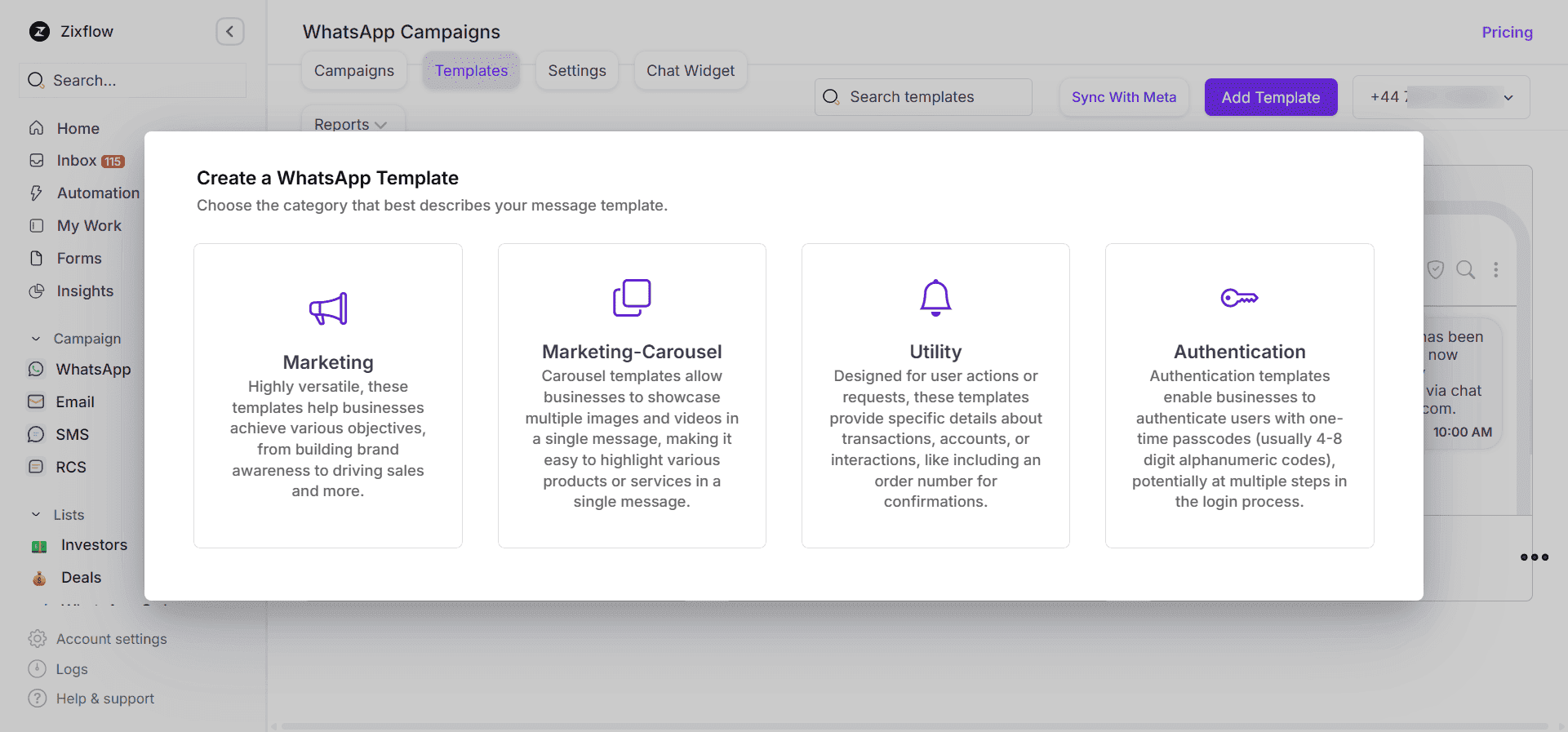
11 best WhatsApp messaging templates for customer support
Great customer service is not just about solving problems. It is about communication that is empathetic. WhatsApp is uniquely positioned to deliver that kind of experience.
How? Below are some of the best WhatsApp customer support templates that can be used for the most common support scenarios. Each one includes a use case to give you a deeper understanding of how to use them properly.
WhatsApp greeting message
WhatsApp welcome messages allow you to initiate the conversation with a warm, professional tone as soon as a custom reaches out. This sets expectations and makes the user feel acknowledged.
This is because first impressions matter. A friendly greeting immediately builds and reduces friction. Here is a template:
Hi {{name}}, welcome to {{company}} Support . We're so glad you're here. How can we assist you today?
For example, you can send something like, “Hi Meera, welcome to Zixflow Support 👋 We're happy to help. Let us know how we can assist you with your messaging setup.”
Inquiry acknowledgment
WhatsApp ticket acknowledgments let your customers know you have received their message, even if an agent can’t respond right away. It enables you to comfort customers that their query is received and you are working on resolving them.
Thanks for reaching out, {{name}}! We’ve received your message and will get back to you within {{expected_response_time}}.
Here is an example, “Thanks for reaching out, Jonathan! We’ve received your question about WhatsApp API integration and will respond within the next 30 minutes.”
Order status update
These kinds of messages are used to inform customers about changes in order status, from processing to en route to shipping. They eliminate the guesswork and show transparency in your post-order process, which reduces anxiety and improves trust.
A template for that would be:
Good news, {{name}}! Your order #{{order_id}} has been shipped 🎉 Track your package here: {{tracking_link}}
Delivery delay notification
Things don’t go right all the time. There are numerous things that can go wrong during the shipping stage. So it is crucial to let your customers know about possible delays. Plus, customers appreciate timely communication and honesty from your end.
Below is a template:
Hi {{name}}, we’re sorry for the delay with your order #{{order_id}}. It’s now scheduled to arrive by {{new_delivery_date}}. Thanks for your patience!
An example of this is, “Hi Akash, we’re sorry for the delay with your order #88213. It’s now scheduled to arrive by Friday, May 26th. Thanks for your understanding!”
Refund process confirmation
These messages enable you to confirm that a refund has been initiated and set expectations on the timeline. Money matters are sensitive. For this reason, clear communication shows professionalism and prevents repetitive follow-ups.
Template example:
Hello {{name}}, your refund for order #{{order_id}} has been successfully initiated. It should reflect in your account within {{refund_timeframe}}. If you need further assistance regarding this matter, kindly send another message in this WhatsApp thread, and we will get back to you as soon as possible.
For example, a simple message you can send is, “Hello Nidhi, your refund for order #77652 has been successfully initiated. Expect it in your account within 3–5 business days.”
Issue escalation update
When your automated support fails to resolve an issue, it needs to be escalated to a human rep. Your WhatsApp chatbot can send this message automatically to let the customer know that your team member will take care of their query.
A template you could use is:
Hi {{name}}, we’ve escalated your issue to our {{team_name}} team. They’re reviewing the case and will get back to you shortly.
For example, you could send something like, “Hi Priya, we’ve escalated your issue to our technical team. They’re reviewing the server error now and will update you soon.”
Troubleshooting request
If you need more context or information from customers to resolve their problems, then you should send a troubleshooting request. It also makes the customer feel involved and expedites the resolution process.
The template for such a message could be:
Hey {{name}}, could you please share a screenshot of the issue or let us know the exact error message you’re seeing?
An example of one such message is, “Hey Arjun, could you please share a screenshot of the error you’re seeing when trying to connect the WhatsApp number?”
Follow-up after resolution
Your job doesn’t end with just resolving an issue. You have to ensure the same problem doesn’t happen with other customers or if it is a technical error, you have to make sure it gets patched quickly. This is why you need to reach out to users after resolving an issue to confirm that the customer is satisfied.
Hi {{name}}, just checking in. Has your issue with {{issue_topic}} been fully resolved? Let us know if you need anything else!
For instance, “Hi Leena, just checking in — has your issue with syncing contacts been resolved? We're here if you need anything else!”
Feedback request message
An extension of the above message type, after resolving a case, asks for customer feedback to measure their experience and improve upon it for future interactions. Feedback request messages show that you value customer input and they also help you gather important service insights.
Hi {{name}}, we’d love your feedback on your recent support experience. Please rate us here: {{feedback_link}}
A simple message could be, “Hi Ryan, we’d love your feedback on your recent chat with our team. Rate us here: survey.link/feedback-questionnaire.”
Chat transfer notifications
Inform customers that their chat is being transferred to a different department or agent for better addressing. By using transfer notifications, you can keep communication seamless and prevent confusion if the tone or information suddenly shifts.
Here is a template:
Hi {{name}}, I’m transferring your conversation to our {{team_name}} team now — they’ll be able to assist you further.
For example, you can use, “Hi Nilesh, I’m transferring your chat to our onboarding team. That will guide you through your first workflow setup.”
Final resolution message
This is to notify customers when their ticket is closed and offer help in case of any additional questions. It provides closure while inviting continued engagement if needed.
A great example of this would be, “Hi Kavita, your issue regarding message delays has been resolved and the ticket is now closed. Feel free to reply if you need further help.”
And a template you can utilize is as follows:
Hi {{name}}, your issue regarding {{issue_topic}} has been resolved and the ticket is now closed. Let us know if anything else comes up.
Start using the right WhatsApp messaging templates to streamline your support processes
Customers don’t want to wait hours for email responses or sit on hold for support. They expect fast, friendly communication on the platforms they are familiar with. That is why WhatsApp has become an essential channel for delivering modern customer support with its real-time, mobile-friendly, and deeply personal chat interactions.
But using WhatsApp effectively requires more than just being available. It means sending the right message at the right moment. This way, your message will appear more natural and helpful.
No matter if you are welcoming new customers or following up on a support ticket or requesting feedback, the templates I have shared here give you a strong foundation for delivering great service through WhatsApp.
And while templates are the building blocks, Zixflow makes your entire customer support infrastructure scalable. With Zixflow, you can set up automated WhatsApp flows and personalize every response from one powerful platform.
Whether you are a growing startup or an established enterprise, Zixflow empowers your support team to be faster, smarter, and more connected than ever. So if you are ready to turn WhatsApp into your most effective customer support channel, there is no better time to start.
Get started with Zixflow’s 7-day free trial to leverage a modern solution for your ever-evolving needs.
