How to Use Zixflow To Automate Your Communication: A Complete Guide in 2026
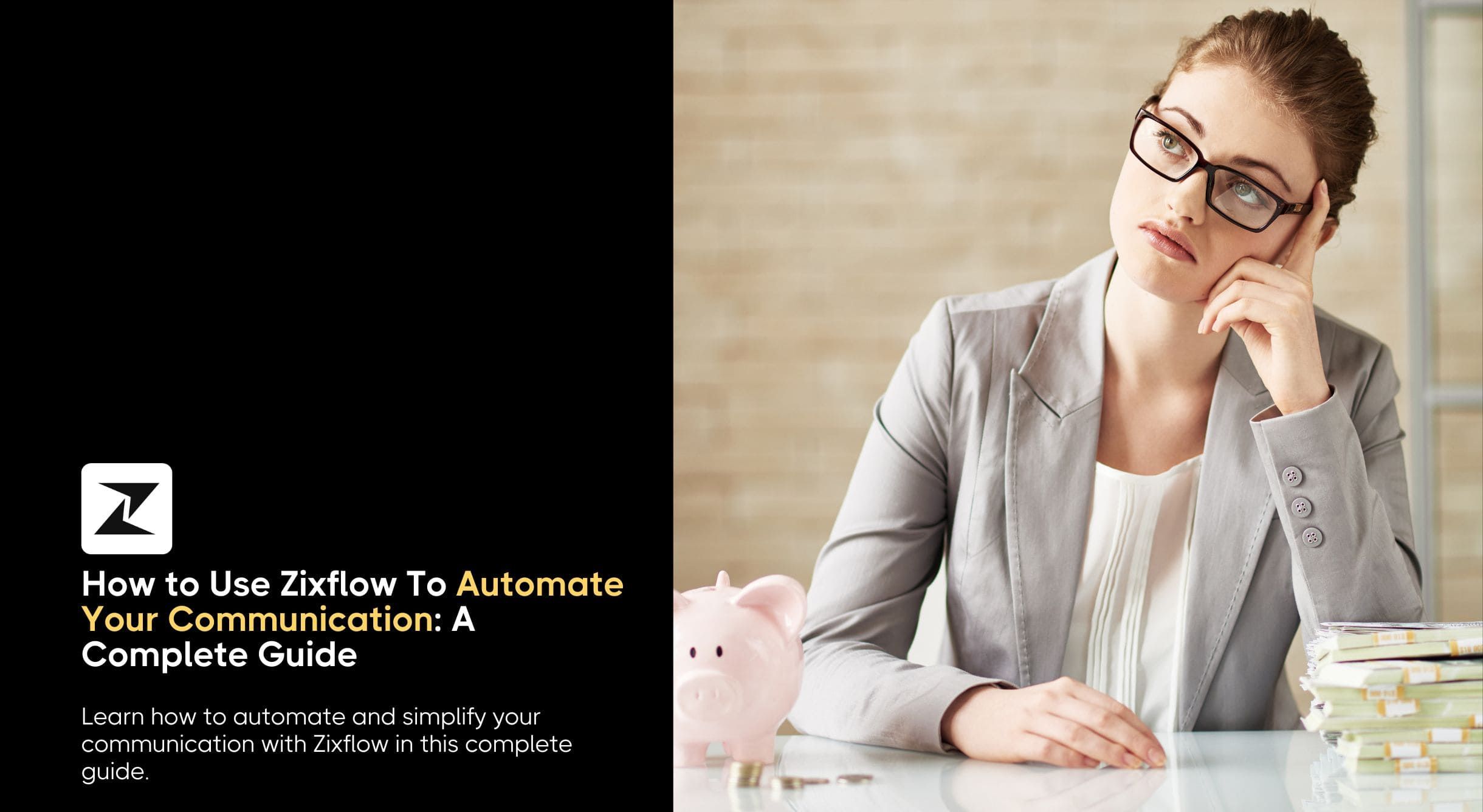
When you send a message to a business, you expect a prompt response from them. Even though your query remains unanswered, getting a quick reply from a company saying they are looking into it, and you can hope for a resolution within a specified amount of time.
Now, consider a scenario where, after inquiring about something, you don’t get any feedback from the business. With no response or an expected date, you might end up spending time looking into the issue yourself or completely forget about the business if this was your first interaction.
Thinking about it from the opposite perspective, you see the importance of delivering timely responses to incoming messages. Failing to do so can result in users losing interest in your brand, which makes it harder to convert them at a later date.
To ensure that you stay on top of this issue, you need the help of robust communication tools that streamline the entire process with automated workflows across your numerous outreach channels. Luckily, Zixflow comes with an advanced automation platform that covers both traditional and modern communication, including WhatsApp, RCS, email, and SMS.
In this guide, I’ll tell you all you need to know about utilizing Zixflow’s automation features and how to leverage them for effective customer communication through the customer journey.
What is communication automation in Zixflow?
As the name suggests, automating your communication is all about making sure you can remove the manual effort of crafting and sending replies to incoming messages with the help of AI-powered systems like chatbots.
This kind of setup not only greatly reduces the wait times but also lowers the workload on your support teams, who don’t have to focus on handling each query manually.
Zixlow was designed with the aim of helping businesses automate their repetitive processes using AI-driven chatbots. The fact that it comes with cross-channel marketing functionalities also enables businesses to run outreach campaigns on multiple channels from a single platform effortlessly.
Why should you use Zixflow to automate your communication?
In general, Zixflow is a unified business suite that lets you send both bulk messages over numerous channels and automate customer engagement with its automation flows. That being said, let’s look at some of the reasons why you should think of Zixflow as a great automation solution:
Save time with redundant tasks
Zixflow lets you automatically send canned responses to resolve frequently asked questions with ease. By setting up automated workflows with custom triggers, you can send personalized messages to users based on their initial interaction.
Also, since users can connect with you at any time, the system keeps track of incoming messages around the clock, even when you are not online. This ensures you don’t miss out on valuable leads just because users reach out to you outside of work hours or belong to a different time zone.
Deliver consistent brand experiences
With Zixflow, you can manage all your messages from a single location. This is a big issue for brands that use a separate tool for managing every channel. Since the messages are sent from a centralized solution, you can maintain a consistent brand experience regardless of the channels you are using.
Enhance engagement with personalized messages
Personalization is a crucial aspect of building solid relationships with your customers. In addition to that, tailored content increases the likelihood of converting prospects more easily. That being said, Zixflow allows you to craft tailored messaging templates for the channels it supports with the help of AI Wizard.
For example, the AI Wizard can give you personalized content for your emails by using the information you entered about your audience, tone, and the goal of the email.
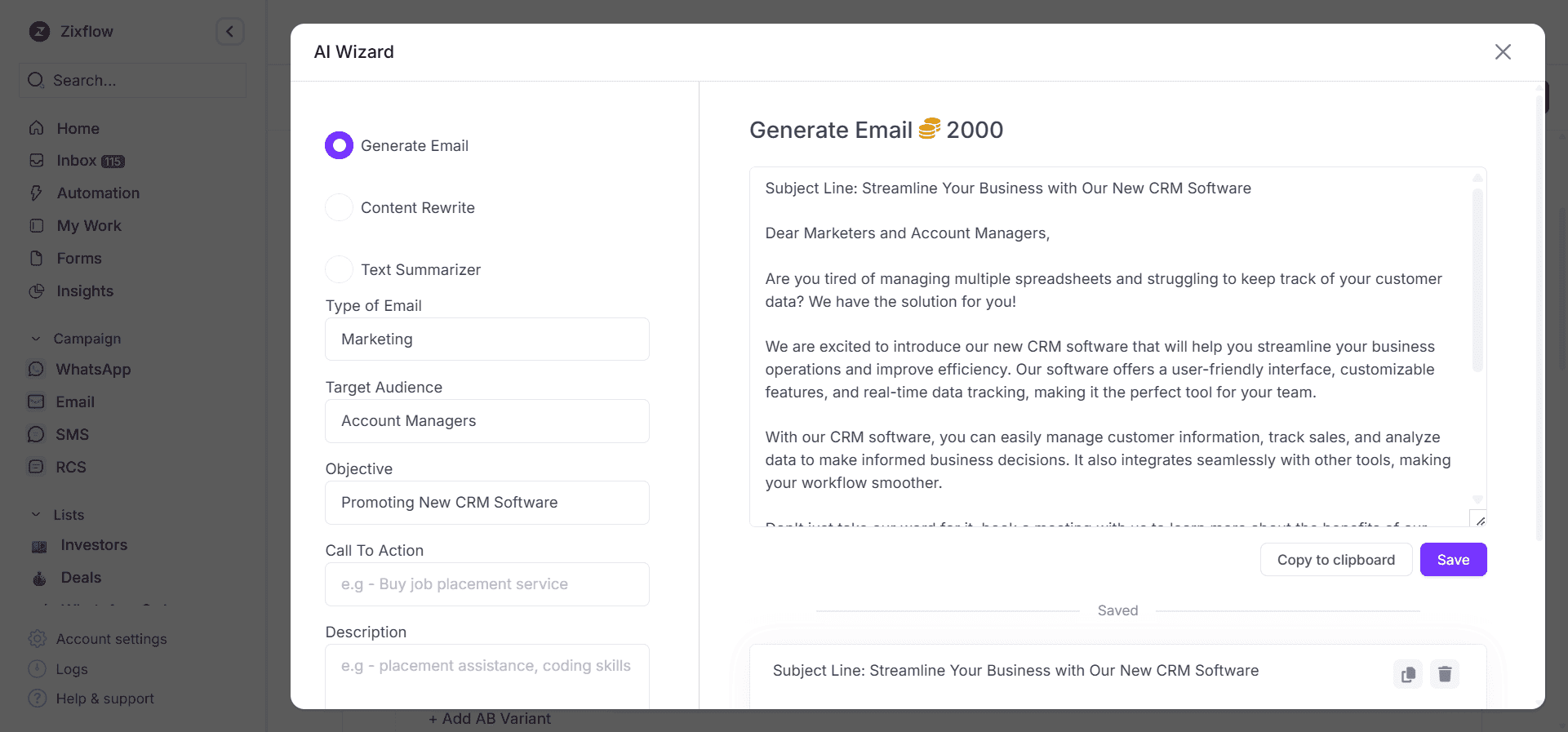
Scale your campaigns easily
One of the biggest challenges businesses face is fragmented communication. Customers can engage with you through any channel, but managing each channel separately can quickly become overwhelming, especially when your business grows.
Zixflow solves this by giving you a single platform to run campaigns across all major channels. Instead of setting up isolated campaigns, you can design chatbots across WhatsApp and RCS together. On top of that, the sales cadences let you set up drip campaigns with WhatsApp, SMS, and emails to nurture leads effectively.
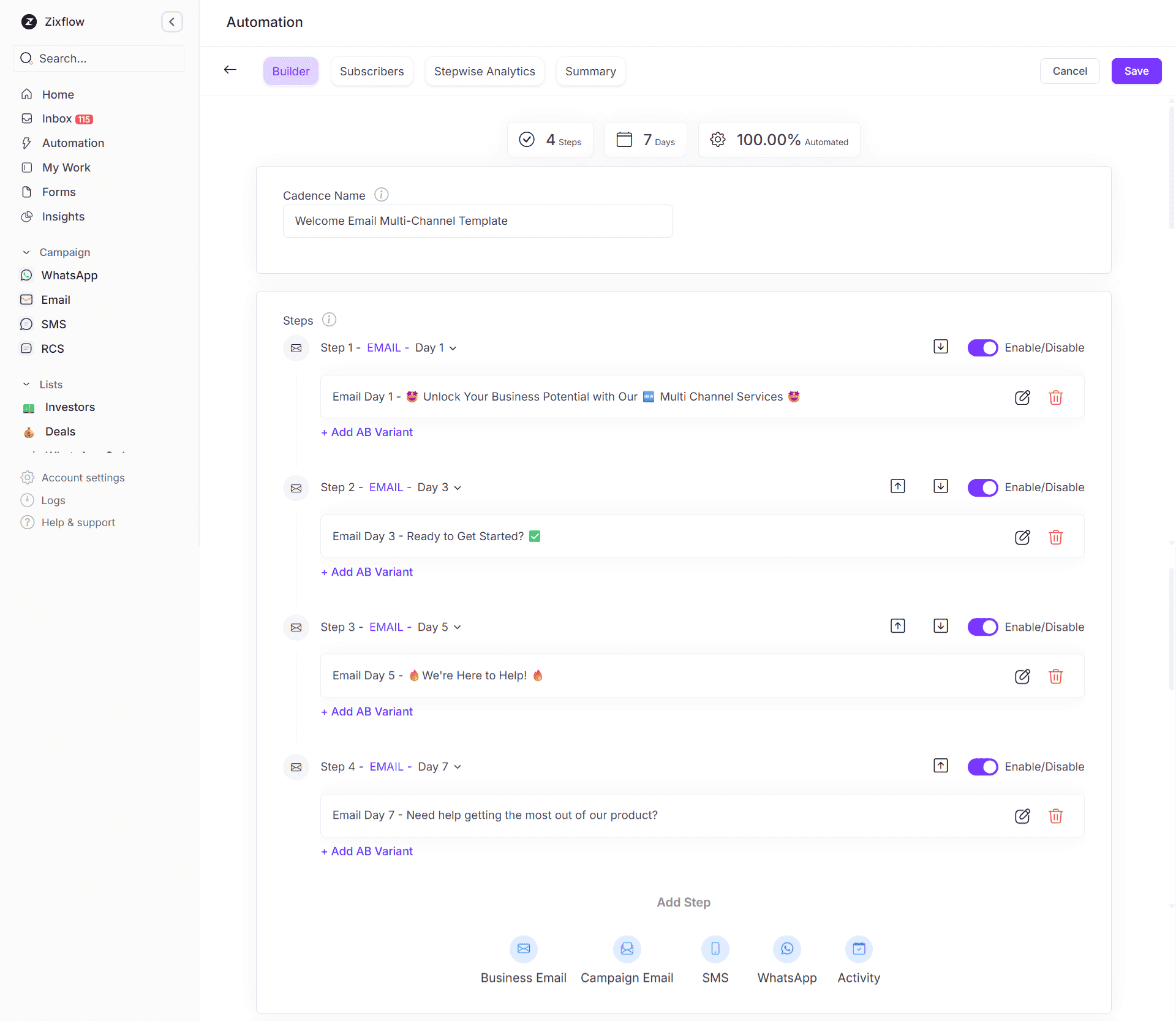
This kind of unified approach not only saves time for your teams but also ensures that your brand voice remains consistent everywhere.
How to get started with Zixflow automation?
The process of getting started with Zixflow and building your automated workflow is quite straightforward. Here’s a step-by-step process
Sign up for Zixflow
The first step in automating your communication with Zixflow is to sign up for the platform. Once you sign up, you will gain access to the main dashboard where you can see your CRM, marketing, and automation data at a glance.
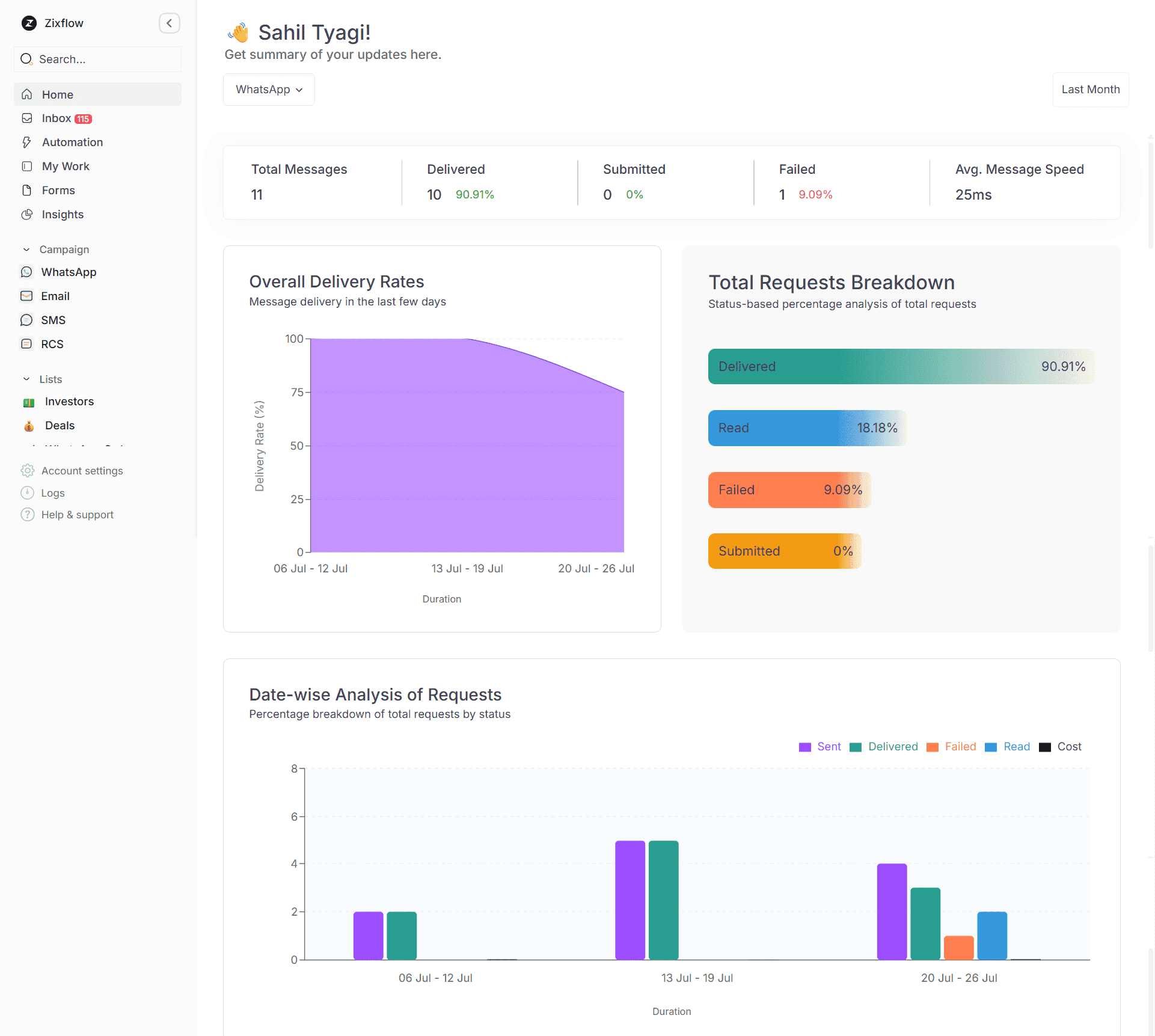
The onboarding process is simple, takes no more than 5 minutes, and you just have to follow the on-screen instructions to create your account.
Setting up your channels
Zixflow comes with native integration for all its channels, so you don’t have to worry about connecting any other tool with the solution to use a channel. However, before you can start sending automated messages across the channels of your choice, you need to set them up first.
Now, depending on the channels you want to use, the required time and process might differ. For example, if you want to use traditional channels like email and SMS, you can get started just by entering your Sender ID in the case of SMS and business information plus DNS configuration in the case of email.
On the other hand, to use WhatsApp, you need to integrate your WhatsApp Business Account with Zixflow. It is a fairly easy process where you have to go to your WhatsApp Business Manager and link Zixflow as one of the platforms to use for your WhatsApp communication. Check out this video to see how to do that:
Moreover, if you want to use RCS, then you will have to contact our team to have it set up for you. This is because RCS is still a relatively newer channel compared to WhatsApp, and needs particular steps to follow before onboarding.
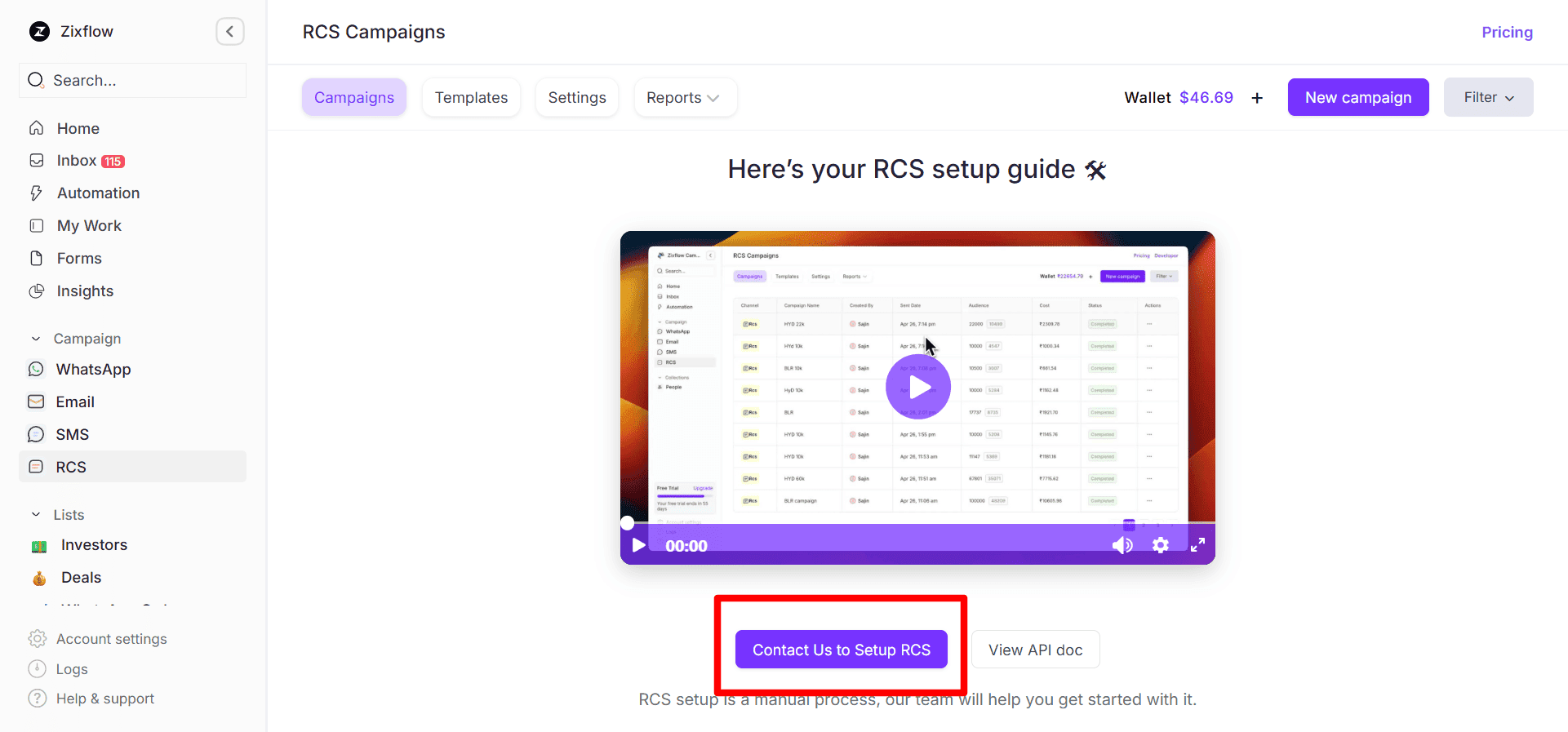
Importing contacts
Having your contact details within the system allows you to effectively automate lead nurturing or sending personalized messages at the right time.
Luckily, Zixflow includes reliable customer relationship management capabilities to manage customer data directly from the platform without having to switch between spreadsheets and go through rows of data to look for a particular contact.
With this functionality, you can instantly import data into the solution with the bulk import feature. By simply choosing a CSV file and selecting the right columns, you can import this information into the Collection within Zixflow.
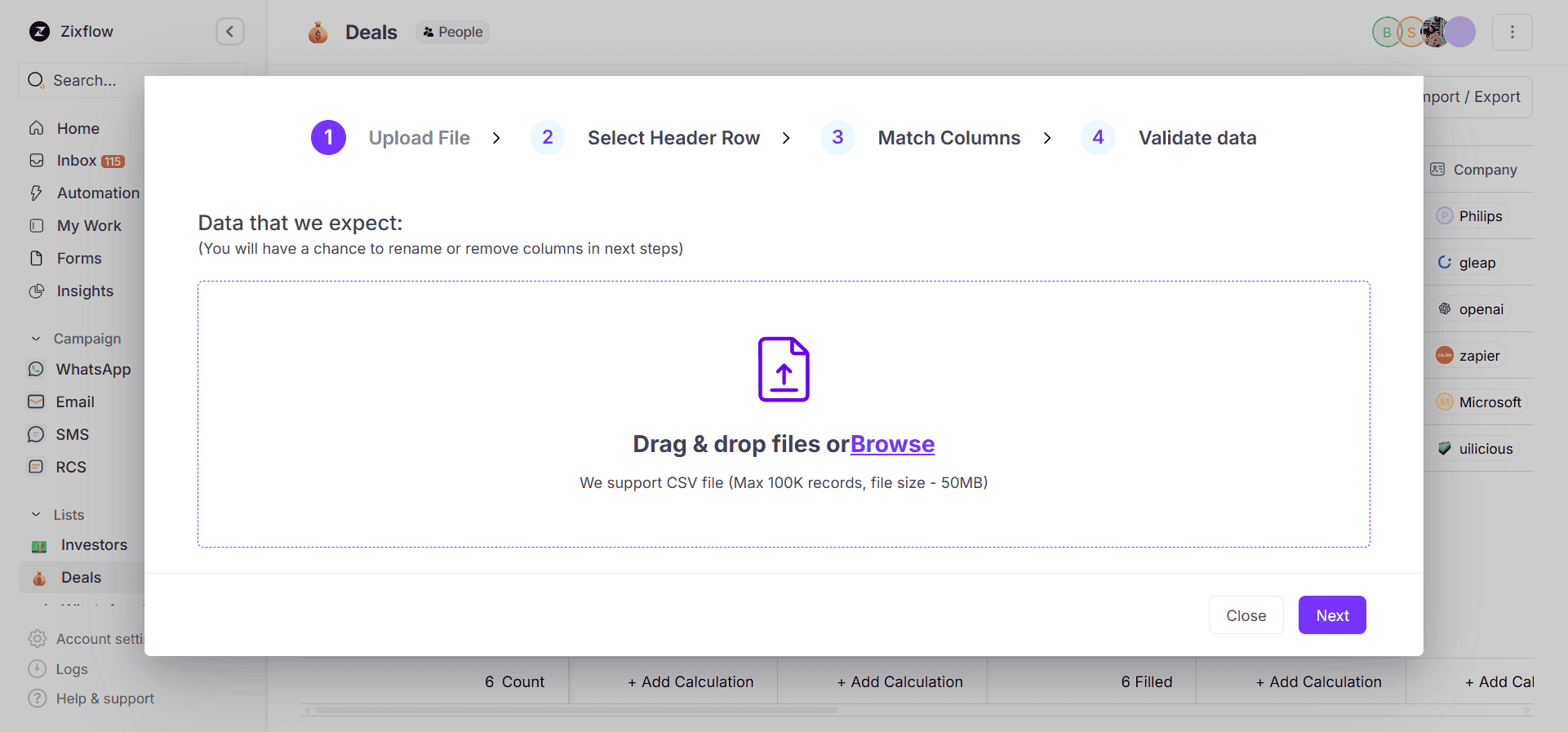
That is not all. To make sure your automation is completely tailored according to each contact or segment, you can divide your entire contact list into smaller Lists based on your use cases. For example, the leads can be added to the list of the same name, and customers can be added to a list called Customers. This way, you can ensure every segment gets personalized content according to their needs.
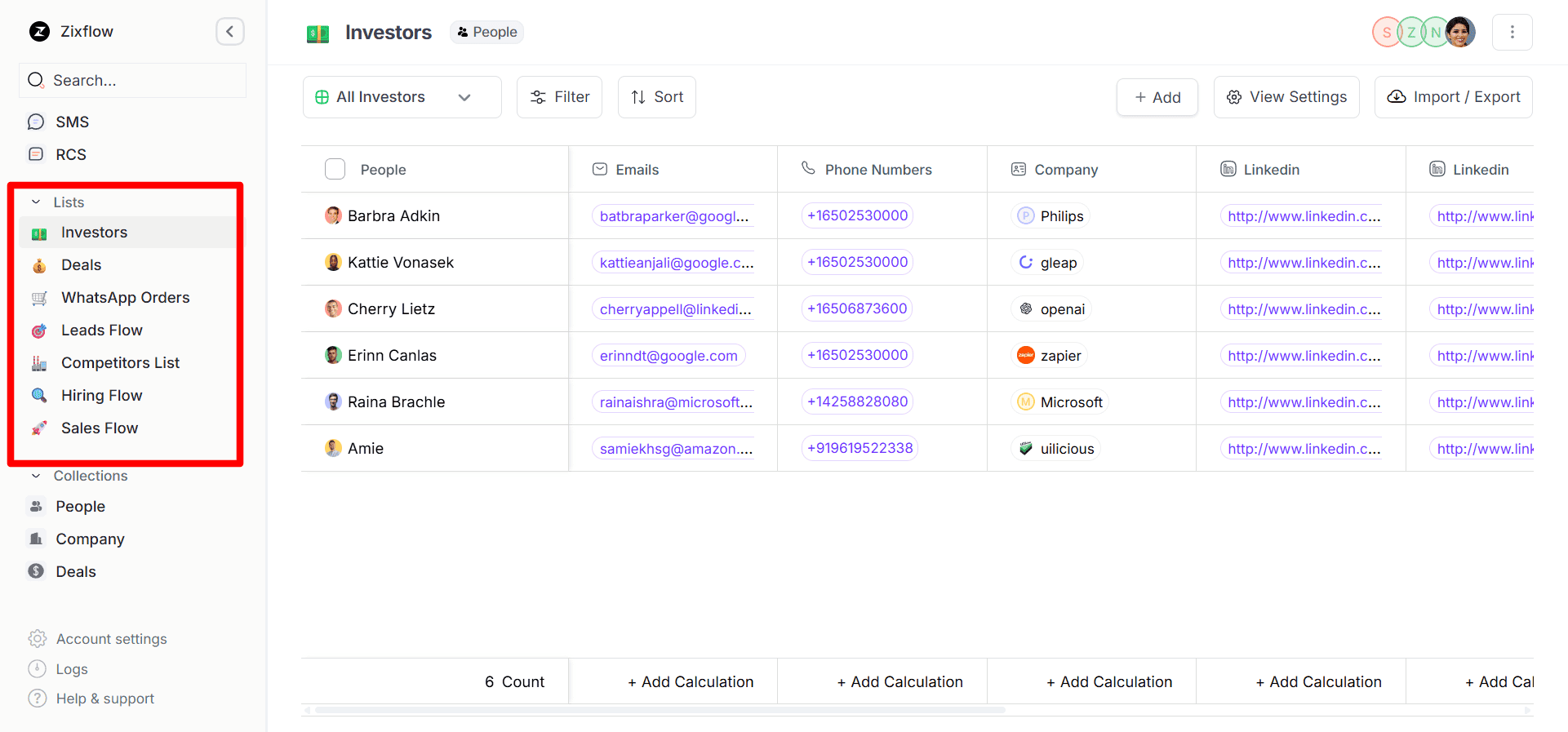
Build automated workflows
Now that you have the channels and your audience ready, it is time to build your workflows. Within Zixflow, you can automate your communication using two modules: Automation Flows and Sales Cadences.
Automation Flows is a visual builder that lets you leverage the drag-and-drop functionality to design your automation flows or chatbots to send canned replies to incoming messages instantly.
With Flows, you can utilize custom triggers and IFTTT logic to let the system decide which messages to send based on the users’ actions. Instead of writing code or setting up complex rules in the backend, you simply arrange triggers, conditions, and actions in a logical sequence in this visual canvas.
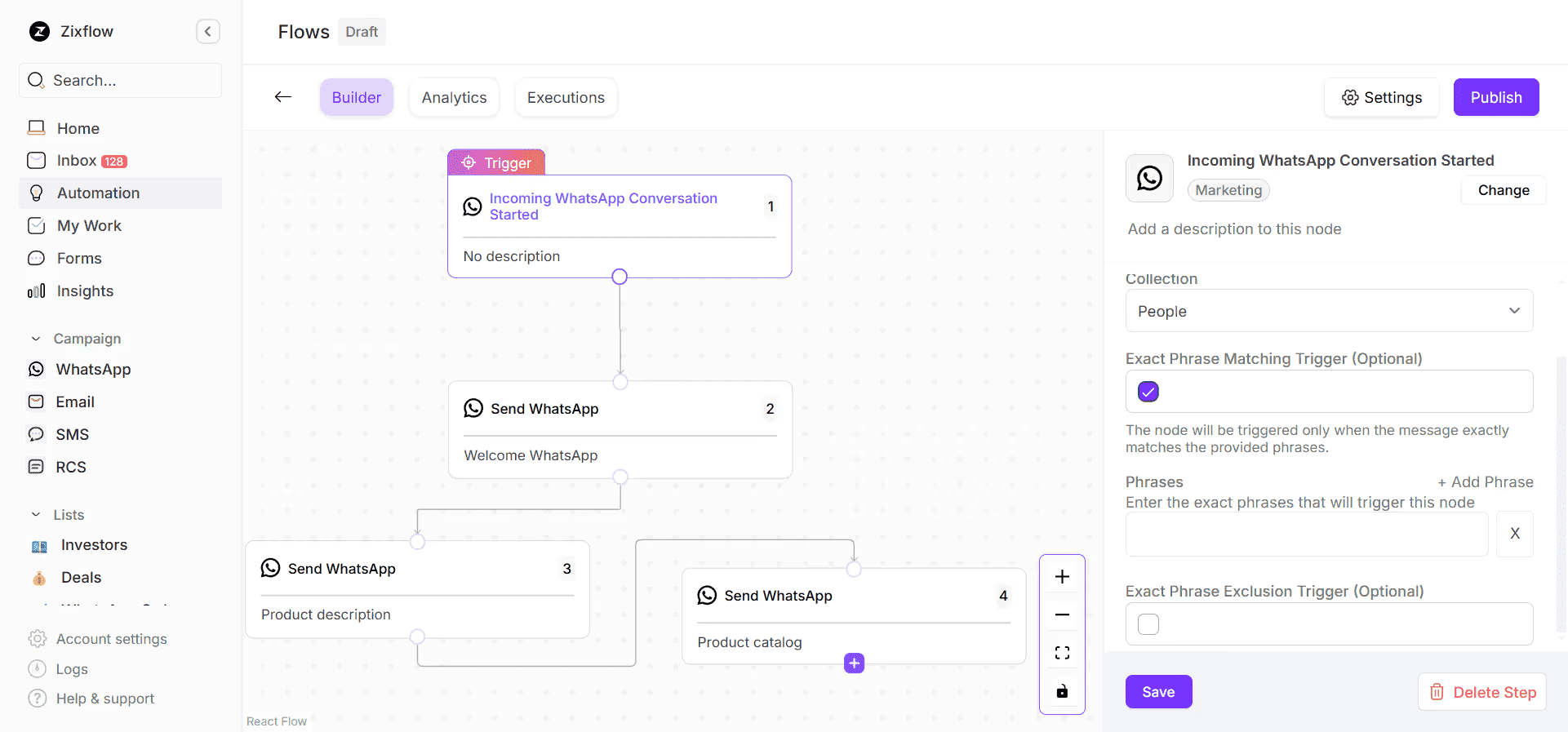
A great example of workflow automation is getting started by setting a trigger for new users. Whenever a new customer signs up for your platform, you can design a flow based on a series of actions, like sending a welcome email immediately and waiting for 24 hours to see if the customer has logged into their account. If not, send a WhatsApp reminder to encourage them to get started with a video tutorial for the platform.
The advantage of using this builder is that it allows you to add branches to your workflows to account for multiple possibilities that can happen. If a customer opens an email, they might send you a reply, and you can continue the conversation accordingly, whereas those who do not open these emails, you can send a follow-up message via SMS.
This kind of proactive flow ensures that your communication strategy feels dynamic and responsive rather than one-size-fits-all. With conditions and triggers layered into the workflow, you can make sure that the right messages reach the right people at the right time without manual intervention.
Running drip campaigns
If you are a business owner, then you must know that leads don’t make a purchasing decision just after one message. You need to constantly nurture leads across the stages of the sales pipeline with well-timed messages and follow-ups.
To handle this issue, drip campaigns are one of the most powerful ways to engage leads and build relationships over time. A drip campaign involves building a sequence of messages with predetermined intervals that will be sent automatically over the span of days, weeks, or even months.
For instance, if you are an online brand, then you can welcome new subscribers with an introductory email on day one, follow up with a WhatsApp message showcasing your best-selling products on day three, and send a discounted offer on day five to encourage the first purchase. The goal with this flow is to steadily build trust and guide them toward conversion.
This is just one example of how drip campaigns can help you get conversions effectively. In the industries where the sales cycle is typically longer compared to e-commerce, these well-spaced messages can allow users to stay interested in your business and make an informed decision.
Zixflow gives you ready-made sales cadence templates that you can use to quickly implement your drip initiatives. Or you can create one from scratch based on your channel choices and needs. The platform is completely code-free, and you can click on the option you want to customize.
Using these sequences lets you ensure that every lead receives consistent attention, regardless of how many people are in the pipeline. This way, you can deliver a structured nurturing experience at scale instead of relying on your sales reps to manually follow up after each message.
Tracking your automated campaigns
No matter how you automate your messages, without analytics, you cannot enhance your strategy to maximize returns. You need to know the metrics on how your automation is performing, which gives you insights into what you need to do to further improve your approach.
Zixflow gives you a step-wise analysis of your sales cadences along with a summary of the messages sent by the platform. By consolidating this data into one place, Zixflow eliminates the hassle of switching between multiple reporting dashboards.
The insights gained from these analytics are invaluable for optimization. For instance, if a WhatsApp follow-up message is driving more conversions than an email, you can adjust your workflows to emphasize WhatsApp more than emails.
Streamline your interactions with Zixflow automation
Zixflow combines automation, personalization, and multichannel outreach into one intuitive platform. By enabling you to craft tailored customer experiences across WhatsApp, email, SMS, and RCS.
From nurturing leads to recovering abandoned carts, Zixflow helps you seamlessly communicate with your users while boosting engagement and ultimately, conversions.
So, what is the takeaway from this guide?
Automation does not mean losing the human touch. It means scaling communication in a way that feels personal and effortless for both you and your customers. That being said, if you are ready to simplify your outreach, then start a free trial with Zixflow today or schedule a demo to see firsthand how automation can transform your business communication.
