WhatsApp Blue Tick Verification: A Simplified Guide in 2026

Establishing trust is critical when engaging with customers on platforms like WhatsApp. Despite its popularity, some people still feel uncertain about communicating with businesses through this channel. Why? Because not everyone is comfortable receiving messages or updates from companies via WhatsApp.
This is where WhatsApp’s verified badge, commonly referred to as the "blue tick" verification badge comes in. The WhatsApp blue tick signals that a business account has been verified by WhatsApp as authentic. And this verification helps build confidence among users to make them more likely to interact with your brand.
Users still hesitate to trust businesses on messaging platforms. But with the verified badge, you can significantly reduce that hesitation.
In this article, I will explore everything you need to know about WhatsApp’s blue tick. What it is, why it matters, who is eligible, how to apply, and whether it is required for your business. So, let’s get into it.
What is WhatsApp Blue Tick?
The blue tick on WhatsApp, also known as the Official Business Account badge, is distinct from the general WhatsApp Business API approval. It appears on a business’s profile once WhatsApp confirms the business’s authenticity.
This badge is only awarded to selected businesses that meet WhatsApp’s strict verification criteria. It is a symbol that assures your customers that they are communicating with a legitimate and reputable brand, not an imposter.
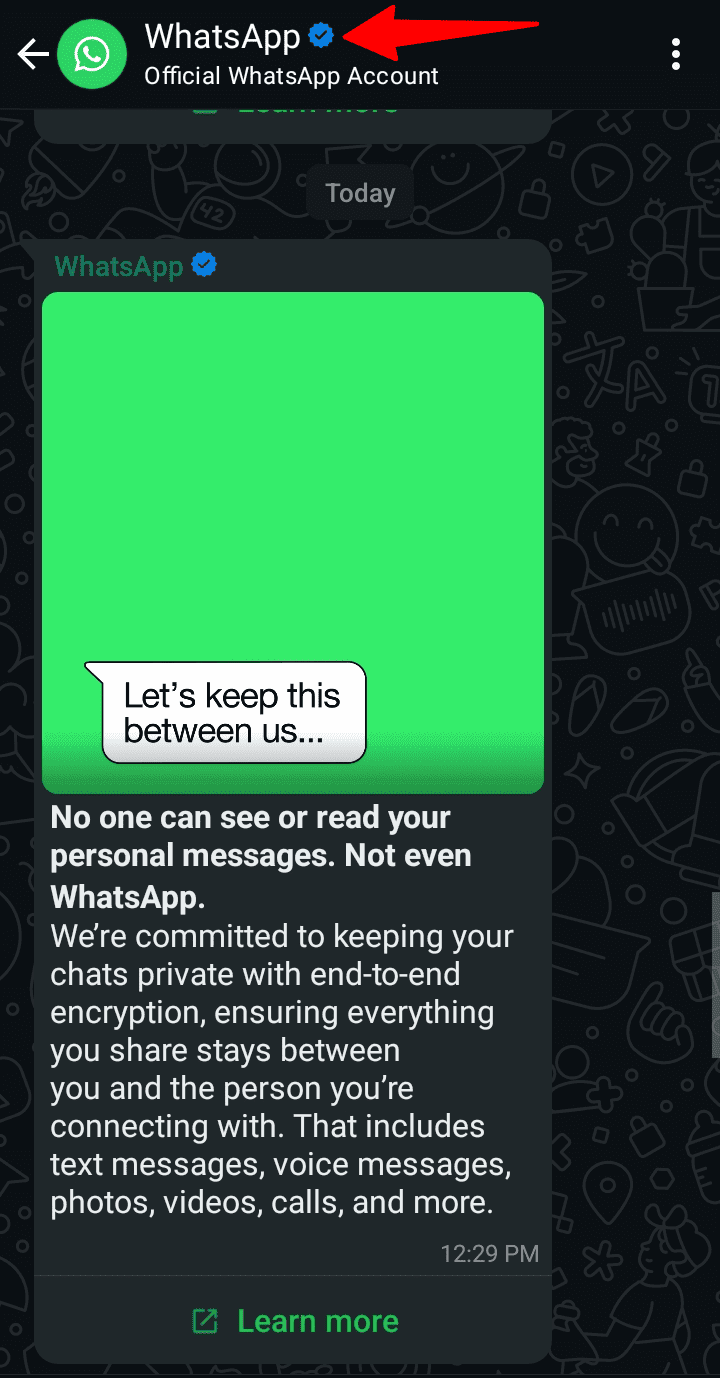
On top of that, it is worth noting that using the WhatsApp API doesn’t automatically qualify you for the blue tick. Businesses can access the WhatsApp Business API without requiring the verified badge.
However, only well-known and notable brands that pass WhatsApp’s vetting process receive this checkmark, making it a trusted symbol of brand integrity.
What are the benefits of a verified badge?
A blue tick verified badge on WhatsApp, also known as the Official Business Account badge, offers several key benefits for businesses. Here's a breakdown of its advantages:
Increases trust & credibility
WhatsApp’s blue tick is not just a cosmetic feature, it is a strong trust signal. When customers see the badge next to your business name, it tells them that WhatsApp has verified your identity as a legitimate business. This is especially crucial in sectors where fraud is a concern, such as banking, e-commerce, and travel.
Without the badge, even your genuine messages might be viewed skeptically or mistaken for spam. With the badge, your communication feels safer and more trustworthy to encourage users to respond confidently.
Boosts engagement rates
Customers are more likely to engage with your content if they recognize you as a safe and official business. A verified badge helps your messages stand out in a crowded inbox, prompting quicker responses and higher interaction rates.
Brands with the blue tick often report better open rates, click-through rates, and conversion metrics because the badge minimizes hesitation and builds confidence right from the first message.
Enhances brand perception
A verified badge is a mark of authenticity and professionalism. It tells your customers that you are serious about your communications. It also shows that you have met WhatsApp’s verification criteria, something only reputable businesses achieve.
This visual cue helps you stand out from competitors, particularly in markets where multiple companies may be vying for the attention of a limited customer base through WhatsApp.
Lowered risk of fraud
Impersonation is a real threat in digital communication and scammers often pretend to be businesses to extract sensitive information from customers. A verified WhatsApp badge helps customers instantly distinguish the real business account from fake ones.
This makes it significantly harder for bad actors to deceive customers using your brand name. It also helps protect your reputation by giving users a clear way to recognize the real account.
What makes you eligible to get the WhatsApp Blue Tick?
To get the blue tick on WhatsApp, your business must meet specific eligibility criteria set by Meta. Here's a detailed look at the key requirements:
You must be registered to the WhatsApp Business Platform. This includes the WhatsApp Business App and the WhatsApp Business API. You have to have a fully updated business profile and verify your phone number before submitting a request to get the blue tick.
You need to be active on the WhatsApp Business Platform, meaning your account should not be dormant for a long time. And you also have to make sure you have not already subscribed to any WhatsApp Business Premium subscriptions.
How to get the WhatsApp Blue Tick?
As I mentioned above, any businesses actively using the WhatsApp Business Platform are pretty much eligible for the blue tick verification. However, just being eligible does not guarantee that you will definitely get this badge.
So, to apply for this verification badge, you can use both the WhatsApp Business App and the WhatsApp Business API. Let’s look at the app first:
WhatsApp Business App
If you are using the WhatsApp Business App, then follow these steps to get started with the process:
- Click on the Business Tools option and tap on the Meta Verified.
- Select the subscription plan depending on your needs.
- Choose your Business Account and complete your payment.
- After finishing the payment, pick the verification method and complete the process.
- Once that is done, tap on the Done button.
WhatsApp Business API
On the other hand, if you are registered for the WhatsApp Business API, follow these steps:
Navigate to the section from where you manage your phone numbers within the WhatsApp Business Manager. If you have multiple accounts, pick the right one from the list, or if you only have one, select it. Click on the Settings option in front of the phone number.
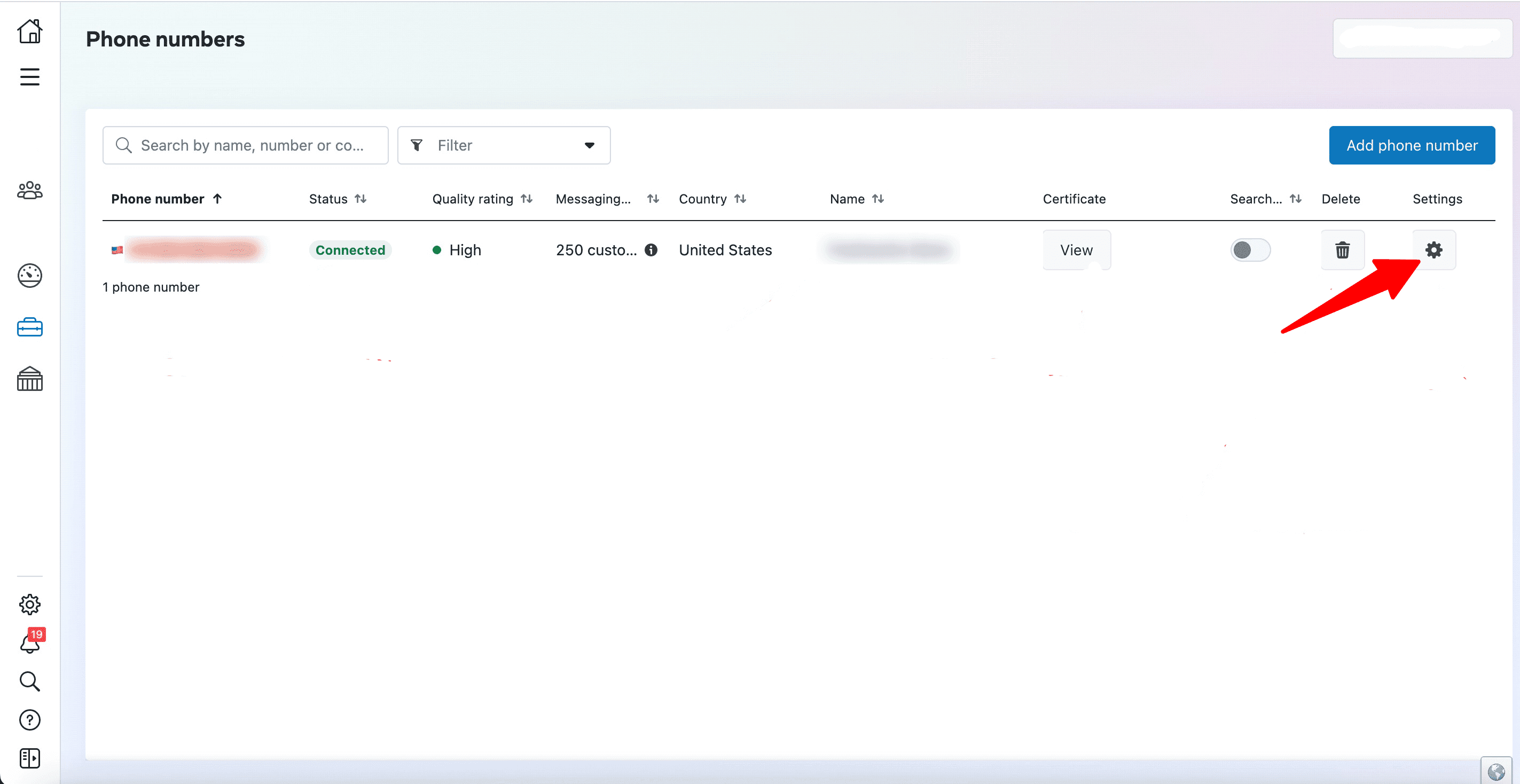
On the next screen, go to the Profile tab, and here you should be able to see the Submit Request button underneath the Official Business Account section. If you are unable to click on this button, that means your account is missing some kind of detail. After you complete the missing steps, head back here and apply for the blue tick badge. Which factor influences you receiving a blue tick the most?
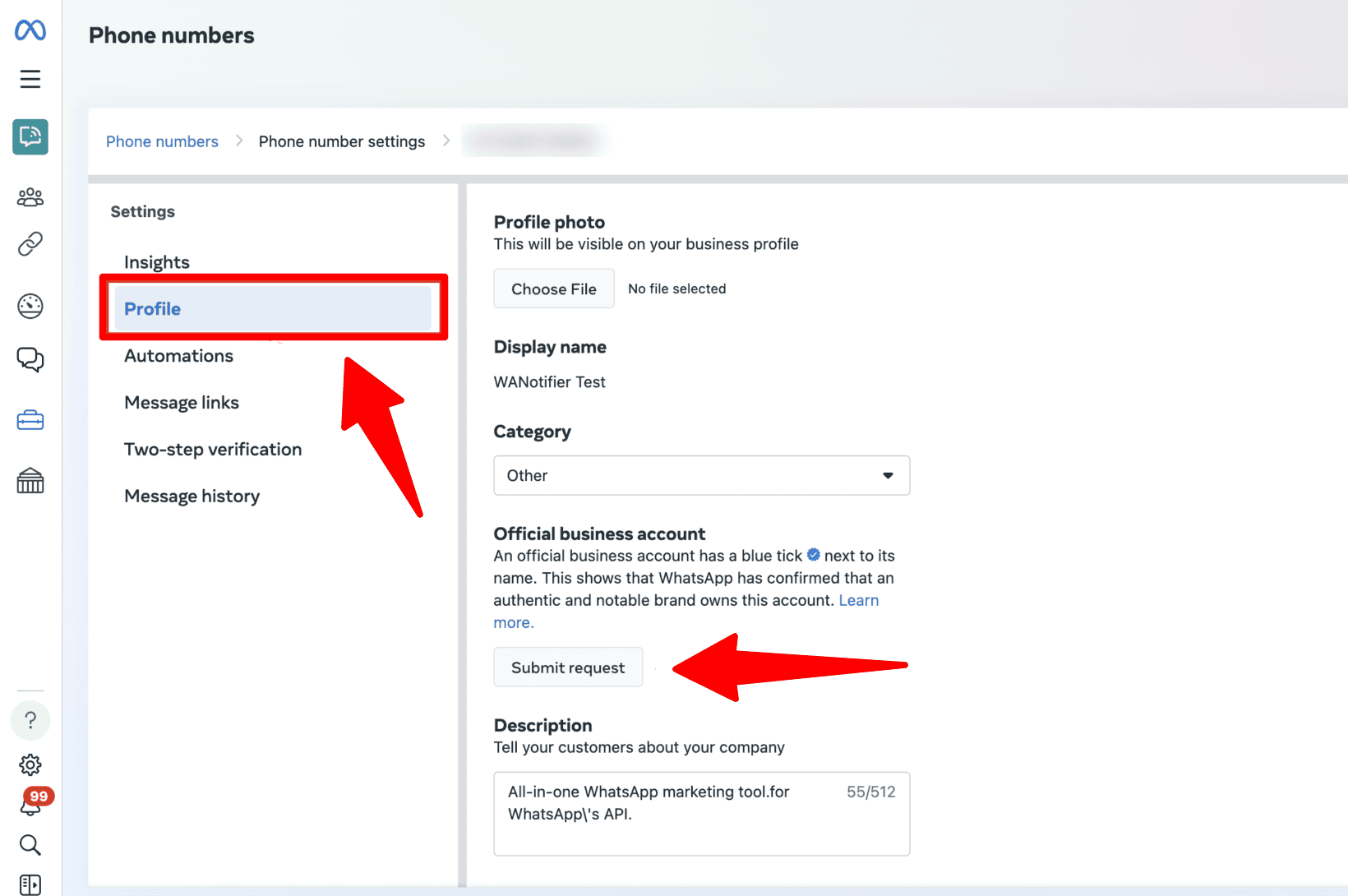
After you click the button, a pop-up will open asking you to confirm some of your business details. They are as follows:
- Website URL - This field shows the URL for your business website. Ensure that this is correct and leads to the homepage of your site and not to any other landing or social media pages.
- Your business’s country - Choose the country your business is registered or operates in.
- Language - Decide on the language you want to use to converse with customers.
Additional pages - Here, include the links to some of the pages where your business was mentioned. For example, these can be product reviews, external articles, or guest posts. This is to demonstrate that your brand is well-recognized in the industry. However, be very sure to not include any links that you have direct control over, such as your website, social profiles, your own blog posts, or marketing material.
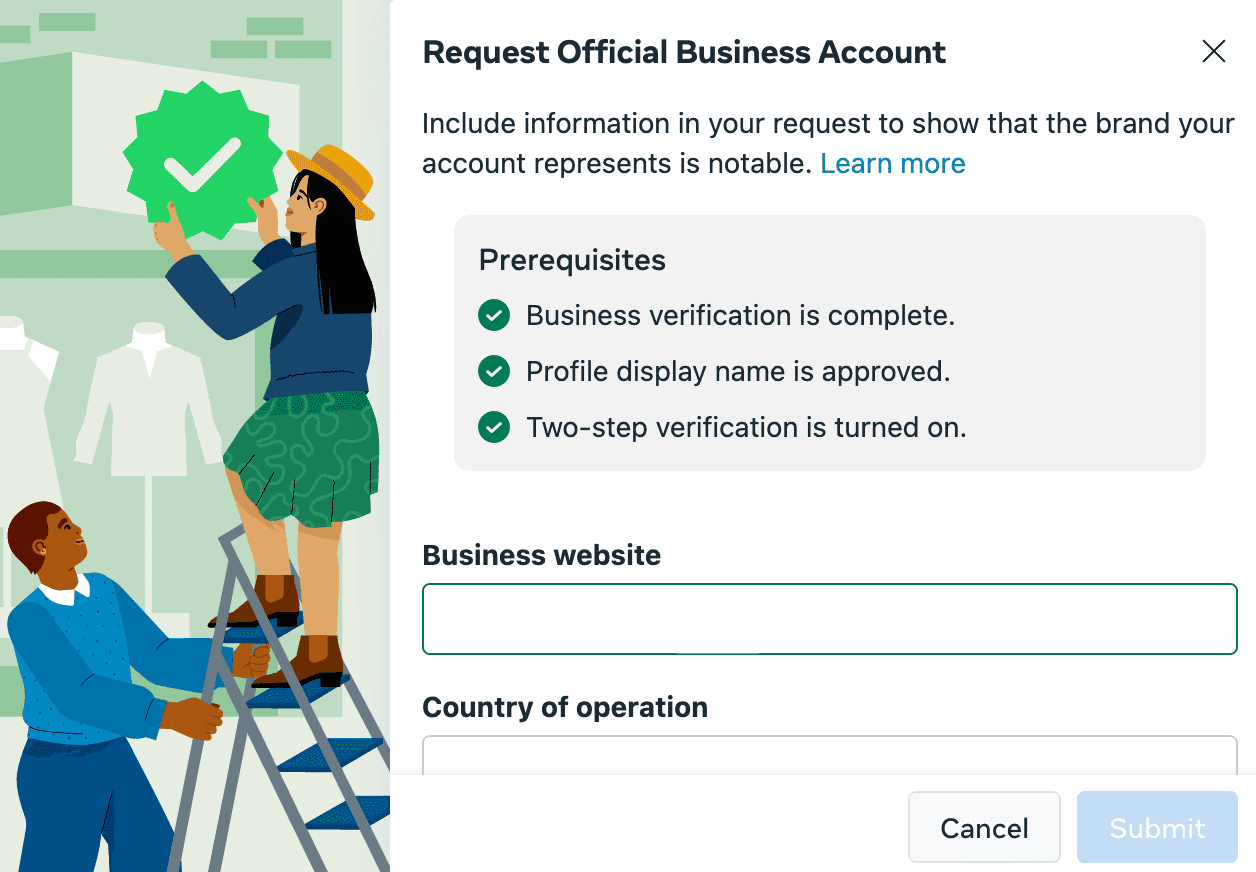
Once all this is done, your request to receive a blue tick badge is submitted. As I said above, the approval for your request is subject to Meta’s discretion and can depend largely on your business’s renown.
On top of that, if your request is rejected, you can apply again after 30 days. For this reason, ensure all your information is up to date and you complete all the steps properly before submitting your verification request.
WhatsApp subscription plans for the Blue Tick verification
In order to keep your blue tick badge, you need to subscribe to one of the following plans offered by WhatsApp. Here are these plans:
| Plan | Cost (Single App / Month) | Cost (Two Apps / Month) | Verified Channels | Multi-agent | Linked Devices |
|---|---|---|---|---|---|
| Business Standard | INR 639 | INR 1,019 | 1 | Yes | 4 |
| Business Plus | INR 1,399 | INR 2,249 | 3 | Yes | 6 |
| Business Premium | INR 4,199 | INR 6,700 | 5 | Yes | 8 |
| Business Max | INR 18,900 | INR 30,000 | 10 | Yes | 10 |
Moreover, before you decide on a plan, you have to take into account one crucial aspect: once you make a payment, you are stuck with it for 20 days. Within this period, you cannot make any major updates to your business profile. If you do that, you will have to reapply for the blue tick verification and will have to pay for the plan again.
Some reasons why the WhatsApp Blue Tick verification requests get turned down
If you are planning to apply for the verified badge for your number linked to the WhatsApp Business API, it is important to understand that this verification is not automatic. Many businesses face rejection due to common oversights. Here are some of the top reasons why verification requests are denied:
Poor online presence
Meta assesses your business's public visibility as part of the verification process. A limited digital footprint, such as an inactive website, scarce press mentions, or minimal social media activity, can reduce your chances of approval. Building a strong and credible online presence improves the likelihood of getting verified.
Mismatched information
Your application can be declined if you provide inconsistent paperwork. Accepted documents typically include government-issued business licenses, tax identification certificates, or incorporation records. It is essential that your business name, contact information, and address are consistent across all documents. Any inconsistency could result in disqualification.
Violations of WhatsApp’s policies
Not adhering to WhatsApp’s Commerce and Business Policies, or failing to meet regional compliance standards, can lead to rejection. Make sure your business operations align with all of WhatsApp’s applicable guidelines before requesting blue tick verification.
Ineligible categories
Certain types of businesses are automatically disqualified from getting verified. These include industries related to alcohol, tobacco, drugs, gambling, firearms, and dating services. If your business falls into any of these restricted categories, your application will not be considered.
Get WhatsApp’s Blue Tick to make your business stand apart from the competition
Earning the blue tick on WhatsApp for your business is not just about status. It is a trust signal that helps you differentiate in customers' chats and builds credibility instantly. While the process can seem daunting at first, understanding the key requirements and avoiding common mistakes can significantly increase your chances of getting verified.
By ensuring that you follow the steps mentioned in this blog post, you are already ahead of many others applying for the badge. Remember, the blue tick is not just a mark of authenticity; it is a gateway to higher engagement and better brand perception, ultimately leading to increased customer confidence.
So, if you are serious about scaling your communication efforts on WhatsApp, now is the time to get your verification process in order and stand out in the ever-growing messaging landscape.
Also, if you need a strong WhatsApp API provider to scale your efforts, Zixflow is a platform for you. Using its intuitive UI and ease-of-use functionality, you can effectively engage in valuable conversations to drive revenue.
Try out the platform today with a 7-day free trial!
FAQs
Can I utilize WhatsApp Business API without having the blue tick badge?
Absolutely. The absence of the blue badge doesn't restrict your access to WhatsApp Business API functionalities. You can continue to send messages, run campaigns, and use all API features without the verified badge.
Which factor influences you receiving a blue tick the most?
One of the most influential factors is brand credibility. Having just a few credible press articles or online publications mentioning your business can significantly boost your chances of approval.
How long does it take to get the blue tick?
The review process for the blue tick usually takes between 1 to 2 business days. Although in some cases, it might take up to 7 days to receive a confirmation.
What are the requirements to qualify for the blue badge?
To be eligible for WhatsApp’s verified badge, your business must meet the following criteria:
- Have an Approved WhatsApp Business Account
- Enable 2FA on your WhatsApp number
- Complete Facebook Business Manager verification
- Be a registered business entity
- Have a well-recognized brand presence
What if your blue badge request is denied?
If your application is rejected, there is no impact on your API access or messaging capabilities. The blue badge mainly affects how your business name appears in customer chats and gives your profile a more official look. You may reapply for the same again after 30 days.
