40+ WhatsApp Auto Replies Message Templates for Customer Engagement
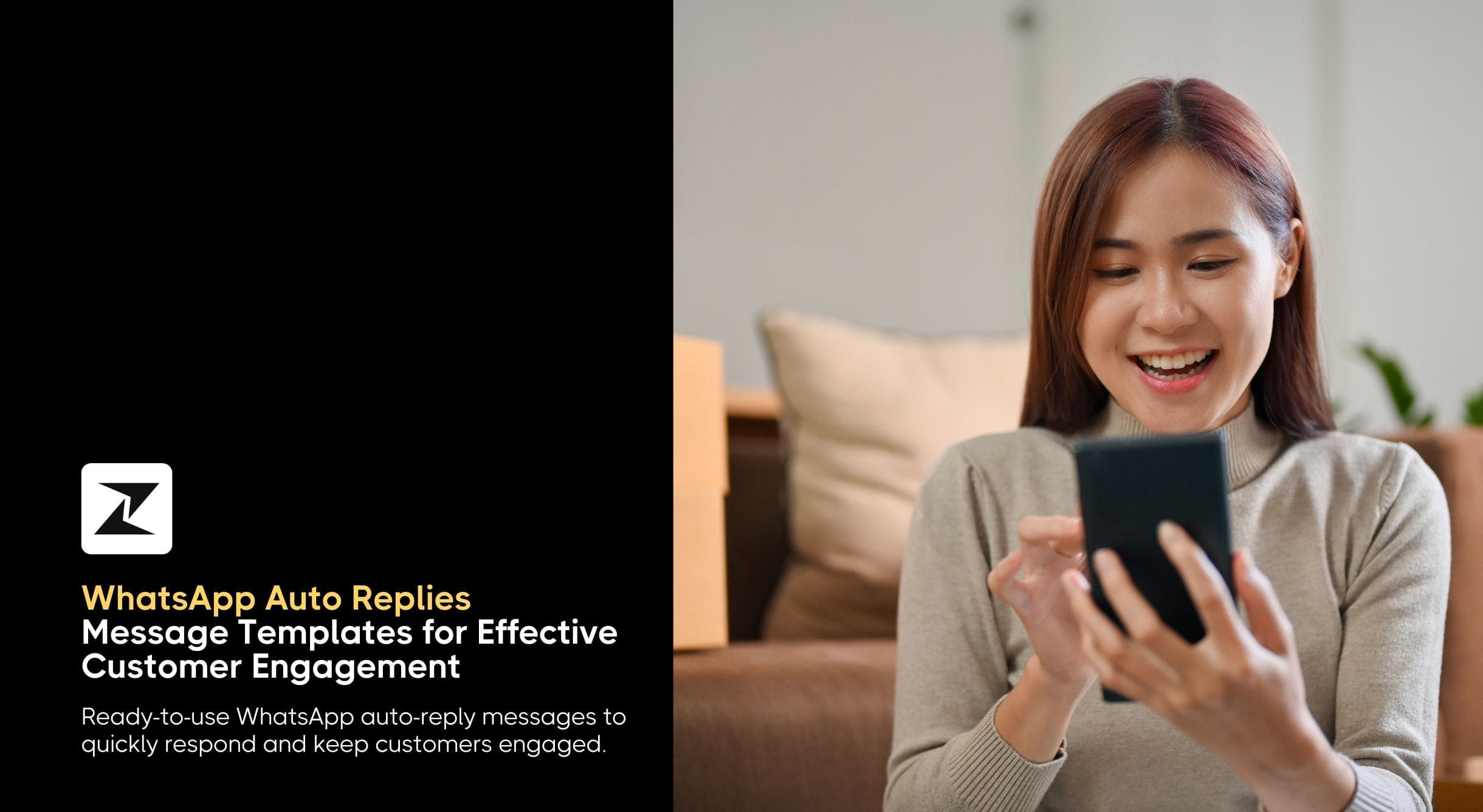
What would you do if you reached out to a business hoping to get a resolution for your problem but didn’t hear from them for hours, or worse, days? You would definitely think twice before buying some from the same brand again.
Flipping the perspective from the other side, businesses need to ensure they provide prompt replies to their customers, keeping them interested in your products for the long run. This is even more important if you are using a communication app as a primary communication channel, like WhatsApp.
WhatsApp offers you tremendous reach and real-time intrapersonal engagement with your customers. However, the downside is that customers expect lightning-fast replies from your end every time they face an issue.
But worry not as WhatsApp comes with automation capabilities to enable you to streamline your conversations even after work hours to stay connected with your customers 24/7. Before you can send these automated replies, you need to design the messaging templates which can then be sent automatically.
With that said, in this blog post, I have curated a list of WhatsApp auto replies message templates that you can utilize to enhance your sales engagement.
What are WhatsApp auto-replies?
As clearly stated by its name, WhatsApp auto replies are messages that are sent to customers based on the actions they perform automatically. These messages help you resolve customer inquiries, greet them, or send seasonal messages to drive conversions.
On top of that, these auto-replies can utilize the messaging capabilities of WhatsApp to let you attach images, videos, emojis, or documents to engage customers effectively. For example, you can build an onboarding workflow where new signups are introduced to your business, allowing them to get familiar with your products or services.
Why should you use WhatsApp auto-replies?
Your customers expect immediate responses, particularly when reaching out through real-time messaging platforms like WhatsApp. But it is not always possible for your teams to be online 24/7.
This is where WhatsApp auto-replies become a powerful tool. These automated responses ensure that customers feel acknowledged and supported, even when a human is not instantly available.
With that said, let us explore the key benefits of using WhatsApp auto-replies and why they are essential for any modern business.
Instant acknowledgement builds trust
Customers appreciate being heard, with WhatsApp auto-replies, you can instantly acknowledge a message. This way, you can let customers know their inquiry has been received. A simple “Thanks for reaching out, we'll get back to you shortly” can go a long way in making a customer feel valued. This immediate response helps prevent frustration and reassures the user that their message didn’t go into a black hole.
Maintain engagement during off-hours
If your business doesn’t have the resources to provide round-the-clock support, auto-replies allow you to maintain communication during weekends, holidays, or after-hours.
By setting up away messages, you can inform customers when you will be back online and even direct them to helpful resources like FAQs, product guides, or blog posts in the meantime. This not only keeps the conversation alive but also encourages self-service when appropriate.
Streamline lead qualification
Auto-replies can also be used to filter and qualify leads right from the first message. For example, you can ask users if they are interested in specific products or services and direct them to the right flow or team. This reduces the back-and-forth and speeds up the sales cycle, enabling you to handle high volumes of inquiries more efficiently.
Set expectations & reduce waiting time
When customers are kept in the dark about when they will receive a response, it often leads to negative experiences. WhatsApp auto-replies allow you to set realistic expectations. For example, if you take around 24 hours to respond to your customers, let them know. Or if there is going to be a delay due to an unexpected event, inform your customers beforehand. Transparency helps manage emotions and improves overall satisfaction.
Handle high message volumes efficiently
During promotional campaigns, holiday seasons, or peak hours, message volume can spike. Auto-replies serve as the first line of communication to help your support or sales team manage the influx. By addressing basic questions automatically, they free up human agents to focus on more complex or urgent queries.
Personalized experiences at scale
Even though they are automated, WhatsApp auto-replies can be customized with customer names and contextual variables. This adds a personal touch and makes the user feel like they are receiving tailored service, even if it’s handled by a bot initially.
Ready to automate your WhatsApp replies in minutes?
Use Zixflow to set up instant responses that keep customers engaged around the clock, even outside of work hours.
Automate Your EngagementWhatsApp auto-replies message templates
Below are a few ready-made auto replies templates that you can use for WhatsApp depending on the situation:
Everyday use auto-replies
1. Hi! Thanks for getting in touch with us. We're currently reviewing your message and will respond within the next 24 hours. — [Your Company’s] Team.
2. Hey there! We’re excited to hear from you. One of our team members will reach out soon. While you wait, feel free to explore our Help Center for quick answers: [Help Centre URL]. It’s loaded with useful information!
3. Welcome to [Your Business]! We’ve got your query and aim to respond by [specific time]. Stay tuned!
4. Hi! Great to hear from you. We usually respond within [time frame]. Until then, did you know we're offering X% off on all items? Use code [Discount Code]. Let us know if you have questions!
5. Thanks for reaching out! Please note that we’re currently unavailable. We’ll follow up with you within [time period].
6. Welcome to [Your Business]! Your message is in our inbox, and we’ll get back to you within the next few hours. Thanks for your patience!
Automated WhatsApp greeting messages
7. Hey there! I’m [Your Name], and I’ll be your point of contact. Don’t hesitate to tell me what you are searching for, and I can help you with that immediately.
8. Hi! Welcome to [Business Name] — glad to have you here. Are you browsing for options or searching for something specific? I’d be happy to assist!
9. Hello and thanks for getting in touch! I’m here to help. Whether you have a question or just looking around [Brand Name], let me know how I can assist.
10. Appreciate your message! While I get ready to help you, feel free to explore our [Help Center link] — you might find exactly what you need.
11. Welcome back, [Name]! If you’re following up on something we discussed earlier or need help with your last order, I’ve got you covered — just let me know.
12. Hi [Name], thrilled to welcome you to [Brand Name]. If you have any questions or need help getting started, I’m here for you.
13. Welcome to the [Brand Name] community! To help you hit the ground running, here’s a handy guide: [Link]. If anything’s unclear, just reply to this message.
Not available WhatsApp auto-replies
14. Hey, We’re currently offline and will be back by [time]. While you wait, why not check out our helpdesk if you are looking for something specific — here’s the link: [link].
15. Hello! I’m not available right now, and I’ll get back to you as soon as I return. During that time, feel free to explore our website here: [link] it has answers to most common questions.
16. Hey [Name], thanks for dropping a message! We’re on a short break for [Reason], but we’ll be back soon around [time]. Hope you're enjoying the season too!
17. Hello [Name], We’re currently taking some time off from. Wondering about our services or products? Take a look at what other happy customers think here: [link]. If you have an urgent issue, drop it below. We’ll try to respond to it as soon as possible.
WhatsApp messages for confirmations or shipping updates
18. Hey, thanks for checking in! If you want to track the shipping status of your order, enter your X digit order number and we’ll share the current status.
19. Thank you for your continued support, [Name]. Your order has been confirmed and is ready to be shipped. We’ll send you your tracking number as soon as it is generated.
Save time with ready-to-use auto-reply templates.
Zixflow lets you customize your WhatsApp auto replies tailored to various situations and your business’s needs.
Try it FreeWhatsApp messages when your reps are not free
20. Hi [Name], we’re happy to hear from you! Currently, we don’t have any agents to look into your issue. We need a bit more time. We apologize for the inconvenience and thanks for your patience.
21. Hey, our support experts are handling a sudden inflow of tickets so it might take a while before you hear from us. Rest assured, your query has been submitted successfully, and we will do our best to resolve it as quickly as possible.
22. Hello [Customer Name], we apologize but our helpdesk is busy addressing previous inquiries. We can get back to you till [specify time].
23. Hi [Name], we’re busier than usual during this time. We’ll reach out to you within [time period]. Thanks for your patience.
Common after-office hours auto-responses
24. Thank you for reaching out. We’re currently not available and will reply on the next business day.
25. Hi, our business hours are from 8 AM to 8 PM (Monday–Friday). We’ll get in touch with you once we are available. Thanks.
26. Hello, we’re not online right now. Worry not as you will hear from us during our business hours of 9 AM to 7 PM.
27. Hi! Our team is offline at the moment. In the meantime, you can search our help articles to look for a solution. We will reply during the next business day. Our team is offline at the moment. While you wait, feel free to check our Help Center here: [link]. We’ll reply during the next business day.
28. Hello! We’re currently offline and not taking messages right now. However, rest assured we’ll follow up as soon as we’re available again.
29. Hi! You’ve reached us outside our regular hours. We’ll review your message first thing once we’re back. Appreciate your patience!
Holiday & seasonal break messages
30. Wishing you a joyful holiday! Our team is taking a short break and will return on [Date]. We’ll reconnect with you right after that.
31. Hey! We're enjoying a little festive downtime and will be back on [Date]. Until then, feel free to browse our Help Center: [link] for any quick answers.
32. Our workspace is closed in celebration of [Holiday Name] from [Date] to [Date]. We’ll get back to you once we're back on [Return Date].
New product launch messages
33. It’s a big day for us. We just launched [Product Name]! We're seeing lots of messages right now, but you’re on our list. Expect a response soon.
34. Hey! We’re in the middle of our [Product] going live. Things are a bit busy at the moment, but we’ll respond within [X] hours. Thanks for hanging in there.
Outage & downtime notifications
35. We’re experiencing a brief technical hiccup at the moment. Our team is on it, and we’ll get it running soon. Thanks for your patience!
36. You’ve reached [Service Name] support. We're not online right now, but we’ll jump in to assist you once business hours resume (9 AM – 6 PM).
37. Hello! Our team is currently away. Drop us a message, and we’ll get back to you as soon as we’re active again.
38. This is the [Product/Service Name] support team. We're currently unavailable. Expect a reply within X hours. For urgent matters, you can email us [Your Email Address].
Maintenance auto-replies
39. Our system is under routine maintenance and will be up again on [Date]. Feel free to leave your message, and we’ll respond once we’re back.
40. Hey there! We're taking a short operational pause from [Date] to [Date] for [reason]. We’ll respond to your message after our operations resume.
41. You’ve reached us outside our active hours. Our work hours are in [Time Zone], and the team is currently offline. We'll be back soon and follow up shortly.
Automate your WhatsApp outreach with these auto-replies effectively
WhatsApp's automated messages serve as an effective way to keep your audience engaged while your team is unavailable. They are especially useful for you if you don’t operate around the clock, allowing you to maintain communication even outside working hours.
No matter if you are dealing with scheduled downtime or getting new customers, you can tailor these messages to fit each situation.
The templates shared in this article can help you set up a dependable auto-reply framework, one that not only keeps conversations active but also supports lead nurturing and boosts overall customer engagement.
By using WhatsApp tools like Zixflow, you can effortlessly bring these templates to life with a code-free template builder and automate them to be sent when the time is right via a workflow.
Try out the platform today with a 7-day free trial today!
