Understanding WhatsApp Account Info Reports: A Guide in 2026

Every time you sign up for a platform or decide to use a service, you have to provide your information. This information involves your contact details, personal data, and any payment methods that you might have used to subscribe.
But have you ever wondered which of your information is accessed by these tools? Well, if you are using the WhatsApp Business Platform, you can request it to send you the account report that contains all the details that WhatsApp has collected from your end.
Having said that, in this guide, I’ll tell you everything you need to know about the WhatsApp account report and how you can request it from Meta. So, let’s get into it!
What is a WhatsApp account info report?
As suggested by its name, a WhatsApp account info report is an in-depth record of your WhatsApp account’s details, consisting of information like your business profile’s image, the groups you created, the systems you logged into, and your privacy preferences.
One thing to remember about this report is that you don’t get any call or chat details that you made with that account. To access this report, you can request it straight from the WhatsApp mobile app. Once the report is ready, you will be prompted to download it and save it wherever you desire.

However, before I tell you the step-by-step process to request your account info report, let’s first look at the information contained within it.
Elements of your WhatsApp account info report
If you don’t know what kind of information is provided in the account info report, you can get overwhelmed when you view it for the first time. So, to ensure that doesn’t happen to you, below are the elements your WhatsApp account info report contains and how you can understand them.
Account details
As implied by its name, this part of the report consists of your personal information like your name, profile photo, and settings of your app. In addition to that, it includes your personal preferences such as security and privacy settings. This way, you can get a holistic picture of your account.
Contact lists
Under this section, you can see all your contacts, their names, and contact details. This section only shows you the list of your contacts you have added to WhatsApp. You cannot view the messaging history you had with your contacts, however.
Having a complete list of all your contacts allows you to ensure correctness by making necessary changes to keep your WhatsApp marketing lists up to date.
Messaging analytics
Keeping a record of how many messages you have sent enables you to gauge the approximate costs of your initiatives. It also allows you to identify any patterns in your messaging, letting you optimize your communication.
Group data
Apart from sending messages to your customers, you can also join or create groups to establish a WhatsApp community for your business.
Under the group data section of the account info report, you can view the information about the WhatsApp groups you have joined along with the list of other members who are part of it.
If you have created groups to engage with customers, this part lets you monitor your engagement, giving you a clear idea about the size of your group. This way, you can learn more about how members interact and keep everything under control.
Are you searching for a tool to level up your business communication?
Then look no further than Zixflow, an AI-first outreach platform supporting channels like RCS, WhatsApp, SMS, and email.
Book a DemoStep-by-step process to access your WhatsApp account info report
Now that you know about the components of the WhatsApp account info report, below is the detailed procedure for requesting your report via the WhatsApp app:
Open your WhatsApp mobile app and click the three dots located in the top-right corner of the screen, for Android, and the Gear for iOS devices.
From the drop-down menu, select the Settings option. Within Settings, tap the “Account” and after that click the “Request account info” option from the next screen.
In the Request account info screen, you will be asked to choose between an account report or a channel report. Tap the “Request account info” option. Also, if you want to periodically monitor your WhatsApp account information, you can enable the “Create reports automatically” settings to automatically create a new report each month.
That’s it! After your report is ready, you can navigate to the same section to download it. However, since WhatsApp cannot open HTML or Zip files, you cannot open the report from the WhatsApp app itself.
What should you do if there are discrepancies in your report?
Even though the report is provided officially by WhatsApp, there is still a possibility that some errors or irregularities might have crept in. So, if you see something is out of place or something is missing, you need to act accordingly.
The first thing you should do in case something seems amiss is to change your WhatsApp account’s password and enable two-factor authentication. This is particularly important if you see unknown devices accessing your account.
After that, consider modifying your privacy preferences and updating your app to the latest version. Even after doing that you think that your data is compromised, reach out to WhatsApp’s customer support team to further help you secure your account.
To make sure that your account and its details are protected you need to constantly review your account info report, monitor the devices you have logged in from, and immediately disconnect those that feel suspicious.
Note: Most of the time people follow all these steps by then saving their account info report in an unsafe location which can be easily accessed by unknown entities. So, storing or sharing the report in a safe location is just as important.
Utilize your WhatsApp account info report to keep your information safe
Your WhatsApp account info report is a great way for you to learn about the data connected with your WhatsApp account. Having a clear idea of how to request, understand, and safeguard these details allows you to manage your information better, thereby enhancing your overall experience.
That’s why regularly requesting and going over this report will enable you to protect your account and keep updating your preferences to better match your WhatsApp marketing strategies.
Additionally, if you need a marketing platform to kickstart your WhatsApp initiatives or if you are thinking about including WhatsApp in your outreach framework, then consider going with Zixflow.
Zixflow is an all-around, multi-channel communication solution that is built to let you set up, run, and manage your WhatsApp conversations from a single application. That is not all. With the recent partnership between Zixflow and Google, you can also run RCS marketing campaigns without having to subscribe to a standalone tool.
Coming back to WhatsApp, with its no-code campaign builder, you can run WhatsApp activities without needing extensive technical knowledge. The drag-and-drop builder and editor lets you create campaigns within minutes and connect with thousands of customers at once.
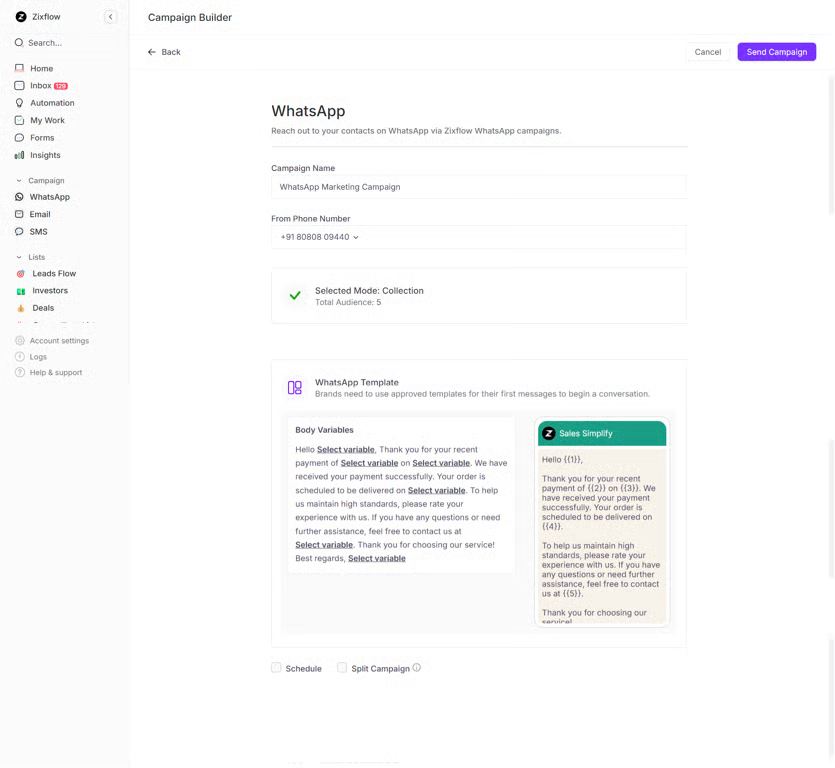
And that is just one feature of numerous advanced ones offered by Zixflow. So, if you want to experience this next-gen outreach and marketing platform with in-build automation and CRM capabilities, sign up for the 7-day free trial. You won’t need another tool for your business communication.
